Facebook is a platform that is widely used by millions across the globe. Although Facebook has upgraded its privacy and security policy, some loopholes can be easily penetrated. Among them, the most common one is how to send anonymous messages on Facebook. You can do that by following some easy steps. All the details are mentioned below in our article.
While sending messages, you must remember one thing; the messages should not contain anything inappropriate, threatening, or harmful to the user you are sending. These things are strictly against the community guidelines of Facebook.
Hence, keep the disclaimer in mind while creating such a post and work accordingly. So, I would like to explain how to send anonymous messages to a user and a group below.
In This Article
How to Send Anonymous Messages On Facebook?

It is pretty easy to send anonymous messages on Facebook. You have to walk through the guided steps mentioned below, and your job is done.
1. Launch Facebook

To go ahead with this method, a laptop or desktop is preferable.
2. Write the name
After opening Facebook, go to the search is on and write the name of the user to whom you want to send the message.
3. Copy URL
Visit the page of the user you want to send the message to. On the top of the page, copy the URL.
4. Open the Email
Log into the email account from which you want to send the message anonymously.
5. Copy Username
Go to the compose tab of the email account. Paste the username copied earlier on the “To” of the compose email. After that, type @facebook . com.
6. Send Message
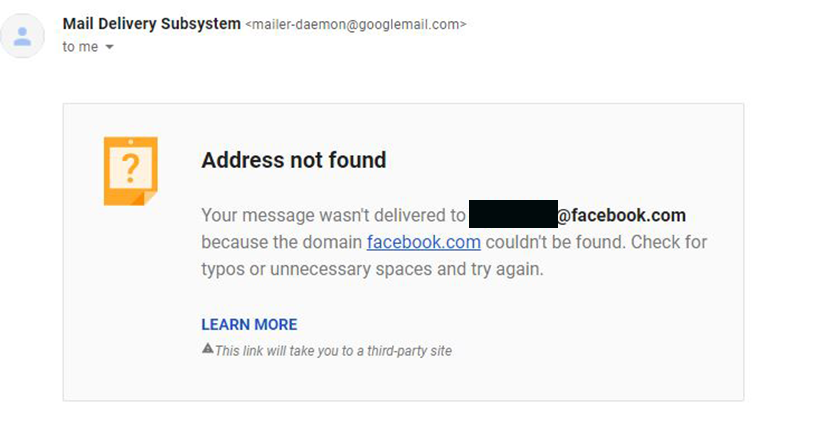
After that, type your message and write the subject and click send.
The most surprising part of the process is that although the message is sent from an email account, the user would receive the message in their Facebook account.
How To Send Anonymous Messages Using Another Facebook Account?
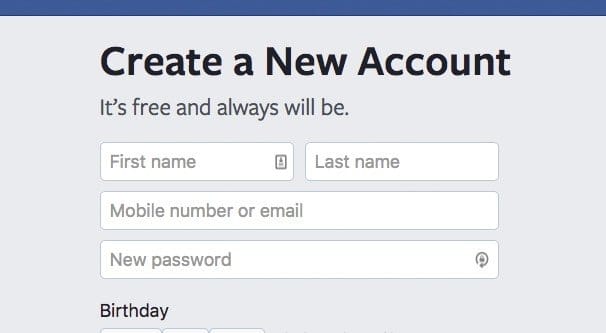
The method is relatively easy to use and follow. You have to log out from your original account on Facebook. Create a new fake account with all the required details. Then look out for the user you want to send an anonymous message to and send the message.
Disclaimer Such methods are not always the right option as they may land you in trouble. It is even against the rules of Facebook. So, do it at your own risk.
How To Send An Anonymous Message On Facebook Group?
Sending anonymous group messages can be lengthy, but it is straightforward. So, please refer to the process below without wasting any more time.
1. Launch Facebook

Open the Facebook app from your Desktop or Laptop. Log in to your account.
2. Click on the horizontal lines
After opening, click on the three horizontal lines on the right-hand corner of the page.
3. Click on groups
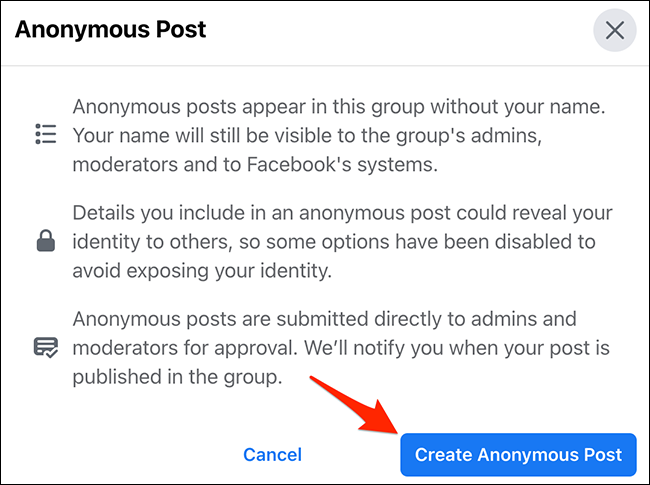
After the above steps, you will find some options. Click on the group where you wish to send the anonymous message.
4. Select Prompt
After the last step, you would land on the option “prompt to create a post.” Click on it; after that, you will get many options to post photos, videos, and more. You have to scroll down and write a prompt. Here you have to write your message.
5. Toggle the post
After writing your message, anonymously toggle on the post.
6. Submit Message
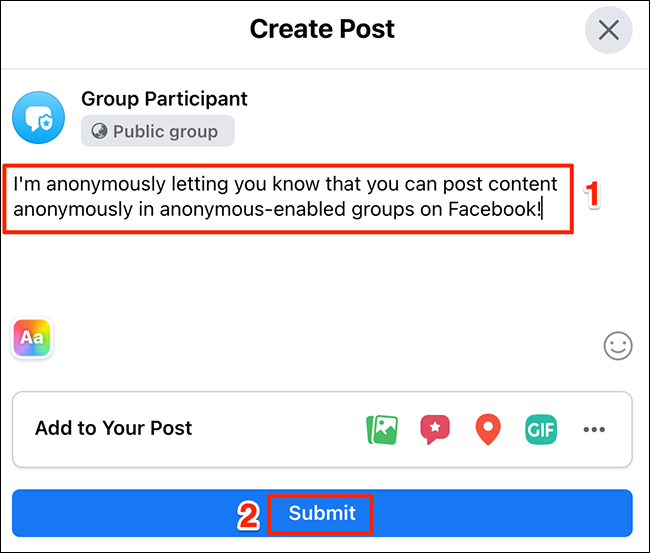
After creating and toggling the post anonymously, click on submit. Afterward, your message would appear on the group with the username group member.
Wrapping Up
I hope your tingling excitement is satisfied with the article above. I would recommend you not to send anonymous messages to the user if it is not necessary. I feel it is unethical and goes against the principles of Facebook. Hence, I would recommend you to message the person directly. The above steps are genuine, and Facebook only allows sending anonymous messages to groups.
Frequently Asked Questions
How To Send Anonymous Messages On Facebook?
You can send anonymous messages to any user on Facebook through email.
Can I send anonymous messages to a group on Facebook?
Yes, you can send anonymous messages to a group on Facebook from your Facebook account.
Is sending anonymous messages on Facebook legal?
Facebook allows sending anonymous messages in groups. Moreover, you can not send inappropriate content or death threats through those messages.




