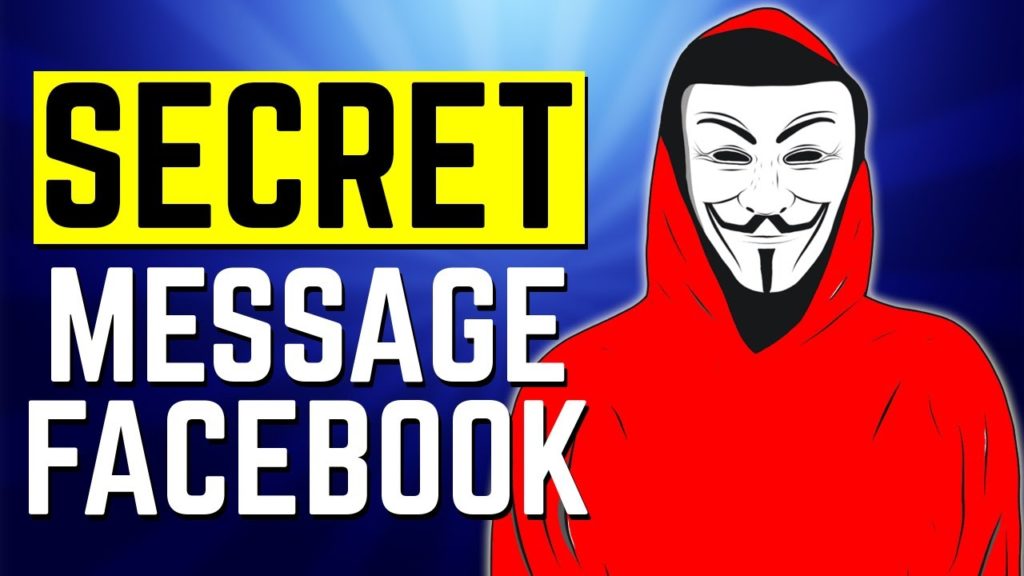Facebook is the most popular and most used website for sending secret messages on the internet today. This feature of Facebook has made it extremely popular. Many use it when they do not want to disclose their messages or photos with anyone apart from selected friends on Facebook. But many wonder how to put a secret message link on Facebook. Are you also on the same list?
I have given every minute detail and the process of deriving the connection from another third-party website. So you do not have to go here and there to get the link. All your queries for getting a secret link will be answered here. The process is easy to follow and use.
I enjoyed creating the secret message link and sharing the same with my friends. I hope you will also do the same and have fun doing so. Below are the details of creating a secret link and then sharing and using it with friends on Facebook.
In This Article
How to Put a Secret Message Link on Facebook?

You have to generate a link when you wish to get a secret link for your Facebook profile. It is done from a website named SecretM.Me. The website allows you to create a hidden message link. Sending messages or photos this way helps you do things secretly; no one else can see your message or image.
1. Create Your Secret Message Link
1. Go to the website of SecretM.Me.

2. Put name or nickname.
3. Click on Create your Link.
2. Copy Your Secret Message Link
1. After clicking on Create your Link, get the login details.
2. The login details come with an ID and a pin.
3. Save the details.
Note: Take a screenshot or copy and paste it elsewhere. In the future, you may need the login details to check messages.
4. Copy the secret message link to share with friends.
5. Press Click to Copy under the secret message link.
3. Edit Your Facebook Profile
1. Launch Facebook.
2. After clicking Click to Copy, add a link to your Facebook profile.
3. Click on “Profile.”
4. Click on “Edit profile.”
4. Edit Your Links
1. Click on “Edit profile.”
2. Edit your Facebook profile.
Note: You can change your profile picture, cover photo, bio, and more.
3. Go to the “Links” section.
4. Add links to your Facebook profile.
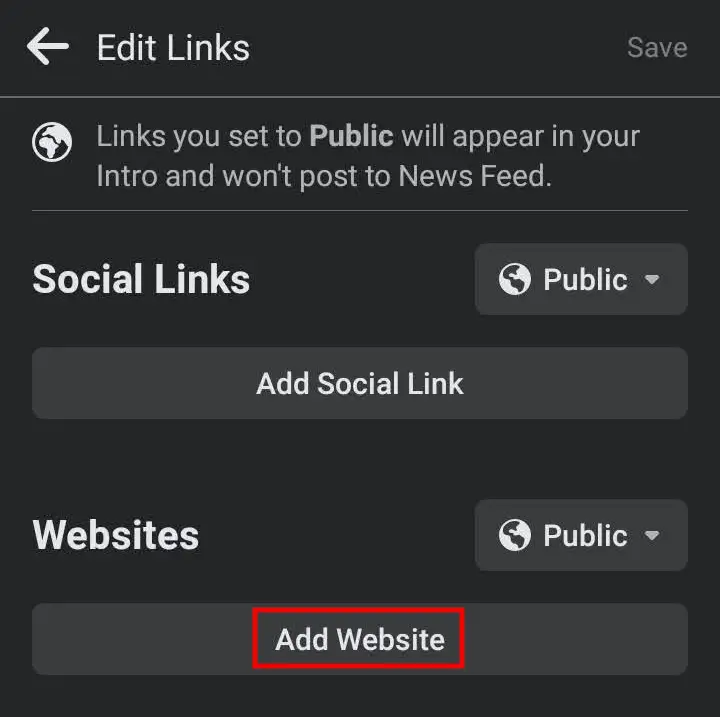
5. Click on “Edit” and go to the Edit Links page.
5. Paste Your Secret Message Link
You can add social or website links and even remove the previous links added. To do that you have to follow the details below.
1. Go to Add Website.
2. Make privacy settings Public.
3. Everyone will be able to see the message link.
4. Click on Add Website and paste the secret message link.
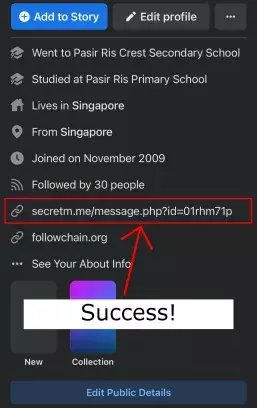
5. Click on Save.
6. Test Your Link
While you set the link’s privacy to “Public,” anyone can send you a message. You may test by sending yourself a message.
1. Click on the secret message link and go to the SecretM.Me website.
2. Go to “Write your secret message here” field.
3. Write a message in the field and click “Send Secret Message.”
4. Log in to SecretM.Me account.
5. Click on the menu icon on the website and click “Login.”
6. Enter login details.
7. Click on “Check Messages.”
Wrapping Up
A secret message link is helpful as it allows you to send and receive messages from people, keeping everything anonymous until and unless you disclose it; no one would be able to see your notes. It is helpful when you only want to keep things secret between you and the other person.
I hope our article helped you in explaining the process of sending messages to you going incognito.
Frequently Asked Questions
How to put a secret message link on Facebook?
You have to create a link and then share it with your friends to send a secret message on Facebook.
Will anyone get to know the sender of the secret message link?
Until you disclose yourself in the link, no one would be able to know about the sender of the secret message link.
Can I edit the link after creating it?
Yes, you have the liberty to edit the message or photos in the link after creating it.