Are you a private person in real life, and you don’t want people to sneak at your Friend list on Facebook? Your search on how to hide friends on Facebook ends here! It can be tough to keep your personal information private online, but it’s not impossible for sure.
Being an introvert makes great sense why you want to hide your friends list on Facebook. Apps like Facebook, by default, are set to make an account’s information public. You need to deal with them all by yourself manually. Since its launch, Facebook has evolved with updated versions that have strict privacy policies and settings.
Just by simply going through your settings and choosing the option of “Only Me” in the section of “Who can see your Friends lists?” you can do this deed. Here in this article, I will tell you in detail how to hide friends on Facebook in the most convenient ways. Let’s begin:
In This Article
How to Hide Friends on Facebook?

Facebook makes it easy to protect your information from prying eyes. It can be done irrespective of the devices you use Facebook on. It will be very simple and easy on mobiles and desktops. I have brought a detailed guide for both ways. Let me lead you to make friends list private on Facebook.
NOTE: You need to make privacy changes at once. The privacy settings will automatically get updated on all signed-in devices.
How to Hide Friends on Facebook App?
The way to hide friends on Facebook is very simple on your smartphone. Be it Android or iOS. On mobiles, the Facebook app is used, which uses a different method to hide friends than the Facebook website.
These are the steps to make your friend list private on the Facebook app:
1. Log in to your Facebook app from your Mobile.
2. Click on the three horizontal lines in the top right corner of your homepage.
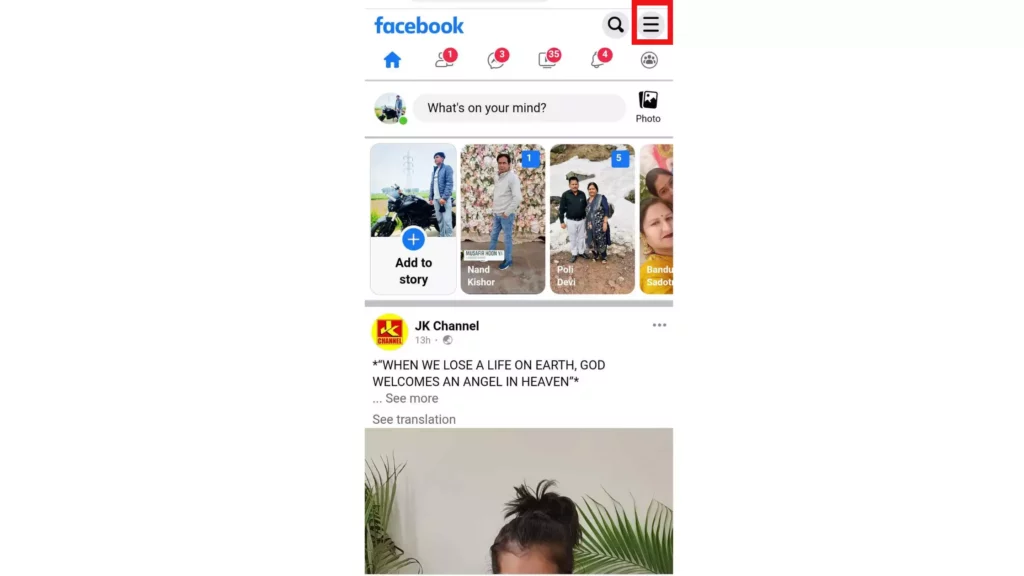
3. Scroll and look for Settings and tap on it.
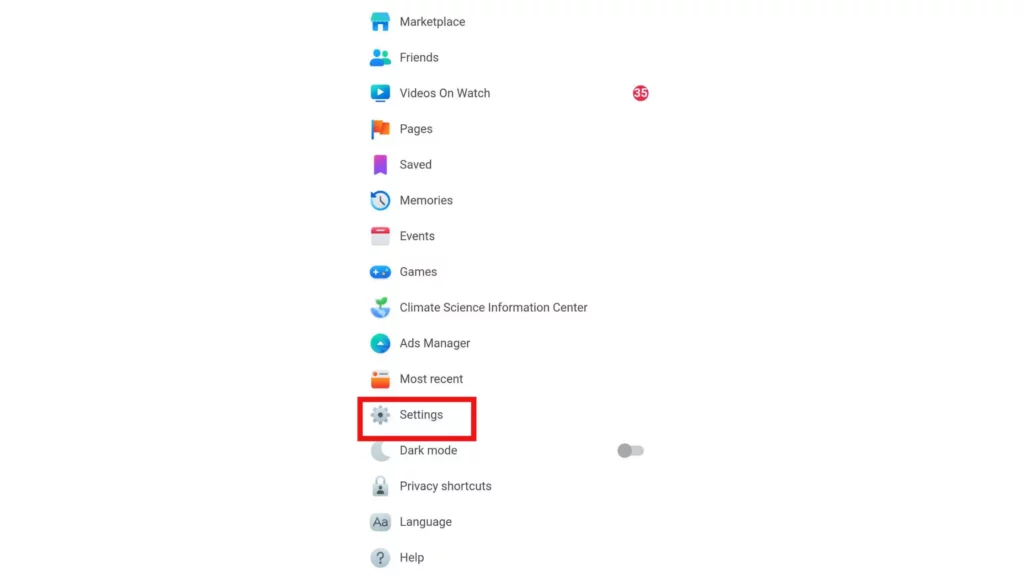
4. Scroll and tap on the Section of Privacy.
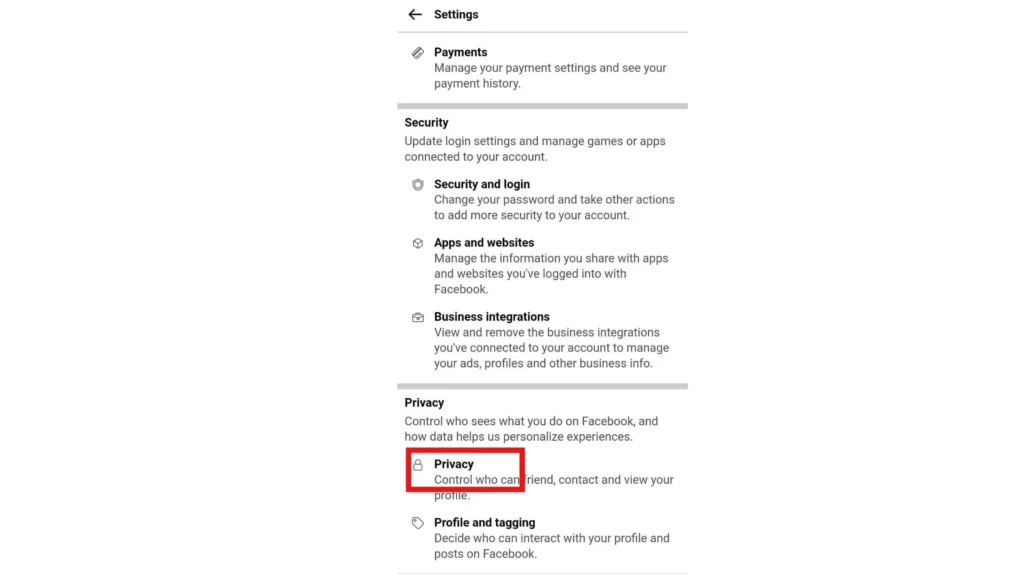
5. Under Privacy Settings, scroll down and tap on the “Who can see your friends lists?” option.
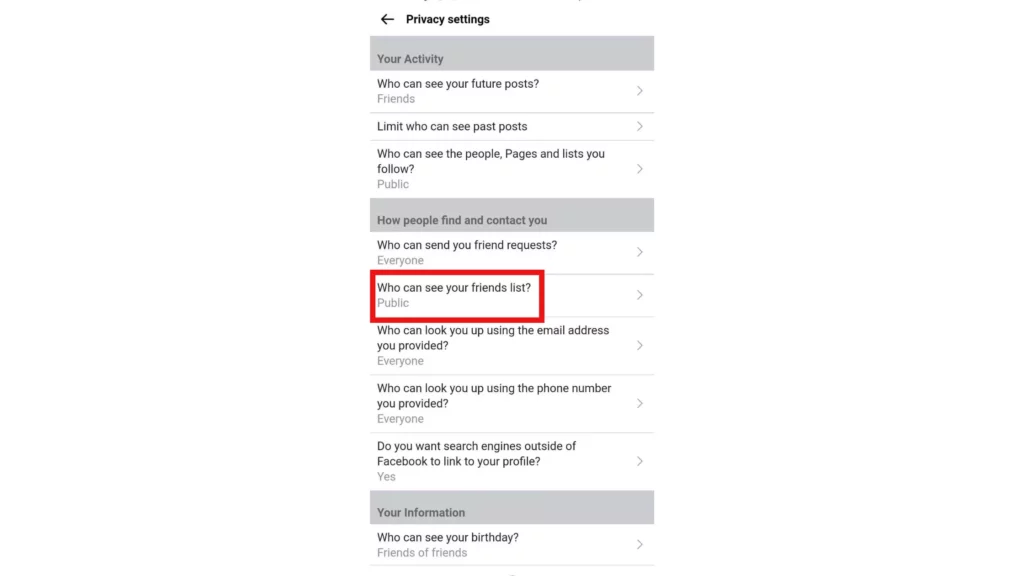
6. Change the settings from “Public” to “Only Me.”
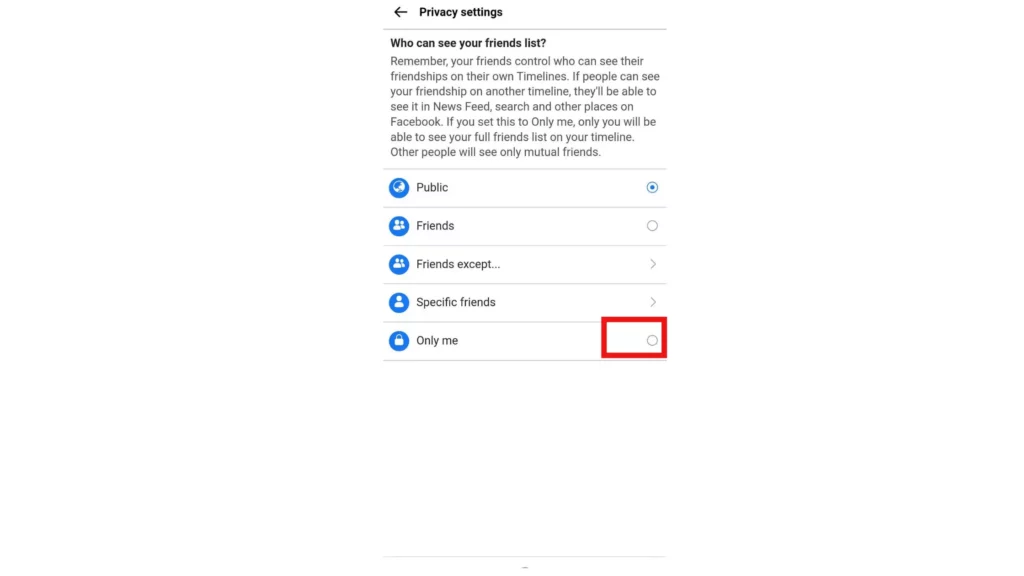
And that’s it! This is all you need to do on your mobile phone to hide your friends list on Facebook. However, people will be able to see the friends you both have in common.
How to Hide Friends on Facebook Website?
The way to make friends list private on Facebook is very easy on PCs/Desktops as well. There is no shortage of users who surf the Facebook site on their personal computers, so I have brought a guide for this one too.
Here are the steps to go ahead:
1. Log into Facebook from your web browser.
2. On your homepage, click on your profile picture.
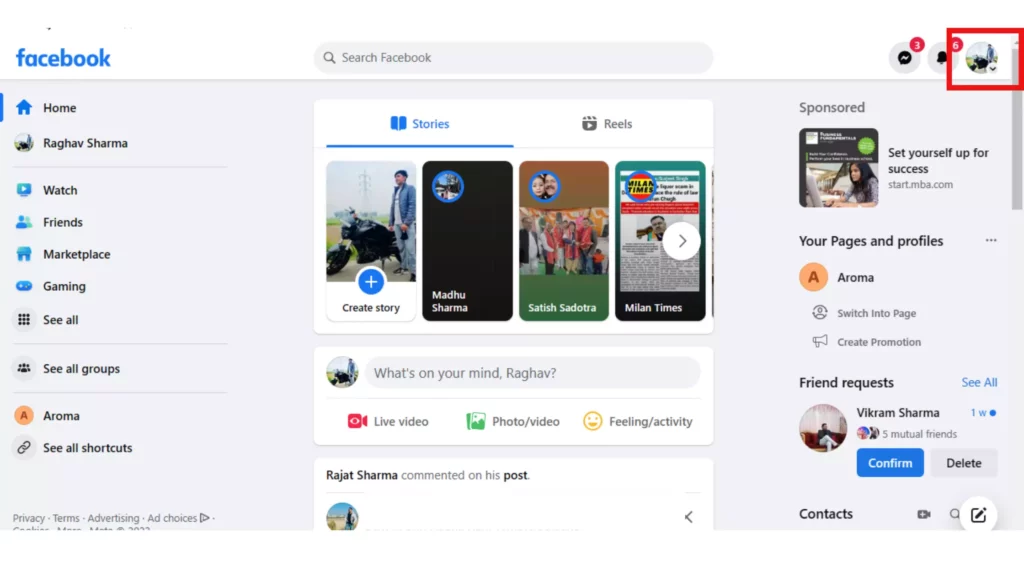
3. As your profile opens, click on the option of Friends on your profile.
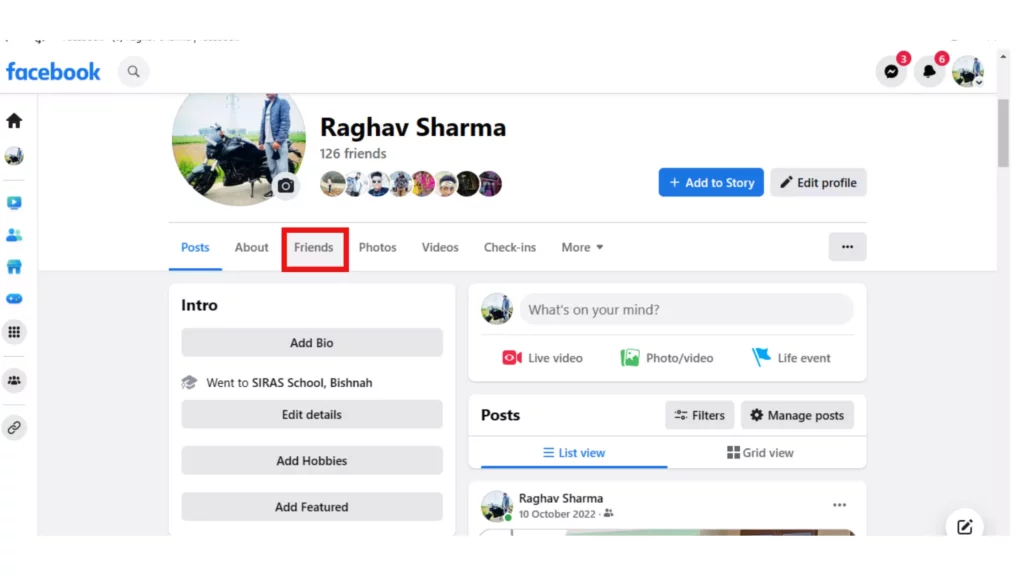
4. Next, click on the three dots on the right side and open Edit Privacy.
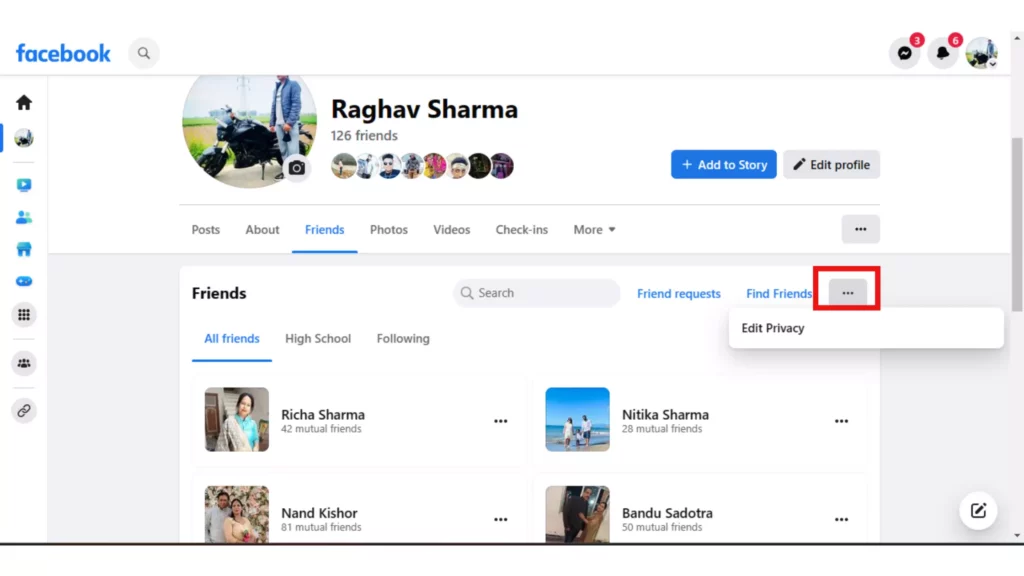
5. Click on the Public option next to Who can see your friends list.
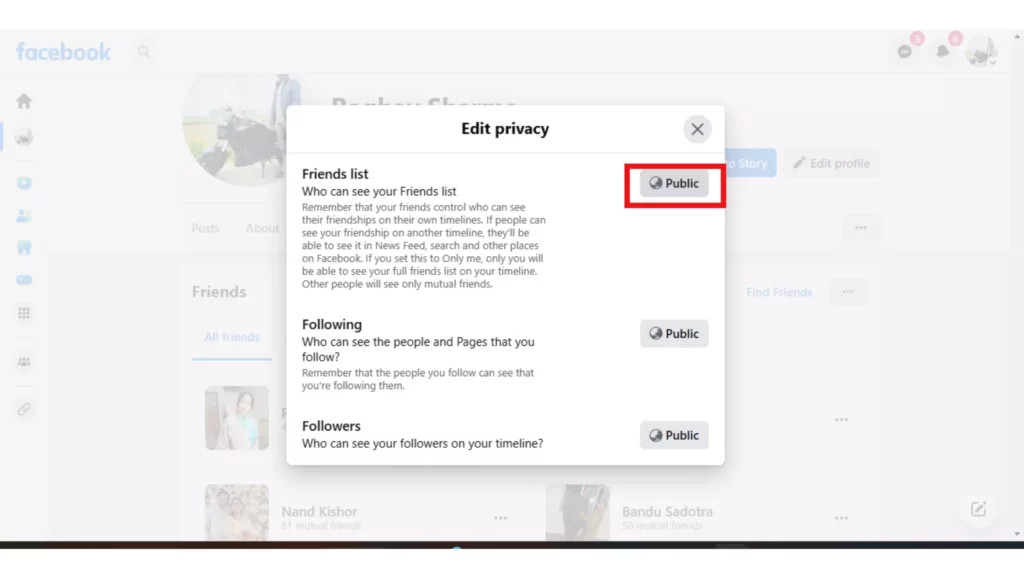
6. Then, change it from Public to Only Me.
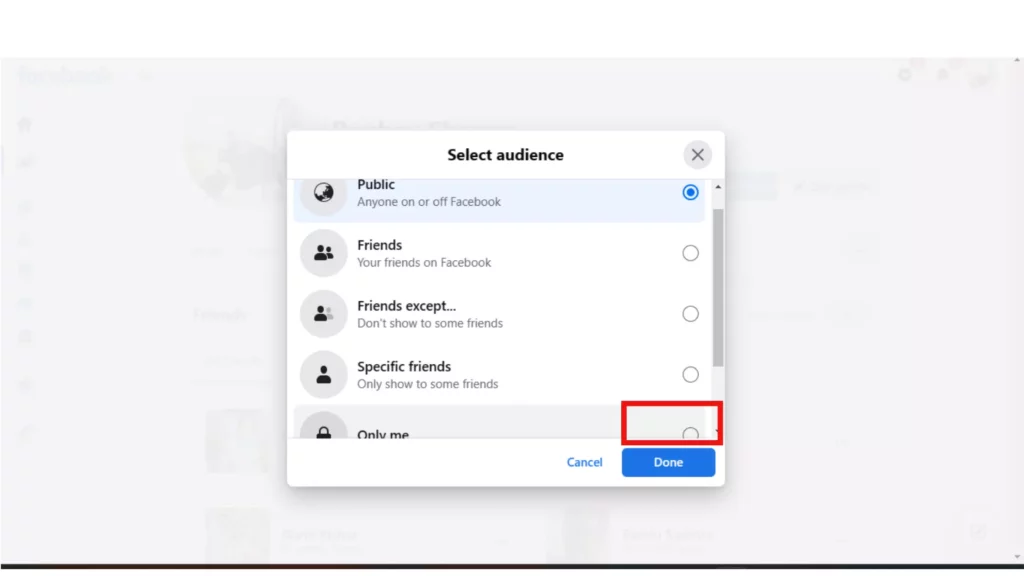
And you’re good with it. It has been done smoothly. Now you don’t need to worry anymore regarding the privacy settings of your friends list on Facebook. You’re already done with it.
NOTE: When people will visit your profile, they will be able to see clearly the number of mutual friends you both have.
Reasons to Hide Friends List on Facebook

There can be several other reasons why you would want to hide your friends list on Facebook. It can be a personal choice also. There is nothing Facebook is doing to stop ill-minded people from connecting with you or your loved ones.
You can block such users with ease. However, blocking someone cannot be preferred in all situations. So, you can either restrict that person or simply take precautions by hiding your friends list on Facebook. Here are some of the points on why you would want to make friends list private on Facebook.
- You just want to keep everything private and personal. It just can be that you don’t want to expose all your online Facebook friends. You don’t want anybody to dig out information about your connections.
- The other reason to hide your friends list on Facebook may be because you simply don’t wish others to see who you are associated with.
- It can also be because you just want to protect your friends and family members from being targeted by strangers online on Facebook.
- One more reason can be that you want to hide someone specific from your friends or family because you might be embarrassed for being associated with them online due to any riff-raff in the past.
- You just want to hide several online Facebook friends from your insecure partner. To maintain peace and harmony in your relationship.
- One of your Facebook friends might have asked you to do so. The reason might be that they want his/her identity, in general, to be private.
- If in a relationship it is happening, the possibility might be that one of you might want to hide your ex from the other or is being dishonest.
These were all the possible reasons why anybody would choose the option to make friends list private on Facebook.
What Happens When You Hide Friends on Facebook?

When you set your friends list in privacy settings to ‘Only Me,’ then you are the only one who can have access to your friends list. Your other Facebook friends and strangers can only see the mutuals they have with you. All of the other information is hidden, including the total number of friends you have on Facebook. Hence, you can be completely assured of your privacy.
Wrapping Up
In this article above, I have discussed the easiest step-guides possible to make friends list private on Facebook via mobile and desktop. Also, I have covered a detailed list of reasons explaining why one should hide friends on Facebook and what happens after you do so. I hope this helped you in the best way possible. To check out more such articles, visit our site, Path of EX.
Frequently Asked Questions
Can you hide my Facebook friends list from one person?
No, Facebook does not let you hide Facebook friends from one person. You need to go to your privacy settings and turn it to the option of Only Me.
Can I hide someone without unfriending them?
Yes, it is possible. You can simply unfollow them by opening their profile and, going on their menu options, click on Restrict.
Can I stop seeing someone’s post on Facebook without blocking or unfriending them?
Yes, you can stop seeing their post on Facebook without blocking and unfriending them by unfollowing them. If you choose to unfollow a friend, you will no longer be able to see the content they post or share.
Can I Mute someone on Facebook?
Yes, you can by searching for the profile of the person. On their profile, choose the option of either snooze for 30 days to mute them for 30 days, or unfollow them.




