Facebook is one such platform where you have more than the usual number of friends in your Friends list. Many of them are even those whom you never met in person, as this is the platform that is the pioneer of social media apps. But if you want to limit who can see what you post on Facebook, then you should know how to restrict someone on Facebook.
At that time, when Facebook was launched, it was the only social media app, and people weren’t as concerned about their privacy as they today are. Back then, everyone just wanted to be on each other’s Friends list. However, the time has changed now, and if you are concerned about your privacy and want to do something about this, then this article is for you as I’m going to tell you how to Restrict someone on Facebook.
So without further ado, let’s jump into the article and learn how to restrict someone on Facebook. Why wait, then? Let’s begin.
In This Article
Can You Restrict Someone on Facebook?

The answer to can you restrict someone on Facebook is Yes! You can limit people by adding them to the restricted list instead of blocking or unfriending them. You just need to edit your Friends list, and that is it. Also, it is pretty simple to restrict someone on Facebook. And to know how to restrict someone on Facebook, read what follows next.
How to Restrict Someone on Facebook App?
Facebook is one such platform where you have people as friends from every walk of life, whether personal or professional. And this makes it really difficult to keep your personal life separate from your professional life, but thankfully there are features that can help you to selectively share your personal moments with people of your choice by restricting others. And here is your step-by-step guide on how to Restrict Someone on Facebook
Step 1: Open the Facebook app.
Step 2: Go to the Friends section.
Step 2: Open the profile of the person you want to restrict.
Step 3: Click on the Friends icon at the top of their profile.
Step 4: Tap on the Edit Friends List.
Step 5: Select Restricted.
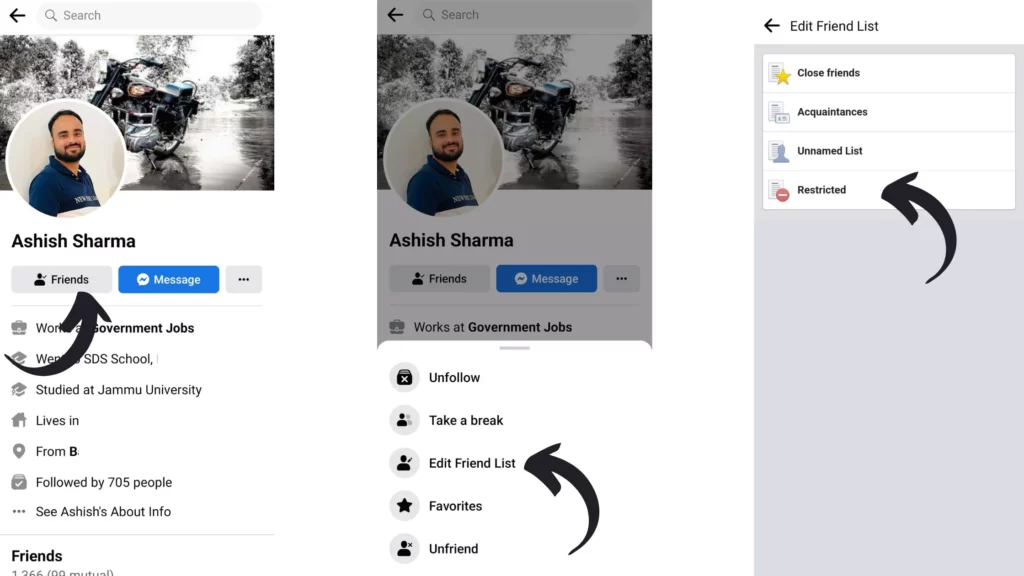
And you are done. This is how you can restrict someone on Facebook.
What is Restricting Someone on Facebook Mean?
The restricted list is a feature of Facebook that allows users to restrict a chosen audience in a manner that only a limited amount of information is shared with them once added to the list. They cannot see your every post but only specific ones. Only those posts are visible to them in which the chosen audience is public. So it won’t be wrong if I say they are your Facebook friends but are not those with whom you share your special moments.
Also, adding people to this category of restricted people on Facebook is an apt alternative to blocking and unfriending someone.
How to Unrestrict Someone on Facebook?
Somehow if you have changed your mind and want to remove someone from the restricted list, then here is your step-by-step guide on how to Unrestrict Someone on Facebook.
Step 1: Open the Facebook app.
Step 2: Go to the Friends section.
Step 2: Open the profile of the person you want to unrestrict.
Step 3: Click on the Friends icon at the top of their profile.
Step 4: Tap on the Edit Friends List.
Step 5: Tap on Restricted once to unmark the option.
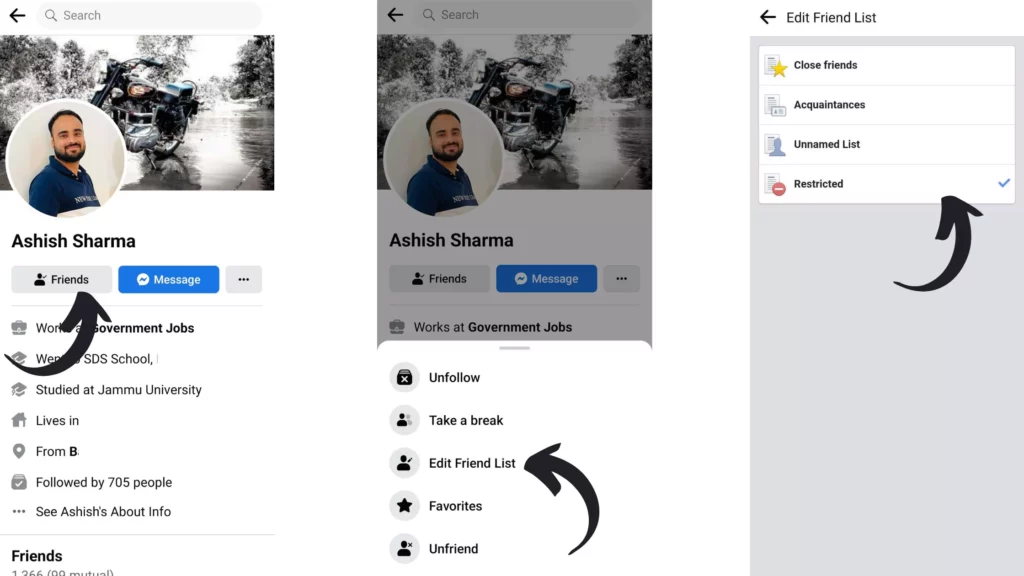
And you are done. This is how you can unrestrict someone on Facebook.
Can Friends Tell If They’re on a Facebook Restricted List?

Technically friends cannot tell if they are on the restricted list of Facebook or not because there is no such notification that will notify them that you have added them to the restricted list. Until someone who is not on your restricted list tells them by chance that you have posted something that is not visible to them. This will make it clear to them that they are on your restricted list.
Wrapping Up
With this, I come to the end of his blog, and I hope you know know how to Restrict Someone on Facebook: An Alternative to Blocking Someone. So go ahead and make the much-needed fine line between personal and professional life today. And yeah, for more such queries, you can comment in the comments section below.
So, guys, that’s it for today. Take Care! And keep visiting our website, Path of Ex, for more queries related to Social media, Gaming, and Technology. Till then, Bye! Bye!




