You have landed on the ultimate guide on how to find people near you on Snapchat! Are you looking to connect with other Snapchat users in your area? It’s easy to do and can be a great way to meet new friends and stay connected with those around you. In this guide, I’ll show you how to use the Snapchat app to search for and find people near you.
Connecting with people near you on social media can be especially beneficial if you’re new to an area or looking to expand your social circle. It can be intimidating to try and make new connections from scratch. Still, when you find someone who is also in your accurate location, it’s easier to strike up a conversation and potentially meet in person. You might even find groups or communities on social media that are specifically geared towards people in your area, which can be a great way to meet like-minded individuals and get involved in local events and activities.
Are you ready to start finding people near you on Snapchat and let random people add you on Snapchat? It’s easy to do, and I will walk you through the process step-by-step. Keep reading to learn how to find people near you on Snapchat. With just a few simple taps, you can expand your Snapchat network and start meeting new friends!
In This Article
How to Find People Near You on Snapchat?
Now that you know the benefits of connecting with people near you on Snapchat let’s dive into the process of finding and adding them to your network. The Snapchat app makes it easy to search for and connect with users in your area with the help of Snap Map. Snap Map makes it easy to discover new content and see what’s happening around you, as well as connect with other Snapchat users.
Follow the steps below to learn how to find people near you on Snapchat. Let’s get started!
Step 1: Open the Snapchat app on your phone.
Step 2: Navigate to the Snap Map feature by tapping the location icon at the bottom left. (Give permissions if prompted).
Step 3: Look for a Hotspot area near you.
Step 4: Tap on the hotspot to view the stories posted from that location.
Step 5: Scroll right or left until you locate a Story that grabs your attention.
Step 6: Tap the Add button on the bottom right to subscribe to their public profile. You can later check their username and send them an add request as well.
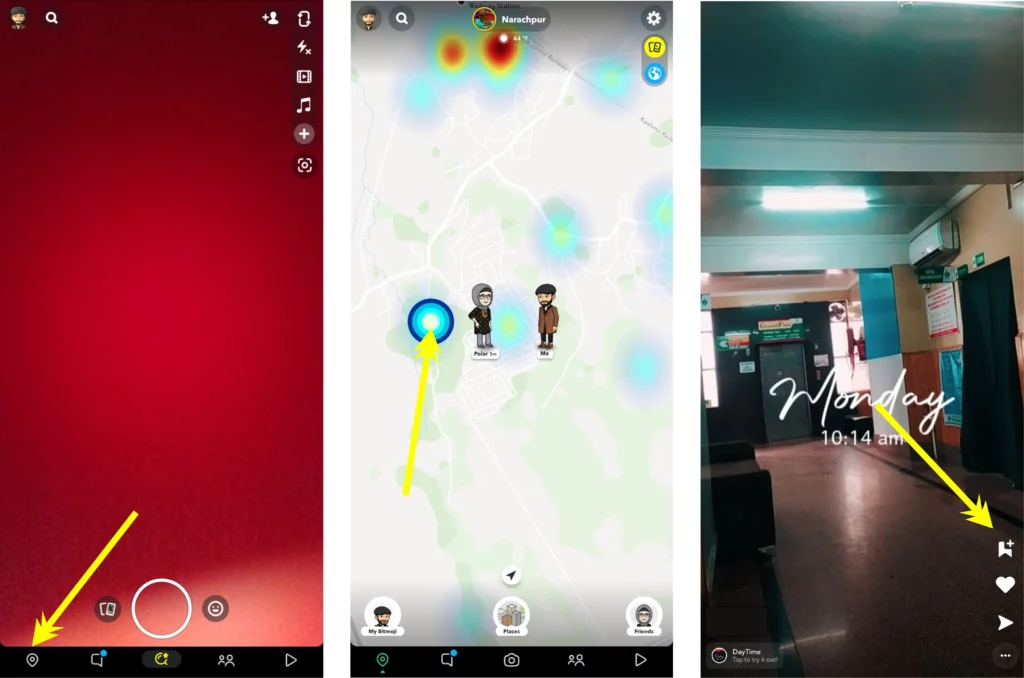
With these steps, you should be able to easily find and add people near you on Snapchat. Just remember to respect others’ privacy and only send friend requests to people you know or have a mutual connection with.
Also, read How to Fix Missing Snapchat Plus Banner? Solved in 3 Easy Steps
What is Snap Map?
Snap Map is a feature in the Snapchat app that allows you to see a map of the world and view Snaps (short videos or photos) that have been shared by other users. You can also use Snap Map to track where your friends are and what they’re up to, provided that they have shared their location with you. To access Snap Map, simply swipe right from the camera screen or tap on the location icon in the Snapchat app.

The map will show you a heatmap of the world, with different colors representing the density of Snaps being shared from that location. You can zoom in and out of the map to explore different areas and view the Snaps that have been shared from those locations. Snap Maps is a great way to discover new content and see what’s happening around the world, as well as stay connected with your friends on Snapchat.
The hotspots on Snap Maps are color-coded to indicate the level of activity in a particular area. Light blue or yellow hotspots indicate light activity, with few to moderate users on Snapchat in that location. Orange or red hotspots, on the other hand, indicate high activity, with a large number of Snapchat users in that area. This can be helpful if you’re looking to visit a more or less crowded location when using Snap Maps to find people near you on Snapchat.
Also, read What are Streaks on Snapchat? A Detailed Guide to Maintaining Your Streaks
Limitations of Snap Map
Snap Map is a useful feature in the Snapchat app that allows you to discover new content and connect with other users in your area. However, there are a few limitations to keep in mind when using Snap Map to find people near you on Snapchat.

First, Snap Map will only allow you to add people who have a public profile on Snapchat. If a user has their profile set to private, you will not be able to find them on Snap Maps or send them a friend request.
Additionally, the activity level of a particular area on Snap Map will depend on the number of users who are sharing their location and posting public stories. If you are in an area with a low population or where few people are using Snapchat, you may not see as many hotspots on Snap Maps.
Overall, Snap Map is a helpful tool for discovering new content and connecting with other users on Snapchat, but it’s important to keep these limitations in mind.
Also, read Is Snapchat Down? Use These 9 Effective Fixes!
Turning on Ghost Mode in Snap Map
Snap Map is a feature in the Snapchat app that allows you to see a map of the world and view Snaps (short videos or photos) that have been shared by other users. By default, Snap Map displays your current location, which means that anyone who has access to your Snapchat account can see where you are. If you’re not comfortable with this, you can turn on Ghost Mode to hide your location on Snap Map. Here’s how:
Step 1: Tap the Location icon in the bottom left to launch the Snap Map.
Step 2: Tap on the Cog icon at the top-right corner to access Settings.
Step 3: Turn the Ghost Mode toggle on under My Location.
Step 4: In the pop-up menu, Choose the period of Ghost Mode.
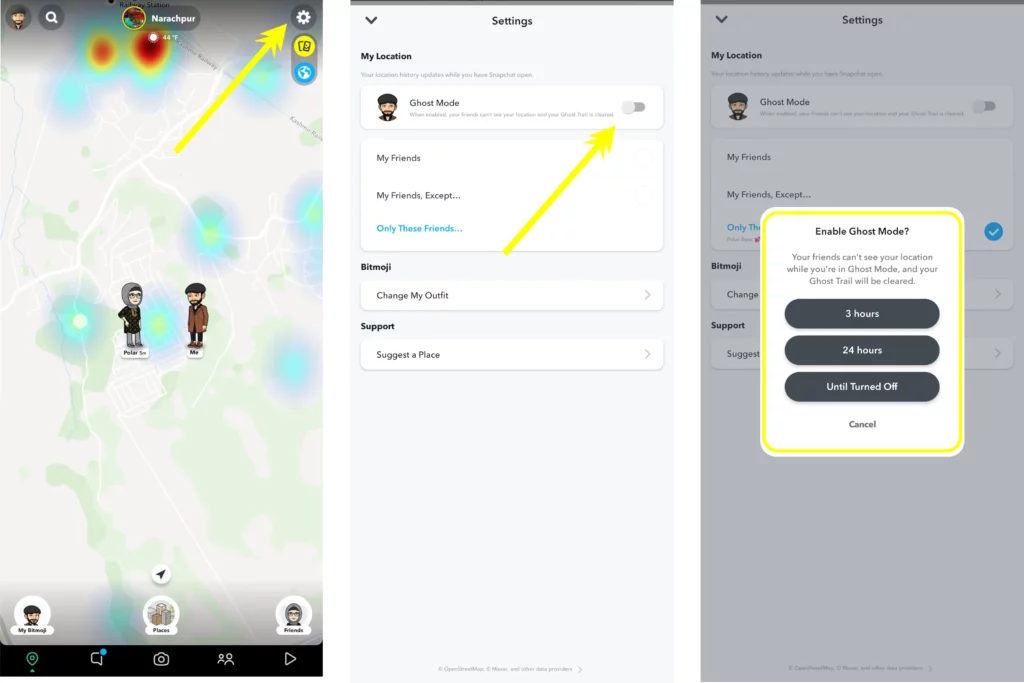
With Ghost Mode enabled, your location will not be visible on Snap Maps, and you can use the app without worrying about your location being shared. Just remember to turn off Ghost Mode when you want to share your location again.
Also, read Fix Support Code c14a on Snapchat: 17 Tips to Get Rid of Annoying Error Message
Wrapping Up
That’s all there is to it! You now know how to find people near you on Snapchat and how to use Snap Maps. Whether you’re looking to meet new friends or stay connected with those in your community, Snap Map makes it easy to discover and connect with other users on the app. I hope you’ve enjoyed learning about this feature and will visit our site, Path of EX, frequently for more helpful guides and tips. Thank you for reading!
Frequently Asked Questions
How do I find people near me on Snapchat?
To find people near you on Snapchat, follow these steps:
1. Open the Snapchat app and access Snap Maps.
2. Tap on the hotspot to view the stories posted from that location.
3. Tap the “Add” button to subscribe to them.
Can I add any person as a friend through Snap Map?
No, you can only add users who have a public profile on Snapchat. You cannot add friends who have their profile set to private. However, you can subscribe to public profiles to see their content on Snapchat.
Can I be invisible on Snap Map?
Yes, you can turn on Ghost Mode to hide your location on Snap Maps. To do this, follow these steps:
1. Open Snap Map and tap on the cog icon to access Settings.
2. Enable the Ghost Mode toggle.
3. Choose the duration.
What is Snap Map?
Snap Map is a feature in the Snapchat app that allows you to view a map of the world and see Snaps shared by other users. It also shows you the location of your friends who have shared their location with you. Access Snap Map by scrolling towards the right from the camera screen in the app. The map displays a heatmap with different colors indicating the density of Snaps in an area.




