Snapchat is an ephemeral instant platform known for connecting with friends and sending snaps to each other. Adding and removing friends on Snapchat is quite easy; you can do it according to your desire. But if you are someone who has gotten a notification that someone has added you to Snapchat only to find out that it is a random user and you are wondering why this is happening. Don’t worry; you are at the right place. In this article, I will tell you, Why Are Random People Adding Me on Snapchat.
Users have many questions regarding why random people are adding them, whether should they add them back, and how they can stop receiving notifications of random people adding them. Are these requests legit, or is someone trying to hack your Snapchat? So, without further ado, let’s dig in to learn why are random people adding me on Snapchat and how to stop it.
In This Article
Why are Random People Adding Me on Snapchat?
Snapchat is known for its privacy, and most users want to share their content with their small group of friends. So ‘random people adding me’ can be an issue. In the below-mentioned list, I will tell you, what are the reasons why random users are adding you to Snapchat.
Scams

Scams are a big nuisance in the current social media scenario, and scammers might be adding you on Snapchat. The most common reasons why a scammer might add you on Snapchat include:
- To get money from you.
- To give your personal information, including your password into phishing sites.
- To make you enter into fake giveaways and thus steal your personal information in the process.
So it is to be noted that you shouldn’t open any random link request in your Snapchat messages. Don’t give information, including your username, and password to any random user on Snapchat.
Also, read How Do You Know If Someone Unfriended You On Snapchat in 2023 (Solved)
Spam

Unfortunately, Snapchat has a problem of spam. When spammers add you on Snapchat, they will immediately send you inappropriate pictures and pretend to know you. Spam users can even deceive you into meeting them, or paying for some illegal and random website. Try to stay aware on Snapchat and with whom you are sharing your content on the platform.
Also, read Here’s What Happens When You Block Someone on Snapchat
How to Stop Random People Adding Me on Snapchat?
There are many ways in which you can protect your privacy on Snapchat. In order to stop random people from adding you on Snapchat, you will need to use the enhanced privacy features of Snapchat. In order to do that, follow the below-mentioned guide.
Method 1: Stop Random People Adding Me on Snapchat By Disabling Add From Phone Number
The basic way to stop random people from adding you on Snapchat is by disabling the ability for people to add you based on your phone number. In order to do that, follow the given steps.
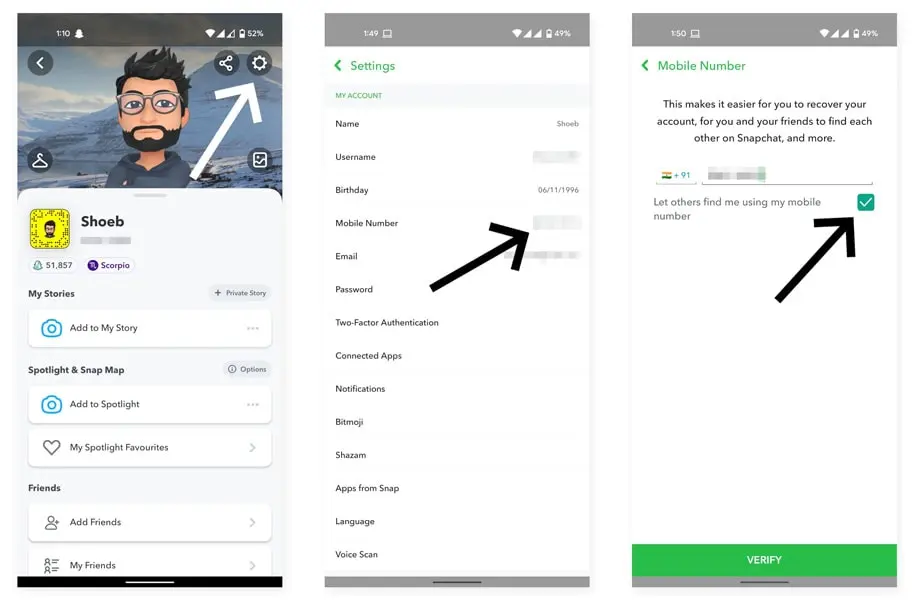
- Launch the Snapchat app on your device.
- Tap on your Bitmoji icon.
- Head to your profile page, tap on the gear icon in the top-right-hand corner, and navigate to your settings.
- Scroll down to Mobile Number on the page.
- Now, toggle Let others find me using my mobile number to off.
By disabling phone number you will prevent anybody at all from adding you based on your phone number.
Also, read How to Recover Deleted Snapchat Memories: 3 Easy Tricks & Hacks!
Method 2: Stop Random People Adding Me on Snapchat By Search
One of the easiest ways to add a user on Snapchat is by searching for their username. But this is the least common way in which a scammer might try to reach out to you. You can protect your privacy and prevent people from sending you Snaps by search. In order to do that, follow the given steps.
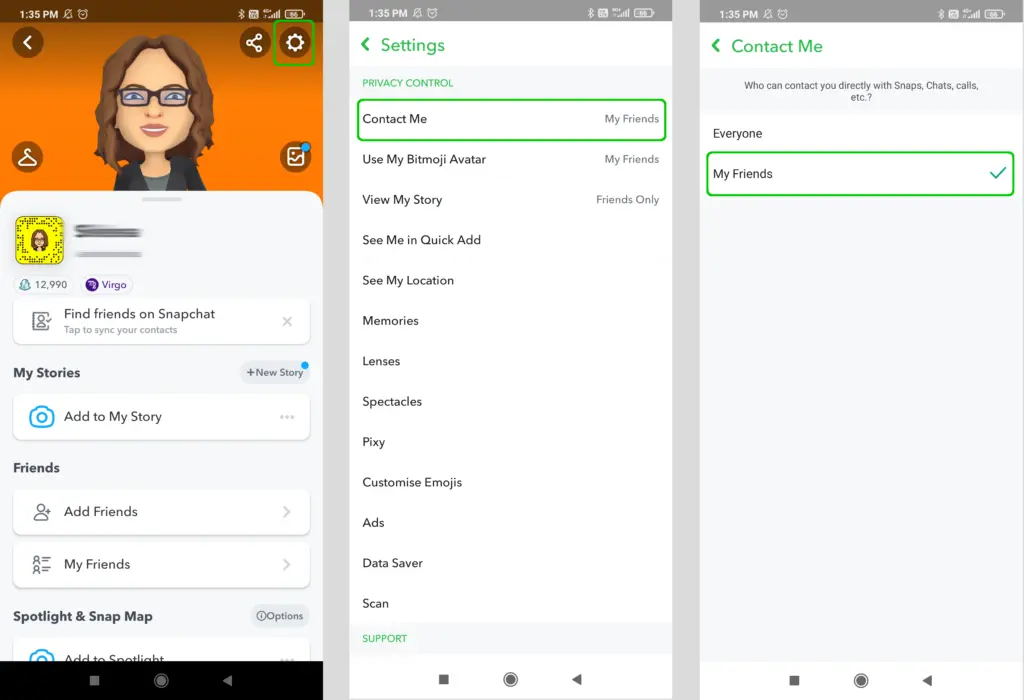
- Launch the Snapchat app on your device.
- Tap on your Bitmoji icon.
- Head to your profile page, tap on the gear icon in the top-right-hand corner, and navigate to your settings.
- Scroll down to the Who Can… section.
- Now change the Contact Me and Send Me Notifications to My Friends.
Also, read How to View a Snap Without Opening It in 2023: 2 Useful Ways!
Method 3: Stop Random People Adding Me on Snapchat By Disabling Quick Add
Disabling Quick Add on Snapchat is another way of stopping random people from reaching out to you on Snapchat. Quick Add is Snapchat’s friend suggestion algorithm, and the feature usually suggests mutual friends on the platform. It is one of the easiest ways for randos to reach and find people to add on Snapchat.
You can disable your username from Quick Add suggestions, and in order to do that, follow the given steps.
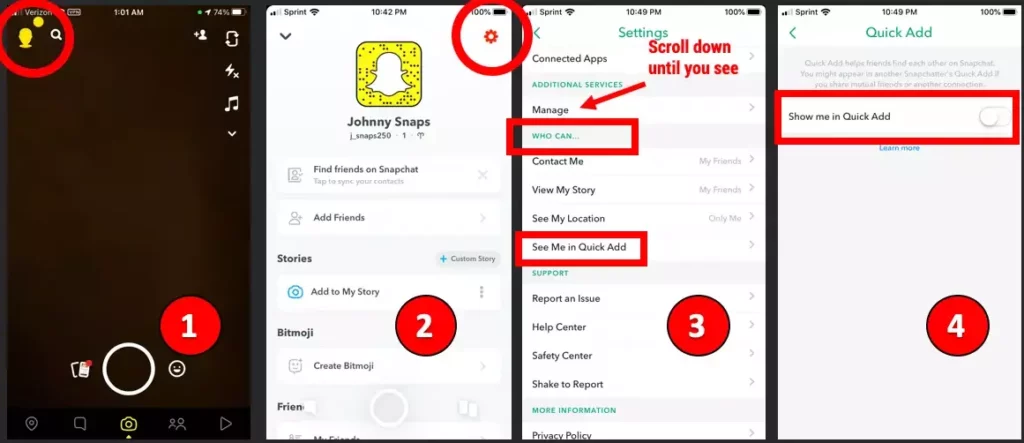
- Launch the Snapchat app on your device.
- Tap on your Bitmoji icon.
- Head to your profile page and then tap on the gear icon located in the top-right-hand corner, and navigate to your settings.
- Scroll down to the Who Can… section.
- Head to See Me in Quick Add.
- Toggle Show me in Quick Add to off.
Also, read How to Allow Camera Access on Snapchat on iPhone & Android
Watch How to Stop Random People Adding Me on Snapchat
Wrapping Up
Snapchat is known for its user-friendly updates to keep up with the needs of its young audience. Users have gotten a notification that someone has added you Snapchat only to find out that it is a random user. To know, Why Are Random People Adding Me on Snapchat and how to stop it, read the entire article and do share it with your friends. Visit Path of EX for all the trending stuff!
Frequently Asked Questions
Why are random people adding me on Snapchat?
You need to be aware on Snapchat, random people adding you on Snapchat can be spam or a scam.
How to disable add from the phone number on Snapchat?
You can disable add from the phone number on Snapchat by going to Snapchat– Profile– Settings– Who Can– Contact me.
What is a Quick Add feature of Snapchat?
Quick Add is Snapchat’s friend suggestion algorithm and the feature usually suggests mutual friends on the platform.




