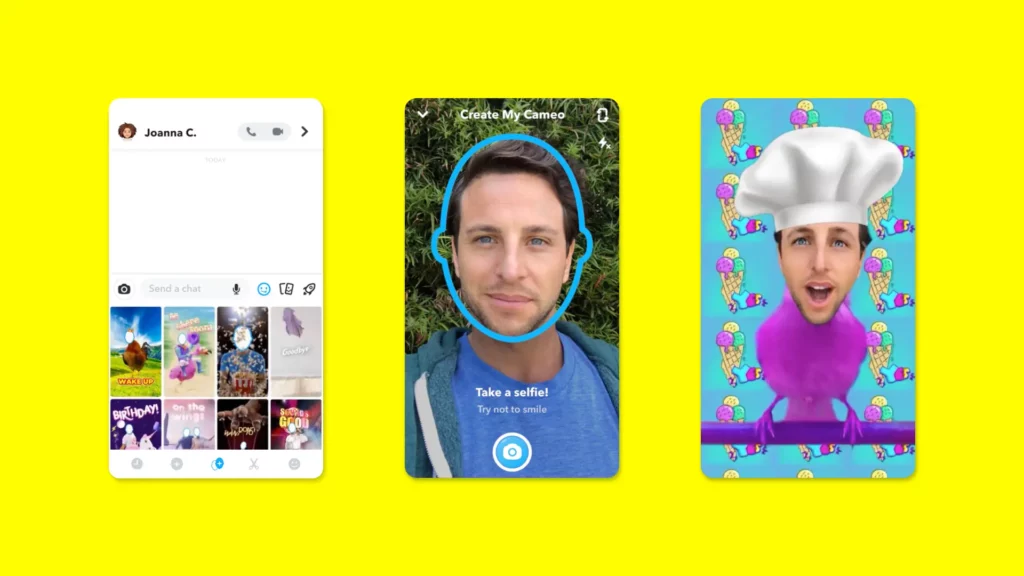Snapchat is the go-to platform for the young generation. The platform, known for its instant messaging and ephemeral nature, never stops experimenting. To keep up with the needs of its audience, Snapchat launches new features quite often. One such feature is Snapchat Cameo. Snapchat Cameo is a fun way of messaging on the platform, as you can put your face in GIFs and pictures. To know about Snapchat Cameo and how to delete Snapchat Cameo selfie, go through this blog thoroughly.
Snapchat Cameo feature allows a user to edit their face or their friends into GIFs or images. You can change your Snapchat cameo anytime you want or can easily get rid of it by deleting it. While the feature is pretty fun, sometimes the feature can be a little too much, and you might get uncomfortable when other users on the platform turn your face in funny GIFs and photos.
So, without further ado, let’s dig in to learn about how to delete Snapchat Cameo selfie and get rid of Cameos that don’t suit your aesthetic or taste.
In This Article
How to Delete Snapchat Cameo Selfie?

There can be many reasons why a user wants to delete a Snapchat Cameo selfie. When you send a cameo in a Snapchat DM, both parties have access to edit your face in funny and embarrassing photos/GIFs, which can be considered problematic.
Deleting a cameo is the easiest way to get rid of such kind of embarrassment. To delete your cameo, follow the given steps.
- Launch the Snapchat on your device.
- Head to the Settings and then tap on Cameos.
- Now head to the Actions section and tap on Clear My Cameos Selfie.
- Tap Clear to confirm, and voila, you have successfully deleted your cameo on Snapchat.
How to Turn Off Cameos on Snapchat For Friends?

In case your friends are using your photos in Cameos, you can deny them to do so by changing the privacy settings on Snapchat. Although you can use their Cameo (in case they allow you in the privacy settings), but they will not be able to use yours once you change the settings. To turn off cameos on Snapchat for friends, follow the given steps:
- Launch the Snapchat on your device.
- Head to the Settings and then tap on Cameos.
- Click on Use My Cameos Selfie under the Who Can… section.
- Select Only Me to turn off cameos on Snapchat for friends.
It is to be noted that once you enable the ‘Only Me’ option, it will disable two-person Cameos. It means that you will not be able to end a cameo that features you and the other person in the DM chat.
Can Everyone See Your Cameo on Snapchat?

Snapchatters are always doubtful about the privacy concerns on the platform. If you are wondering if your Cameo is public on Snapchat, well, it depends on your “Who Can See My Cameos Selfie in Ads” and “Who Can Use My Cameos Selfie” settings.
Snapchat gives a user full control over who can see their cameos. The platform has set the settings to “Friends” by default, which means your friends can see your cameo on Snapchat. If you change the settings to “Everyone,” it means any user who can contact you can see or use your cameo selfie.
The other option is “Only Me.” If the settings are set to Only Me, it means you don’t want anyone to see your Cameos, including your friends.
Wrapping Up
Snapchat is known for its user-friendly updates and great user interface. Snapchat updates its platform quite often to keep up with the needs of the younger generation. To know about Snapchat Cameo selfie and how to delete Snapchat Cameo selfie, read the entire article and share it with your friends.
For more trending stuff on technology, gaming, and social media, keep visiting Path of EX! For any queries, comment below, and we will get back to you ASAP!
Frequently Asked Questions
1. How do you get Snapchat Cameos?
On Snapchat > click the Cameos button in your Chat sticker bar >take a selfie, and choose a scene you’d like to jump into.
2. Are Snapchat Cameos private?
Before uploading a Cameo, Snapchat gives the option to mark each Cameo as private or public.
3. How does Snapchat decide who is your best friend?
Snapchat decides who your best friend is by keeping in check who you send most snaps to.