Are you ready to switch things up and transform your appearance on the app? With Snapchat Cameos, you can easily become a sassy diva, a cute animal, or even a celebrity. Just follow the steps outlined in this guide on how to change your Snapchat Cameo. And you’ll be on your way to a new virtual identity in no time. So let’s get started on changing your Snapchat Cameo!
Cameo is like a virtual costume party, except you’re the only one invited! With just a few taps, you can morph into a wide range of characters, from famous celebrities to silly animals. It’s the perfect way to add some fun and variety to your Snapchat game. Start experimenting with Cameo today and see just how many different virtual identities you can create. The only limit is your imagination.
If you’re wondering, “how do you change your cameo on Snapchat” don’t worry; it’s a breeze! Keep reading to find out more about this fun and versatile feature! Don’t wait any longer; dive in and start exploring all the different options available to you. With a little bit of practice, you’ll be a pro and can change your Snapchat Cameo in no time.
In This Article
How Do You Change Your Cameo on Snapchat: A Step-by-Step Guide
If you’re new to Snapchat, you might be wondering what a Cameo is and how to use it. Simply put, a Cameo is a feature within the app that allows you to transform your appearance on the platform. With just a few taps, you can switch between a variety of characters, from celebrities to animals and beyond. Let me walk you through the guide and make you aware of how to change your Snapchat Cameo, step by step.
Step 01: First things first, it’s time to open the Snapchat app on your iPhone or Android device.
Step 02: Head on over to any of your chats and start a conversation.
Step 03: Once you’re in a chat, it’s time to access the Cameo magic. Just tap on the smiley face icon following the chat bar.

Step 04: Scroll down to the bottom line of the screen and select the “Cameos” option. It’s time to get creative!
Step 05: Long-press on the Cameo that catches your eye and get ready to transform into a whole new virtual being.
Step 06: Choose the “New Selfie” option and snap a new photo of yourself. You can alternatively browse the camera roll and pic a cartoon, your old photo, or an animal.
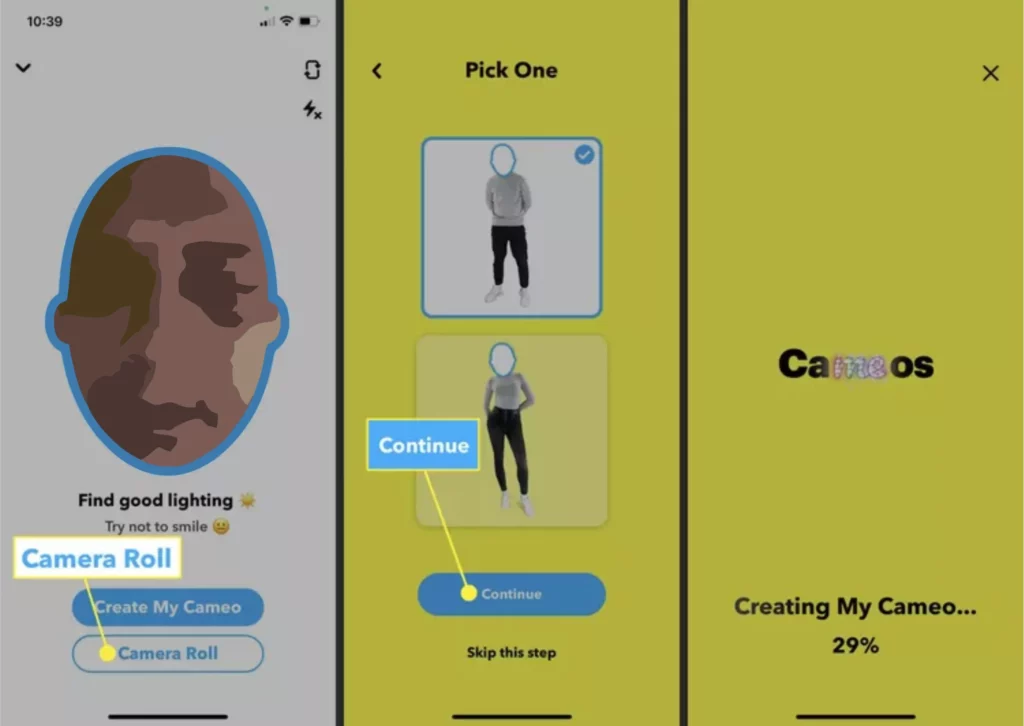
Step 07: After you’ve taken your photo, tap on “Create my Cameo” and wait a few seconds for the magic to happen.
Step 08: And there you have it! Your new Cameo is ready to go. Just use it as you would any other Snapchat feature and have fun with your new virtual identity.
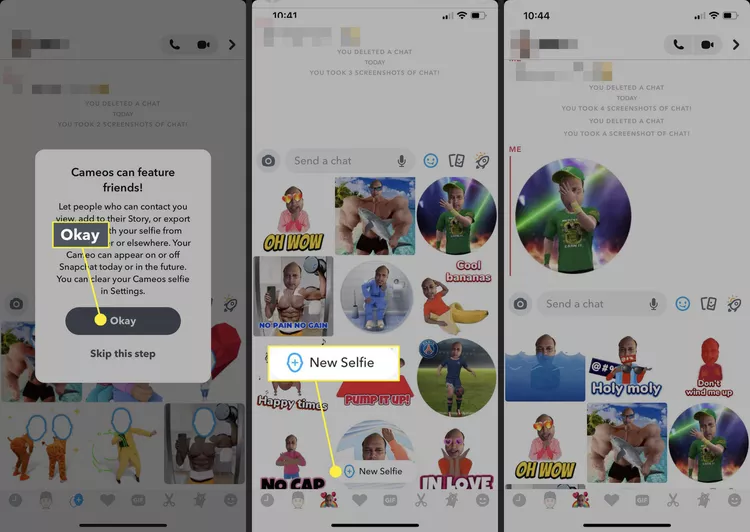
What is Snapchat Cameo Selfie?
As you now know how to change your Snapchat Cameo, it’s time to delve a little deeper into the feature itself. So, what is Snapchat Cameo Selfie? Simply put, it’s a variation of the regular Cameo feature that allows users to transform their own selfies into a variety of different characters. With Cameo Selfie, users can take a new photo of themselves and then select from a range of characters to transform into.

Whether you want to turn yourself into a sassy diva, a cute animal, or even a celebrity, Cameo Selfie has you covered. The process is quick and easy, making it a fun and convenient way to switch up your virtual identity on the fly. And with a wide range of characters to choose from, the possibilities are virtually endless. So go ahead and get creative with Snapchat Cameo Selfie!
In addition to being a fun and creative way to spice up your Snapchat game, Cameo Selfie can also be a great tool for adding some variety to your Snaps and conversations. So don’t be afraid to experiment with different characters and see what works best for you. With a little bit of practice, you’ll be a pro at changing your Snapchat Cameo Selfie in no time.
How to Change Your Snapchat Cameo
Wrapping Up
I hope you have learned how to change your Snapchat Cameo and are feeling confident in your new virtual identity. If you have any questions or need further assistance, don’t hesitate to visit Path of EX for rich Snapchat guides and help articles. I hope this article was easy to understand and has helped you navigate the world of Snapchat Cameos. Thanks for reading and have fun transforming into all sorts of different characters on the app!
Frequently Asked Questions
What is Snapchat Cameo Selfie?
Snapchat Cameo Selfie is a feature that allows users to transform their own selfies into a variety of different characters on the app. With just a few taps, users can take a new photo of themselves and then select from a range of characters to transform into. Whether you want to turn yourself into a sassy diva, a cute animal, or even a celebrity, Cameo Selfie has you covered. It’s a fun and creative way to spice up your Snapchat game.
How do you change your cameo on Snapchat?
1. Open Snapchat.
2. Tap on the profile icon.
3. Select Cameo.
4. Browse characters.
5. Tap on the desired character.
Who can use my Cameo Selfie?
Both you and your friends can use your Cameo Selfie on Snapchat! Just make sure to grant permission for others to use it by adjusting your privacy settings within the app. With Cameo Selfie, you can share your virtual transformations with the world (or at least, your Snapchat friends).




