Snapchat is known for its quick and user-friendly updates. The platform allows users to send snaps, stories, and text messages. Apart from this, one thing that sets the Snapchat app apart from its competitors is the wide range of filters it offers. A Snapchat Geofilter is a filter that is tied to a user’s physical location, and you can only use this filter when they are in this location. You can easily make your own Snapchat Geofilter and in this article, I will guide you and tell you, How to Create Snapchat Geofilters.
In order to create your own Snapchat filter, you need to launch the Snapchat app, head to Settings, go to Filter and Lenses > Filter, select the filter occasion, Schedule your filter and draw a Geofence, choose your design, and enter a start and end time for the custom filter, confirm and pay and you are done!
So, let’s get started and learn, how to create Snapchat Geofilters. For further details, keep reading to know more!
In This Article
How to Create Snapchat Geofilters?
Snapchat lets a user create Geofilter on both the app and website. In the below-mentioned guide, I have explained the ways by which you can create your own Snapchat geo-filter.
Method 1: Create Snapchat Geofilters on Snapchat Website
In case you wish to create a Snapchat Geofilter on the website, then you need to follow the given steps.
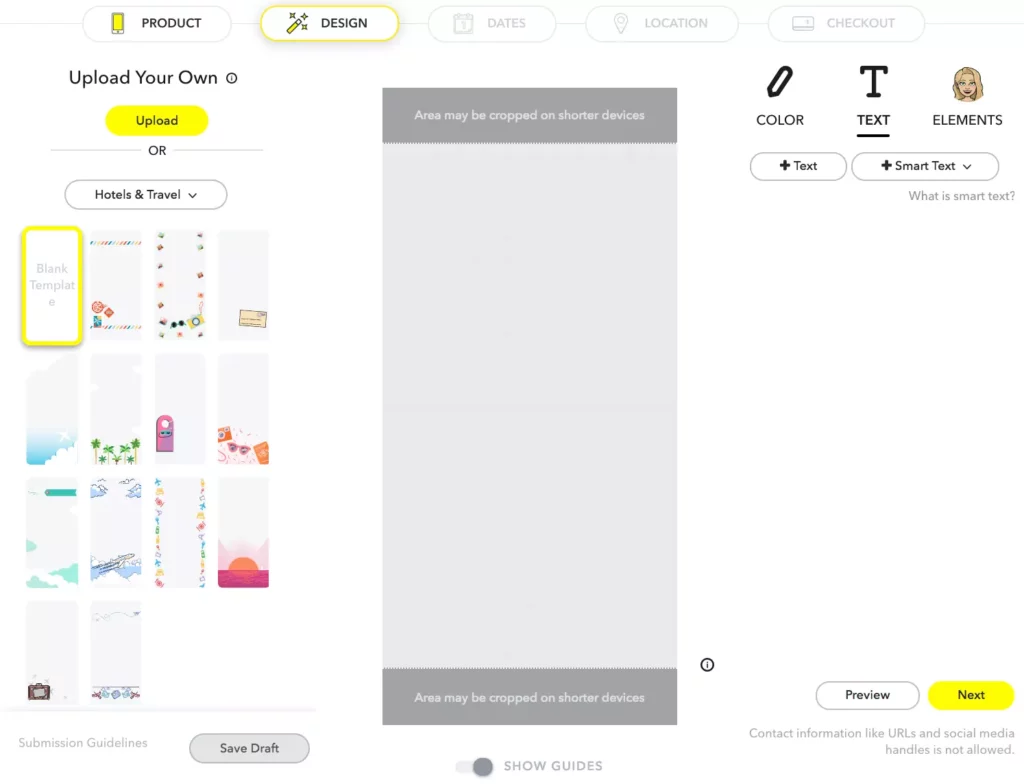
- Head to the link here.
- Choose the design of your desire.
- If you’ve designed your own filter, click Upload Your Own.
- Now, Choose the topic and then choose a Snapchat Geofilter template which is located on the left side of the screen.
- Select the color palette which is located on the right-hand side of the screen.
- Choose your font and text and then upload pictures.
- Tap on Next.
- Schedule your filter and draw a Geofence.
- Snapchat will ask you to assign a start and end time for your filter.
- Choose Repeating Event to have the filter run at different times, daily or weekly.
- Choose Next to draw your geofence.
- Confirm and pay.
Also, read How To Turn Off Filters On Snapchat in 6 Easy Steps!
Method 2: Create Snapchat Geofilters on Snapchat App
In case you wish to create a Snapchat Geofilter on the website, then you need to follow the given steps.
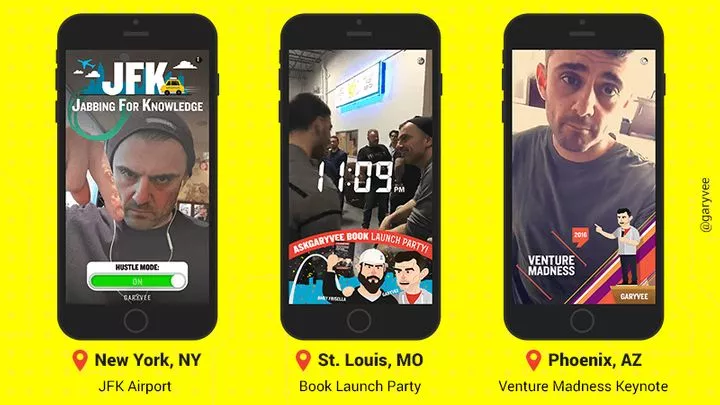
- Launch the Snapchat app on your device.
- Head to Settings and go to Filter and Lenses > Filter.
- Now, select the filter occasion.
- Schedule your filter and draw a Geofence.
- Choose your design and enter a start and end time for the custom filter.
- Confirm and pay.
Also, read How to Download Snapchat Spotlight Videos Without Watermark on iOS & Android Devices?
What is a Snapchat Geofilter?

The Snapchat filter is a go-to feature look to make your snaps and pictures look better on the platform. The Geofilter on Snapchat as the name suggests depends on your location and a user can use the filter once they are in the designated geo-fence.
Geofilters on Snapchat are an excellent way to market events or businesses. For example, the government promotes tourism by creating Geofilter filters and neighborhoods create custom filters for visitors or residents to use.
Also, read How to Turn Off Snapchat Story Notifications in Just 5 Easiest Steps?
Watch How to Create Snapchat Geofilters
Wrapping Up
Snapchat is known for its user-friendly updates, and it keeps up with the needs of its young audience. Snapchat filters are the main feature that sets the platform apart from the rest of the social media platforms. To know, How to Create Snapchat Geofilters, read the entire article and do share it with your friends. For more trending stuff on technology, gaming, and social media, keep visiting, Path of EX! For any queries, comment below, and we will get back to you ASAP!
Frequently Asked Questions
How to Create Snapchat Geofilters?
In order to create your own Snapchat filter, you need to launch the Snapchat app, head to Settings, go to Filter and Lenses > Filter, select the filter occasion, Schedule your filter and draw a Geofence, choose your design, and enter a start and end time for the custom filter, confirm and pay and you are done!
What is a Snapchat Geofilter?
A Snapchat Geofilter is a filter that is tied to a user’s physical location, and you can only use this filter when they are in this location.




