Throughout the history of video games, creators have battled to perfect the art of making convincing hair animation in the game. But what about Resident Evil 4 Remake Hair Strands? So here is the answer to your question. Scroll through the article and learn everything about Resident Evil 4 Remake Hair Strands.
One of the craziest options in the Resident Evil 4 remake’s settings menu is the “Hair Strands” option. The remake provides extensive graphical options, including devoted resolution and quality presets. Leon S. Kennedy, the protagonist, and the fan-favorite handsome kid, is recognized for his haircut, yet it looks fantastic even with the game’s default graphics settings. What purpose does the Hair Strands setting serve?
Finding the ideal hair animation has been challenging, whether you want locks that keep moving in a way that defies gravity or hair that looks stiff and inflexible. This article teaches about Resident Evil 4 Remake Hair Strands, a perfect hair solution. Keep reading to find out!
In This Article
Resident Evil 4 Remake Hair Strands
In Resident Evil 4 Remake Hair Strands, one of the settings is to improve hair appearance. This is comparable to Hairworks in earlier video games. Even on top-tier GPUs like the RTX 4090, turning on Hair Strands seems to damage performance on Nvidia cards.
Resident Evil 4 Remake Hair Strands Settings
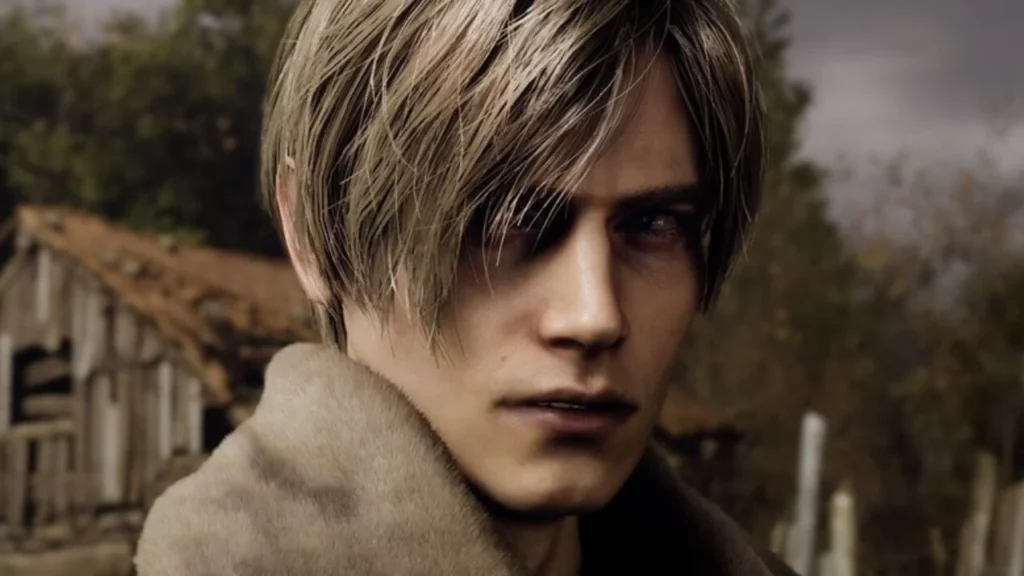
In Resident Evil 4 Remake Hair Strands enhance the look of hair and fur on people and enemies across the game. While hair and fur generally look fine with this setting disabled, switching this setting on will separately render strands of hair on each character’s model. The Witcher 3 uses NVIDIA’s Hairworks technology, which is comparable. The Hair Strands setting is disabled by default since it may have an influence on performance. However, the framerate penalty is negligible.
You should enable Hair Strands for your playtime of Resident Evil 4 if you want the game to appear as realistic as possible, which is excellent for a game with such a dense atmosphere. This is especially true if you choose the resolution mode to get the finest image quality out of the game. Suppose you choose to like the normal hair look in Resident Evil 4, or you can recognize the slight performance penalty accompanying this setting. In that case, you can disable Hair Strands at any moment.
The game’s lightning-fast load times render this procedure much less of a fuss than it sounds. But you must return to the main menu to alter graphics modes or enable ray tracing.
Along with ray tracing, Hair Strands can be activated in both the resolution and performance modes. You can enable it by selecting “favor performance” in the options menu if you really want Leon to have the best-looking hair while still wanting a buttery smooth frame rate.
How To Change Hair Strands In Resident Evil 4 Remake?
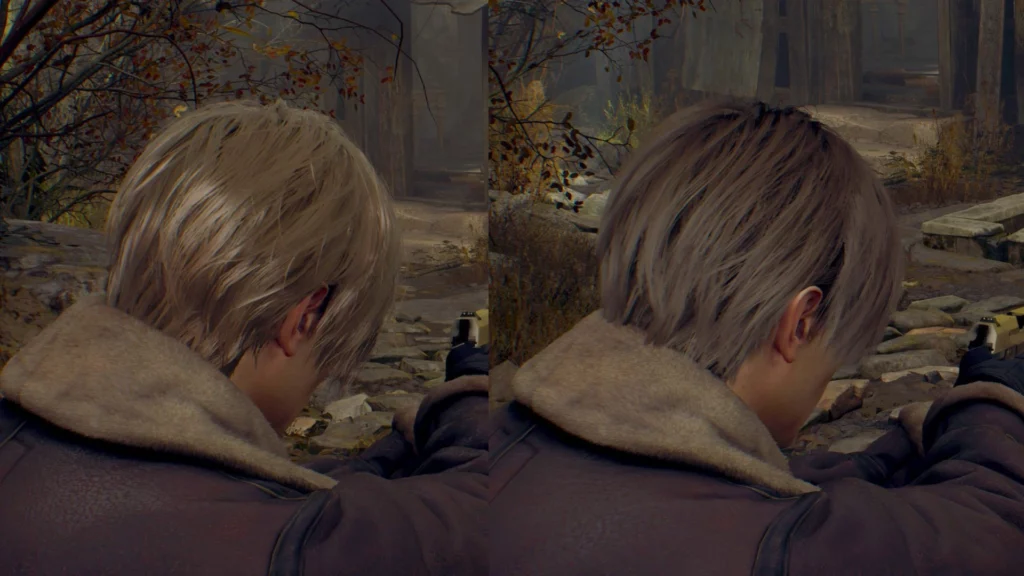
The Resident Evil 4 Remake Chainsaw Demo’s Leon Kennedy’s hair shouldn’t make you feel too picky, though! By selecting the Settings menu, Display, and then the Hair Strands option, you can change the appearance of the hair strands. This function aims to make Kennedy’s hair appear more opulent and realistic by enhancing its depth and texture.
Kennedy’s hair naturally has a stable structure and little mobility. However, the mobility and texture of his hair will be much enhanced by activating Hair Strands. Each hair strand has additional detail now that you can edit it in Resident Evil 4 Remake, and the lighting and shadows have been altered to make his locks stand out.
Wrapping Up
That’s all you need to know about the hair strands option in Resident Evil 4 Remake. Let us know if you prefer the setting on or off. This Resident Evil 4 Remake Hair Strands makes you look different in the game and makes you edit your look according to you. Check out Path of EX for more articles about Resident Evil 4 and other gaming platforms.
Happy Gaming!




