Snapchat is known for its instant and ephemeral messaging system. The platform allows users to send snaps, stories, and text messages. Apart from this, one thing that sets the Snapchat app apart from its competitors is the wide range of filters it offers. Every other day, there is a new addition of filters on Snapchat. But recently, some users have questioned whether or not they can turn off filters on Snapchat. To make things easier for you, I am here to help. In this article, I will tell you, How To Turn Off Filters On Snapchat.
You can not directly turn off filters on Snapchat as the platform does not have the no filter option. But you can turn off filters on Snapchat by going to the settings menu and disabling the show filters option.
So, let’s get started and learn, how to turn off filters on Snapchat. For further details, keep reading to know more!
In This Article
How To Turn Off Filters On Snapchat?

You can turn off Snapchat filters in the Snapchat app settings and it is a fairly easy process. You can have any reason to turn off filters on Snapchat. In order to do that, follow the given steps.
- Launch the Snapchat app on your device.
- Tap on the Bitmoji icon at the top of the screen and head to your profile page.
- Click on the gear icon and head to your settings page.
- Scroll down the page and head to the Additional services section.
- In the Additional services section, tap on the Manage option.
- Toggle off the Snapchat filters on the page and voila, you are done!
What Are Snapchat Filters?
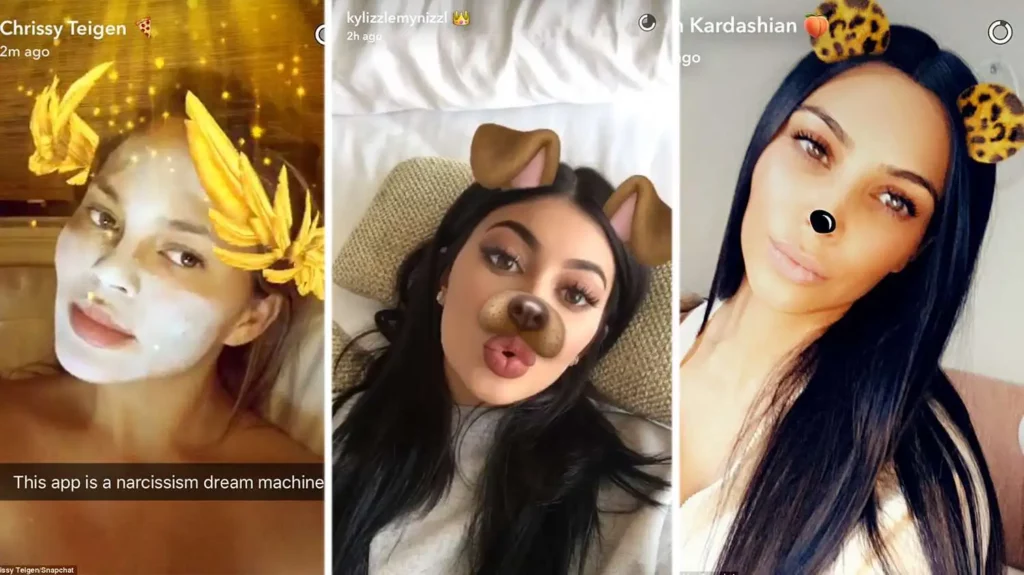
The Snapchat filter is a go-to feature look to make your snaps and pictures look better on the platform. Snapchat offers tons of new filters each day, sometimes to mark a festival or any other remarkable day. The filters of Snapchat offer a great way to beautify and signify your snaps on the platform.
Beauty filters on Snapchat have lately gotten some criticism as more teenage users tend to apply the filter, they have a deeply struck insecurity and it has been affecting their mental health.
Watch How To Turn Off Filters On Snapchat
Wrapping Up
Snapchat is known for its user-friendly updates, and it keeps up with the needs of its young audience. Snapchat filters are the main feature that sets the platform apart from the rest of the social media platforms. To know, How To Turn Off Filters On Snapchat, read the entire article and do share it with your friends. For more trending stuff on technology, gaming, and social media, keep visiting, Path of EX! For any queries, comment below, and we will get back to you ASAP!
Frequently Asked Questions
How To Turn Off Filters On Snapchat?
Launch the Snapchat app> head to your profile page>Click on the gear icon and head to your settings page>Scroll down the page and head to the Additional services section>In the Additional services section, tap on the Manage option>Toggle off the Snapchat filters on the page and voila, you are done!
Why Can’t I Enable Snapchat Filters?
The possible reason for Snapchat not being enabled on your device is that your device is not compatible with the filters; Snapchat requires an iPhone 5 or later, running iOS 7 or higher, or an Android device running 4.3 or higher. Another possibility is that you do not have the latest version of the Snapchat app installed.




