Snapchat is one of the go-to destinations for the younger generation. You can easily send snaps, maintain a streak and upload stories on the platform. But sometimes Snapchat gets the best of us and you can feel quite drained and overwhelmed after using it. Snapchat allows a user to easily take a break and deactivate their account on the platform. But recently many users have questioned the reactivation process on Snapchat. If you are someone who has similar queries, then you are at the right place. In this article, I will tell you how long does it take to reactivate Snapchat.
Different users have different reasons to deactivate their Snapchat accounts, but thanks to Snapchat, the process of reactivating and getting back on the platform is quite hassle-free too. So, without further ado, let’s dig in to learn about Snapchat’s reactivation process and how long does it take to reactivate Snapchat.
In This Article
How Long Does it Take to Reactivate Snapchat?

As I already mentioned deactivating a Snapchat account can have varied reasons depending upon the user’s personal preference. You can easily reactivate your Snapchat account whenever you wish to.
Well, Snapchat might take a few hours or a few days in order to reactivate your account, and the process mostly depends on the reason you mentioned when you deactivated your Snapchat account.
How to Reactivate Snapchat Account?
It is to be noted that a user can reactivate their Snapchat account on the both Snapchat app and their official website. The other thing that you need to remember is that if your account is deactivated for over 30 days, Snapchat will permanently delete your account.
In order to reactivate your Snapchat account, follow the below-mentioned steps.
1. Navigate to the Snapchat app on your device and tap on login.
2. Now provide your Username and Password credentials and tap on Log in button.
3. A pop-up message saying, “Your account is currently deactivated. Would you like to reactivate it?” will appear on the screen.
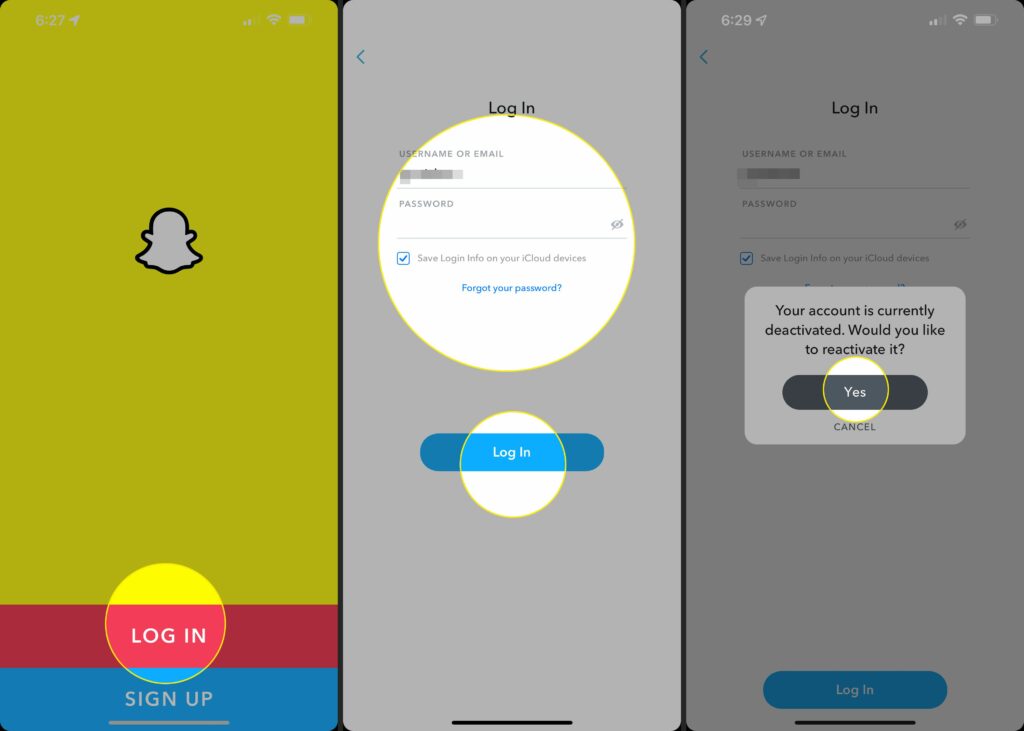
4. On the pop-up message, tap on Yes.
5. You will receive another pop-up message that will ask you to wait a few moments for your account to be reactivated. Click Ok.
6. Snapchat will send a confirmation mail to your registered email address about your Snapchat account being reactivated.
7. Now log back in to your Snapchat account, and voila, you are done!
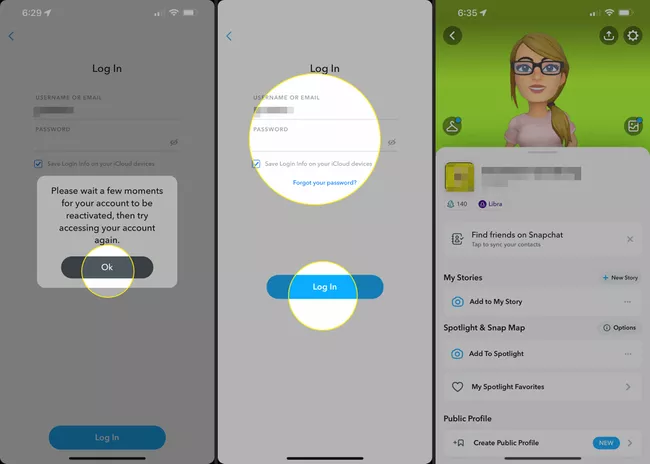
How To Deactivate Snapchat Account?
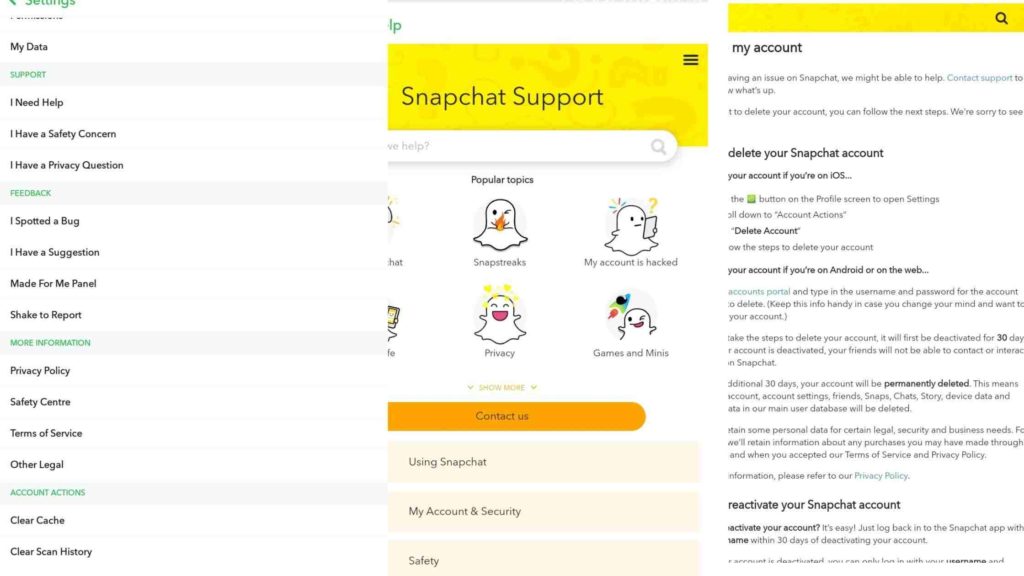
Deactivating a Snapchat account is a fairly simple process. In order to deactivate your Snapchat account, you can easily do with the help of the following steps-
- Launch the Snapchat application on your device.
- Tap on the profile icon.
- Tap on the Settings icon on the top right of the screen.
- Navigate through the options and go to the Support option.
- Tap on I Need Help.
- Tap on My Account and Security.
- Tap on Delete my account.
- Tap on the Snapchat account portal.
- Enter your username and password.
- Enter the code that is sent to your number attached to your Snapchat account.
- On the Delete Account page, enter the username and password.
- Tap on continue and your account will be deactivated.
Wrapping Up
Snapchat is known for its user-friendly updates to keep up with the needs of its young audience. Snapchat allows a user to easily take a break and deactivate their account on the platform. To know how long does it take to reactivate Snapchat, read the entire article and share it with your friends.
For more trending stuff on technology, gaming, and social media, keep visiting, Path of EX! For any queries, comment below, and we will get back to you ASAP!
Frequently Asked Questions
1. How Long Does it Take to Reactivate Snapchat?
Snapchat might take a few hours or a few days in order to reactivate your account and the process mostly depends on the reason you mentioned when you deactivated your Snapchat account.
2. Does Snapchat delete your account if you don’t reactivate your account?
Unfortunately, yes, in case your account is deactivated for over 30 days, Snapchat will permanently delete your account.
3. How to reactivate Snapchat account?
Launch Snapchat on the web or app> Login to your account>Confirm your consent to reactivate your account in two pop-up messages>Login to your account and enjoy Snapchat.




