You must have heard about many communities, but do you know what is a Snapchat Community? If you don’t, this article is for you. I will tell you about the much-hyped Snapchat communities in this article. Along with this, I will also tell you how to find and join a Snapchat community. So come along!
Snapchat is an app which is specially designed keeping in view Gen Z. It has many interesting features like Best Friends list, Friends Solar System, and not to forget Snapstreak, which keeps them glued to the app all day long. Snapchat’s main goal is to keep its users connected, and a community is just another way to do it!
So without further ado, let’s jump into the article and learn about Snapchat Community- How to find them, join them and leave them, etc. Why wait, then? Let’s begin!
In This Article
What is a Snapchat Community?

On Snapchat, you have High school and college communities, which are generally known as Snapchat communities. These communities are nothing but High school and college Snapchat groups that one can join to make new friends. On joining a high school or college community, a special badge is added to your profile. This special badge let other know what community you are a part of!
How to Find Your Snapchat Community?

To find your Snapchat community, you need to add your school or college to your Snapchat profile. To add your school or college, you need to enter your official student email, which will help you to find your school, and then you can join the community.
How to Join a Snapchat Community?

Here is your step-by-step guide on how to join a Snapchat community. So follow the steps mentioned in the article above and join your high school or college community easily.
Step 1: Open the Snapchat app.
Step 2: Tap on your Bitmoji at the top left corner.
Step 3: Tap on + Add School/+ Add College button under your username next to your zodiac.
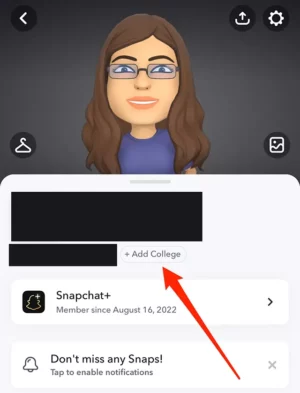
Step 4: Tap Add High School/Add College from the pop-up that appears.
Step 5: Enter your official student email (one that ends with school.edu) to find your school or college.
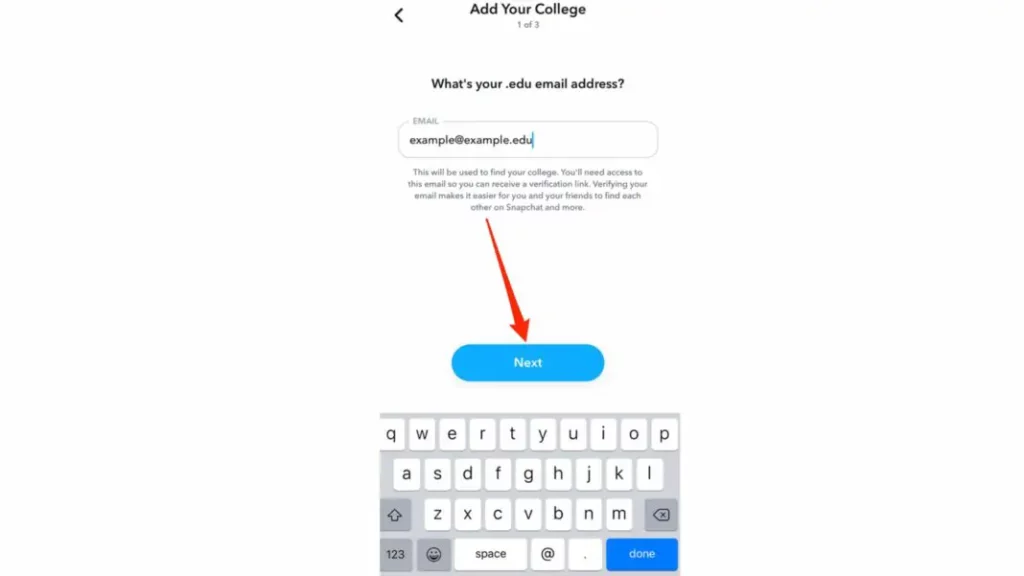
Step 6: Tap on the Next button at the bottom.
Step 7: Then, choose the year of Graduation.
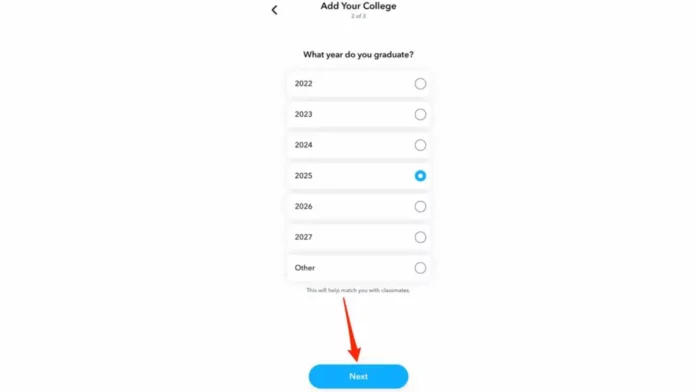
And that is it. This is how you can join a Snapchat community which is your High school or college Snapchat group. But note that you must have an email issued by the institution that can be used to verify your identity to join a Snapchat community.
How to Leave a Snapchat Community?

If you want to leave a Snapchat community that you have joined, you can easily do so. There are 3 different ways to leave the Snapchat community, and below, I mentioned all three of them.
And here is your step-by-step guide on how to leave a Snapchat community. So follow the steps mentioned in the article below and leave a Snapchat community you no longer want to be a part of.
Method 1: Leave Community Using Snapchat Community Badge
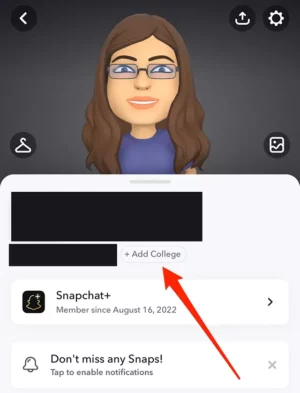
One way of leaving the Snapchat community is through Community Badge, and these are the steps you need to follow if you want to opt for this method.
Step 1: Open the Snapchat app.
Step 2: Tap on your Bitmoji at the top left corner to go to your Profile.
Step 3: Press and hold on to your community badge.
Step 4: Tap on the Leave Community option.
Method 2: Leave Community From Shared Story Section
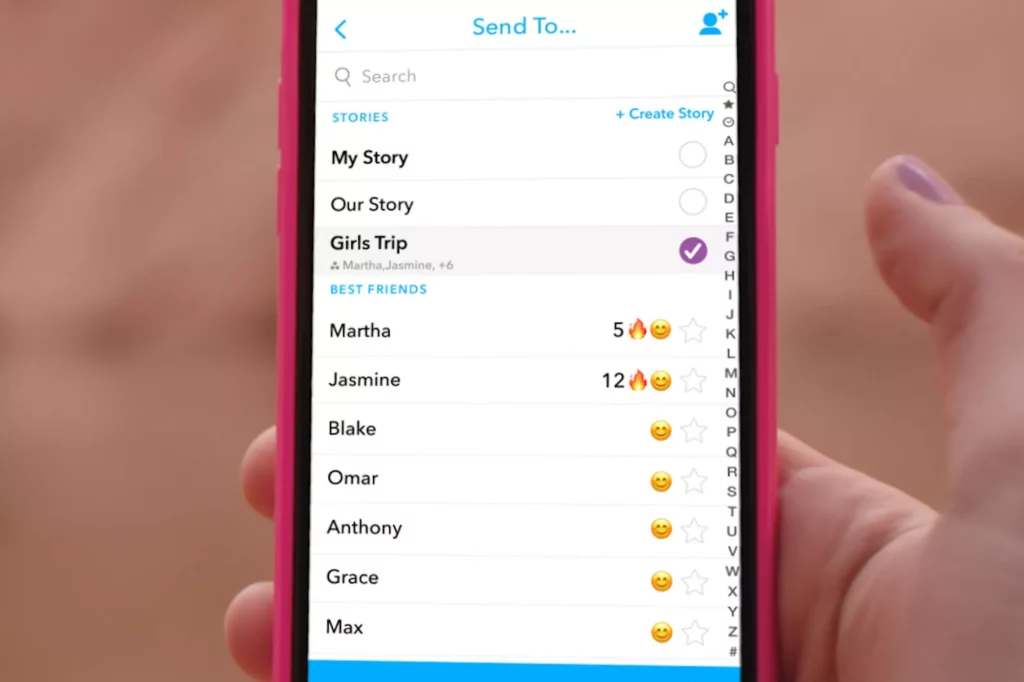
Another way of leaving the Snapchat community is from the Shared story section, and these are the steps you need to follow if you want to opt for this method.
Step 1: Open the Snapchat app.
Step 2: Tap on your Bitmoji at the top left corner to go to your Profile.
Step 3: Under your Shared Stories section, you will find your community.
Step 4: Tap on the three dots icon on the right.
Step 5: Tap on the Leave Community option.
Method 3: Leave Community Using Community Profile

Another way of leaving the Snapchat community is from Community Profile, and these are the steps you need to follow if you want to opt for this method.
Step 1: Open the Snapchat app.
Step 2: Head to Chat on Snapchat.
Step 3: From the Chat, go to your Community profile by tapping on the profile.
Step 4: Tap the three dots icon in the upper right corner.
Step 5: Tap on the Leave Community option.
And with this, you are done! This is how you can leave Snapchat community using three different methods.
How to Get High School or College Community Badge on Snapchat Profile?

One must be a verified member of a high school or Snapchat college community to get the High school or College community badge on their Snapchat Profile. To get verified, you need to enter your official student email while adding school or college. The link for verification will be sent to this email id and then you will get the Community badge
How to Add Snap to High School or College Community Story?

Here is your step-by-step guide on how to add snap to a High school or college community story. So follow the steps stated below and get the job done!
Method 1: Share Community Story Using Send To option.
One way of sharing a snap on the Snapchat community is using send-to option, and these are the steps you need to follow if you want to opt for this method.
Step 1: Open the Snapchat app.
Step 2: Take a Snap and tap on send to button
Step 3: Select the high school or college community Story on the Send To screen.
Method 2: Share Community Story Using Shared Stories Section
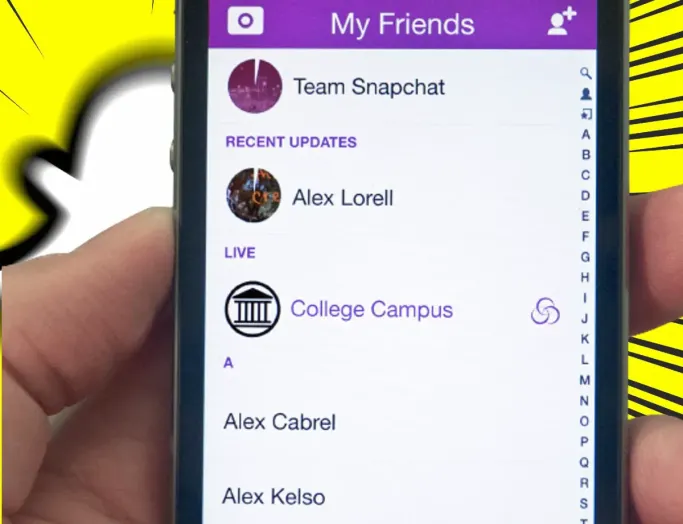
Another way of sharing a snap on the Snapchat community is using the Shared Stories section, and these are the steps you need to follow if you want to opt for this method.
Step 1: Open the Snapchat app.
Step 2: Tap on your Bitmoji at the top left corner to go to your Profile.
Step 3: From your Profile, scroll down the Shared Stories section.
Step 4: Tap on Add to High School/College Community Name.
Step 5: Select a picture to add.
Method 3: Share Community Story From Your Community Profile
Last but not least way of sharing a snap on the Snapchat community is from your community profile, and these are the steps you need to follow if you want to opt this method.
Step 1: Open the Snapchat app.
Step 2: Head to Chat on Snapchat.
Step 3: From the Chat, go to your Community profile by tapping on the profile.
Step 4: Tap on Add to Story.
Step 5: Select a picture to add.
And with this you are done! This is how you can add Community Story on Snapchat.
Wrapping Up
With this, I come to the end of this blog, and I hope you now know what a Snapchat Community is and how can you find, join and leave these communities. So go ahead and join your community on Snapchat now by following the steps stated below. And yeah, for any further queries related to Snapchat, you can comment in the comments section below.
So, guys, that is it for today. Take care! And keep visiting our website, Path of EX, for more such queries related to Social media, Gaming, and Technology. Till then, Bye! Bye!
Frequently Asked Questions
1. What does ‘from your community’ mean on Snapchat?
When you receive a snap or message in your High school or college community, Snapchat notifies you by sending a message that reads From Community.
2. How do you join Snapchat College?
To join Snapchat college follow the steps stated below:
Step 1: Open the Snapchat app.
Step 2: Tap on your Bitmoji at the top left corner.
Step 3: Tap on + Add School/+ Add College button under your username next to your zodiac.
Step 4: Tap Add High School/Add College from the pop-up that appears.
Step 5: Enter your official student email (one that ends with school.edu) to find your school or college.
Step 6: Tap on the Next button at the bottom.
Step 7: Then, choose the year of Graduation, and you are done!
3. What is Snapchat College?
Snapchat college communities are nothing but High school and college Snapchat groups that one can join to make new friends. On joining these communities, a special badge is added to your profile that let others know about the school or college you are part of.




