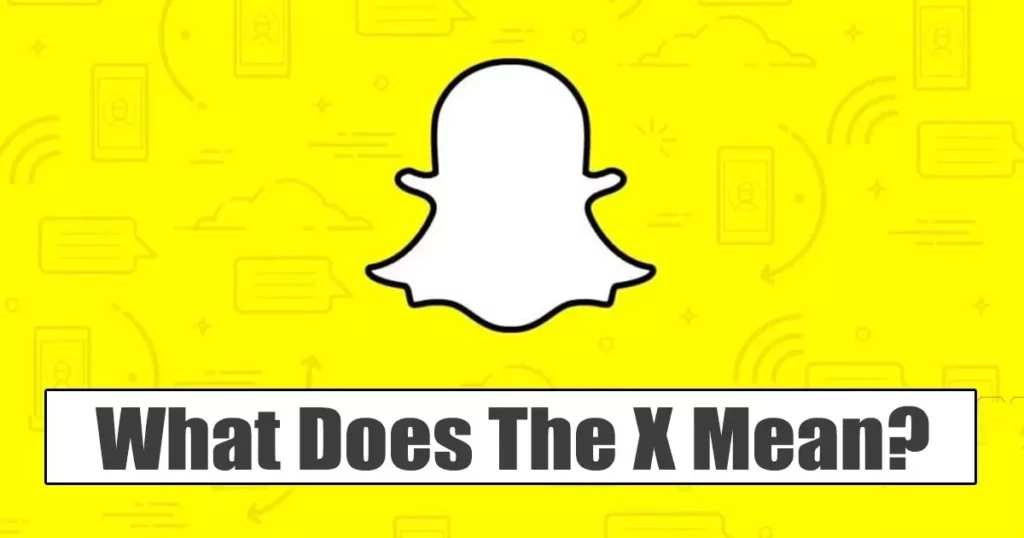Have you heard about the X mark in the Snapchat chat section that is confusing most of its users? Snapchat is well known for its features, filters, lenses, Charms, and Trophies, but the X mark in front of their contact’s name is confusing people. As a result, users are asking, ‘What does the X mean on Snapchat?’ The question is apt because Snapchat doesn’t add anything to its platform without any reason. And in this article, I will tell you what this grey X means on Snapchat. So come along!
In the chat section of Snapchat, you find emojis and numbers, among other things, that stand for different things. Different emojis are awarded for your individual friendships based on the level of interaction you have with a person. The number next to each friend’s name represents the number of days your snap streak has been going on. So when it comes to the X mark next to one of your contact’s names or friend’s name, this surely has something important to tell you.
So, what does the grey X mean on Snapchat? Without further ado, let’s jump into the article and learn what does the X means on Snapchat. Why wait, then? Let’s get started.
In This Article
What does Grey X mean on Snapchat | Grey X Meaning on Snapchat

What does the little X mean on Snapchat, or what does the grey X mean on snapchat? The only information you need on the X on Snapchat is right here.
You will find this X mark on Snapchat next to a person who is in your contacts list but not your friend on Snapchat. It may also be seen next to someone to whom you sent a request, but they haven’t added you yet. Apart from that, when someone unfriends or blocks you on Snapchat, you are likely to see this X mark next to their name. Another case is when someone deletes their account or no longer active on the platform is when you find this grey X mark.
Here’s a summary of what X means on Snapchat:
- A person on your contacts list but not your friend on Snapchat.
- Someone to whom you requested, but they haven’t added you yet.
- Someone unfriended or blocked you on Snapchat.
- The person deleted their account or is no longer active on the platform.
So you see, there are many cases in which you see the X mark next to a name in your chats, and therefore it is up to you to find out what the X mark trying to remind you of.
X Mark Snapchat Reasons | Why is the X Mark in the Chat Section on Snapchat
After knowing what X means on Snapchat, you must be wondering why you’re seeing it in your Snapchat chat section. Here are the 4 reasons for the X mark to show up next to a contact/ friend’s name in the chat section on Snapchat.
1. The Person is in Your Contact But Not Your Snapchat Friend
The first and foremost reason for having a grey X next to a Snapchat name instead of the camera icon is that they are in your contact but not your Snapchat friend. By showing them in the chat section, Snapchat wants to remind you that this contact of yours is on Snapchat, and you can add them as your friends if you want to. In case you don’t want to add them, you can block them, report them, or simply remove them from your chats section by selecting the Clear Conversation option.
2. The Other Person Haven’t Added You As a Snapchat Friend.
If you have sent someone a friend request on Snapchat, but they haven’t accepted it yet, you will find the X mark next to their name. In such a case, even if you send them a message, they won’t receive it until they add you. So you can either block them or select the clear conversation from the chat section to remove them.
3. The Other Person Has Removed You From Their Friend List or Even Blocked You.
There is also a possibility that one of your Snapchat friends has removed you from their friend list, and as a result, you are finding the X mark next to their name. If you were friends till yesterday, but today you find the grey X mark, and your message status is showing as pending, it is confirmed that the person has removed you or unfriended you. You can also try to search for them on Snapchat, but in case you don’t find them, it means they have blocked you.
4. The Other is No Longer Active on Snapchat.
Another case in which you will find X next to a friend’s name on Snapchat is when they are no longer active on the platform. If someone deactivates their account, deletes their app, or creates a new account, abandoning the previous account, you will find the grey X mark next to it.
In all the above cases, one thing is common: you are not friends or no more friends on Snapchat.
Therefore, depending on your personal choice, you can choose to add them, block them, or Ignore Friend Recommendations by tapping on Clear Conversation.
Does the X on Snapchat Mean They Unadded You?

The grey X on Snapchat means that that person is no longer your Snapchat friend; it could be because they unadded, removed, or unfriended you.
You find the X mark next to contacts or friends’ names for various reasons like being unfriended, them being inactive, an unadded friend, or a to-be-added contact. But yes, you also find the X mark next to a friend’s name when they unfriend or unadded you, so they may or may not have unadded you on Snapchat. To confirm that, you can try sending them a message. If the message status shows as pending, it is clear that the other person has unfriended you.
Does X on Snapchat Mean Blocked?
The Grey X does not necessarily mean someone blocked you.
You find the X mark next to contacts or friends’ names for various reasons stated above. But yes, you also find the X mark next to a friend’s name when they block you. To confirm, you can search for them on Snapchat; if you don’t find them, it is clear that the other person has blocked you.
How to Remove the Grey X Icon From Snapchat?

You can get rid of the grey X icon from Snapchat by following one of these ways:
- If you haven’t accepted their friend request yet, accept it to remove the X mark next to their name.
- If you’ve removed that person from your Friends list, then you need to add them back to remove the X mark. But if you don’t want to add them back, you can either block them, choose to report or Clear Conversation to remove the X mark.
- If the other person has removed you from their friend list, then tell them to add you back to get rid of the X mark, or else you can use the
Wrapping Up
With this, I came to the end of this blog, and I hope now you know what the X means on Snapchat and how you can remove this X mark from Snapchat. So you should check all the accounts with X marks next to them to find out if the request is pending. If you want to add them as your friends you can tap on the Add button or else tap on X to block, report, or clear conversation.
So, guys, that’s it for today. Take Care! And yeah, you can always comment in the comments section below for more such queries related to Snapchat. Also keep visiting our website, Path of Ex, for more such queries related to Social media, Gaming, and Technology. Till then, Bye! Bye!
Frequently Asked Questions
1. What Does an X Mean on Snapchat Instead of a Camera?
You find X instead of a camera next to someone you haven’t added as your friend. You will also find X next to someone who has:
1. unfriended you,
2. blocked you, or
3. hasn’t added you to Snapchat.
4. It will also come next to an account user who is no longer active on the platform.
This is what X means on Snapchat.
2. How Do You Know If Someone Unadded You On Snapchat?
If you want to confirm whether someone unadded you on Snapchat:
1. Try to check their Snap score. If they have unadded you, you won’t find it.
2. Try to look for them in your friend list. If they have unadded you, you won’t find it.
3. Try to send them a message. If they have unadded you, you will find the pending status instead of delivered.
3. What Are the Symbols on my Snapchat?
Different symbols on Snapchat symbolize different things. For example, the Smiling face emoji means BFs, the flame icon represents snap streak, the Yellow heart means Besties, the red heart means BFF, the pink heart means Super BFF, etc.
4. What is This X on Snapchat But Still Friends Mean?
If you find X on Snapchat next to a friend’s name, it either means the person is no longer active on the platform, or they have unfriended you or blocked you.
5. Does the X on Snapchat Mean They Unadded You?
The X does not necessarily mean they unadded you. But there is a possibility if you have added them on Snapchat and haven’t removed them, it means the other person has unadded you or removed you from their Friends list on Snapchat. Moreover, it also means your friend request is still pending.
6. Why is There an X Next to Someone’s Name on Snapchat?
If you see an X next to someone’s name on Snapchat, it means either you have not accepted their friend request or your friend request has not been accepted by them.
7. How Can You Tell Who Unfriended You?
If you want to confirm whether someone unadded you on Snapchat:
1. Try to check their Snap score. If they have unadded you, you won’t find it.
2. Try to look for them in your friend list. If they have unadded you, you won’t find it.
3. Try to send them a message. If they have unadded you, you will find the pending status instead of delivered.