Image editing is really an art and requires a lot of patience ad skill. If you’re also one of those who always want to keep their photos perfect from all aspects, then you will wonder to know that AI technology has reached image editing as well. Recently Adobe announced Photoshop generative AI and now one more the DragGAN AI. If you do not know how to use DragGAN AI, then stay around.
Artificial intelligence has many possibilities for image editing, from changing the background to adding and removing objects and advanced filtration. AI can change the look of your image within a few seconds. If you are a person who often uses photo editing tools, then you should explore the new DragGAN AI to make your image editing easy and effortless.
If you have not heard about it or have not tried any AI for image editing, then sit back and relax. I have given below all the details for how to use DranGAN AI easily for your image editing.
In This Article
How to Use DragGAN AI?
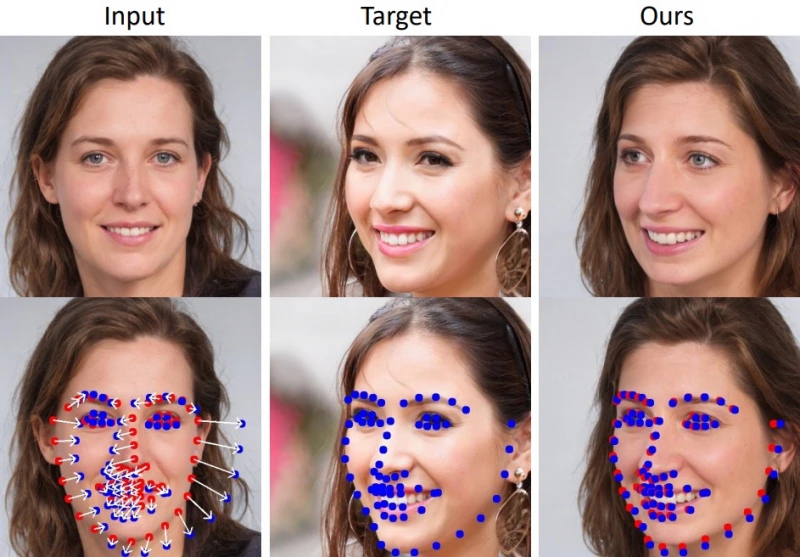
DragGAN AI is still in the beta phase, so that you can use it through the beta program. If you do not have access to the beta program, then you can wait until the website gets developed. If you already have access to it, then follow the below-given steps for how to use DragGAN AI.
- Launch the website of the DragGAN AI, and then try to upload any image that you want to edit.
- Now, click on the image anywhere, and you will notice a red pointer, as indicated.
- Once you release the point, the AI will automatically start editing the image as you desire.
- Now, try to adjust the images by continuing the image dragging.
- Once you are Done with all the adjustments, you can click on the Save button to save the image that you have uploaded.
Note: DragGAN AI website is still under development, so wait until that to use the tool.
How Does DragGAN AI Work?

DragGAN is an AI tool that helps users to edit images by creating a 3D model of the accurate picture. The best part is that the image can be easily edited per the user’s need and preference. Using this AI tool, you can adjust multiple things in the photos, likewise shape, emotion, position, and arrangement of objects, without destroying the other elements of the image.
This process includes extracting features from the real image through a convolutional neural network (CNN). Using these features of the tool, you can easily present the image in the 3D form. Moreover, the model also provides you with a guide to altering the created 3D image with this.
What are the Features of DragGAN AI?

After hearing all about the DragGAN AI, you must be excited to know what the feature is and how you can use fit for your image editing. As DragGAN AI is not launched yet, we have not explored it well, but you might use the below-given features in the DragGAN AI.
- You can change the object from the image. In short, you can add and remove the object from the image easily.
- You can change the expression of the face from the image.
- You can play with the background of the image.
- You can stretch the borders of the images.
- You can remove any text from the image.
How to Use DragGAN AI?
Wrapping Up
In conclusion, I have shared all about how to use DragGAN AI. We all are lives in the era of AI, so why not use it for image editing as well? You can explore this AI for image editing to be more creative. The best part is the AI-using process is quite simple and handy. You can use the DragGAN AI by visiting its website. To simplify the things I have shared above, all the easy steps that you can follow. Follow Path of EX for more updates. Have a great day!
Frequently Asked Questions
Q1. How to use DragGAN AI?
You can use DragGAN AI by visiting the DragGAN AI website.
Q2. What is DragGAN AI?
DragGAN AI is an image editing tool that you can use to edit your images for different things like changing shapes, adding objects, and much more.
Q3. Where can I get the DragGAN AI?
You can get the DragGAN AI from its website, but the tool is still in the beta phase, and the website is under development.
Q4. Is DragGAN AI free to use?
The DragGAN AI tool has not been launched yet, but once itlaunchesh, it will be free to use.




