Gmail is one of the few email apps on the market that is popular, reliable, safe, and fast. From official purposes to casual document sharing, Gmail has set new standards in terms of formal as well as informal communication. But being popular also means that you will be able to use your Gmail address on websites where login is required. This choice may bombard your inbox with Spam and promotional e-mails. That is the reason why a lot of Gmail users are asking What Does Archive Mean in Gmail?
You must be aware of the fact that the Gmail app is available for Android, iOS, Mac as well as Windows laptops. The app makes it convenient for you to add multiple emails and consolidate all of the inboxes in one place. However, having too many promotional and old emails may add clutter to your inbox.
In order to read one email, you may end up scrolling through a hundred emails. I know that you can search the keyword for the email that you are looking for, but even then, you get a long list of emails to sort from. Now, there can be a number of ways to solve this problem and if you are looking for the easiest one of them, then keep reading this article till the end.
In This Article
What Does Archive Mean in Gmail?
Archive is a folder in Gmail where you can move an email if you do not wish to keep it in the Inbox folder but also want to retain it. The Archive folder can reduce the email clutter from your inbox without deleting it. If you receive a reply on the same thread/email that was moved to the archive folder, the same email will appear again in the Inbox folder.
How to Use Archive in Gmail on Android?
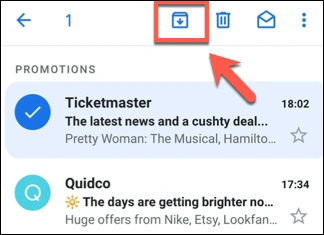
You can use the archive folder to move emails from the Inbox folder. Here are the simple steps to use the archive folder in Gmail:
Step 1: Unlock your Android phone and open Gmail App.
Step 2: Find the email that you want to archive and open it.
Step 3: Tap on the 3 dots appearing in the top right corner and tap on the Move to option.
Step 4: Then select Archive, and your email will be moved to the Archive folder.
How to Use Archive in Gmail on iPhone/iPad?

You can use the archive folder to move emails from the Inbox folder. Make sure that you have downloaded and logged in to the Gmail app on your iPhone/iPad, then follow these simple steps to use the archive folder:
Step 1: Unlock your iPhone/iPad and open Gmail App.
Step 2: Find the email that you want to archive and open it.
Step 3: Tap on the sender’s name/profile picture and tap the Archive option.
How to Use Archive in Gmail on Windows?
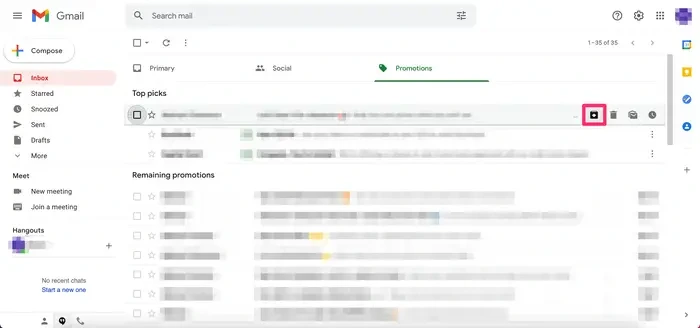
Make sure that you have logged in to the Gmail app or logged into Gmail on your browser, you can also change your Gmail account if you wish to, then follow these simple steps to use the archive folder:
Step 1: Open your browser and log on to Gmail.com or open the Gmail App.
Step 2: Find the email that you want to archive and hover your cursor over it.
Step 3: Then click on the first box option, which is Archive, and your email will be moved.
How to Use Archive in Gmail on macOS?
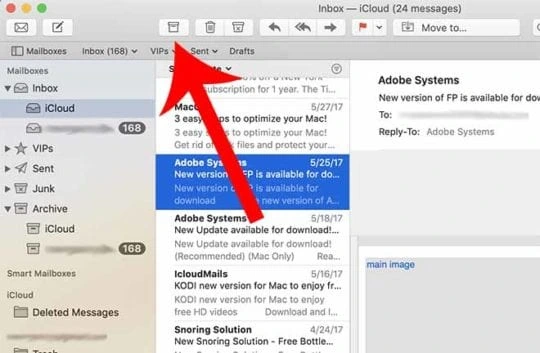
Make sure that you have logged in to the Gmail app or logged into Gmail on your browser, then follow these simple steps to use the archive folder:
Step 1: Open the Gmail App.
Step 2: Find the email that you want to archive and open it.
Step 3: Then click on the first box option, which is right on the top and on the immediate left to the delete button.
Do Archive And Mute Mean The Same on Gmail?
The archive is a folder in Gmail where you can move an email if you do not wish to keep it in the Inbox folder and also want to retain it. If you receive a reply on the same thread/email that was moved to the archive folder, the same email will appear again in the Inbox folder. Whereas, if you mute your emails, the email will not appear in the Inbox folder even if you receive a reply later. Also, it is easy to find your archived emails.
What Does Archive Mean in Gmail?
Wrapping Up
This completes my article What Does Archive Mean in Gmail? I hope that this article was helpful for you in figuring out the meaning of the Archive folder as well as the different methods on different platforms to use it. If you have any questions, you may drop them in the comments section and I will be happy to answer.
Frequently Asked Questions
Q. What Does Archive Mean in Gmail?
A. The archive is a folder in Gmail where you can move an email if you do not wish to keep it in the Inbox folder and also want to retain it. The Archive folder can reduce the email clutter from your inbox without deleting it. If you receive a reply on the same thread/email that was moved to the archive folder, then the same email will again appear in the Inbox folder.
Q. How to Use Archive in Gmail on Android?
A. You can use the archive folder to move emails from the Inbox folder. Here are the simple steps to use the archive folder in Gmail:
Step1: Unlock your Android phone and open Gmail App.
Step2: Find the email that you want to archive and open it.
Step3: Tap on the 3 dots appearing in the top right corner and tap on the Move to option.
Step4: Then select Archive, and your email will be moved to the Archive folder.
Q. How to Use Archive in Gmail on iPhone/iPad?
A. You can use the archive folder to move emails from the Inbox folder. Make sure that you have downloaded and logged in to the Gmail app on your iPhone/iPad, then follow these simple steps to use the archive folder:
Step1: Unlock your iPhone/iPad and open Gmail App.
Step2: Find the email that you want to archive and open it.
Step3: Tap on the sender’s name/profile picture and tap the Archive option.




