When you delete any email from your Gmail account, it will get permanently deleted from your email account. But when you achieve the emails, they are hidden from the inbox, but you can bring them back to your inbox whenever you want. Hence, do you wish to know how to find archived emails? If yes, then you are on the right page.
We have curated an article where you would find all the details for archiving emails and even bring them back from the archive to your Gmail account. So, waste no more time and read our article below; we have curated the best possible methods to help you archive your emails and return them to your inbox.
In This Article
How to Find Archived Emails in 2023?
When you archive an email in your Gmail account, you may not be sure where the email goes. Sometimes you may find it challenging to find an archived message. Google does not store any archived messages in a separate folder but instead moves them to a label for displaying messages in the email account.
1. Select “All Mail” in your Gmail account.
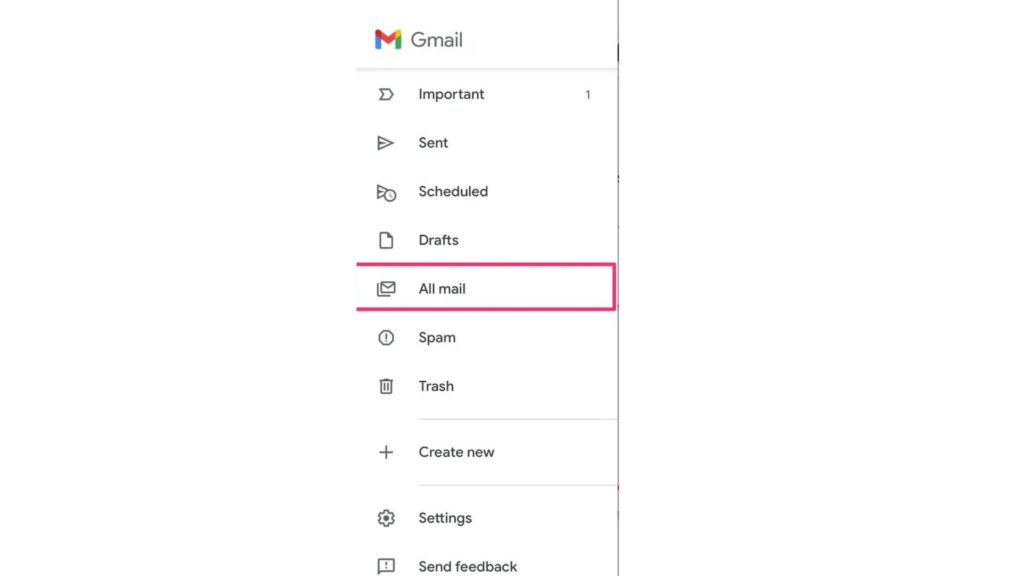
2. When you see this label, tap “More” to display additional labels.
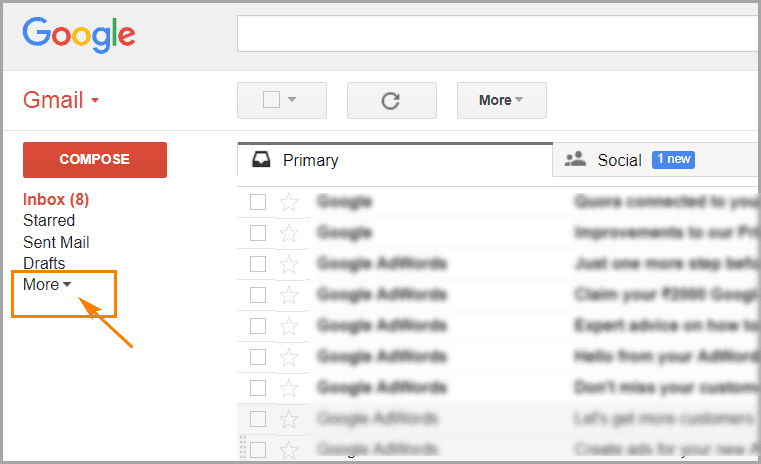
3. Find the archived message from the emails.
Note: There will be no “Inbox” label on the archived message.
4. Select and open the archived message.
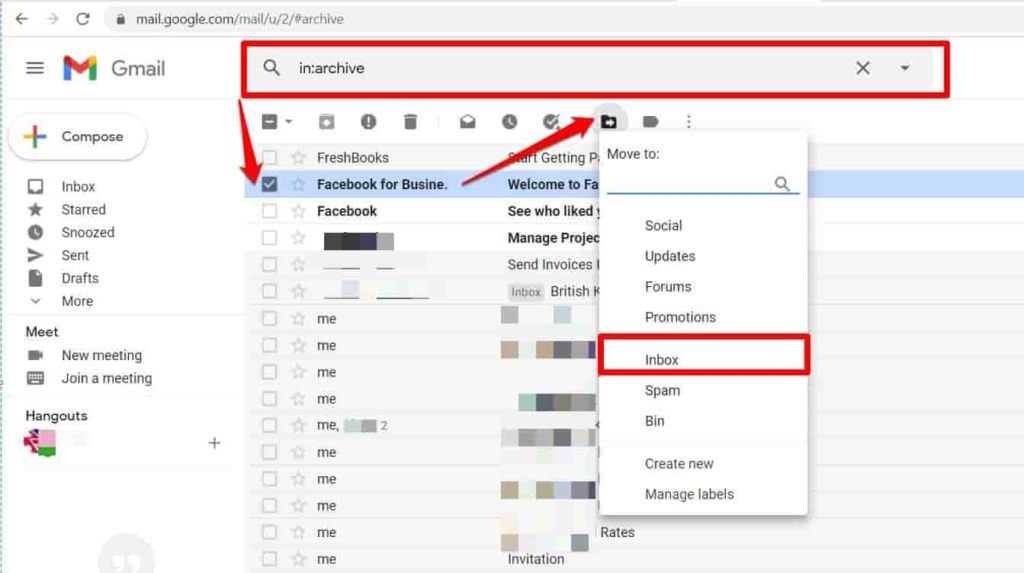
5. Open the box on the message.
6. Select “Move to Inbox” to move messages from archives to inbox.
How to Archive Emails in Gmail?
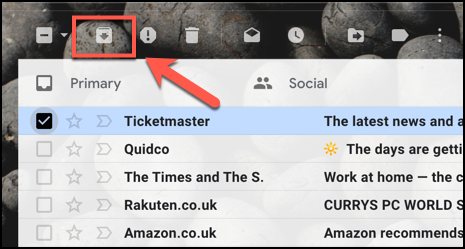
It is pretty easy to find archived emails; you only need to select the emails of your choice and click on the archive button. When you select any email in your Gmail inbox, the archive button will appear automatically.
If you are using iPhone, iPad, or Android, click on the archive button, which appears at the top of the page. When you archive any email, it will disappear from the inbox. You can only view them under a separate label you create using the Gmail labels.
Finding Archived Emails in Gmail

There is no “archive” label in Gmail to search email in the Gmail search bar at the top of the Gmail website or the Gmail app. You must find the archived emails topic, sender, or subject to find archived emails. Use advanced search filters in Gmail to search emails, not in any folders like inbox, sent, and drafts folder.
In many cases, these should find archived emails. You can add the “has non user labels” to the search query in Gmail to remove emails with a category label. You can view the emails in the labeled folder when they are categorized, even after archiving.
How to Find Archived Emails?
Wrapping Up
When you wish to know how to find archived emails, you should look for options that quickly help you to get the emails back to your inbox. Hence, our article helps you to make your job easy and hassle-free. If you want to know similar methods for Gmail and related tools, then refer to our website for the best information on related topics.
Frequently Asked Questions
How to find archived emails?
To find archived emails, you must follow a few simple steps and bring the emails back to your inbox.
Can I find archived emails in Gmail?
There are no emails with archived labels in the Gmail search bar. You have to know the email to the topic to get it back to your inbox.
How can I archive the emails in Gmail?
To archive the emails in Gmail, you only have to select and archive the email. The email would disappear from the Gmail inbox.




