Instagram has decided to add yet another type of ad to its platform to fight the decrease in ad revenue. Instagram announced the release of New Instagram Ads named Ads in Search Results, better known as Instagram Reminder Ads. Instagram sells these ads in the name of another innovative way to help businesses to promote upcoming launches so that they can reach more people on the platform. Curious to know about these new ads on Instagram? This is the place where you will get to know about them from scratch.
Instagram already has the create an ads feature that allows small and big businesses alike to promote and advertise their product and services. Apart from story ads for businesses, there are content-specific ads like reels ads as well that are created to boost the reach of your reel. These reel ads allow your reel to reach more accounts which increases the chance of getting more followers on the platform. These ads are good if you see them from a consumer standpoint, but when seen keeping an Instagram user in view, these ads are so annoying as the posts of friends you may want to see gets lost somewhere in all these ads.
So without further ado, let’s jump into the article and learn about the new advertisement feature of Instagram- Instagram Reminder ads and ads in Search Results. Why wait, then? Let’s begin!
In This Article
What are Instagram Reminder Ads?
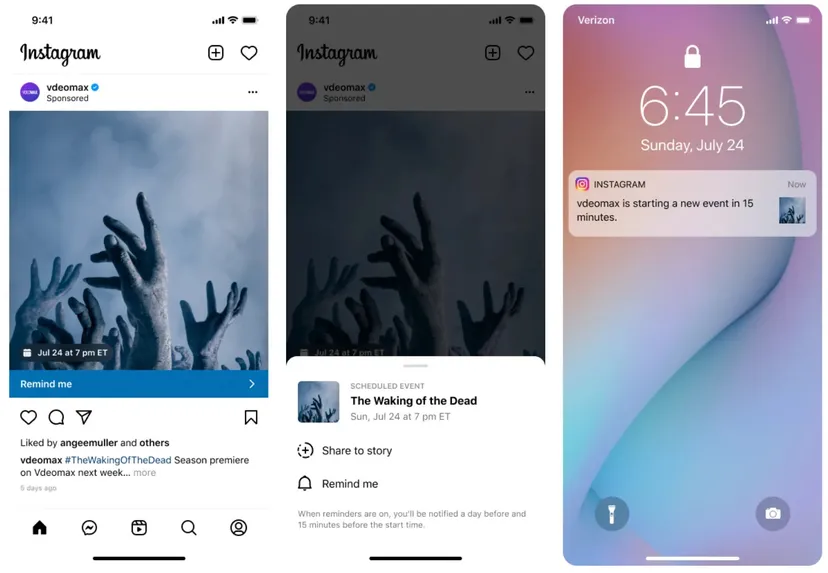
Instagram Reminder Ads is a new addition to the already existing ads you find on Instagram. One thing about these ads that make them different from other ads on the platform is the Remind Me option that you will not find in the other ads on the platform.
These ads are designed to promote upcoming events or the launch of brand-new products or services and to set the stage in advance so that people know about it. This is a useful tool to create the much-wanted buzz for an upcoming event or product launch, as people interested can find them easily in the Explore feeds. And the best part about these ads is that people interested in a specific event or launch can enable the Remind Me feature from the ad only.
What Happens When You Enable Remind Me Option on Instagram Ads?
As the name suggests, on enabling Remind me option, you will get notified twice prior to the event or launch and once when the event or launch starts. So you get the first notification one day before, the second 15 minutes early, and the third when it is time for the launch or event to start. All this is to make sure you don’t miss the event or launch you set the reminder for.
Also note that Instagram Reminder ads are still in the testing phase and are available to use in the U.S., but in the coming month, creators worldwide can use them to make announcements for their products and services.
You will also see these Instagram Reminder ads in your Explore feed when you search for a specific thing like Hair Care. So, for example, on searching Hair Care, when you click on any one of the search results and start to scroll, you will get see some ads with a Remind Me bottom at the bottom. Also, you will find a sponsored label at the top.
Also, read How to Fix Instagram Copy Link Option Not Showing? (Solved)
Why Instagram Launched the Reminder Ads?

If you have this question in mind, why is Instagram adding more and more ad features to the platform when there are already so many ads here is the answer.
The simple answer is Revenue which Meta is struggling to generate. With the decline in ads revenue on the platform, which Meta has been facing since Q2 2022, Instagram has decided to flood the Home page, Explore page, and stories with ads and just ads. And to open one more such avenue for ads, Instagram is introducing Reminder ads which are very soon to be made available to creators worldwide but, for the time being, available only in the U.S.
Also, Read How to Fix Instagram Highlights Not Loading: 6 Easiest Solutions
How to Enable Remind me For an Event?
To enable Remind me for events and launches, you need to follow the steps stated below.
Step 1: Open the Instagram app.
Step 2: Head to the Explore section.
Step 3: Search for anything you are interested in.
Step 4: Tap on any one of the search results.
Step 5: Start to scroll through the vertical feed.
Step 6: When you find some ads with Sponsored label and Remind me button of your interest, tap on Remind me.
Step 7: A pop-up will appear with Remind Me option. Tap on it.
And with this, you are done! This is how you can enable Remind me a notification for an event. Now be ready to get notified of the event once one day before, then 15 mins early, and finally, when the event starts. All this labor just to make sure you don’t miss the event or launch of something you have shown interest in.
Also, Read How to Create a Broadcast Channel on Instagram in 6 Easy Steps!
Wrapping Up
With this, I come to the end of this blog, and I hope you now know what these reminder ads and ads in search results are all about. With these, you can very easily add reminders of the upcoming event you are interested in by enabling the ‘Remind me’ feature. You will get the reminder once a day before and then 15 mins before the show starts time.
So, guys, that’s it for today. Take Care! And yeah, for more such queries related to Instagram and its feature, you can always comment in the comments section below. Also keep visiting our website, Path of EX, for more such updates related to Social media, Gaming, and Technology. Till then, Bye! Bye!



