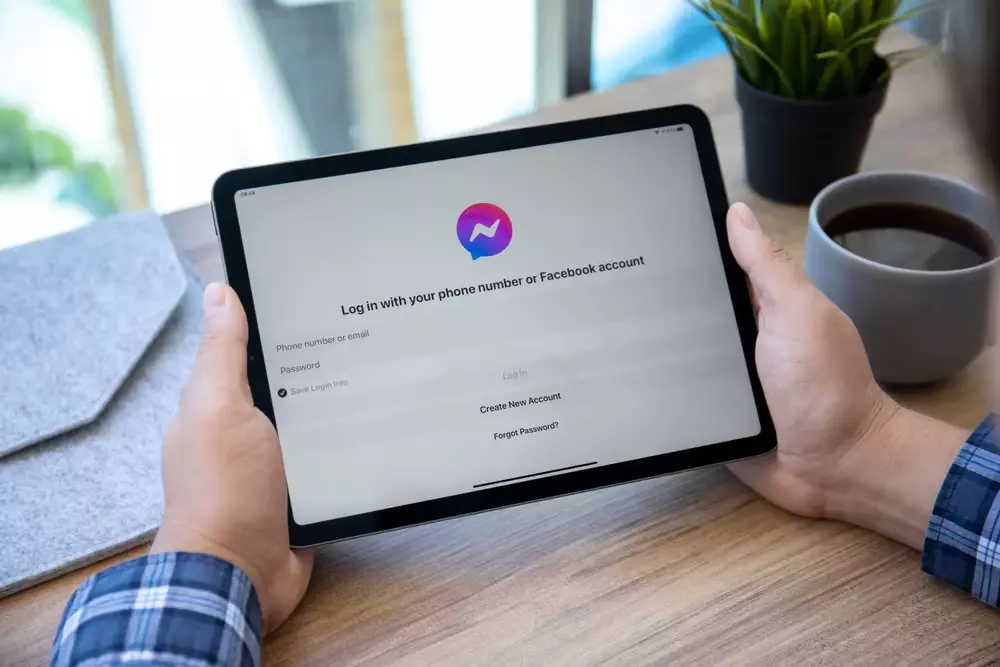Now your favorite Facebook app has gone more than just sharing photos and posts on the social media platform. They have enhanced the meaning of the social media platform to a larger extent and introduced the new feature of Basketball on Messenger. This new feature has made the users thrilled with their new addition. People are enjoying the game with their Facebook friends. So, here I will tell you How to Play Basketball on Messenger.
This game can be played on Messenger both from your mobile and Desktop and also brings in other incredible features where you can include and share the details of the game with your friends. I have shared all the details of the game in the article below and hope you would also like it and enjoy it.
So do not waste any more time; just read the instructions below on how to play basketball on Messenger, as they are easy to follow and understand. Start playing the game now.
In This Article
How to Play Basketball on Messenger?
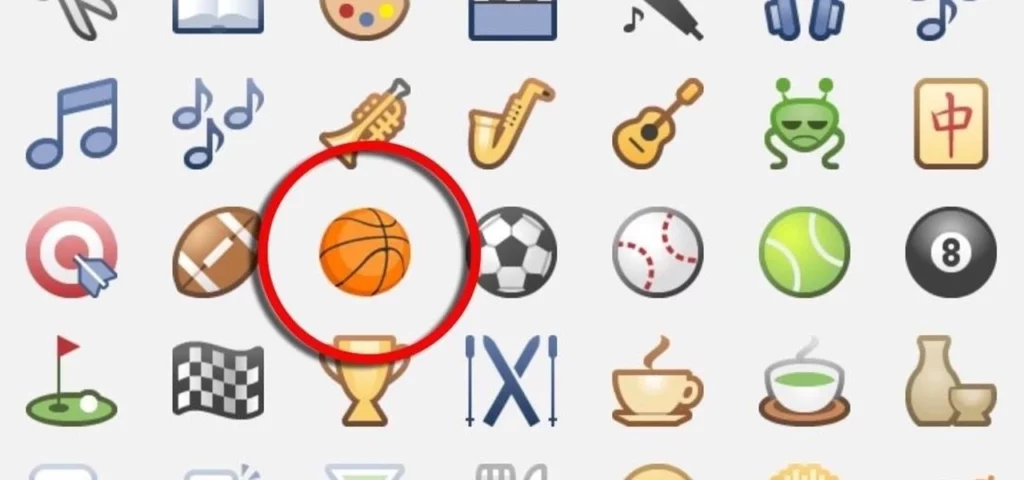
You can now play Basketball on Facebook Messenger along with your friends. This is true people across the globe are excited by this news. The most exciting update about this game is that this game can be played one-on-one with your friends, and you can even play this on your group chat with all your other friends.
You can even set a high score and even let others beat your score. You can avail of this feature in the Facebook Messenger app and on the web version of Facebook as well. You only need to install your Facebook Messenger and start playing the game.
Also, read How to Change the Chat Theme in Facebook Messenger in 2022
How to Start a Basketball on Messenger?
You only have to follow a few simple steps and start playing the game with your friends on Messenger. Here are the steps.
1. Launch Messenger.
2. Open a chat with your friend in Messenger.
3. Click on the emoji icon.
4. Browse by the third emoji tab with the alarm signal.
5. Look for the Basketball emoji and click on it.
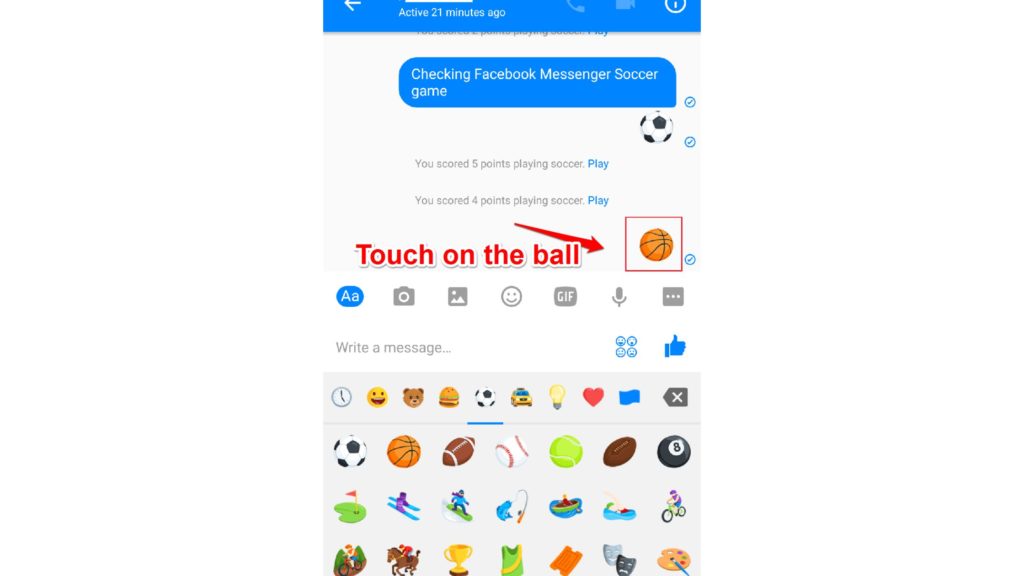
6. Send the Basketball to your friend.
7. After sending the message, click on Basketball, and the game starts!
Also, read How to Remove Someone From Messenger | No More Unwanted Messages
How to Play Basketball Inside Facebook Messenger?

Even playing the Basketball on Messenger game is easy, so follow the steps below, and you are good to go.
1. Touch the ball with your finger and swipe it toward the basket.
2. For every successful shot you get one point.
3. After you successfully throw the ball in the basket each time, some nice emojis would come out.
4. After you have earned 10 points, the basket starts moving towards the left and right, and you have to aim faster.
5. After every 10 points, the speed of the basket increases.
6. Once you miss the basket, the game is over.
7. Once the game ends, your friends would know how much you scored.
8. The high score would be saved for the future in the top right corner of the game screen.
Also, read How to Deactivate Facebook Messenger: Easy-to-Follow Guide
Why Can’t I Play Basketball on Messenger?
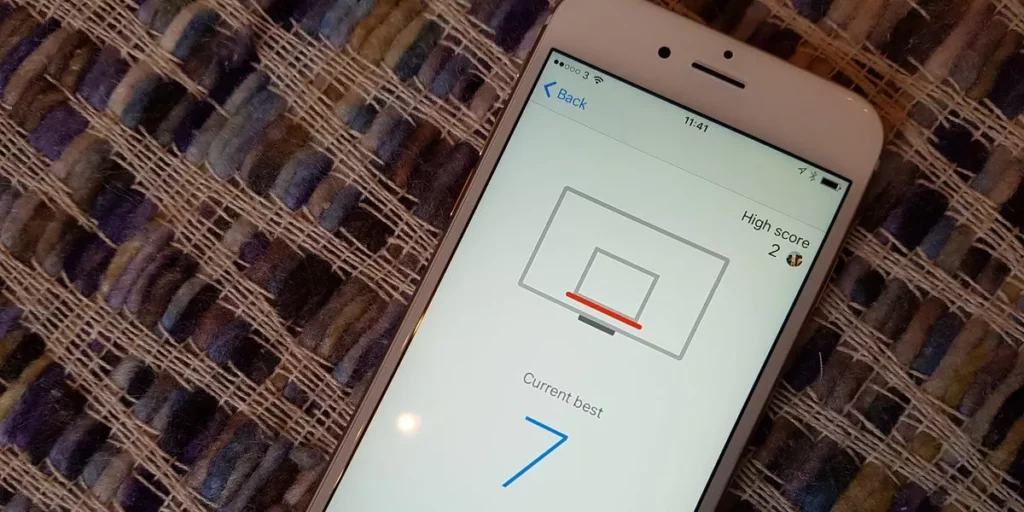
If you are unable to play a basketball game on Messenger, make sure you are using the latest version of Messenger. Go to the App Store or Play Store, look for Messenger, update the app and check if you can play the game.
Moreover, playing basketball game on Messenger is not available in all areas or on all devices. Still, you can try playing this game on the latest devices (Messenger app for iPhone & Android), Messenger website on a desktop, or enjoy the best experience on the Chrome web browser.
Watch How to Play Basketball on Messenger
Wrapping Up
The incredible feature of the Basketball on Messenger app has thrilled many users, and they are enjoying playing the game. You can include many players and enjoy the game as it gets tougher with the increase in the point or bet on beating your friends on their score.
So, this was all about How to Play Basketball on Messenger. Start playing the game with your friends on Messenger.
Frequently Asked Questions
What is basketball on Messenger?
Basketball on Messenger is a new game that you can play on the Messenger app on Facebook.
Can I beat my friend’s score on basketball on Messenger?
Yes, you can beat a friend’s score on basketball on Messenger. If you are playing with them and score more than him, then your score would be displayed.
Can I play basketball on Messenger on the web version of Facebook?
Yes, you can play Basketball on Messenger on the web version of the Facebook app.