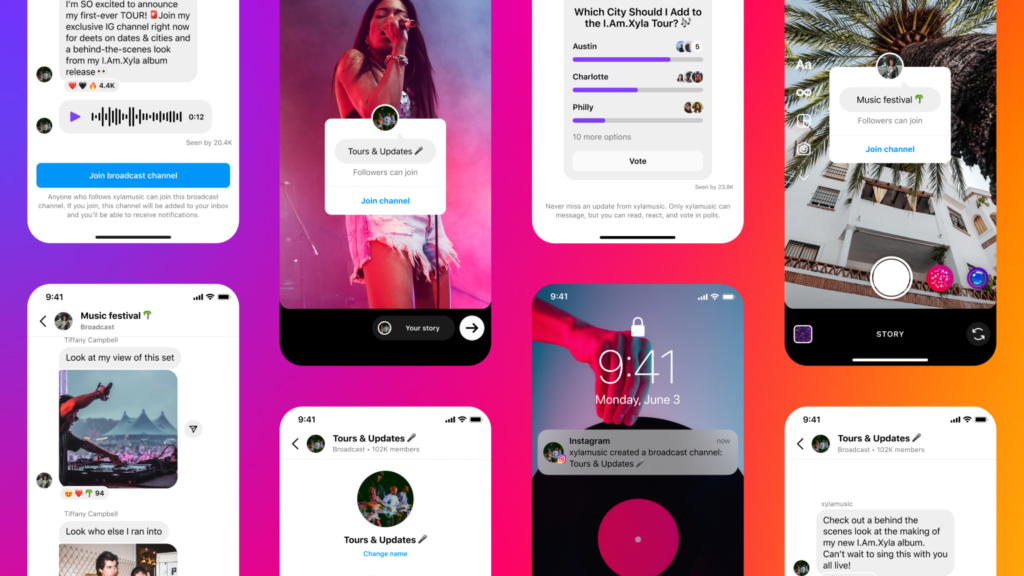Instagram is known for its quick updates, and the features of the platform are designed in a way that helps creators and users on the platform. In recent news, Instagram launched a telegram-like broadcast channel that will help creators to send one-to-many updates and messages to their followers. If you are someone who is wondering the way to create a broadcast channel, then you are at the right place. In this article, I will tell you, How to Create a Broadcast Channel on Instagram.
After the launch of the Broadcast Channel on Instagram, users criticized the platform for blatantly mimicking the Telegram platform. Broadcast Channel on Instagram is a great way to connect with your audience and share your updates via polls and direct messages. So, without further ado, let’s dig in to know how to create a Broadcast Channel on Instagram.
In This Article
How to Create a Broadcast Channel on Instagram?
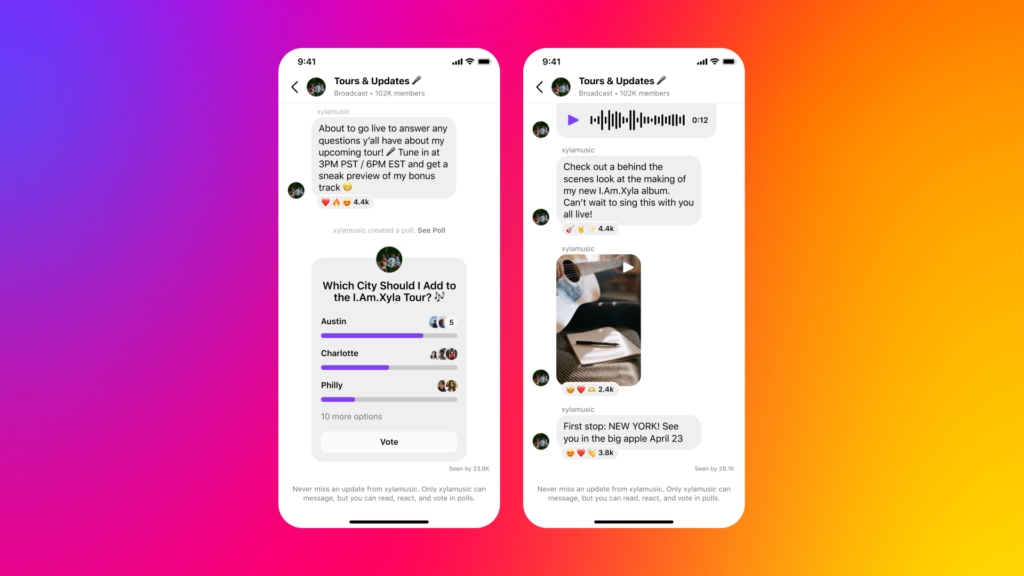
Creating a broadcast channel on Instagram is a fairly easy process, but it is to be noted since the feature is still in its developing phase, not every creator can create a Broadcast channel. To create the Instagram Broadcast Channel, follow the given steps.
- Launch the Instagram app on your device.
- Navigate to the DM section of your Instagram.
- Click on the compose button in the top right corner of your DMs tab.
- Choose the Create broadcast channel option.
- Enter the name of your Broadcast Channel, and you are done!
- You can now send the first message to your followers.
Note: The above-mentioned steps work for both Android and iOS.
Also, read What is Instagram Broadcast Channel: Join & Create Your Broadcast Channel!
Who Can Create an Instagram Broadcast Channel?
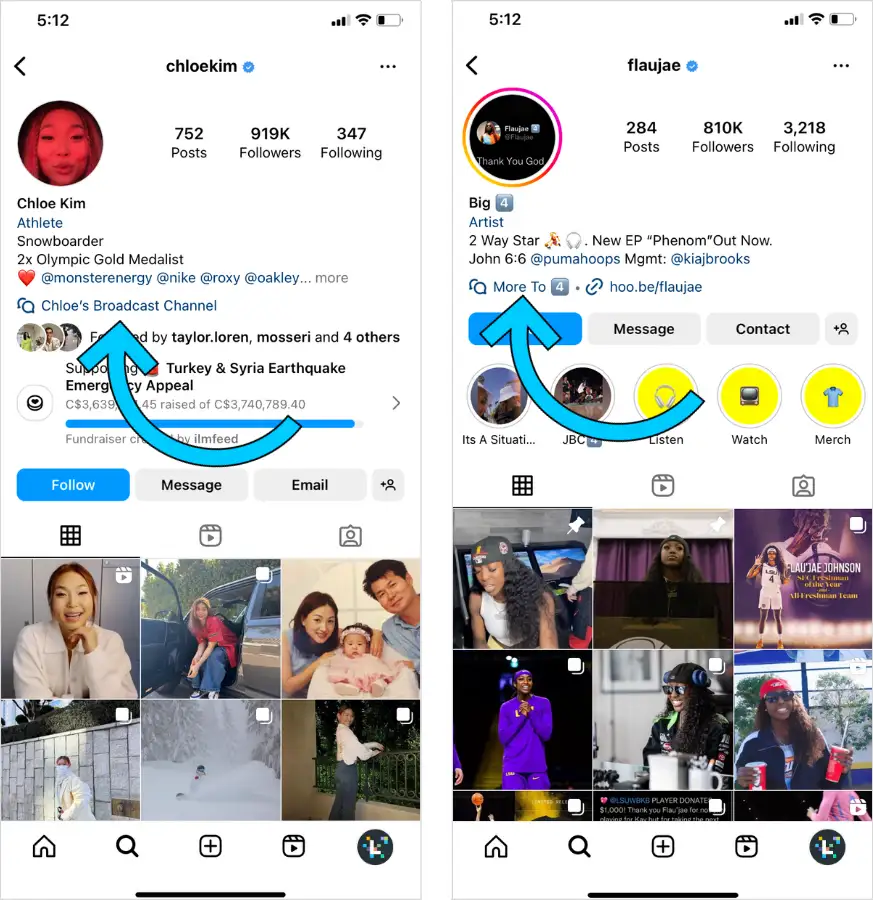
The Broadcast Channel feature is still in the testing phase, and only some creators have access to the feature. The feature is currently being tested on a few creators across the U.S. After the testing phase, Instagram has plans to launch the feature on a larger scale for other creators as well. The creators currently participating in the testing of the Broadcast channels feature include:
Austin Sprinz (@austin_sprinz), Chloe Kim (@chloekim), David Allen (@ToTouchanEmu), FaZe Rug, (@fazerug), Flau’jae Johnson, (@flaujae), Gilbert Burns (@gilbert_burns), Josh Richards (@joshrichards), Karen Cheng (@karenxcheng), Katie Feeney (@katiefeeneyy), Lonnie IIV (@LonnieIIV), Mackenzie Dern (@mackenziedern), Mikaela Shiffrin,(@mikaelashiffrin), Tank Sinatra (@tank.sinatra) and Valkyrae (@valkyrae).
Also, read How to Comment GIF on Instagram: A Detailed Guide & Its Uses
What is the Broadcast Channel on Instagram?
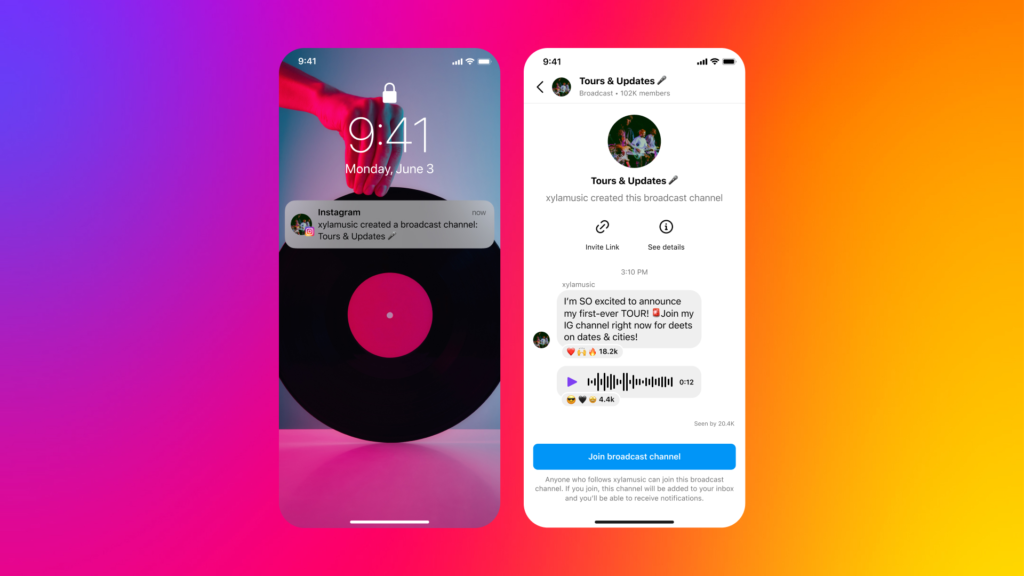
Broadcast Channel is the new feature launched on Instagram. Channels features will let Instagram creators connect with their followers directly by sending one-to-many messages.
Broadcast Channels are simply messaging chats where a creator can share content with their followers who’ve opted in and share updates with their audiences. Followers will receive messages and updates from the creator and will be able to react to their messages. For more exclusive content, a creator can create a separate channel for their paid subscribers.
According to Instagram head Adam Mosseri: “People actually share more photos and videos in DMs than they do in Stories in a given day. And they share more photos and videos in Stories than they do in [the] Feed.”
Also, read How to See Who Views Your Instagram Profile | 10 Free Instagram Profile Viewer Apps
Requirements to Create a Broadcast Channel

If you want to create a Broadcast Channel, make sure you fulfill the following requirements:-
- Right now, Only US users can access the Broadcast Channel feature.
- The Broadcast Channel feature is available only for selected content creators.
- If you are not part of the selected invited creators, you can tap on this link and join the waitlist. Simply log in with your credentials and tap on the Request early icon and submit your request.
- The Broadcast Channel feature is supported only on the iOS and Android app but not on the web version of Intsgaram.
Watch How to Create a Broadcast Channel on Instagram
Wrapping Up
Instagram never stops experimenting. Every other day there is a new feature launched by Instagram. Recently, Instagram launched a Telegram-like broadcast channel. To know, What is Instagram Broadcast Channel and How to Create a Broadcast Channel on Instagram, read the entire article and do share it with your friends. For more trending stuff on technology, Social Media, and Gaming, keep visiting, Path of EX. For any queries, comment below, and we will get back to you ASAP!
Frequently Asked Questions
How to create a Broadcast Channel on Instagram?
Launch the Instagram app>Navigate to the DM section>Click on the compose button in the top right corner of your DMs tab>Choose the Create broadcast channel option>Enter the name of your Broadcast Channel>You can now send the first message to your followers.
What is Instagram Broadcast Channel?
Meta has announced the launch of a new broadcast chat feature on Instagram called “Channels.” Channels features will let Instagram creators connect with their followers directly by sending one-to-many messages.
How to Join Instagram Broadcast Channel?
1. Notification Button
2. Instagram Bio Link
3. Join Channel Sticker