Instagram is a popular photo-sharing application. With so many advanced features for its users. I am sure you love to view the stories of people that pop up on your feed. Viewing the story has come up with a new update and you get a preview of advertisements on the stories. To make your advertisements automatically run on the feed of your audience. You must know how to create Instagram ads.
Every business wants to create advertisements for its brand. Whether you have a large or a small business, you keep on creating advertisements for your business. After all, a well-defined goal is a path to make your business run smoothly. To remain connected with a diverse audience, you must show your presence on the social media platform.
Let’s not waste your time anymore. Read the entire article and be a social marketing expert. This will help you to create attractive advertisements and for sure people will not skip your story.
In This Article
How To Create Instagram Ads | A Step-by-Step Guide

Marketers know that advertisements work best for the business to grow at a larger scale. If you do not follow a good advertisement strategy, you may not be successful in creating a good market for your business.
Instagram Ads appear on your feed in the slide show of the stories. From job advertisements to giveaways or brand discounts, everything is updated on Instagram Ads.
Instagram ads can be in different forms like photos, videos, CTA (Call to action), or shop now depending on the objectives of the company.
To create a good audience engagement for your business, you can use Instagram as a promotional tool. You can build awareness for your products and remain connected in the virtual world.
Instagram Ads can be created through the Facebook Ads manager. To know how to create Instagram Ads, go through the step-by-step guide below. Be a pro at creating advertisements.
Step 1: Connect Instagram Account
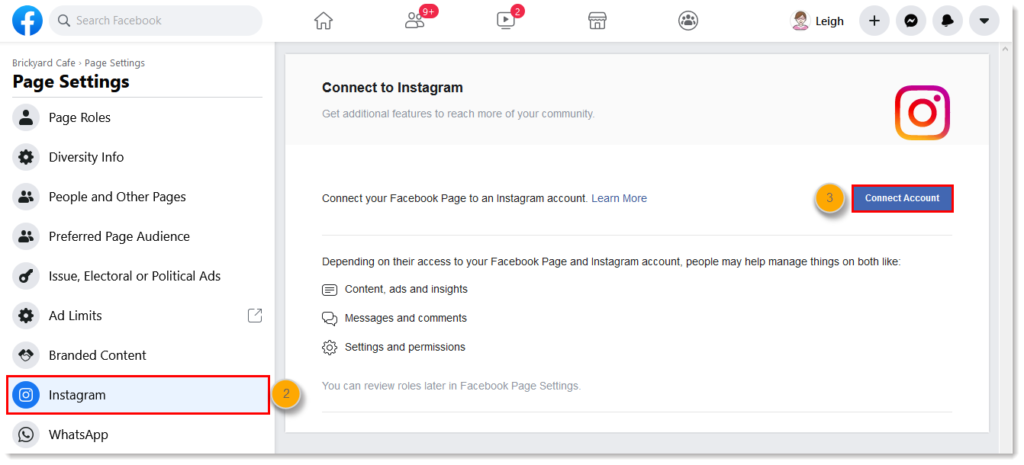
- Open the Facebook application and get started to create Instagram ads.
- Now, open the Facebook business page.
- Navigate through the page settings.
- Tap on Instagram.
- Now, click on Connect account.
- Now, enter your Instagram account details.
- Finally, tap Save.
Step 2: Create A Campaign
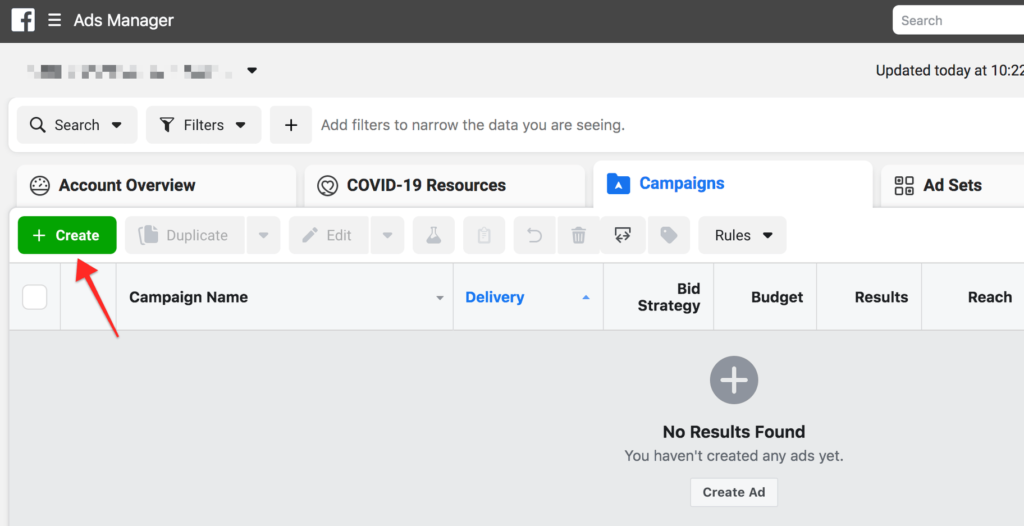
- Open the Facebook ad manager.
- On the left side of the screen, click on the Create icon.
Step 3: Choose a Campaign Objective
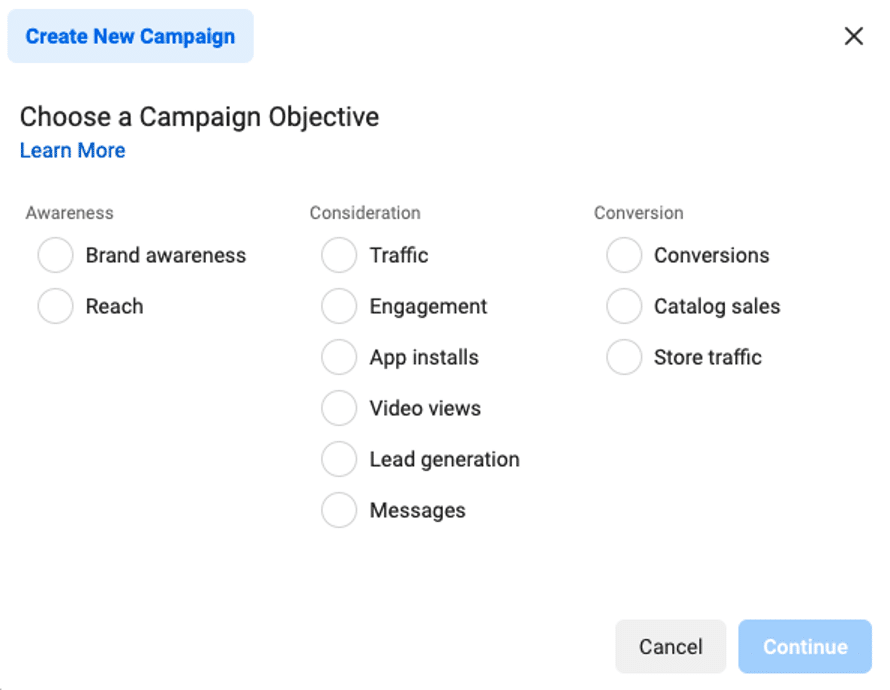
- Now, select the objectives under Awareness, Consideration, and Conversion.
- Finally, tap on Continue.
Step 4: Create a Name for Campaign
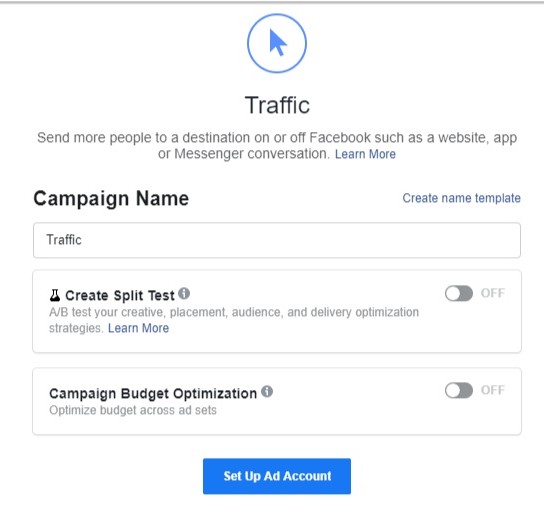
- Now, choose a name for your campaign.
Choosing a creative name will help you to target your audience. Try to avoid complex names.
Step 5: Fix Budget and Ad Scheduling
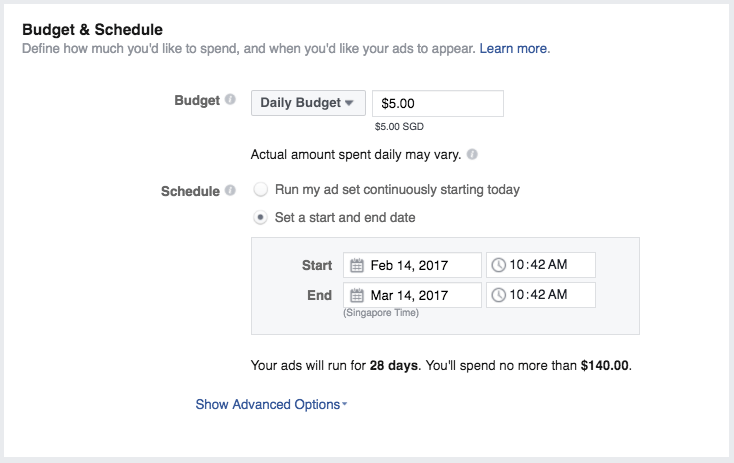
Make sure you are using the campaign budget optimization. It gives you an analysis of how well your advertisements are performing. You can set the spend limits and bid caps according to each ad. It will make you spend less per conversion.
You can set a daily budget and lifetime budget. For your campaign. This will help you whether you want the advertisement to run daily or for a specified period.
Ad scheduling will help you to post your advertisements on the scheduled date and time. This will automatically schedule your ads and help you to create Instagram ads according to the active time of the audience.
Step 6: Selecting Target Audience
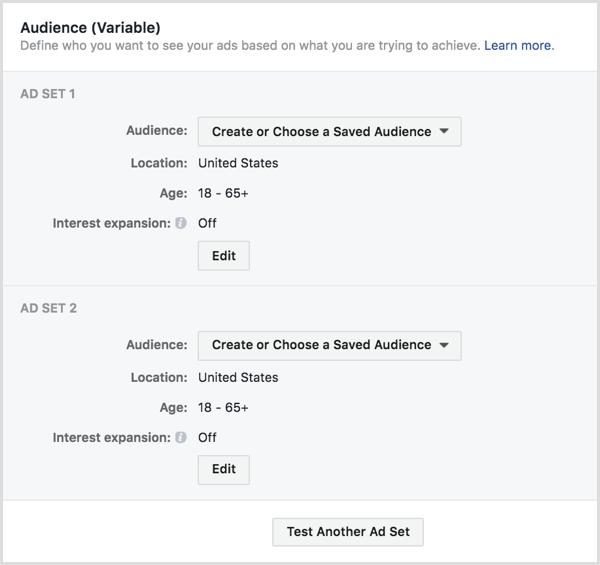
- Now, select the target audience for your advertisements.
- Fill in various options like Age, Gender, and Detailed Targeting.
You can also tap on the Custom audience option. This will help you to select your target audience according to the information stored on your website.
Step 7: Choose Ad Placements
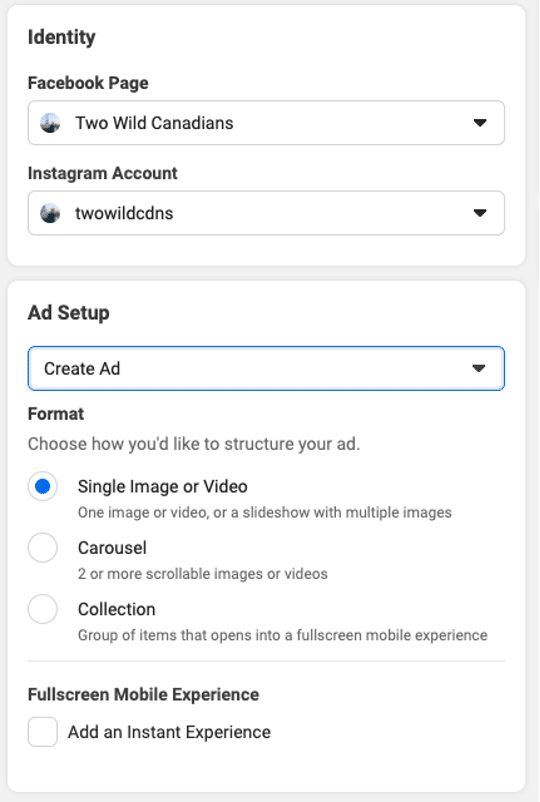
- Now, tap on Automatic placements and Manual placements.
This will help you to promote advertisements either automatically or manually. Your advertisements will appear in different places.
Step 8: Set Your First Instagram Ad
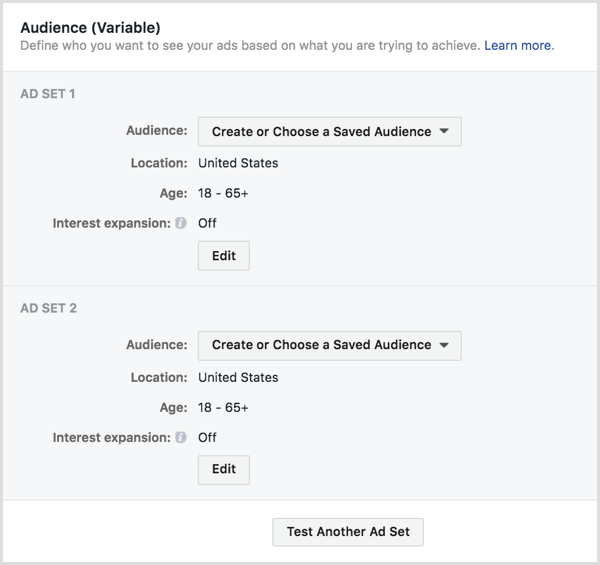
- Create an ad setup.
- You will see various options like Create Ad, Format, and Fullscreen Mobile screen.
- Now select the Ad creative option. Under this select Media, text, edit placement.
If you have set the Conversions as a campaign objective, you can add a CTA button to keep your audience engaged on your business page. Thus, the above steps helped you create Instagram ads.
Wrapping Up
So this was all about how to create Instagram ads. Now you can easily make advertisements on your favorite photo-sharing application. Feel free to share the article with your friends and let them know the tips to create Instagram ads. Now, it is time for a wrap-up. Have a good day!

