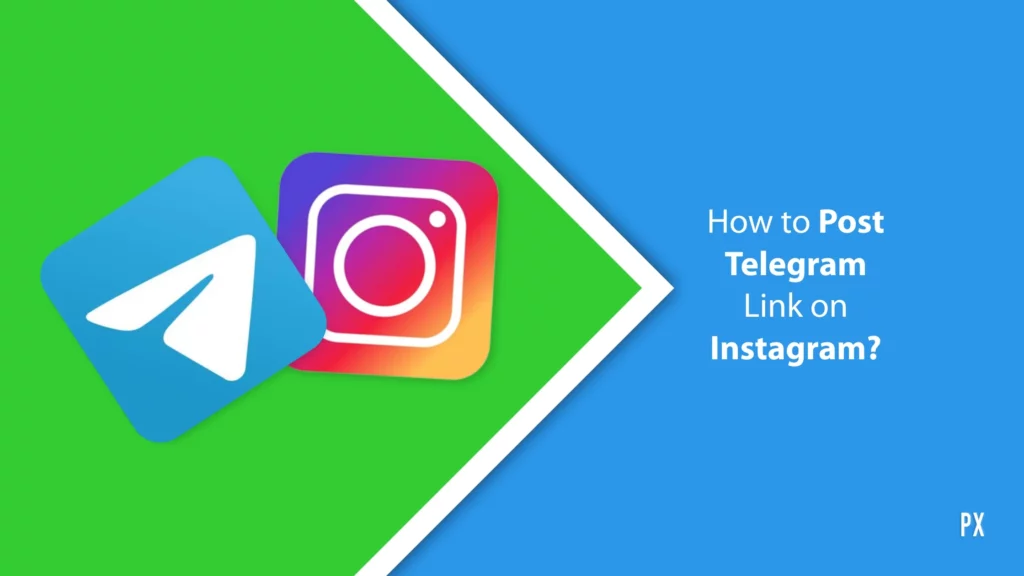Imagine you get a chance to switch your experience from cozy conversations to robust hubs of interaction. What if I tell you that you have an option to do it? Yes, you heard it right; now you can switch your experience from Telegram basic groups to supergroups. To learn what Telegram group vs supergroup is, thoroughly review this article.
Like other social media platforms, Telegram provides its users with a platform where they can connect with several people, either individually or by creating a group. However, with the help of groups, a user can boost their interaction and share videos and photos with a maximum number of people at once. But being a Telegram user, you might have wondered what sets the Telegram groups apart from the basic groups to supergroups.
Let’s embark on the journey to know in detail what Telegram group vs supergroup is. Keep Scrolling!
In This Article
Telegram Group Vs Supergroup
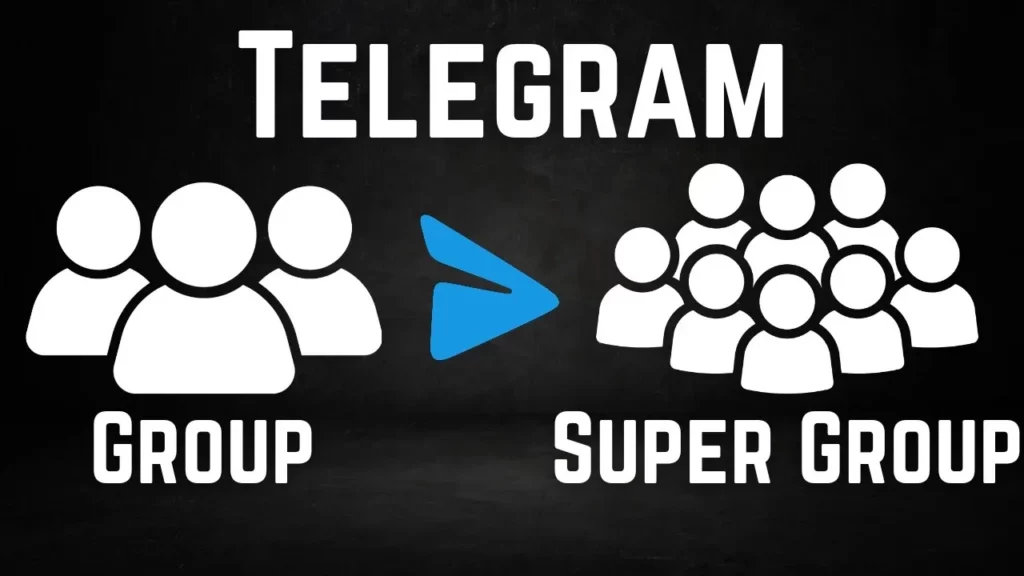
While using Telegram, there are two groups that you can be a part of. The one is the Telegram group, which is the basic group created by default with limited functions. However, the other one is Telegram supergroup which is the upgraded version of the group that provides you additional advantages that you won’t get in the basic version of the group.
Following are the points that will help you better understand the difference between the Telegram group and the subgroup:
| Point of Difference | Telegram Group | Telegram Subgroup |
| 1. Members Capacity | The group holds up to 200 members. | The supergroup holds up to 200,000 members. |
| 2. Required Public Access | It doesn’t require public access. As it is always set to private. | It requires public access. You have to switch up your private groups to public access. |
| 3. Enable Permissions | If you are an admin of the group, then only you are allowed to make changes to the group permissions. | In the supergroup, whether you are an admin or not, you can set permissions and choose admin. |
| 4. Search | You cannot search for a specific member in the basic group. | You can search for a particular member in the group members list. |
| 5. Actions | In this situation, you can only kick out the person from the group but cannot take any other action. | In this, you can partially ban the members instead of removing them from the group. |
| 6. Notification Enabled | The basic group notifications are enabled by default. | The supergroup notifications are turned off by default. |
| 7. Support | In this, the support is limited for bots. | In this, there is full support for bots to manage the community automatically. |
| 8. Global Search Availability | There is no Telegram global search available in the group. | In the supergroup, the users can switch their accounts to the public to enhance the group availability. |
How to Check if a Telegram Group is a Basic Group or Supegroup?
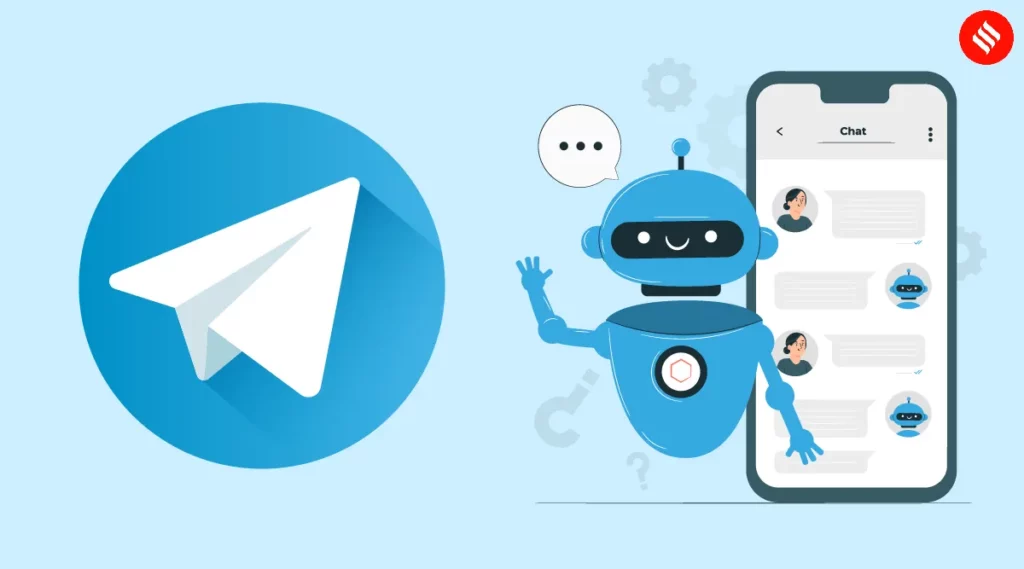
If you’re looking for ways to check if a Telegram group is a basic group or supergroup, then you can follow the steps below. These are as follows:
Step 1: Launch the ‘Telegram’ app on your device.
Step 2: Tap on any ‘Group’ you have created.
Step 3: Now, add the TeleMe Bot to your group. Once you’ve successfully added the bot, tap on it to open your TeleMe dashboard.
Step 4: Once you are done with the above steps, you can see the types of groups in your dashboard that will help you to check the status of the group whether it is a basic group or a supergroup.
How to Upgrade a Telegram Group to a Supergroup?
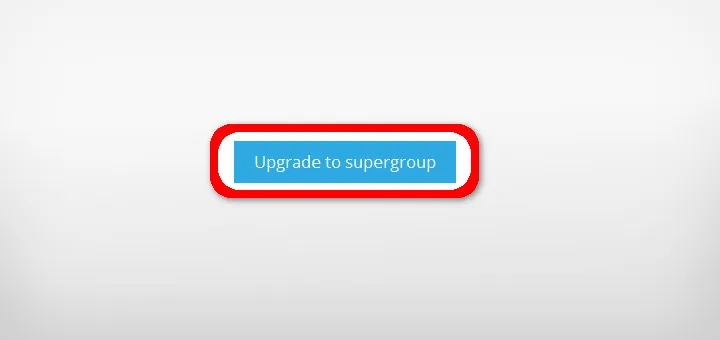
There are two ways to upgrade a Telegram group to a Supergroup. These methods are as follows:
Method 1: Set Public Access For a Group
When you create a group on Telegram or get added to a group, all groups are automatically kept private by the app. However, to upgrade the group, you have to switch your private group to public. Once you make your group public, your group will updated to a supergroup by itself. To set the group permissions to public, you can follow the below steps. But before this, you have to keep in mind that to upgrade the app, you have to be the admin of the group. The steps are as follows:
Step 1: Open the ‘Telegram Group’ of your choice that you want to upgrade to the supergroup.
Step 2: Navigate to the ‘Group Management Screen’ and tap on the ‘Edit Group’ option.
Step 3: Now, tap on the ‘Group Type’ option, and you will be directed to the page where you can choose between public and private groups.
Step 4: Now, tap on the ‘Private Group’ option and then the ‘Permanent link’ option to set a public username for the group.
Step 5: Once you are done with the changes, tap on the ‘tick arrow’ at the top right corner of the page to save the changes.
Step 6: Your basic group will be successfully upgraded to a supergroup.
Note: In case, you don’t want to make your group public, then you can repeat the above steps and change your group access back to private. However, this won’t affect the group version, the group will still remain superficial.
Method 2: Inviting Group Members
You can also try this method to upgrade your basic group to a supergroup on Telegram. For this, you have to invite more members to the group. This is because when your group is approached by more than 200 members on Telegram, then your group is automatically upgraded to supergroup.
Wrapping Up
Alright, then guys! Here, we end the article. I hope now you are clear with the Telegram group vs supergroup and how you can upgrade your basic group to the supergroup. Now, try to upgrade your group and enjoy the additional advantages of the supergroup. If you still need any assistance or have any doubts/queries, you can drop them down in the comment section below, and we will get back to you ASAP!
Frequently Asked Questions
Q1. What is a Telegram group vs supergroup?
Ans. The Telegram group is the basic group created by default, whereas the Telegram supergroup is an upgraded version of groups that you create yourself. However, the basic group holds 200 members, and the superholds hold up to 200,000 members.
Q2. How to upgrade the Telegram group to a supergroup?
Ans. To upgrade the basic group to a subgroup, you can follow two methods: one is inviting a maximum number of members to groups, and the other is making your profile public. To make your profile public, follow these steps: Open Telegram group > go to Group Management Screen > tap on Edit group > tap on Group Type > tap on private group>tap on tick icon > save changes.
Q3. Is it safe to join any Telegram group?
Ans. Yes, it is safe to join any group on Telegram because the app emphasizes protecting its users’ privacy. However, you have to be aware of fake channels on Telegram and not provide any confidential information to anyone to avoid scams.