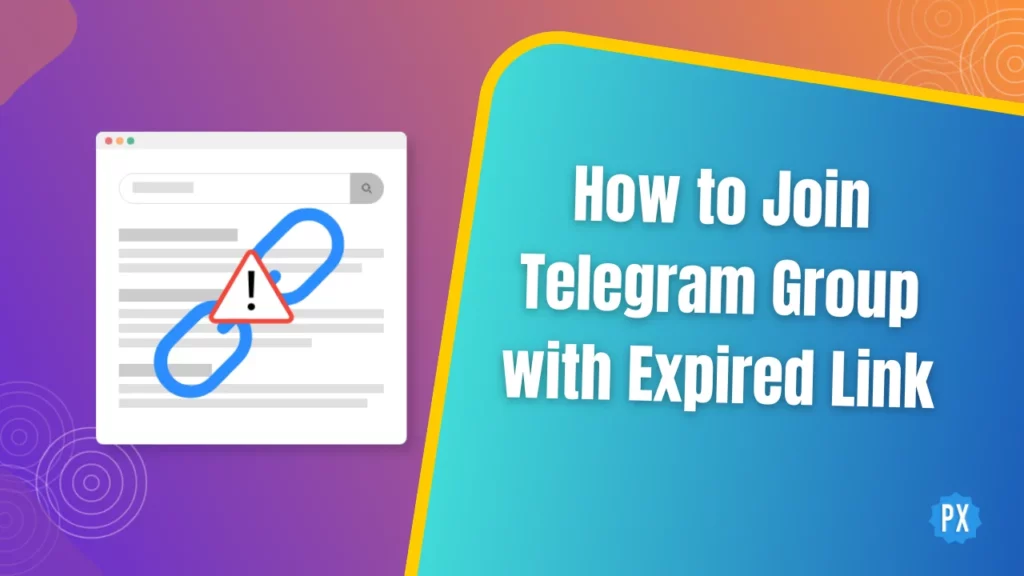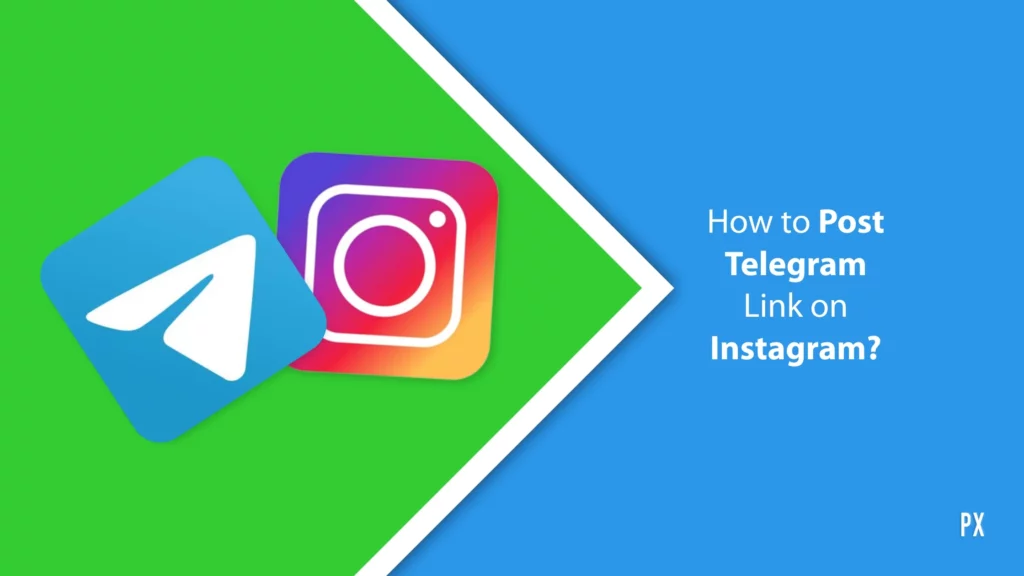Ever been on the receiving end of a Telegram group invite link, only to find out it has expired by the time you clicked on it? Frustrating, right? If you have ever wondered how to join Telegram group with expired link, you are in for a revelation. Let us explore if restoring those expired links is indeed a possibility.
Telegram links serve as the key to accessing your favorite invite-only groups, be it a top movie channel, a reunion with schoolmates, or any other exclusive community. However, there is a catch – these links often come with an expiration date. Clicking them beyond this time frame usually results in the annoying “link expired” message.
So, expired Telegram group links can be a hassle, especially if you really want to join the group. But do not worry; you are not the only one who faces this issue. In this article, I will share with you some secrets on how to join Telegram group with expired link. Are you excited to learn how to revive Telegram links? Then let us begin!
In This Article
Can You Join Telegram Group with Expired Link?
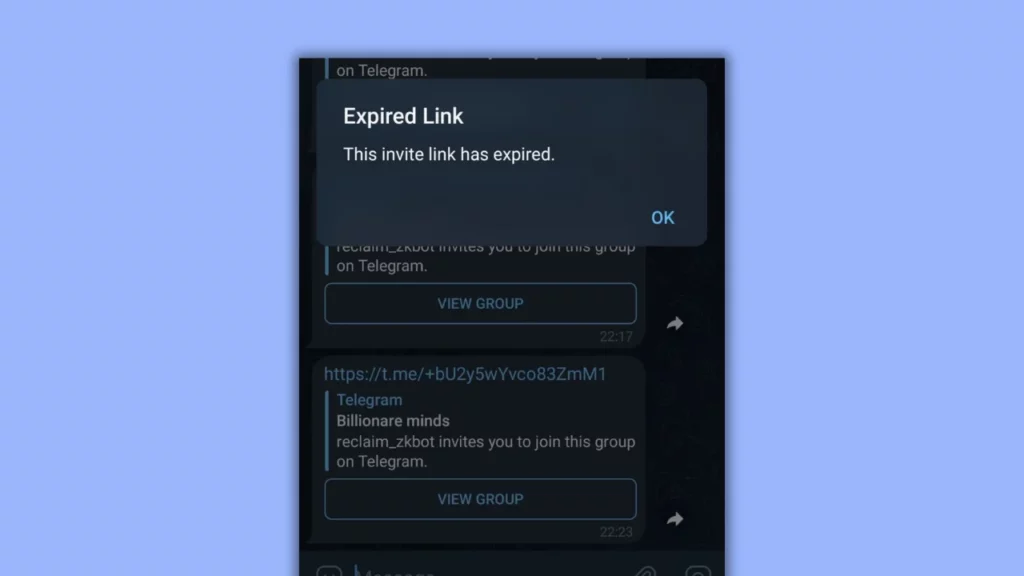
According to the official rules, you cannot join Telegram group with expired link. Invite links of Telegram are designed to expire after a certain time or number of users to avoid unwanted messages and to keep the group private and secure. When the link reaches its limit, it stops working, and you cannot use it to join the group.
The expiration mechanism serves as a protective barrier against potential misuse or unauthorized access. It acts as a control feature, allowing group administrators to regulate the inrush of members and maintain the desired level of privacy within the community. Consequently, when a Telegram group link expires, it ceases to be a valid entry point, adhering to the platform’s commitment to creating a secure and controlled environment for its users.
Despite these strict guidelines, some users have explored workarounds that may offer a glimmer of hope. Let us learn how to join Telegram group with expired link.
How to Join Telegram Group with Expired Link?

So, joining with that expired link is officially a no-go. Like a locked bedroom door in a steamy romance novel, it seems like a dead end. But hold on, Romeo and Juliet! There are secret passages, hidden tunnels, and maybe even a friendly balcony to consider. Let us explore these workarounds, depending on your situation:
1. Check the Chat Info
Sometimes, the link in the chat might show an expired label, but it might still work if you access it from the chat info. Here is how to do it:
Step 01: Open the chat or group chat where you received the link.
Step 02: Tap on the chat name at the top.
Step 03: Locate the Shared Links section under the Shared Media section and tap on it.
Step 04: Tap on the link that you want to join.
It might not work every time, but it is worth a shot. Think of it as a bonus level, a secret rendezvous point before the main event.
2. Contact the Group Admin
The best option is to contact the group admin who sent you the link and ask them to send you a new invite. Explain that you missed the deadline and show your interest in joining the group. Most admins are friendly and will be happy to send you a new link if they see that you are a genuine and relevant user.
3. Search for Alternative Links
Sometimes, groups have more than one invite link that is available online. You can try searching for the group name on Telegram or on other platforms, such as websites, social media, or forums. You might find another link that is still active and that you can use to join the group.
4. Ask a Mutual Contact
If you know someone who is already a member of the group, you can ask them to send you a new invite link or to add you directly to the group if they have permission to do so. This is a good option if you are not comfortable contacting the admin directly or if you cannot find their contact information.
Remember, these are just whispers in the dark, not guaranteed paths to paradise. But with a little courage and resourcefulness, you might find yourself slipping past the guards and into the heart of the group. So, go forth, adventurer, and unlock the secrets of expired links!
Wrapping Up
Alright, that is all friends! We have learned how to join Telegram group with expired link. You are now armed with a secret map and a whispered password (or four) to bypass those pesky dead-end links. Remember, persistence and a dash of charm go a long way in the Telegram wilderness.
Still thirsty for more Telegram knowledge? Then Path of EX is your oasis! Our team of explorers scours the digital sands for the hottest tips and tricks, so swing by regularly and quench your Telegram thirst. We will be waiting!
Frequently Asked Questions
1. Is It Even Possible to Join Telegram Group with Expired Link?
Officially, no. Expired links are designed to be inactive and prevent spam. However, there are some workarounds you can try depending on the situation.
2. What if I Don’t Remember the Admin Who Sent Me the Telegram Group Link?
Try searching for the group name on Telegram or online forums. There might be other active links circulating. Alternatively, ask a mutual contact who is already in the group for a fresh invite.
3. Are There Any Risks Involved in Using Unofficial Links of Telegram Groups?
Yes! So, always exercise caution with unknown links. Stick to trusted sources like group members or forums you frequent. If something feels fishy, avoid clicking.
4. Can I Extend the Expiration Date of My Invite Link if I Know I Will Not Join Right Away?
No, you cannot! Only admins have the power to adjust expiration dates. Ask politely if you need more time, but most admins prefer shorter validity periods to control group access.