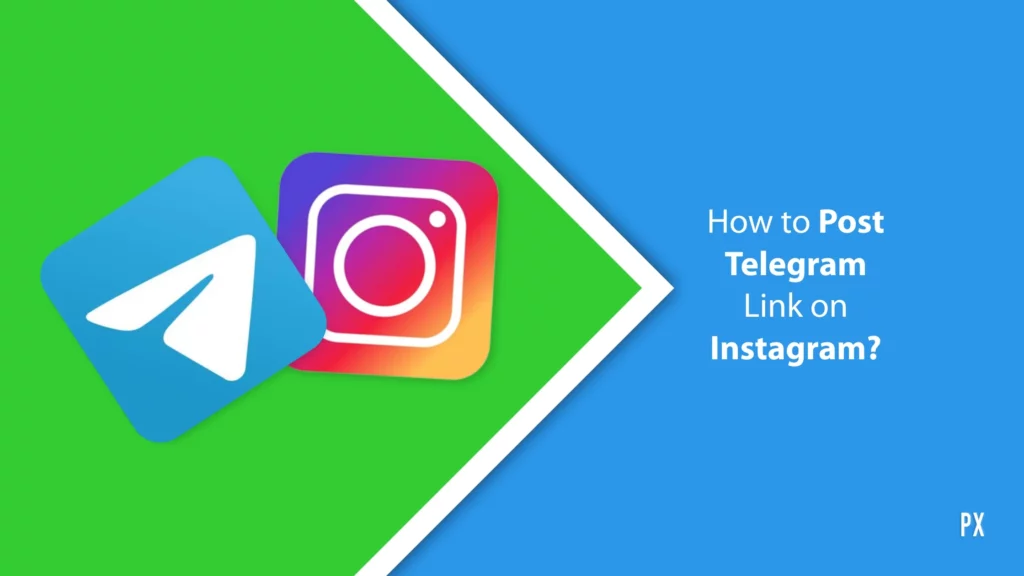Hey there! Are you ready to level up your Instagram game and discover a nifty trick? Today, we’re diving into the fascinating world of social media connections. Ever wondered how to post Telegram link on Instagram? Well, buckle up because I am about to spill the beans on this exciting topic!
Sharing Telegram links with your Instagram friends can be a bit of a challenge. Sure, you’ve learned about adding multiple links on Instagram and even creating a Linktree for your Insta profile. Plus, you’ve got the know-how to troubleshoot when links misbehave. But what if you want to share your Telegram profile or channel with your Insta pals? Don’t worry, I have got you covered.
In this article, I’ll reveal the step-by-step process of how to post Telegram link on Instagram. So, let’s dive in and explore the exciting world of cross-platform integration!
In This Article
How to Post Telegram Link on Instagram?
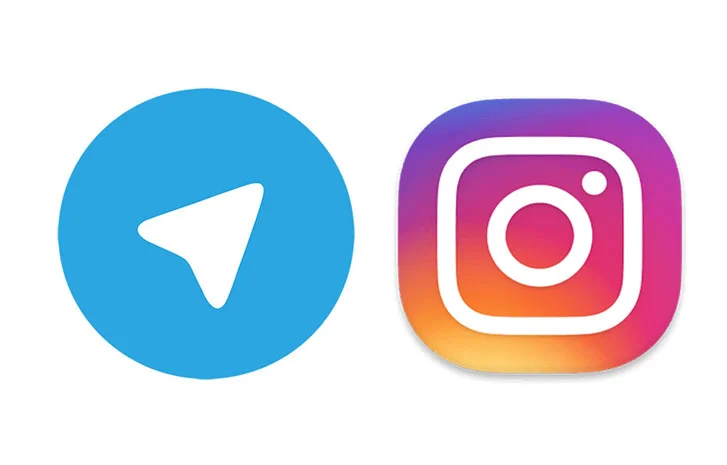
Looking to post Telegram link on Instagram? No worries, it’s a breeze! Let’s break it down into two simple steps: Copying your Telegram link and Pasting it on Instagram. Get ready to share your Telegram with your Insta fam in no time!
How to Copy Telegram Link?
There are various types of Telegram links you might want to share: your own profile, a group, or a channel. Here is how to copy each of them effortlessly
How to Copy Telegram Profile Link?
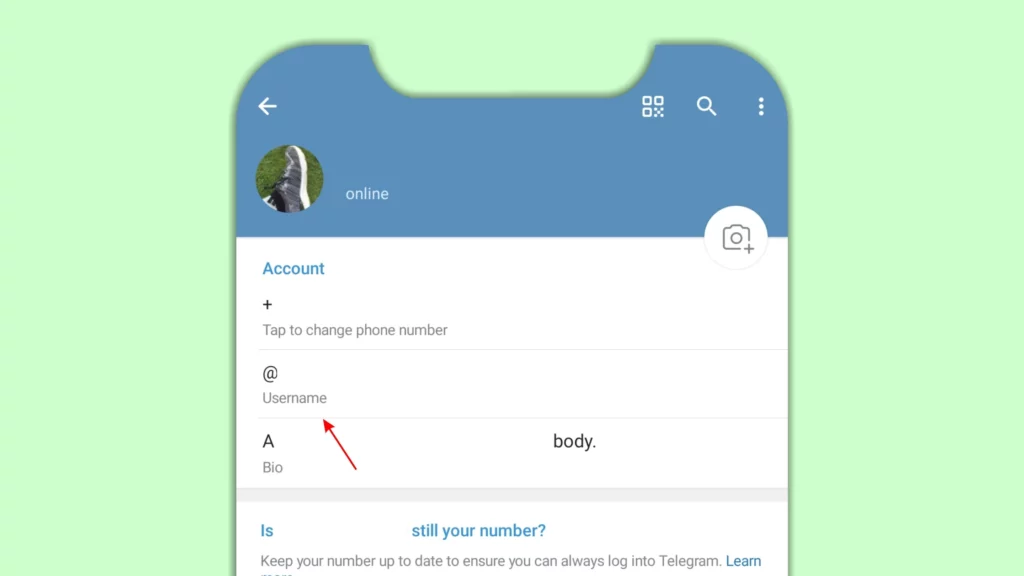
Step 01: Open the Telegram app on your mobile device or computer.
Step 02: Tap on the three lines in the top left corner to access the menu.
Step 03: Select Settings.
Step 04: Tap on Username.
Step 05: If you haven’t created a username yet, go ahead and create one.
Step 06: Remember or copy your username.
Step 07: To generate your profile link, use the following format:
Step 08: Replace “your-own-username” with the actual username that you copied in Step 06.
That’s the link you’ll share on Instagram.
How to Copy Telegram Group or Channel Link?
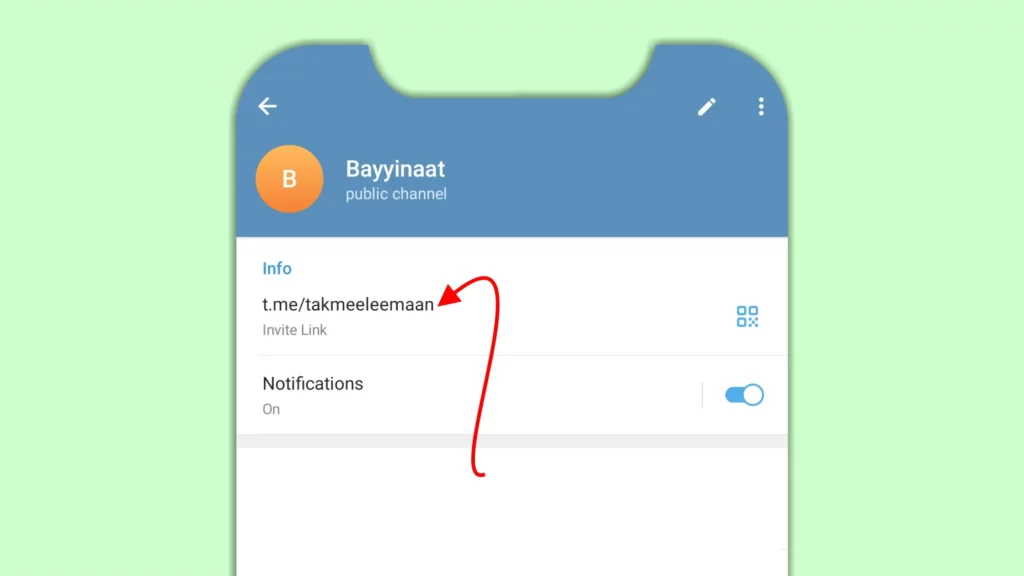
Step 01: Open the Telegram app on your mobile device or computer.
Step 02: Find the group or channel for which you want to copy the link.
Step 03: Tap on the group or channel name to access its details.
Step 04: Look for the three dots in the top right corner and tap on them.
Step 05: Select Invite to Group via Link or Invite to Channel via Link from the options.
Step 06: The group or channel link will now be copied to your device’s clipboard
Now let’s see how to post Telegram link on Instagram, that you just copied.
How to Post Telegram Link on Instagram?
Now that you’ve successfully copied your Telegram link(s). Let’s dive into the main event: how to post Telegram link on Instagram. Follow the steps below:
Step 01: Open Instagram
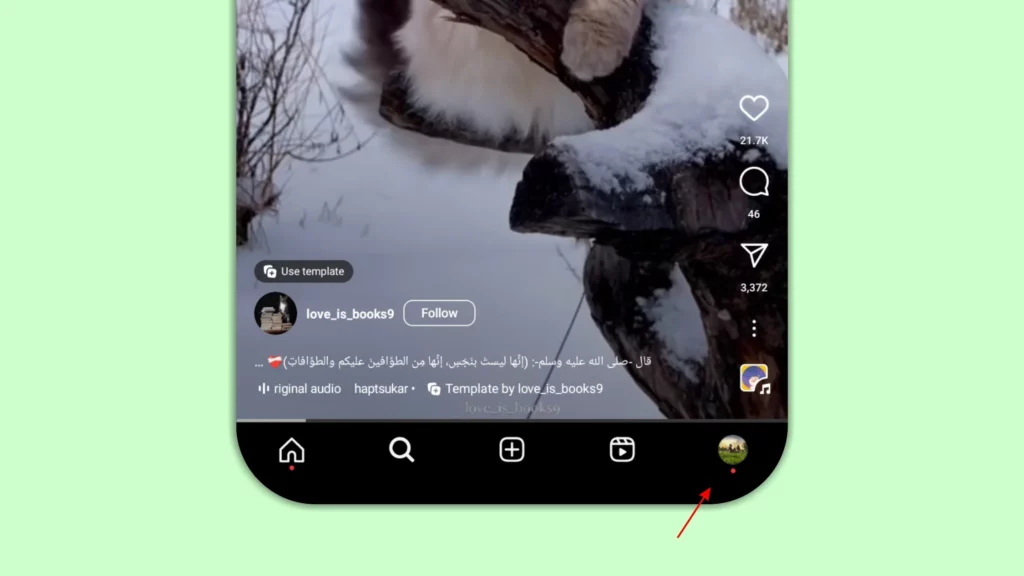
The first thing you need to do is open Instagram. Once you’re in the app, tap on your profile picture in the bottom right corner.
Step 02: Tap “Edit Profile”
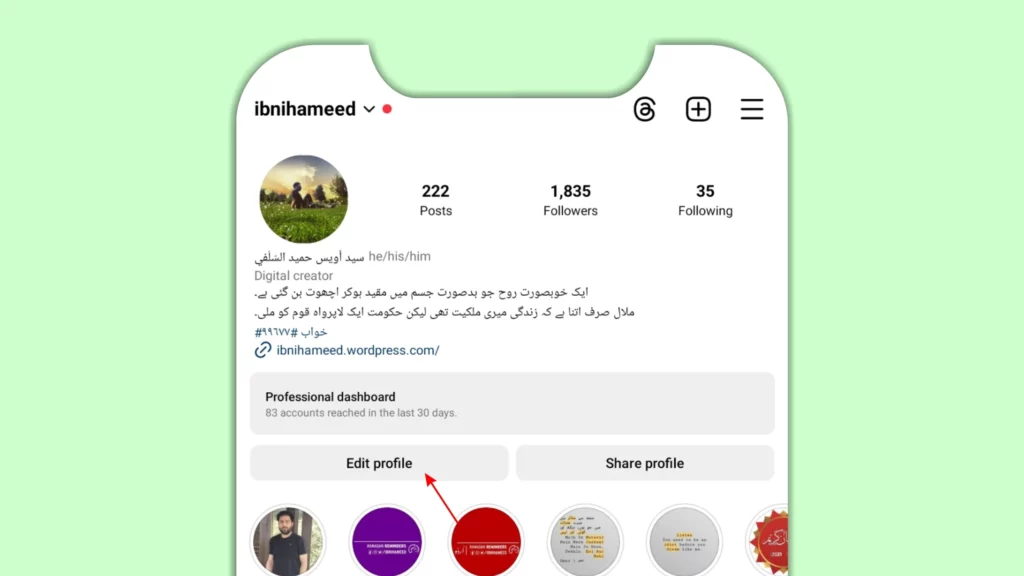
Next, tap on the “Edit Profile” button. This will open your profile settings.
Step 03: Add your Telegram link
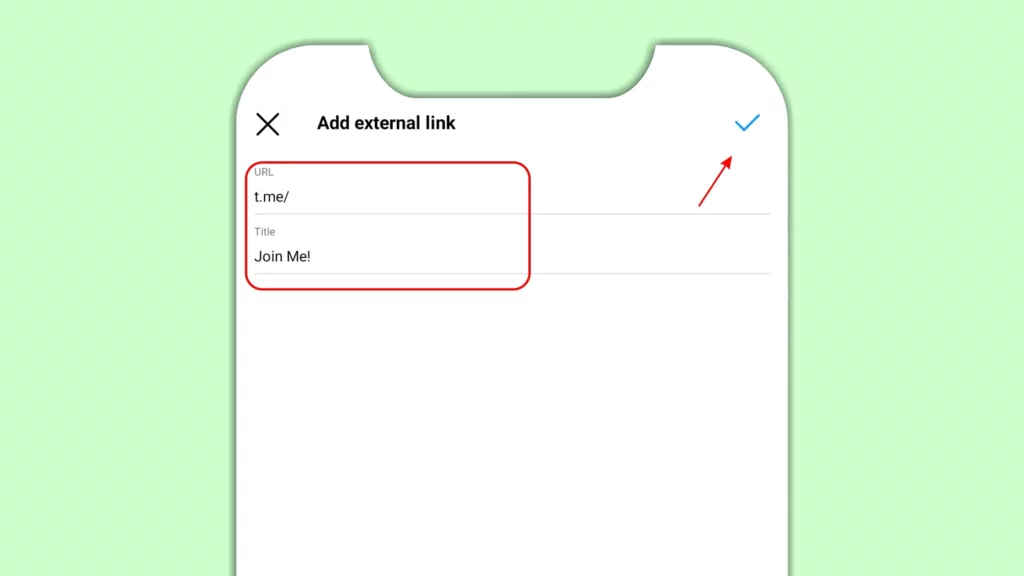
Scroll down to the “Links” section and tap on the “Add External Link” button. Then, paste your Telegram link into the URL field and save the changes by tapping the “check mark ✓” in the top right corner.
That’s it!
Your Telegram link will now be added to your Instagram bio. When people visit your profile, they’ll be able to click on the link to open your Telegram DM, channel, or group.
Wrapping Up
That’s all there is to it! Now you know how to post Telegram link on Instagram. So what are you waiting for? Go out there and start growing your Telegram community!
For more guides on how to grow your social media presence, visit Path of EX. Our team is always creating new content to help you succeed.
Frequently Asked Questions
1. Can I post a Telegram group or channel link on Instagram?
Yes, you can post a Telegram group or channel link on Instagram.
2. Why should I post Telegram link on Instagram?
There are a few reasons why you might want to post your Telegram link on Instagram. First, it’s a great way to let your followers know about your Telegram channel or group. Second, it can help you attract new followers who are interested in the same things as you. Finally, it can make it easier for people to join your Telegram channel or group.
3. What if I want to add more than one link to my Instagram bio?
Yes, you can add more than one link to your Instagram bio directly from Instagram.