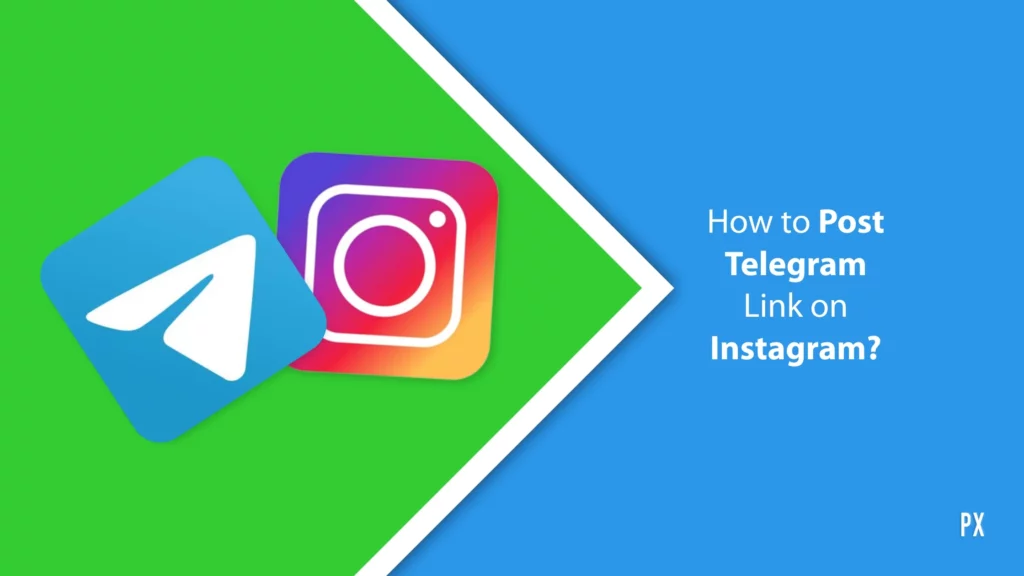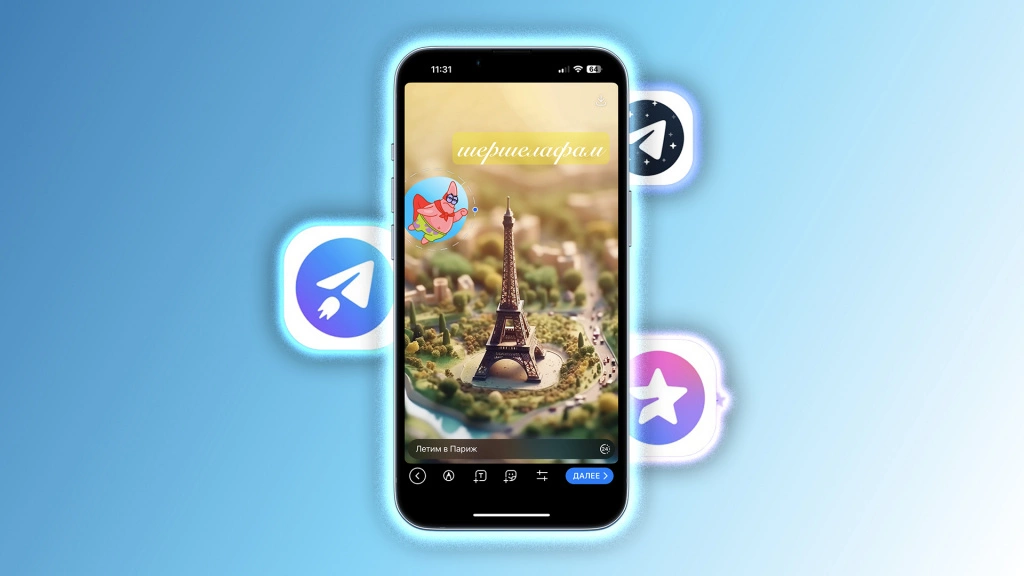Telegram is one of the amazing apps that has gained multiple users, just like other social media platforms. Telegram is used to send photos, and you can easily find Telegram download files. Now, a new feature is making rounds on the platform, and that is a story feature on Telegram. So, here I will tell you how to post a story in Telegram.
The stories feature on Telegram allows you to share photos and videos with your contacts and channels on Telegram. Let me tell you that the Telegram story is equivalent to Instagram stories and WhatsApp statuses. If you want to know more, you need to read the full article.
So, let’s get started and learn how to post a story in Telegram. Once you read the article, you will get to know how to add stickers, filters, polls, locations, contacts, and more.
In This Article
How to Post a Story in Telegram?
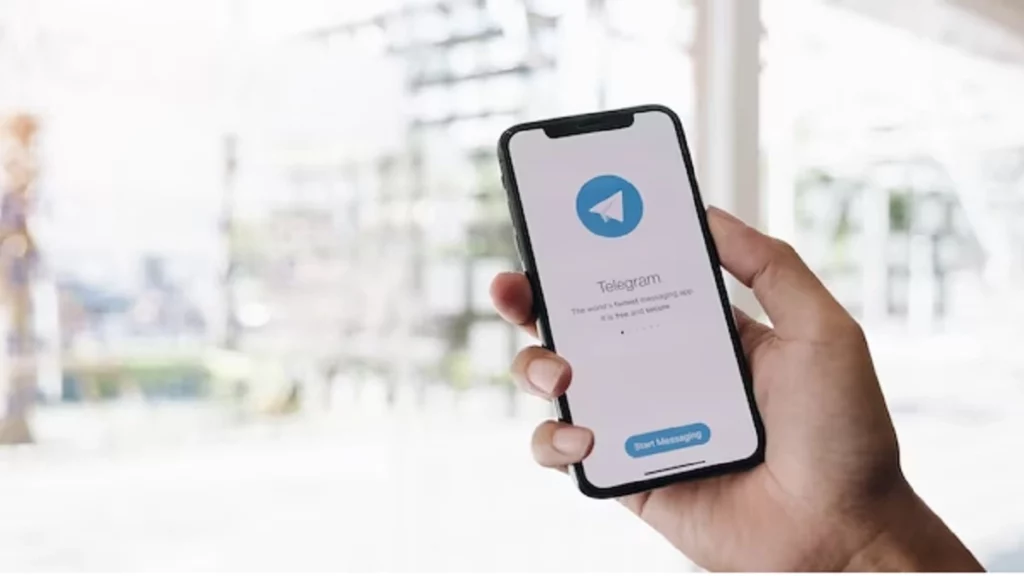
Before we begin, let me tell you that telegram stories expire automatically after a period of 24 hours. However, you can pin them or archive them to your profile. Apart from this, you can also set the privacy of your stories according to your preferences, such as who can see the story, who cannot, who can reply, and enable or disable replies and reactions to your stories.
Follow these steps below and post a story in Telegram in the easiest step-
- Open Telegram.
- Click on the camera icon on the bottom corner side of the screen.
- Click on the shutter icon and click a photo or video.
- You can also upload the photos from your gallery by tapping on the Gallery icon.
- You can add Stickers, Music, Filters, Text, Polls, Quizzes, GIFs, Links, Hashtags, Locations, Contacts, Voice Messages, Video Messages, and Live Locations to Your Story.
- You can simply tap on the above particular icon and share the story on Telegram.
- You can also edit, delete, save, share, or pin your story.
- Once you are done with everything, tap on Post and upload the story on Telegram.
Is Telegram Story Feature Available For Everyone?
Right now, the Telegram story feature is available to Telegram’s premium members only. This is the new feature that has been rolled out to the premium members. If you are not a premium user, you need to wait until the feature becomes available to all users.
Does Telegram Story Feature Last For 24 Hours Only?

The Telegram story automatically expires after a period of 24 hours, but there is a catch. Users will get the option to set the story duration, and the story can last up to 6, 12, 24, or 48 hours which is different from other apps.
Keylight Features of Telegram Story Feature
There are some amazing keylight features of Telegram story feature. Check them out to learn more about the Telegram story feature-
- Stories Privacy:- You can set the stories to everyone, only your contacts, a few selected contacts, and a list of close friends.
- Captions:- You can add captions for Telegram stories, add links, and tag others.
- Dual Camera Feature:- You can use the dual camera of your phone and take photos and videos.
- Story Duration:- You can set the story duration for 6, 12, 24, and 48 hours. You can also set the story permanently on the screen.
- Repost Feature:- Stories can be reposted from channels allowing you to share on the platform.
- Delete Stories:- You can delete the stories on Telegram on the platform whenever you want.
Wrapping UP
So, this was all about how to post a story on Telegram. This is the best feature that only subscribed users can avail of. If you are non-premium users, you need to wait until the feature becomes available to all. Share this article with your friends and let them know how to post a story on Telegram. Do share your thoughts in the comment section and visit Path of EX for all the trending stuff!