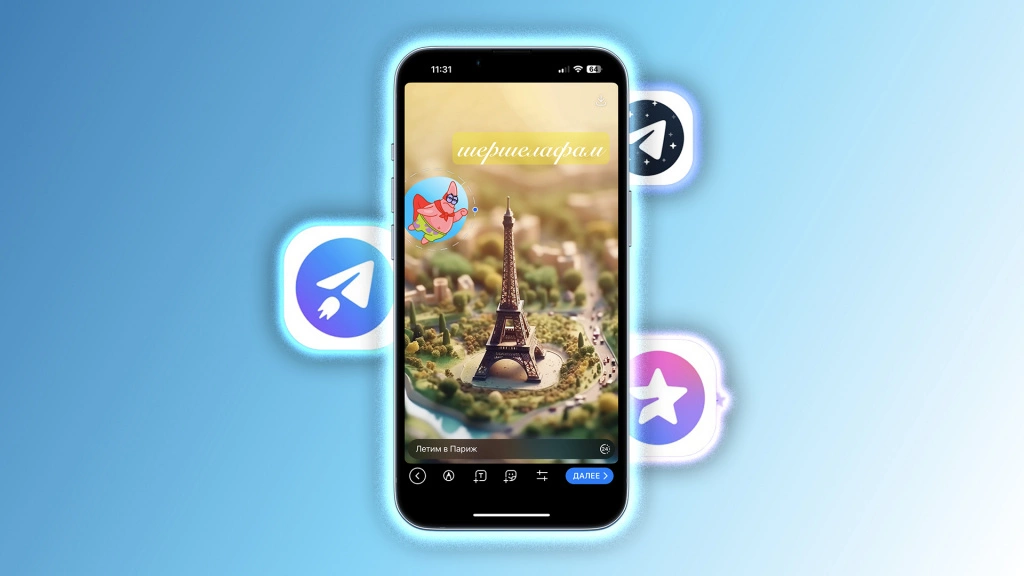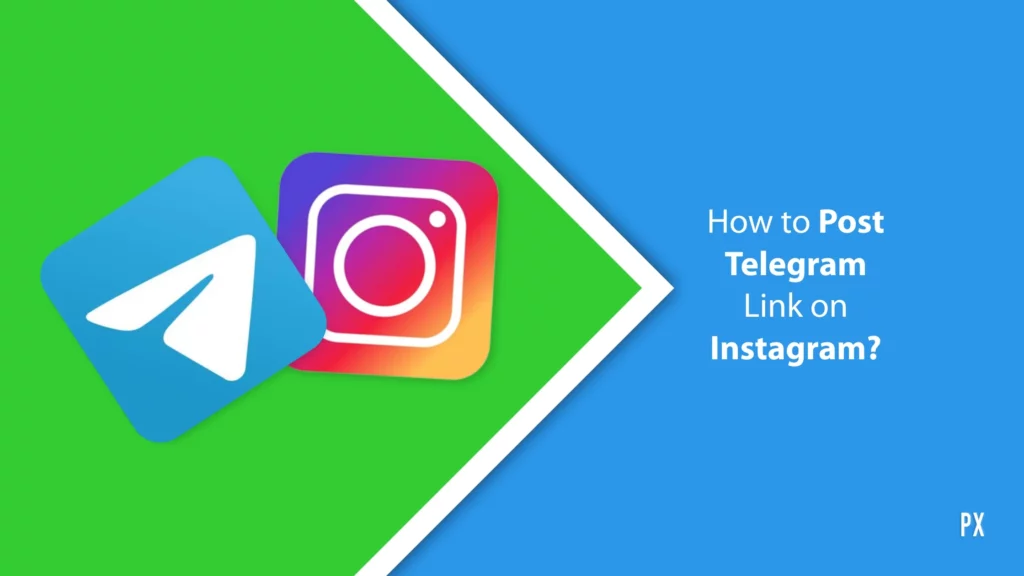You must know that Telegram has released a Story feature on their platform. So now, you can share stories on Telegram that last for 6 hours to 48 hours, similar to platforms like Instagram, Whatsapp, and Facebook. But do you know unlike these platforms, you can also edit your story in Telegram? Let me tell you how to edit your Telegram Story in this article. So come along!
Telegram is your go-to messaging app where you cannot just send messages but also share phone, videos, and files of any type. Along with this, you can create groups for up to 200,000 members. You can also create a broadcasting channel for an unlimited audience where you can broadcast. And with the launch of the new Story feature, people’s long pending demands are fulfilled.
So, without further ado, let’s jump into the article and learn how to edit your Story in Telegram. Why wait, then? Let’s begin!
In This Article
Can You Post Stories on Telegram?

Yes, now you can post stories on Telegram, but for now, this feature is only available for premium subscribers, and non-subscribers have to wait for some time till this new feature is made available to them.
How to Edit Your Story in Telegram?

Editing your story on Telegram is super easy, and here is your step-by-step guide on how to edit your story in Telegram. So follow the steps and edit your Telegram story in seconds.
Step 1: Open Telegram.
Step 2: Tap on the plus icon to open the story tap over the chats section.
Step 3: Tap on Your Story to open your story.
Step 4: Tap on the three dots icon at the top right of your story page.
Step 5: Select the Edit Story option from the pop-up menu that appears.
Step 6: Start editing by changing or adding captions and emojis, and enhance your story by adjusting the brightness.
Step 7: Once you are done editing your story, tap on the Done button at the bottom right.
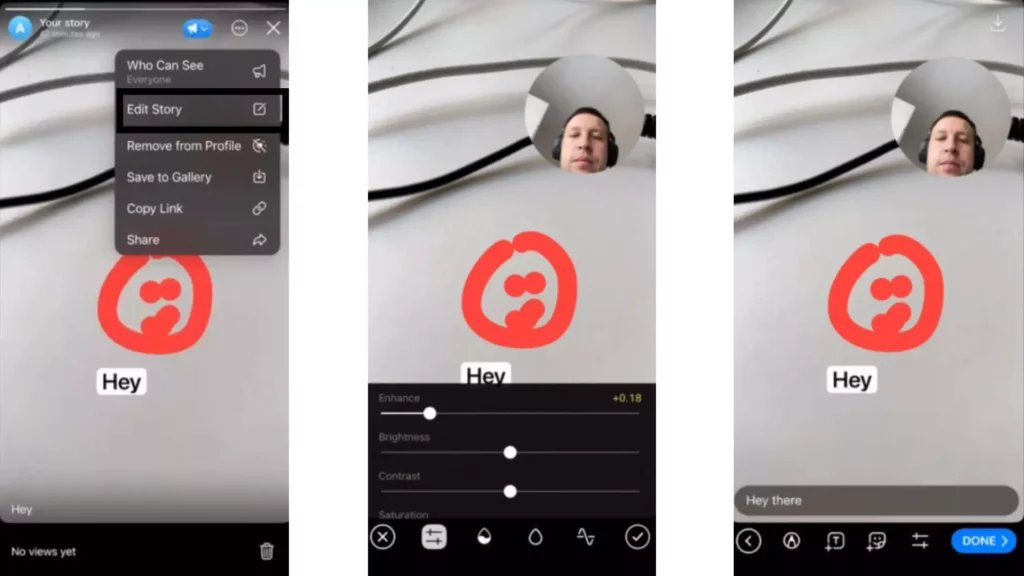
And this is pretty much how you can edit your story in Telegram.
How to Edit Your Story in Telegram?
Wrapping Up
With this, I come to the end of this blog, and I hope you now know how to edit your story in Telegram. So follow the steps mentioned in the article and edit your story easily by deleting certain things or adding others. And yeah, for any further queries related to Telegram and its feature, you can comment in the comments section below.
So, guys, that is it for today. Take Care! And keep visiting our website, Path of EX, for more such queries related to Social media, Gaming, and Technology. Till then, Bye! Bye!
Frequently Asked Questions
1. How to Put Story on Telegram?
To put story on Telegram, you need to follow the steps stated below:
Step 1: Open Telegram.
Step 2: Tap on the plus icon on the chat screen.
Step 3: Click on Your Story.
Step 4: Tap on the shutter icon and click a photo or video.
Step 5: You can also upload photos or videos from the gallery by tapping on the Gallery icon.
Step 6: Tap on the Done button, and you are done!
2. How to use Telegram stories?
To use Telegram Stories, you need to follow the steps stated below:
Step 1: Open Telegram.
Step 2: Tap on the plus icon on the chat screen.
Step 3: Click on Your Story.
Step 4: Tap on the shutter icon and click a photo or video.
Step 5: You can also upload photos or videos from the gallery by tapping on the Gallery icon.
Step 6: Tap on the Done button, and you are done!
3. What is the story feature of Telegram?
Telegram story features, like any other story feature you find on various other platforms like Instagram, Facebook, and WhatsApp, allow users to post images, videos, and text that either vanish from their profiles after 6, 12, 24, or 48 hours or can stay on permanently.