Snapchat is an app which is well-known for its ephemeral nature. Your shared snaps and sent messages are deleted immediately after you have viewed them or after 24 hours, depending on your chat settings. But what if you ever need to or want to recover a chat? Can you retrieve the sent snaps or messages on Snapchat? If so, how do you recover deleted Snapchat messages? Well, this article has answers to all these queries. So come along!
Snapchat is the go-to instant messaging destination for the younger generation. Snapchat’s ephemeral and instant messaging features make it one of the most popular apps in contemporary social media scenarios. You can easily send snaps and messages, share stories public and private stories, and whatnot. However, many Snapchat users doubt whether deleted Snapchat messages can be recovered.
So, without further ado, let’s jump into the article and learn how to recover deleted Snapchat messages and, if so, how to recover deleted ones. Why wait, then? Let’s begin!
In This Article
Can You Retrieve Deleted Snapchat Messages?

There is no official way to retrieve deleted Snapchat messages, but there are other ways to do so.
There is no official way to retrieve deleted Snapchat messages, so you cannot really recover deleted messages on Snapchat directly. However, there are a few workarounds that you can try to recover deleted Snapchat messages.
How to Recover Deleted Snapchat Messages: Android, iPhone, PC
As mentioned above, there is no direct way or official way to recover deleted messages on Snapchat, but you can always download your app data, recover your cache files, and use third-party apps for the purpose.
Below, I have stated each of these methods of recovering deleted Snapchat messages for both Android, iPhone and computer users separately for your ease. Depending on your device, you can go through any of these sections.
How to Recover Deleted Snapchat Messages on Android?

Android users can recover deleted Snapchat messages using the methods stated below:
1. Download Your Data
One of the easiest and trusted ways to recover deleted Snapchat messages on Android is by downloading your app data. And here is how you can request your Snapchat data.
Step 1: Open the Snapchat app.
Step 2: Tap on your Bitmoji at the top left corner.
Step 3: Tap on the gear icon in the top right corner.
Step 4: Scroll down to the My Data option under the Account Actions section.
Step 5: You will be redirected to Log in to the Snapchat page. Enter your username or email address.
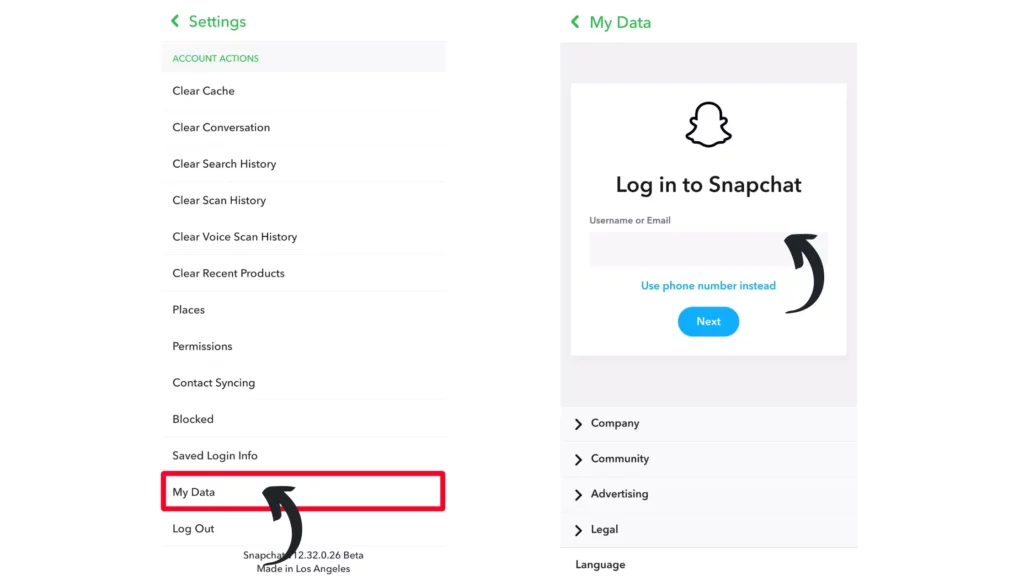
Step 6: Tap on the Next button at the bottom.
Step 7: Select the My Data option out of all the options.
Step 8: On the next page, tap on the Submit Request button.
And that is it. You will receive the zip file in your provided email after one or two days. You can recover your deleted Snapchat messages from the past 30 days. But note that to read the content in the zip file, you need a compatible device and software.
2. Recover Your Device Cache
Android users can recover Snapchat messages on their devices by recovering Snapchat cache. To recover deleted Snapchat messages on Android, you need to follow the given steps.
Step 1: Go to the Google Files app on your phone.
Step 2: Scroll down to the Internal Storage option under the Storage Devices section.
Step 3: Select Android.
Step 4: Select Data.
Step 5: Select com.snapchat.android
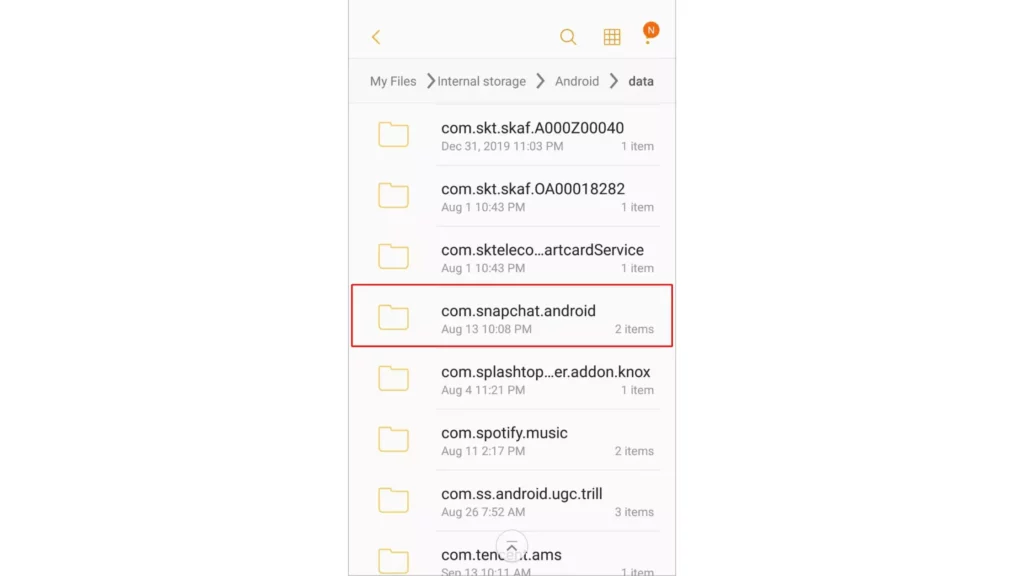
Step 6: Rename all files that have the .nomedia extension. Don’t add a new extension yet. If that process fails to identify the file or folder, try adding one, such as .txt, .jpg, or .mp4.
And that is it. Now, go through these files and see if any of these files contain deleted Snapchat messages. If you don’t find any message, it might be because your operating system has already dumped the cached files.
3. Save Important Snapchat Messages
Though this way is not helpful in recovering already deleted Snapchat messages, you can always save important messages that you don’t want to get deleted after 24 hours. To save a message, tap on it once, and the message will saved and won’t be deleted even after 24 hours.
4. Use a Snapchat Message Recovery Application
Last but not least, you can use a Snapchat message recovery app to recover the Snapchat conversion. There are ample online tools that claim to recover deleted messages, but not all of them are trustworthy. So, it is advisable to research well before using any such app, as these apps can compromise your data.
One such recovery tool with positive reviews that Android users can use is the Android Data Recovery tool. Here is how to use it:
Step 1: Download and install Android Data Recovery on your PC.

Step 2: Open the software and select the Data Recovery option.
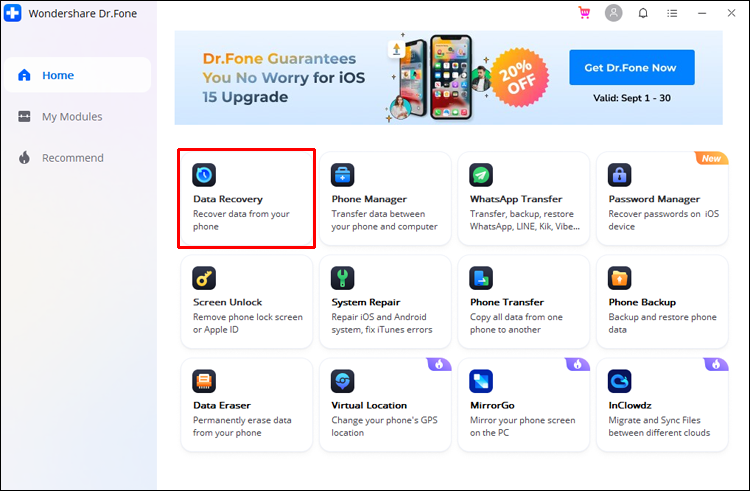
Step 3: Connect your Android device to your PC using a USB cable.
Step 4: You’ll see a list of the data types. Check mark the box next to Messages and click on Next.
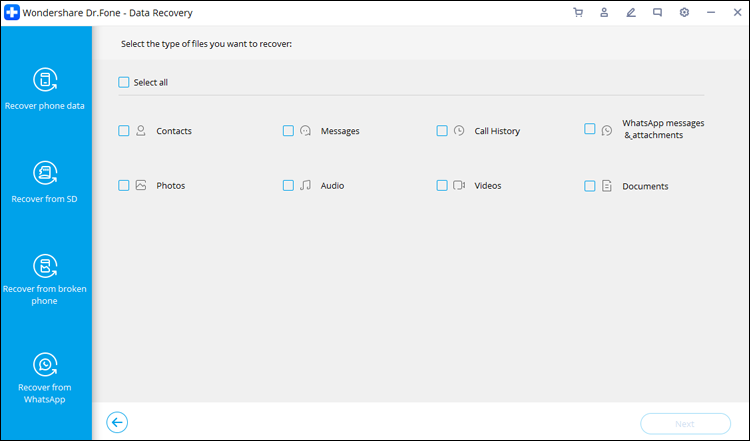
Step 5: Select Recover all files and click on Next again.
Step 6: After this, the software will scan your device for deleted messages. Once the device scan is complete, tap on the Recover button next to an item to recover it and save it on your computer.
And that is it. This is how you can use the Android Data Recovery tool to recover your deleted messages on Snapchat.
How to Recover Deleted Snapchat Messages on iPhone?

iPhone users can recover deleted Snapchat messages using the methods stated below:
1. Download Your Data
One of the easiest and trusted ways to recover deleted Snapchat messages on iPhone is by downloading your app data. And here is how you can request your Snapchat data.
Step 1: Open the Snapchat app.
Step 2: Tap on your Bitmoji at the top left corner.
Step 3: Tap on the gear icon in the top right corner.
Step 4: Scroll down to the My Data option under the Account Actions section.
Step 5: You will be redirected to Log in to the Snapchat page. Enter your username or email address.
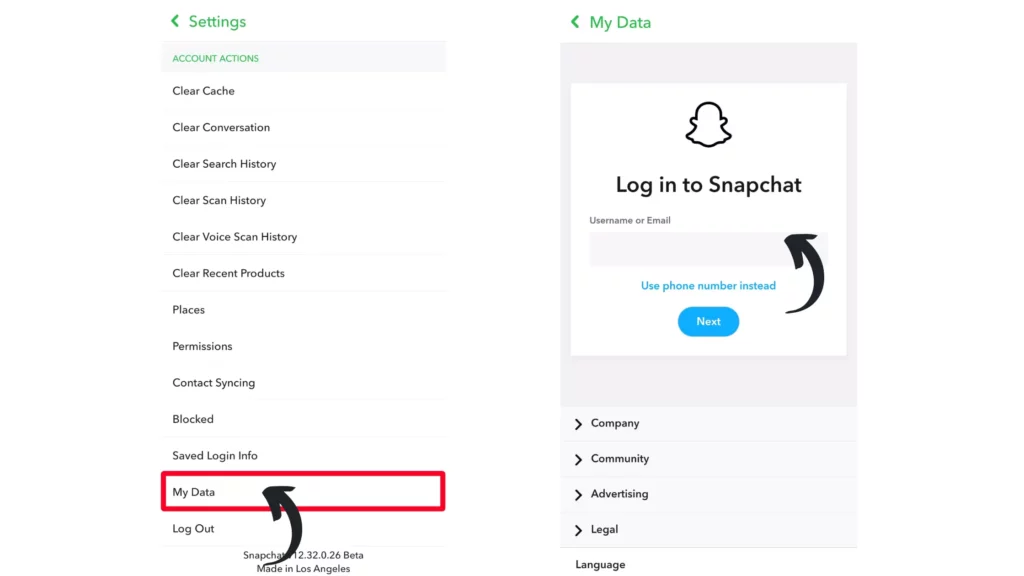
Step 6: Tap on the Next button at the bottom.
Step 7: Select the My Data option out of all the options.
Step 8: On the next page, tap on the Submit Request button.
And that is it. You will receive the zip file in your provided email after one or two days. You can recover your deleted Snapchat messages from the past 30 days. But note that to read the content in the zip file, you need a compatible device and software.
2. Save Important Snapchat Messages
Though this way is not helpful in recovering already deleted Snapchat messages, you can always save important messages that you don’t want to get deleted after 24 hours. To save a message, tap on it once, and the message will saved and won’t be deleted even after 24 hours.
3. Use a Snapchat Message Recovery Application
Last but not least, you can use a Snapchat message recovery app to recover the Snapchat conversion. There are ample online tools that claim to recover deleted messages, but not all of them are trustworthy. So, it is advisable to research well before using any such app, as these apps can compromise your data.
One such recovery tool iPhone users can use with positive reviews is the FoneLab. Here is how to use it:
Step 1: Download and install FoneLab on your PC.
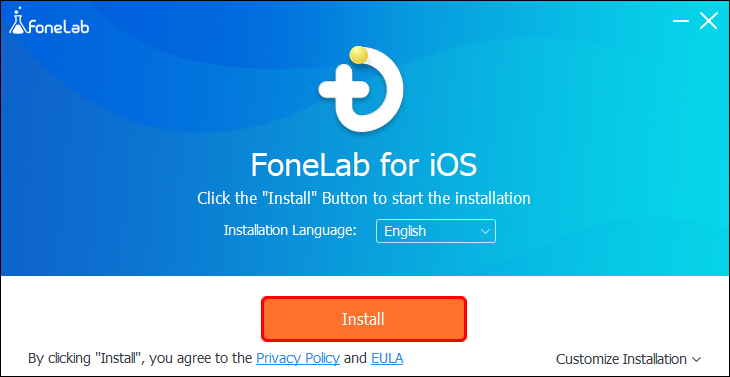
Step 2: Connect your iPhone to your PC using a USB cable.
Step 3: Tap on the Start Scan button on your iPhone.
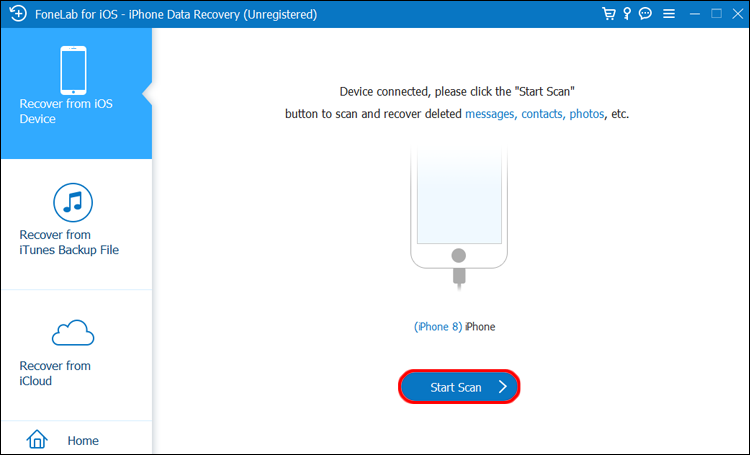
Step 4: All recoverable items appear on your screen once the scan is complete. From the list of items, select Snapchat Messages.
Step 5: Select the messages you want to retrieve and tap on Recover.
Step 6: Select the destination folder and wait for the software to retrieve messages.
And that is it. This is how you can use the FoneLab data recovery tool to recover your deleted messages on Snapchat.
How to Recover Deleted Snapchat Messages Using a Computer: Recover Messages on PC
When it comes to recovering deleted data from any app, Android users have a little advantage over iOS users. The method stated below also works only for Android users. So, if you looking for a way to recover deleted Snapchat messages using your computer, here are the steps you need to follow:
Step 1: Connect your Android device to your PC using a USB cable.
Step 2: Go to the device folder.
Step 3: Select Android.
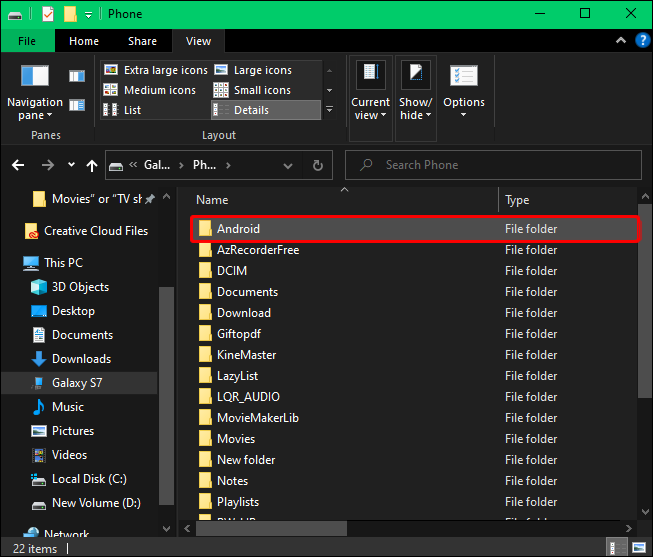
Step 4: Select Data.
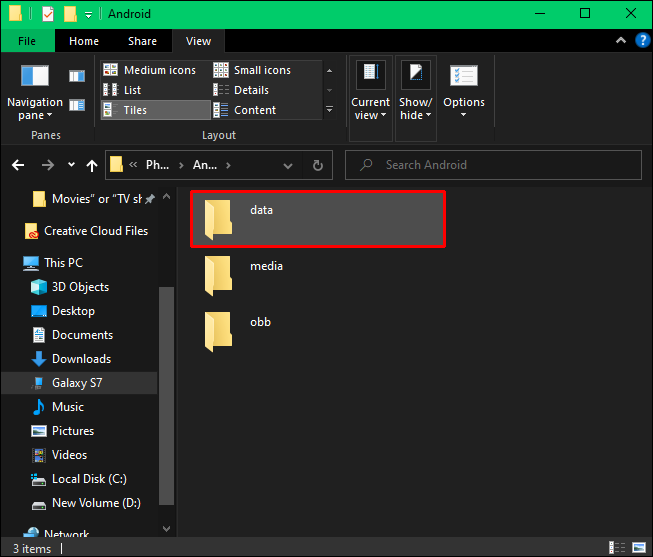
Step 5: Look for the com.snapchat.android file and click on it.
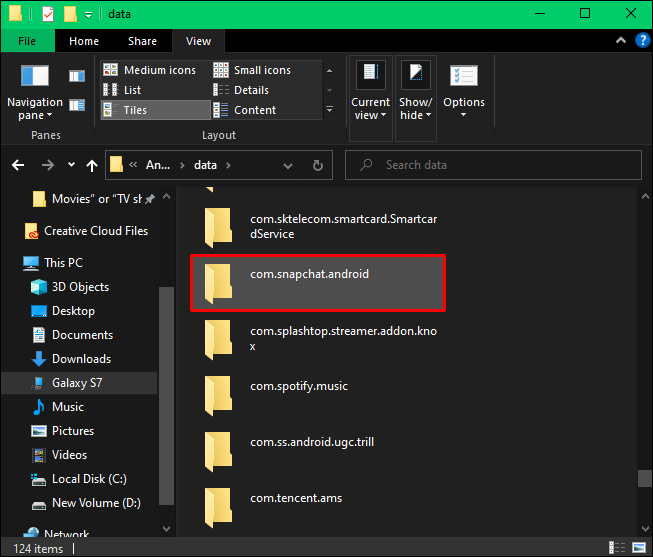
Step 6: Select Cache.
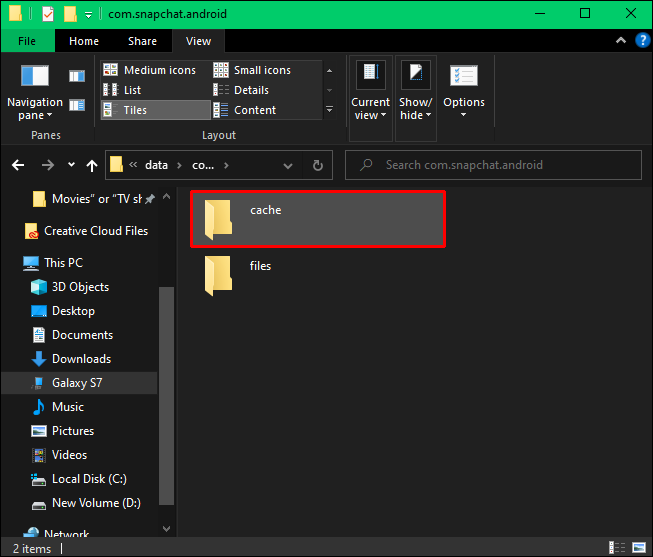
Step 7: Select the messages you want to retrieve.
Step 8: At last, click on Recover.
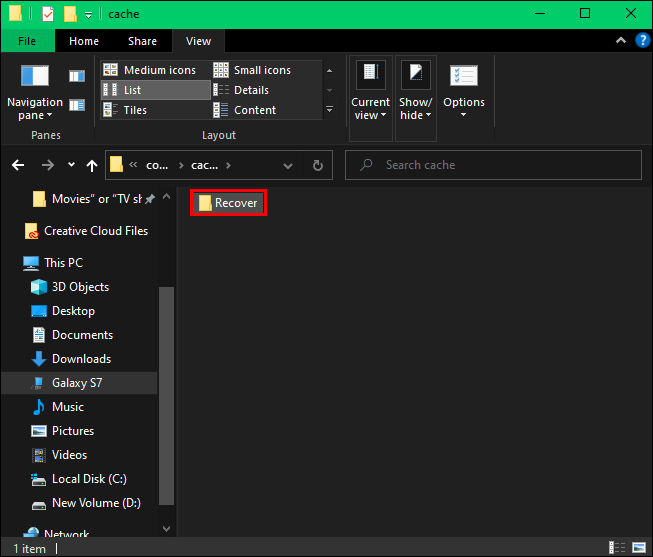
And that it is. This is how you can recover deleted Snapchat messages using a Computer.
How do You Get Back Deleted Snaps?
There is no way to get back deleted snaps other than asking the sender to send them again.
I also want you to know what Snapchat has to say about the deleted snaps:
“Snapchat is unable to provide copies of Snaps to Snapchatters. Delete is our default. Which means opened or expired Snaps typically cannot be retrieved from Snapchat’s servers by anyone, for any reason.”
“In most cases, opened Snaps are automatically deleted once they have been viewed or have expired. Snapchat servers are designed to delete unopened one-on-one Snaps after 31 days automatically.”
“However, if you feel a crime has been committed, we encourage you to contact your local law enforcement.”
How Long Do the Messages on Snapchat Last?

Depending on your chat settings, Snapchat deletes your messages either after you view them or after 24 hours.
Snapchat deletes your messages either after you view them or after 24 hours, depending on what your chat settings are. If your Delete chat setting is set for ‘24 hours after viewing’, your chat will last for 24 hours. If you have selected the ‘After viewing’ option on Snapchat, the chat will be immediately deleted.
However, it is to be noted that unread messages on Snapchat can only last up to 30 days. And if you want any message to last longer than this, you can save it by tapping on it once.
Wrapping Up
With this, I come to the end of this blog, and I hope you now know how to recover deleted Snapchat messages. So, though there is no direct way to recover deleted messages on Snapchat, you can always request your data, use a third-party app, etc., for the purpose. And yeah, for any further queries related to Snapchat and its features, you can comment in the comments section below.
So, guys, that is it for today. Take Care! And keep visiting our website, Path of EX, for more queries related to social media, gaming, and technology. Till then, Bye! Bye!
Frequently Asked Questions
1. Are Deleted Messages Gone Forever on Snapchat?
Yes, once messages are deleted, they are gone forever, as Snapchat servers are designed to delete all Snaps after all recipients have viewed them automatically.
2. How Do You See Deleted Conversations on Snapchat?
You can see the deleted conversations on Snapchat either by downloading your app data or using a third-party app designed for the purpose.
3. How do I Find Recently Deleted Conversations on Snapchat?
You can find deleted conversations on Snapchat by downloading your app data or recovering your Android cache.
4. Can You Get a Snapchat Chat History?
Yes, you can get Snapchat chat history by downloading Snapchat data.
5. Does Clearing a Conversation on Snapchat Delete Saved Messages?
No, clearing a conversation on Snapchat will not delete any saved or sent content.
6. How Far Back Can Snapchat Messages Be Recovered?
You can recover messages only up to the past 30 days, as the messages are permanently deleted from the Snapchat server after 30 days.
7. Can Snapchat Messages Be Recovered By Police?
Yes, law enforcement may retrieve some information through the proper legal process.
8. Are Snapchat Messages Permanently Deleted?
Snapchat messages are permanently deleted from their server after 30 days.
9. Can Snapchat Still See Deleted Messages?
Snapchat messages are permanently deleted after 30 days, and till then, they have access to your messages.
10. How Long Does Snapchat Keep Data After Deleting?
Snapchat keeps your data up to 30 days after your messages are automatically deleted from the app.





Can you recover a conversation if some has blocked you and you have blocked them?
Yes, you can recover the same conversation if either one or both of you have blocked each other. However, the messages/media in your chat must be saved manually. Also, if you have set the conversation to be deleted 24 hours after viewing, you can still see the chat without saving the texts (even after blocking).
I’m trying to recover conversations
Everyone has been blocked
The messages weren’t saved and they disappear immediately after viewed
Great tips! I’ll definitely be using some of these in the future.
My friends just want to prank me and they just unsaved every conversation with my girlfriend so now I m pissed I just want it back and now I don’t know what to do so is there any way that I can get it back as it was before in my chat
Hello Piyush! Firstly, follow the steps exactly as mentioned in the article; Snapchat will definitely send you a copy of all the data they save from your account. It is your only chance of having those messages. Secondly, get better friends.
Great article! It’s helpful to know that there are ways to recover deleted messages on Snapchat, especially if you accidentally delete important conversations or photos. Thanks for sharing this information with us.