Instagram is one of the most popular social media platforms among the competitors. You can share pictures, videos, stories and send messages to your friends on the platform. But lately, users are confused over whether or not they can unsend messages on the platform. If you have the same query, you are at the right place. In this article, I will tell you about Instagram unsend message feature and can you unsend messages on Instagram.
The Instagram DM section is where you can send one-on-one private messages. You can even group chat in your direct messages. But sometimes, you might have sent the message to another person by mistake and want to undo it; that is where unsend Instagram message comes to play.
Sending messages on Instagram is the easiest way to chat in private on the platform. You can easily send and unsend messages to your friends in the DM section of Instagram. So, without further ado, let’s dig in to learn about, Instagram’s unsend message feature.
In This Article
What is Instagram Unsend Messages Feature?
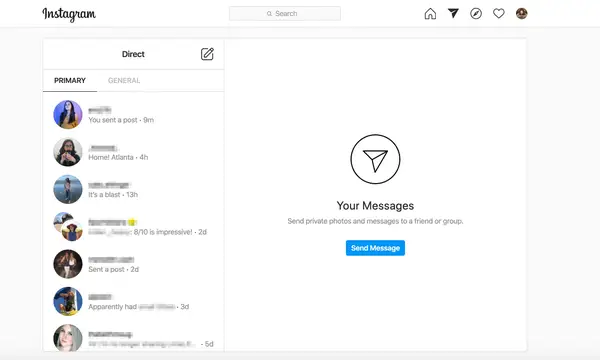
As the name suggests, Instagram’s unsend message feature allows a user to unsend the sent message. Once you do that, the message will no longer become visible to you and to everyone included in the conversation.
The unsend messages feature on Instagram works for both, a person or a group message, but it is to keep in mind that Instagram may still possess a copy of your deleted messages.
Another thing that you need to take into account is that if a receiver has already read the message, they also might have a copy of it via screenshot or screen record.
How to Unsend a Message on Instagram?
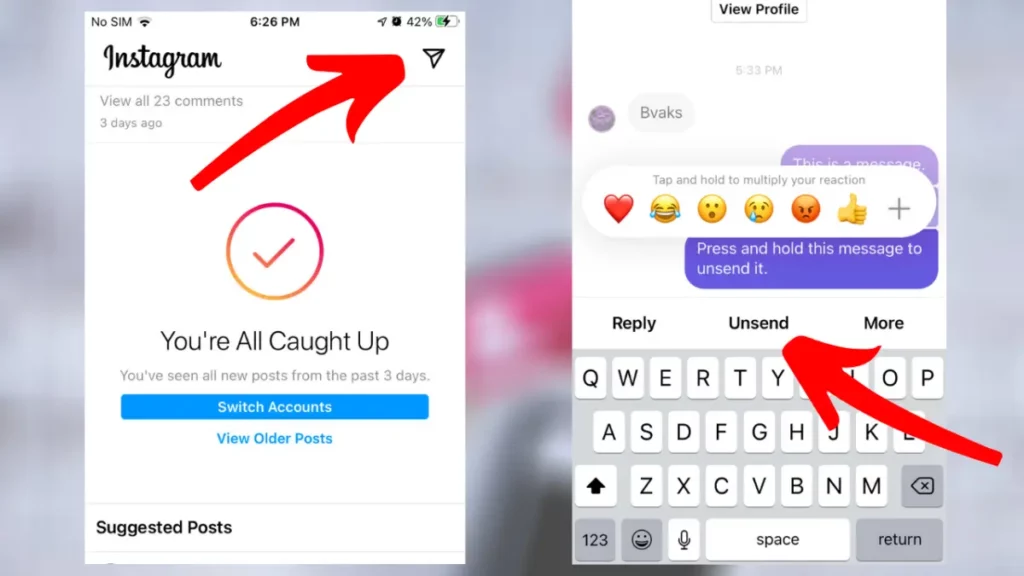
Now that we have understood what the unsend message feature on Instagram is, it is time to dive into the process of unsending a message on Instagram. Follow the below-mentioned steps to unsend the message on Instagram.
- Launch the Instagram app on your device.
- Type in your credentials and log in to your account.
- Navigate to the DM section of your Instagram by tapping on the airplane icon.
- You will be directed to your chatbox, and it will display a list of your conversations.
- Head to a conversation and choose a message that you want to unsend.
- Long-press on that message and select the Unsend option and voila, you are done!
- The unsent message will instantly vanish from the inbox, and there will also be no signs of a message being unsent such as an unsend transcript.
Note: It is to keep in mind that once you’ve unsend a message, you can no longer restore it.
Instagram Unsend Message Time Limit
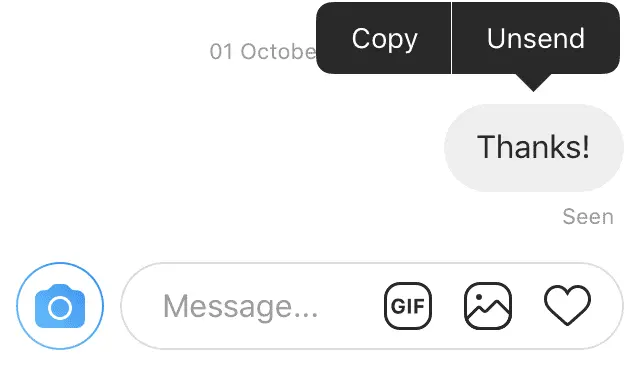
As we already discussed, you can unsend any message you want on Instagram, whether it is a private one-on-one chat or a group chat. Unlike, Facebook which lets a user have a maximum of 10 mins to unsend that message. Instagram allows you to unsend messages whenever.
The lack of a time limit is definitely a benefit to Instagram users as you can easily delete Instagram message whenever you wish to.
Does Instagram Notify When You Unsend a Message?

Much to the delight of the users, Instagram does not notify a user about an unsent message on the platform.
Once you choose to unsend a message on Instagram, the message will disappear from your chat box, and the receiver won’t be notified about the same. So, clearly, you don’t have to worry about the unsent risky texts or the typos you have sent to your friend, clients, or colleagues.
Can Instagram Unsend Messages be Reported?
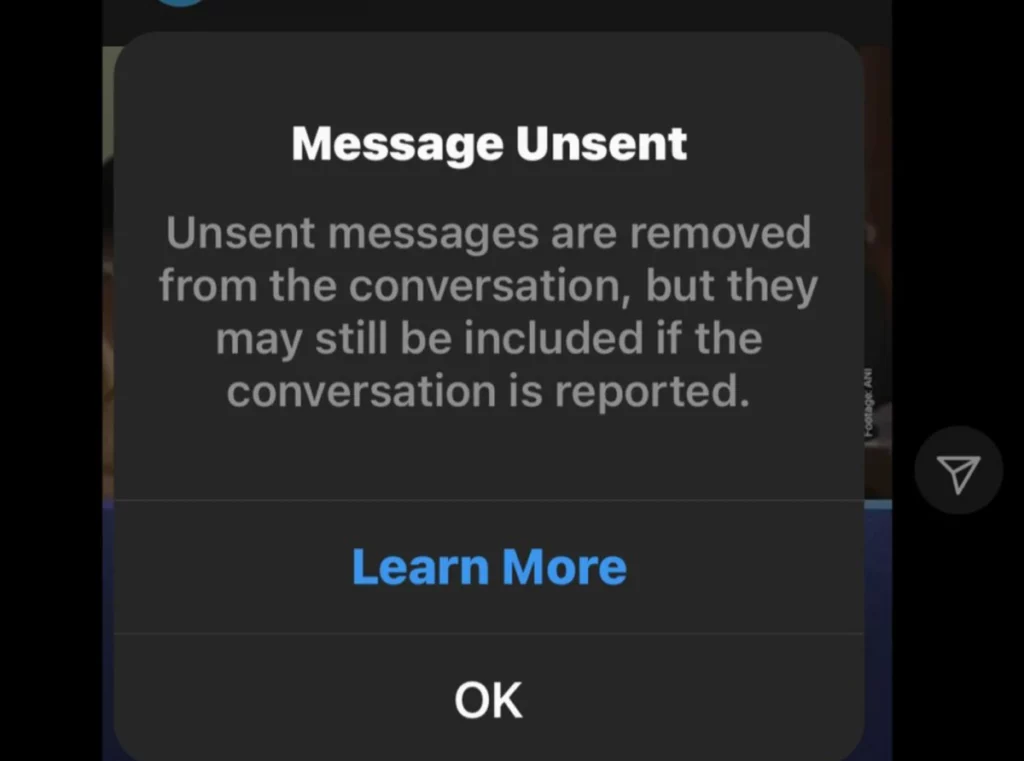
One of the major concerns for users about the unsend message is whether the unsent message is reported on the platform. Well, to make things clear and easier to understand, yes, your unsend message can be reported on Instagram.
Instagram’s unsend option has clearly stated that if a user decides to report a chat or conversation, your unsent messages will still be included in that report, but the key factor here is that it should be within 14 days after the message has been recalled.
So, it is to keep in mind that unsent message is still the part of Instagram database but only for a certain period of time.
Wrapping Up
Instagram never stops experimenting. Every other day there is a new feature launched by Instagram. Instagram easily lets a user send and unsend messages on the platform. To know about Instagram unsend message feature and if I unsend a message on Instagram what happens, read the entire article and do share it with your friends.
For more trending stuff on Technology, Social Media, and Gaming, keep visiting Path of EX. For any queries, comment below, and we will get back to you ASAP!
Frequently Asked Questions
1. What happens when I Unsend a message on Instagram?
Once you unsend a message, it will no longer be visible to people included in the chat.
2. Will it notify if I Unsend a message on Instagram?
Instagram does not notify a user about an unsent message on the platform.
3. How long does it take to Unsend a message on Instagram?
Once you long-press on a message and unsend it, the message will be unsent instantly.
4. How do you Unsend a message on Instagram without them knowing?
Long-press on the message you want to remove and click on the ‘unsend’ option. The members in your chat box won’t find the unsent message in the chat history.
5. Can I unsend a message after the receiver has read that already?
Yes, the unsend feature is not conditioned to whether or not the receiver has seen it already. You can unsend an Instagram message even after the receiver has read it.



