As Pride Month is on the verge of beginning, you can use amazing Pride Month chat themes on social media platforms as well. Messenger from Facebook has also added a Pride Month chat theme to make things more interesting. By using this theme, you can extend your support to your LGBTQ friends and mates. Here I have brought a guide on how to use the Pride Chat Theme on Messenger.
Earlier also, Messenger added chat themes like Love Chat themes and Christmas themes. Using these chat themes helps in making your texts and messages more colorful and eye-pleasing. June is here, so you can use this Pride theme in your chat to make things suitable according to the occasion.
In this blog, I have listed the guidelines that you will need to follow while changing your basic chat theme to the Pride chat theme on Messenger.
In This Article
How to Use the Pride Chat Theme on Messenger?
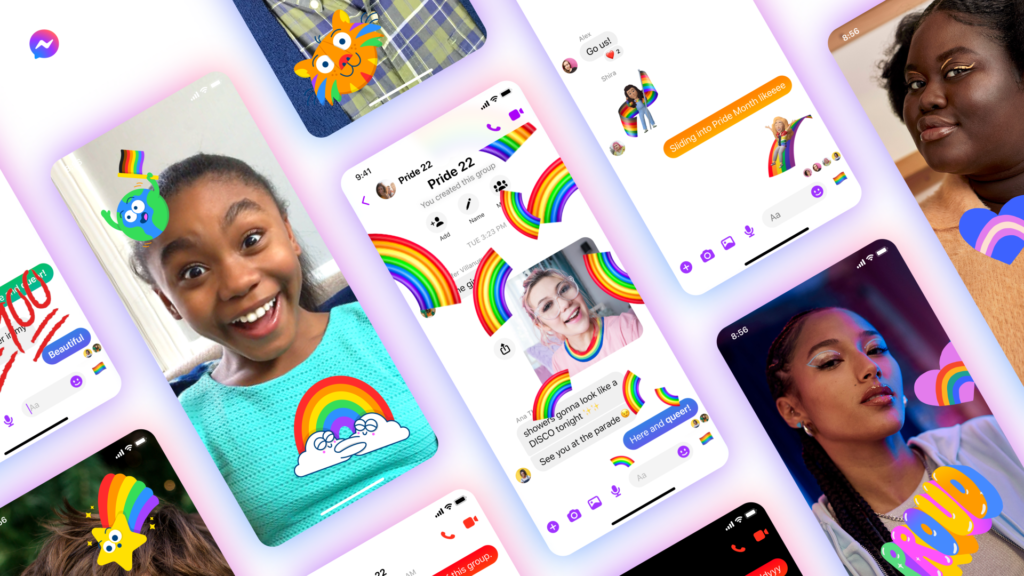
To switch or adapt the Pride Chat theme on Messenger, here are the steps that you need to follow:
1. Open Messenger on your device.
2. Open the chat in which you want to change the theme.
3. Tap on the name of the person in chat at the top of the screen.
4. A menu will appear with a list of themes.
5. Tap on the Pride theme and exit.
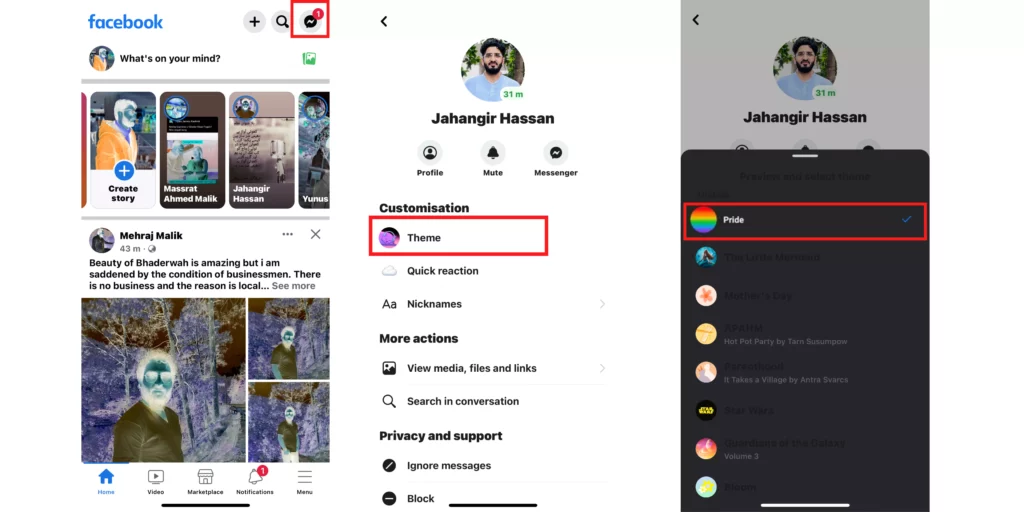
That’s it. You have successfully changed the basic and boring theme to the Pride chat theme on Messenger.
Also, read How to Know If Someone Restricted You on Facebook Messenger: 4 Easy Ways!
Wrapping Up
In this blog, I have mentioned the simplest and the most convenient way to know how to use the Pride Chat theme on Messenger. I hope this blog serves you with the best information. If you have any query, feel free to write them down below in the comment section, and we will reach out to you soon. To read more such informative blogs, keep visiting our website, Path of EX.
Frequently Asked Questions
1. Why can’t I see themes on Messenger?
u cannot see any themes on Messenger, probably your Messenger needs an update. There are chances that you have been using an outdated and old version of Messenger that has no feature of chat themes.
2. Why is there a rainbow flag on Messenger?
The new feature on Messenger allows you to react with a rainbow flag that stands for the LGBTQ community. The app now has extended its support to the LGBTQ community by launching this feature.
3. How do you get a chat theme on Messenger?
Open the Messenger conversation you want to customize and tap the conversation name at the top of the screen>Tap on “Theme.” > Tap on the “Bloom” chat theme. > Tap the “Select” button in the bottom-right corner of the screen.




