It is quite hard to keep up with the quick updates on any of the social media platforms. Instagram has over 1 billion monthly active users. It has been quite quick with creating a user-friendly interface for its users. The updates and how to imply those updates can be overwhelming but don’t worry, I am here to help! If you are here to know about, How To Unread Messages on Instagram, keep reading!
You might have accidentally read a message you weren’t supposed to, and now you are wondering how to unread that message on Instagram. Or, like another app, is the unread feature available for Instagram. Stay with us to know, How To Unread Messages on Instagram.
In This Article
How to Unread Messages on Instagram in 2023?

So, there is no definitive feature of un-reading your messages on Instagram. However, if your account is a business or a creator account, you can unread a message on Instagram.
If you don’t have a business or a creator account, the message sender will be able to see the “seen” notification. However, you can still unread the message.
Meta has an unread message feature on Facebook but has not introduced the definitive unread message feature for Instagram. To unread a message on Instagram, you need to follow the methods given below.
1. Unread Messages on Instagram by Switching Account Type on Instagram
You can switch your personal account to a business or creator account and can unread the messages on Instagram. To do that, follow the given steps.
- Launch Instagram on your phone.
- Tap on your profile picture icon.
- Click on the three-horizontal-line icon on your profile page.
- On the pop-up menu, tap on the Settings option.
- Press Account on the settings page.
- Click on the Switch to Professional account option.
- You will need to answer a few questions and after 20-30 seconds, you will be asked, Are you a creator page?
- From the page, select what account type you’d like to switch into.
- Make sure the process of switching into a Creator or Business account is completed.
- Now you can use the unread messages feature, on your Instagram account.
2. Unread Messages on Instagram by Using Restrict Mode on the Instagram User
You can restrict an Instagram user whose message you want to unread to do that, follow the steps given below.
1. Launch Instagram on your desired device.
2. Locate a user whose message you want to unread.
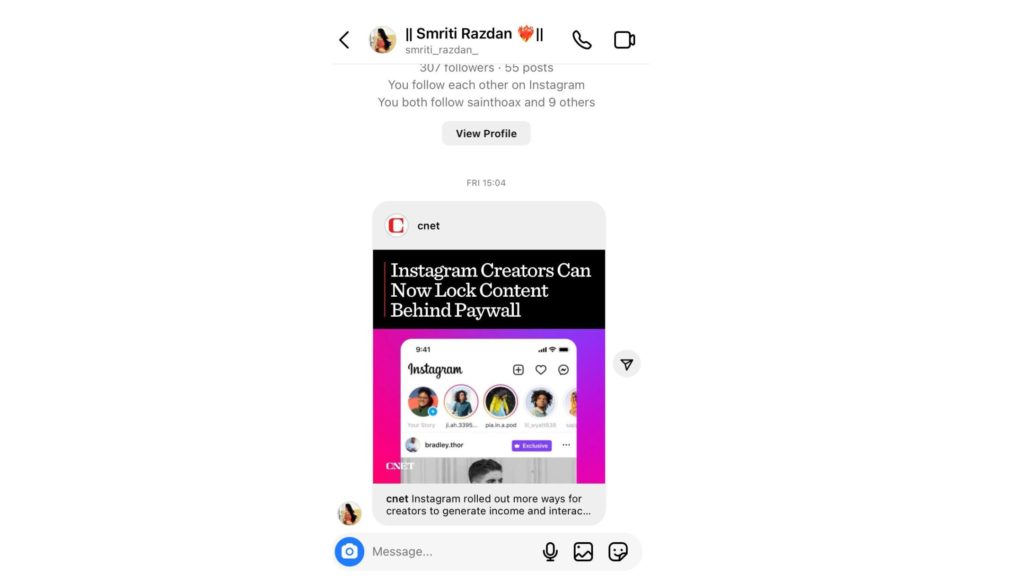
3. Go to the user’s profile page, and click the three-horizontal-dot icon on the profile page.

4. A pop-up menu will appear.
5. Tap on restrict option there.
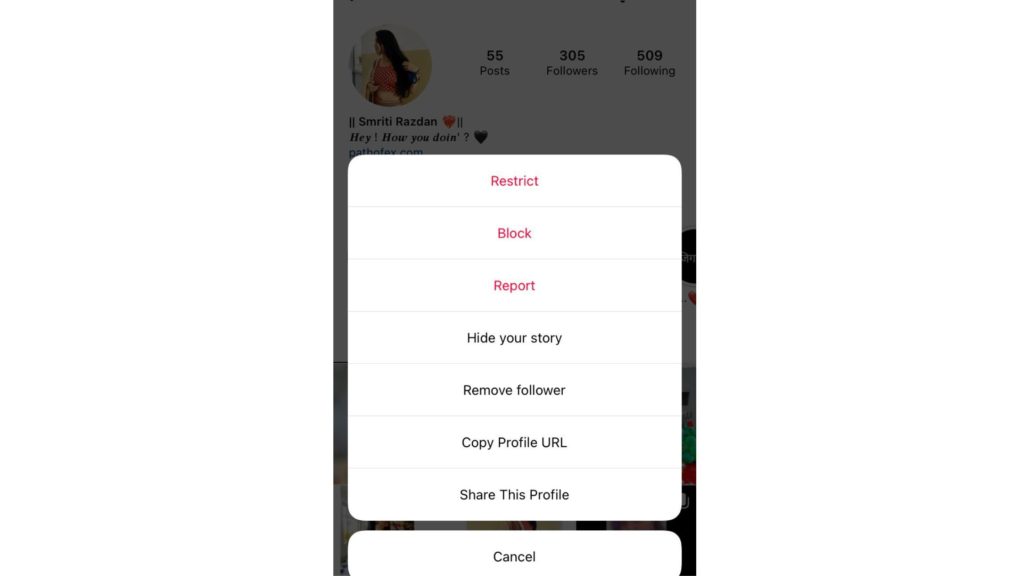
6. The user’s access to your account is restricted, and the messages the user sends will appear in the General inbox.
7. You won’t receive a notification when the user will notify you; it depends on whether you read their message or not.
3. Unread Messages on Instagram by Unread Messages on Instagram’s Mobile App
You can Unread Messages on Instagram’s Mobile App by following the given steps.
- Launch Instagram on your mobile.
- Click on the messenger tab on the right corner of the page.
- In your DMs, select the message you want to unread.
- Long press on the user’s name whose message you want to unread.
- A pop-up page will appear.
- Tap on Mark as Unread from the page.
Note: This method only works for a business or a creator account.
Wrapping Up
You might have accidentally read a message you weren’t supposed to read, and now you are wondering how to unread that particular message on Instagram. Or, like another app, it is the unread feature available for Instagram. To know, How To Unread Messages on Instagram, read the entire article and do share it with your friends!
Frequently Asked Questions
Does Instagram have an Unread messages option?
No, Instagram does not have a definitive unread messages option.
How can I unread a message on Instagram?
You can unread a message on Instagram by switching to a business or a creator account.
How to switch to a business or a creator account on Instagram?
You can switch to a business or a creator account by following the steps mentioned in the article.



