Over the years, TikTok has been among the most sought platforms in the contemporary social media scenario. There is an endless stream of short-form videos on the platform and sometimes it can get too overwhelming and your feed might seem cluttered, the only solution for that is to unfollow everyone on TikTok and give yourself a little break. If you are someone who wants to know the ways to unfollow everyone on TikTok, then you are at the right place. In this guide, I will tell you how to unfollow everyone on TikTok.
TikTok is considered one of the most addictive apps. You can get lost in the endless stream of short-form videos for hours at stretch. To gain control over your activities and interests on TikTok, you have to declutter your feed. If your following list has too many people or users who you no longer see or want to engage with, it might be the reason for you feeling overwhelmed and not enjoying the platform.
Personalizing your TikTok feed is one of the main reasons to enjoy the platform. You can easily personalize your feed by following only users on TikTok with whom you interact or engage with. So, without further ado, let’s dig in to learn how to unfollow everyone on TikTok.
In This Article
Reasons to Unfollow Everyone on TikTok

Well, before I help you with the steps that will unfollow everyone on TikTok. You need to know the main reasons why you might want to unfollow everyone on TikTok. The reasons might vary from personal to better engagement. In the below-mentioned guide, I have listed some reasons why you might have to unfollow everyone on TikTok.
1. Clear Out Clutter: Ever since you joined TikTok, you might have over time added many accounts on your TikTok. It might be the reason why your following list has become cluttered. Clearing out clutter and unfollowing everyone on TikTok is a good reason to start afresh and on a clean slate.
2. Better Engagement: Engaging with only accounts that you follow will help you with a user-friendly experience on TikTok. Once you unfollow everyone on TikTok, you can then personalize your following list by only following accounts that match your interests, thus making your journey on TikTok an enjoyable experience.
3. Personalization: Having tons of accounts in the following list means you don’t get videos of your interest on the platform. It can be quite difficult for the TikTok algorithm to understand your interest. So, unfollowing everyone and following only accounts that serve your interests can personalize your journey on the platform.
How to Unfollow Everyone on TikTok Manually?
Once your motive behind unfollowing everyone on TikTok is clear. You can easily unfollow everyone on the platform and start your personalized journey on TikTok on a clean slate. It is to be noted that TikTok does not let you unfollow everyone in bulk through the app, you need to unfollow everyone individually. To unfollow everyone on TikTok, you need to follow the below-mentioned guide.
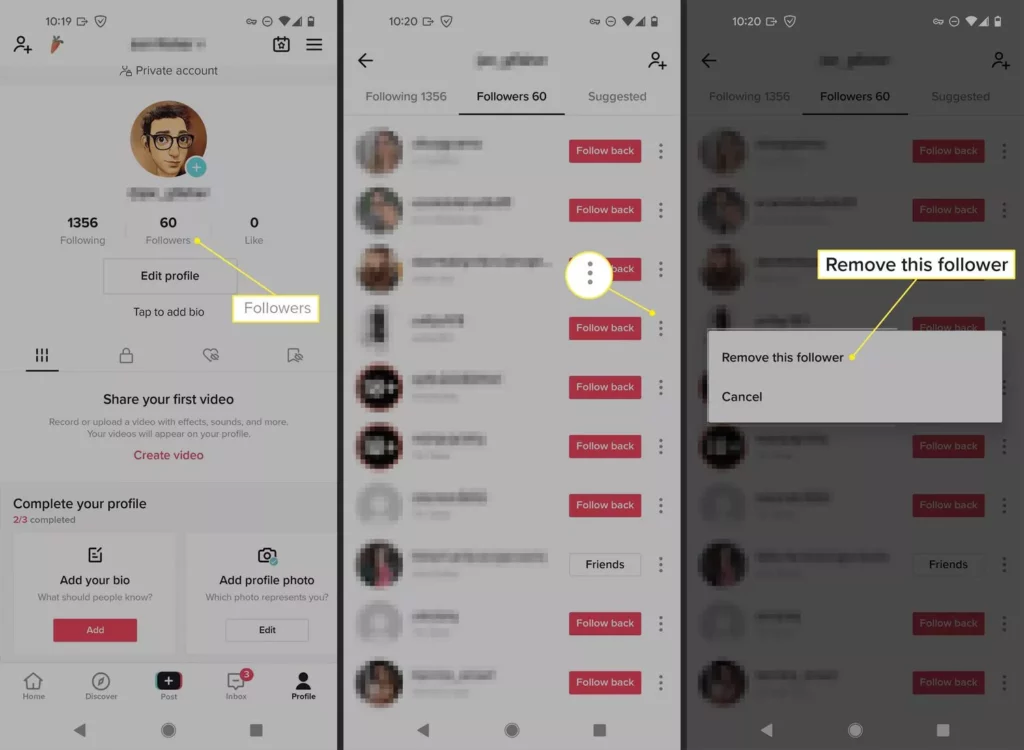
1. Open the TikTok App: Launch the TikTok app on your device.
2. Go to your Profile: Head to your profile by tapping on the profile icon located at the bottom right corner of the screen.
3. Tap on Following: Once you have landed on your profile page, tap on the Following tab.
4. Select Manage: At the top of the screen, you’ll see a button that says Manage, Tap on it.
5. Select Followers: Once you are in the Manage screen, you’ll see two options: Following and Followers. Choose Followers.
6. Select Following: On your Followers screen, you’ll see a button that says Following; click on it.
7. Unfollow Everyone: You can now view the accounts that you are following. To unfollow everyone, you need to tap the Following button located next to each account. After you are done unfollowing everyone on TikTok, you start your TikTok journey on a clear and only follow accounts that truly interest you.
How to Unfollow Everyone on TikTok in One Click?
I have already mentioned that TikTok does not allow a user to unfollow everyone through a single click on the app. But there are still some ways by which you can do so. Certain third-party apps will allow a user to unfollow everyone with one click on TikTok. Look at the list below to get an idea about these apps. These apps will help you to know how to unfollow everyone on TikTok quickly.
1. TokUpgrade
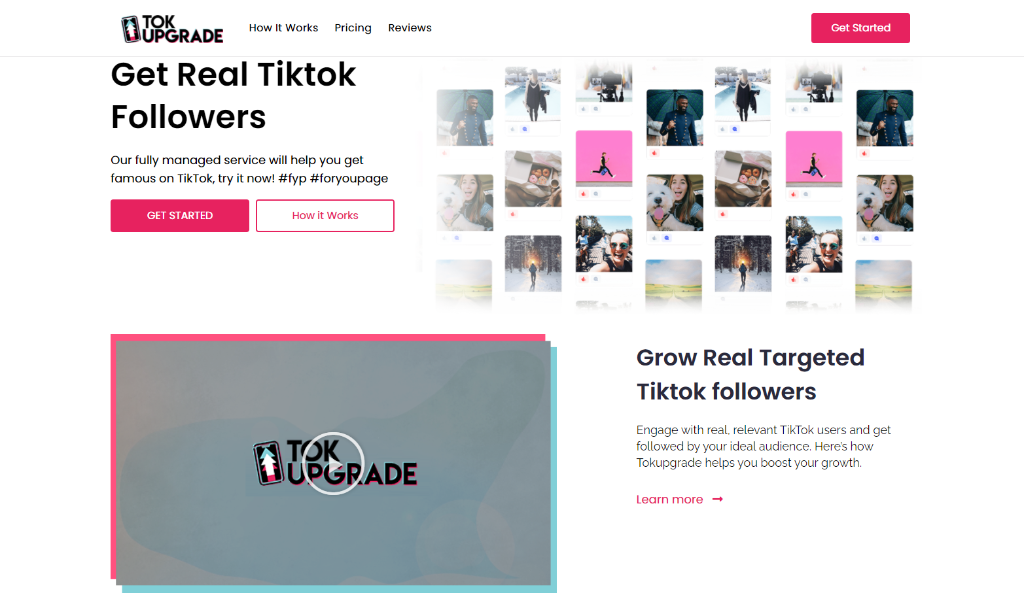
TokUpgrade is one of the leading third-party app tools that can help you with your growth on TikTok. You can buy new followers and get advanced targeting features on the app. To unfollow everyone on TikTok, head to the TokUpgrade website and choose your section and then follow the on-screen instructions.
2. Toksocial
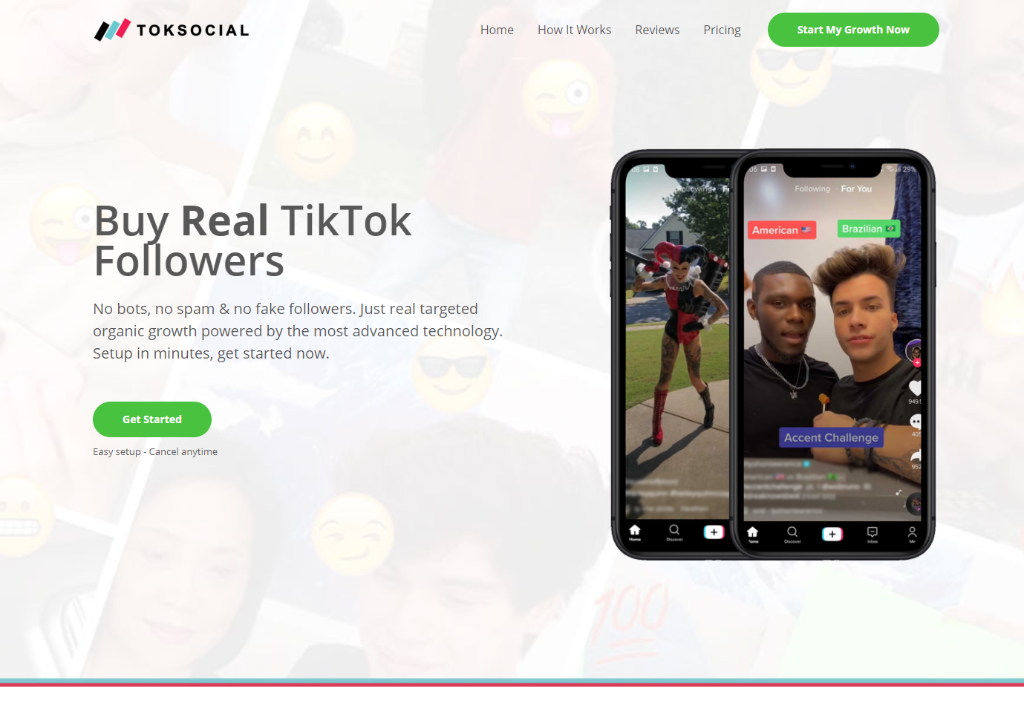
Toksocial is another app that helps with all your TikTok needs. The app provides you with real followers in real time. The website of Toksocial says that they provide users with no bots, no spam & no fake followers. Toksocial also has a subscription plan to cater to your individual needs.
3. TokCaptain

TokCaptain helps users increase their reach on TikTok with real and relevant TikTok growth services. You can buy followers and increase your engagement. TokCaptain will market your profile targeted toward your unique target audience. TokCaptain also has a subscription plan.
4. TokGrowth
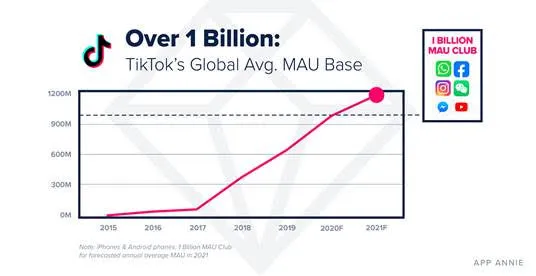
TokGrowth is one of the important tools that helps a user with real, authentic, engaged, active TikTok followers. The features that set them apart from the rest of its competitors are an advanced algorithm, automated results, explosive growth, real people and real engagement, a dedicated account manager, 24/7 customer support, security, and privacy, no fake followers, and organic growth.
5. Unfollower Stats
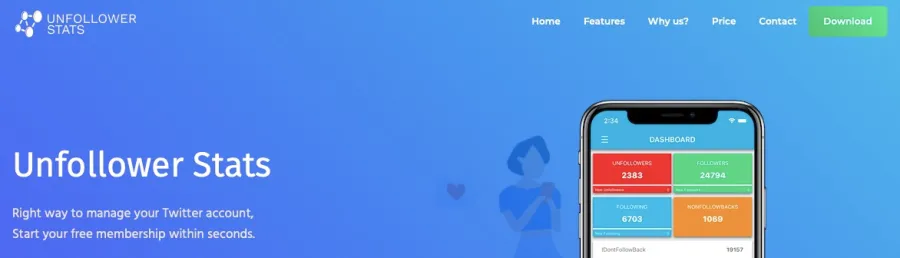
Unfollower Stats is the best tool to unfollow your follow your followers on TikTok. Unfollower Stats is a tool to remove followers on Twitter, but according to experts, you can use the tool to unfollow users on TikTok.
How to Unfollow Everyone on TikTok in Bulk Using Unfollower Chrome Extension?

Google has an extension that will help users to unfollow users with a single click. To unfollow everyone on TikTok in bulk with the help of the TikTok extension, follow the given steps.
- Head to the link here.
- Tap on Add to Chrome.
- Tap on Add to Extension.
- Follow the on-screen instructions and unfollow everyone on TikTok in bulk.
Wrapping Up
TikTok is known for its ever-changing trends and challenges. At times, it can be overwhelming to get personalized content on your TikTok feed. To learn how to unfollow everyone on TikTok read the entire article, and share it with your friends. For more trending stuff on Technology, Gaming, and Social Media, keep visiting Path of EX. For any queries, comment below, and we will get back to you ASAP!
Frequently Asked Questions
1. Will unfollowing everyone on TikTok delete my account?
No. TikTok will not delete your account if you unfollow everyone on the platform, However, unfollowing more than 200 accounts quickly could lead to your account being flagged by TikTok.
2. Will my followers be notified if I unfollow them on TikTok?
TikTok will not notify your followers if you unfollow them on TikTok.
3. Can I unfollow everyone on TikTok at once?
No. TikTok does not give a feature of unfollowing people all at once.
4. Will unfollowing everyone on TikTok affect my account?
No, majorly, it doesn’t affect your TikTok account. But unfollowing more than 200 accounts quickly could lead to your account being flagged by TikTok.
5. How to unfollow everyone on TikTok at once on iPhone & Android?
To unfollow everyone on TikTok at once on iPhone & Android, you need to take the help of third-party apps such as-
1. TokUpgrade
2. Toksocial
3. TokGrowth
4. TokCaptain
5. Unfollower Stats
6. What happens when you unfollow another TikToker?
TikTok will not notify another user when you unfollow any TikToker. However, if they check the follower list, they will come to know you have unfollowed them. Also, the comments will remain as it is even if you unfollow them.




