TikTok’s craze is never going to end. One way or other you will be wanting to make those viral videos. If you are a beginner at it, then this article is definitely going to help you a lot. Know all the best ways to make your own sound on TikTok, and learn how to add your own sound on TikTok. Firstly, we can ask you to get real TikTok followers by choosing a safe and authentic tool for your profile.
A feature to make your own sound on TikTok was there in the starting days of the app. But soon it was taken back as TikTok began collaborating with the Music Labels. Today almost every sound has a copyright on TikTok. This doesn’t mean you cannot add your own sound on TikTok, you surely can.
To make your own Sound on TikTok, you can record your voice from the app itself. But to add a sound from your device you will need to use a third-party app such as iMovie or InShot Video Editor.
We have given the detailed step-by-step procedure in the article along with tips to edit them.
In This Article
How to Make Your Own Sound on TikTok?

Here are three ways you can use to make your own sound on TikTok. You can do a voiceover or use third-party apps. We have covered all of these ways. Stay Tuned!
How to do a Voiceover on TikTok?
After you have shot your video on TikTok, if you are thinking to add your voice over it, then you are thinking right. Adding your voice is a great way to make your own sound on TikTok. Luckily, TikTok allows you to add your own voice to the app. Follow these steps to do a voiceover on TikTok-
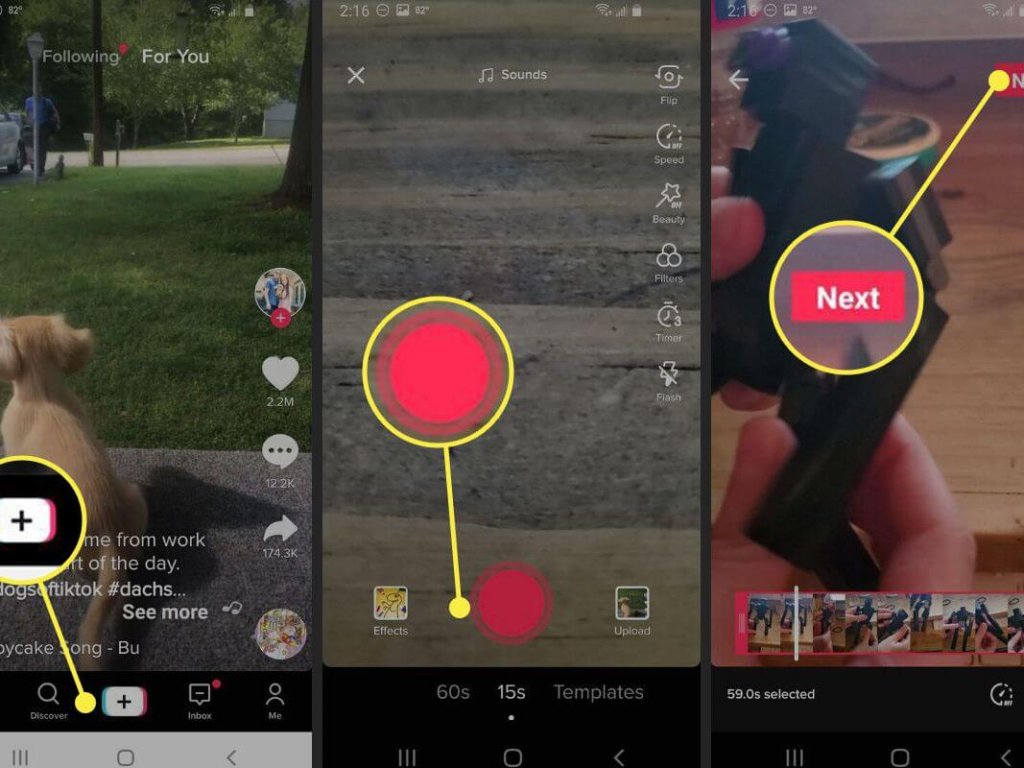
- From the TikTok app, tap on + to create a new video.
- You can either record a video now or you can upload one, it’s your choice.
- Click on “Next”.
- Click on the Voiceover button on the editor page.
- Long-press or tap the Record button and say whatever you want to that you want as your playback sound on the video.
- Click “Save” to end the editing process.
- Click on “Next”, to write a caption on the post.
- Click “Post”.
Voila! Your first TikTok video with your own voice is posted.
How to Add Your Own Sound on TikTok?
At the beginning of the TikTok app, it did allow its users to add their own music, but as TikTok began to get popular, it removed that feature. You can only add the music on the videos that TikTok has dealt with from the Music Labels. Other than that, you cannot add music from within the app.
So is this it? You wish!
To add your own sound on TikTok, you have to use a third-party app. Here we have given you the best solution with two different video editing apps. One with Apple’s iMovie and the other with InShot Video Editor.
Add Your Own Sound on TikTok with iMovie
If you don’t have iMovie then you can download it from the App Store. After installing iMovie do the following steps-
- Open iMovie.
- Click + and select Movie.
- Select the video and click on “Create Movie”.
- Click +.
- Find the Sound/Music you wanna add.
If the sound is already in your music library, then click on “Audio”, then on “My Music”. In case you have stored the sound in files, then choose “Files”.
- After adding the sound, click on “Done”.
- Click on the share icon displaying at the bottom of the screen and select “Save Video”.
After doing these steps, the video will be saved in your Photos app and you can upload it to TikTok from here. But wait! There are black bars on the left and right of your video. Surely you don’t want those. You can get rid of them using the Photos app itself. Check out how-
- Open the Photos app and choose the video that you just edited.
- Click on Edit and then tap on the Crop Icon.
- At the top of the screen, there is a Crop Present icon next to the three dots. Click on it.
- Choose 16:9 and the vertical square icon.
- Hit “Done” to save all the changes.
Your video is ready to upload on TikTok with your Own Sound.
Add Your Own Sound on TikTok with InShot Video Editor
While you are in the process to make your own sound on TikTok, Make sure the sound that you will be uploading has not been copyrighted by another person. It is important to use original music/sound.
- Download InShot App on your iPhone or Android.
- In the “Create New” section, click on “Video”.
- Choose the video from your galley.
- In case you don’t want the original sound on the video, then in the menu under the video scroll right. Click on the “Volume” button and turn the volume to zero and click on Checkmark.
- Now scroll to left and click the Music button.
- Click on “Tracks” to add your own sound.
- Click on “Imported Music” under the “Featured” tab and find the sound you want to add.
- To edit the sound, click on it in the editing menu and select the “Edit” button.
- Trim the sound as you want to, adjust the volume. You can even add the fading effects using “Fade in” and “Fade out”.
- Click on the Checkmark.
- Return to the editing menu, drag edited sound over the video. Edit and click Checkmark.
- Click on the export button to save the video on your phone.
After the video is saved to your device, another menu will be displayed. Select the “Other” button to export to other apps. Click on the TikTok icon to upload right away to TikTok.
Wrapping Up
Make your own sound on TikTok and Rock It! Although some people might think it is complex to make your own sound on TikTok, it is not. These steps will make your process super easy and fun
Hope this article was helpful to you. Out of all three methods, I think you should use the Inshot one to add your own sound, cause it’s easy. Also a little longer but that’s alright. Comment below your queries on ‘how to make your own sound on TikTok’. Have a nice day!




