Have you ever felt like the videos on your TikTok For You Page are not catering to your interests? Well, you’re not alone. Over time, TikTok’s mysterious algorithm starts showing you videos that may not align with your preferences. But worry not, in this article, I will show you how to reset TikTok For You Page and get it back to showing you the content you love.
Now, we all know that TikTok has some cool features, like the gender swap filter and live commenting. However, when it comes to resetting your For You Page, it can be a bit of a daunting task. You may have heard people say that the Gender Swap TikTok filter is difficult to use, or turning off the TikTok Live chat is a bit tricky, but let me tell you, compared to resetting your For You Page, those steps are a walk in the park.
So, if you’re feeling lost and wondering why TikTok isn’t showing you content you love, keep reading. If you’re ready to take back control of your For You Page, this article is for you. I will guide you through the steps on how to reset TikTok For You Page and get it back to showing you the content that you love. So, let’s dive into the world of TikTok and get your For You Page back to being the perfect reflection of your interests.
In This Article
Reasons to Reset For You Page

Before I let you all know how to reset TikTok For You Page, you may be wondering why you should bother doing so in the first place. Well, let me tell you, there are a few reasons why resetting your For You Page can be beneficial.
01. The first reason is that TikTok’s algorithm can become quite complex over time and may begin to show you videos that do not align with your interests. This can be severely affecting, especially if you use the app frequently. Resetting your For You Page allows you to start over and get TikTok to show you the content that you want to see.
02. Another reason to reset TikTok For You Page is to broaden your horizons. If you’ve been on TikTok for a while, you’ve probably hit a content rut. You might be seeing the same videos over and over again. By resetting your For You Page, you can discover new creators and content types that you were unaware existed. This can be an excellent way to venture outside your comfort zone and discover what TikTok offers.
03. A third reason to clear out your feed is to reset TikTok For You page. If you’ve been using TikTok for a while, you might have liked or interacted with videos that don’t actually match your interests. You can start over by resetting your For You Page and ensuring that TikTok only shows you content you truly enjoy.
04. Finally, refreshing your For You Page can be a fun way to try out new types of content. Perhaps you’ve always been interested in a particular topic or niche but haven’t seen much of it on TikTok. You can create a personalized feed tailored to your tastes by resetting your For You page and actively seeking out videos related to your interests.
So there you have it — four reasons why you should reset TikTok For You Page. Resetting your For You Page can help you achieve your goals, whether you’re tired of seeing the same types of videos repeatedly, want to step outside of your comfort zone, or simply want to clean up your feed. In the following section, I’ll show you how to reset TikTok For You Page and begin your journey to a personalized TikTok feed.
How to Reset TikTok For You Page?
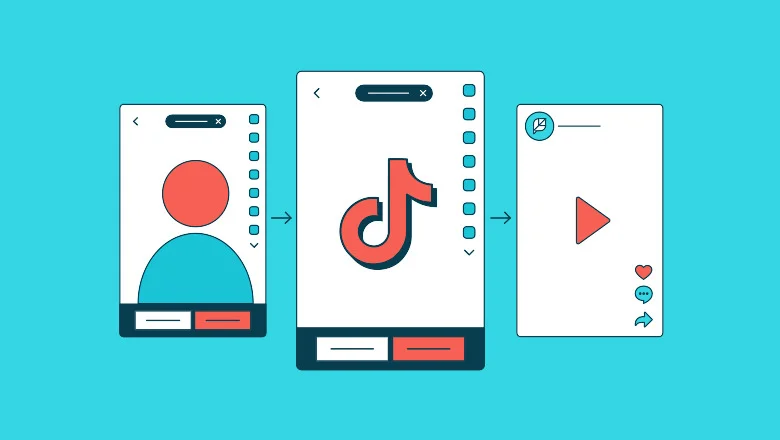
Now that you understand why you might want to reset TikTok For You Page, it’s time to learn how to do it. Don’t worry; there are many ways to complete this task, but I’ve listed the top four methods guaranteed to work for you. So, let’s get started and go through each of these methods one by one.
Method 1: Clear Your TikTok App Cache to Reset TikTok For You Page

The first method on the list of how to reset TikTok For You Page is as simple as clearing your TikTok app cache. But, you may be wondering, what exactly is an app cache? An app cache is essentially a storage area where apps save temporary data, such as login information or images, to help the app run faster. However, this cache can become bloated over time, causing the app to slow down or malfunction.
You can clear your TikTok app cache using one of two ways. The first technique involves accessing your phone’s settings, while the second involves clearing the cache directly within the TikTok app. Here’s how to go about it:
To clear the TikTok app cache from your phone, first, open the Settings menu and then select Apps. Then, locate and launch the TikTok app. You should see a Storage option; select it. Finally, you’ll see a Clear Cache option; click on that as well. That’s all there is to it!
To clear your TikTok app cache within the app, start by opening the app and going to your profile. From there, click on the hamburger menu in the top right corner to open the settings menu. Next, scroll down until you see an option for Clear Cache, and click on that. Finally, confirm that you want to clear your cache, and TikTok will take care of the rest.
Clearing your app cache effectively resets TikTok to its default settings. This means TikTok will forget your previous interactions and preferences, including videos you’ve liked, shared, or commented on. As a result, your For You Page will begin to display fresh, new content relevant to your current interests.
It’s important to note that clearing your app cache will not delete your TikTok account or any of your data. Your profile and videos will not be deleted, but For You Page will be reset. Additionally, after clearing your cache, you may need to log back into TikTok, so keep your login information handy.
Method 2: Change Your TikTok Interests to Reset TikTok For You Page

If clearing your TikTok app cache doesn’t work, try changing your TikTok interests to reset TikTok For You Page. This is a great option if you want to completely change the type of content you see on your feed. You might be wondering how to change your TikTok interests — don’t worry; it’s quite simple!
Here’s how to change your TikTok interests:
Step 01: Open the TikTok App.
Step 02: Go to Your Profile.
Step 03: Tap on the Hamburger icon.
Step 04: Tap on Manage Interests.
Step 05: Add or Remove Interests.
You can add or remove interests once you’ve reached the “Manage Interests” page. Simply scroll through the list of available interests and tap to add or remove them. This will assist the app in tailoring your content to your preferences.
By changing your TikTok interests, you’re effectively telling the app what kinds of content you want to see in your feed. This can be a great way to see more videos related to your current interests and hobbies and discover new content creators you might not have discovered otherwise.
Remember that TikTok may take some time to show you new content based on your updated interests. So, if you don’t notice a significant change immediately, don’t worry — just keep scrolling and engaging with content, and you’ll soon see more videos matching your preferences.
Method 3: Interact with New Content to Reset TikTok For You Page

Interacting with new content is one of the most effective ways to reset TikTok For You Page. TikTok’s algorithm will learn about your preferences and show you more of what you like as you interact with new types of content. Here are some pointers for interacting with new TikTok content:
First and foremost, you can use the search bar to discover new topics or creators of interest to you. This is a great way to discover content you may not have seen on your For You Page. When you find something that piques your interest, watch the entire video to show TikTok that you’re interested in that type of content.
But what if you find a video that you dislike? Not a problem! Simply swipe past it and watch the ones you want to see. You can even rewatch videos a few times to show TikTok that you enjoy that content.
Don’t forget to like and comment on videos you are interested in. This not only increases the creator’s engagement but also provides TikTok with more information about your preferences. By doing this, you’re telling TikTok that you want to see more of that type of content on your For You Page.
Following new creators is another way to interact with new content. When you follow someone, their content will appear more frequently on your For You Page. This can be a great way to find new content you might not have discovered otherwise.
But what if you come across a video you despise and don’t want to watch again? You can mark it as “Uninteresting.” This informs TikTok that you are not interested in that type of content, and it will no longer appear on your For You Page.
Remember that the more you interact with different types of content, the more TikTok’s algorithm learns about your preferences and tailors your For You Page accordingly. This can take some time, so don’t be discouraged if you don’t see immediate results. Continue interacting with new content, and your For You Page will be filled with content you enjoy in no time.
Method 4: Take a Break from TikTok to Reset TikTok For You Page

The last method is most likely the simplest and most straightforward method to reset TikTok For You Page. It simply entails taking a few days or weeks off from using the app. This can be a great option if you feel like you’ve been using TikTok too much and need a break.
Taking a break from TikTok will allow the app’s algorithm to forget your previous viewing habits and begin again. When you return to the app, your TikTok For You Page will likely have a different selection of videos.
While taking a break from TikTok may seem simple, it can be difficult if you’re used to scrolling through the app daily. Here are some pointers to help you successfully transition away from TikTok:
01. Delete the App: The simplest way to stop using TikTok is to delete the app from your phone. This will eliminate the desire to open the app and scroll through videos.
02. Set a Time Limit: If you don’t want to completely delete the app, try setting a daily time limit for yourself. You could, for example, limit yourself to 10 or 15 minutes of TikTok per day.
03. Find Other Hobbies: To keep yourself occupied during your TikTok break, look for other hobbies or activities to enjoy. This could range from reading a book to taking a walk outside.
04. Use Screen Time Controls: If you have an iPhone, you can limit your TikTok usage by using the Screen Time feature. This can be a useful tool to keep you from becoming too engrossed in the app.
By taking a break from TikTok, you will be able to reset TikTok For You Page and recharge and return to the app with fresh eyes. So, don’t be afraid to take a break and try something new — your TikTok experience might improve.
Wrapping Up
That wraps up the article on how to reset TikTok For You Page. I hope these methods helped get your For You Page back to the content you enjoy. Remember that TikTok’s algorithm is constantly learning and evolving, so don’t be afraid to experiment and stay engaged with the content that interests you. You’ll have a more personalized and enjoyable TikTok experience this way.
If you have any questions or tips about how to reset TikTok For You Page, please leave them in the comments box below. I’d love to hear your ideas and experiences. Don’t forget to check out Path of EX for more in-depth TikTok guides and tutorials to help you get the most out of your TikTok experience.
Frequently Asked Questions
01. Will resetting my For You Page delete my account or videos?
No, resetting your For You Page won’t erase your account or videos. It just deletes the data TikTok collected about your likes and interests. So you can start over fresh and get new content on your For You Page.
02. How often should I reset my For You Page?
There’s no hard-and-fast rule for how often you should reset TikTok For You Page. It depends on you and how often you see the same old stuff. Some folks might want a refresh every few weeks, while others could go months without feeling the need to mix things up.
03. What if I don’t want to reset my For You Page completely, but just want to see less of a certain type of content?
If you notice a lot of the same type of content on your For You Page, you can try to train TikTok’s algorithm to show you less of it. One method is to tap the three dots on a video you don’t like, select “Not Interested,” and then select the reason why. You can also experiment with interacting more with content that you enjoy, as this will provide TikTok with more information about your preferences and may help to shift the balance of content on your For You Page.
04. How can I tell if resetting my For You Page was successful?
Once you reset TikTok For You Page, you’ll see a lot more stuff that matches your interests. But if you’re still getting a bunch of stuff you don’t like, you gotta engage more with the content you actually do like. This way TikTok will learn more about what you prefer.
05. Will resetting my For You Page affect the number of views and engagement on my videos?
No, don’t worry about resetting TikTok For You Page as it won’t affect the number of views and engagement on your videos. Rebuilding your audience may take time. Expect a temporary drop in views and engagement until the algorithm starts showing your videos to a new audience on your new For You Page.




