Hello, are you new to TikTok and wondering how to connect with other TikTok users? Don’t worry; you are not alone! If you’re new to the platform and unfamiliar with its features, you might be puzzled about how to message someone on TikTok. But don’t worry; it’s not as difficult as it appears.
So, you are new to TikTok. It’s this dope app where peeps make short videos of themselves doing all sorts of stuff. With fun filters like Gender Swap, hilarious trends like Side Eye, and the ability to send free TikTok coins to your favorite creators, there is something for everyone. TikTok has totally changed the game when it comes to online content. But if you want to connect with someone one-on-one, you’ll need to know how to message someone on TikTok.
Alright, you are all set to slide into someone’s DMs on TikTok! It is a piece of cake, and with just a few clicks, you will be texting away like a pro. So, buckle up, and let me get you hooked up with your TikTok pals and walk you through the steps of how to message someone on TikTok!
In This Article
How to Message Someone on TikTok?

Whether you prefer to use TikTok on your phone or desktop, the messaging feature is available on both the web and app versions of the platform. So, regardless of your preferred method, you’ll be able to connect with other users easily. In the following sections, I’ll walk you through the steps of how to message someone on TikTok, so you can start chatting with your favorite creators, friends, or even new acquaintances you’ve met through the app. So, let’s get started!
How to Message Someone on TikTok App?

If you’re using the TikTok app, there are two methods you can use to send a message to a user. The first method is to send a message through your inbox page on TikTok, and the second is to send a message directly from the user’s profile. Here’s how to message someone on the TikTok app via the Inbox page and the user profile:
Method 01: Message Someone on TikTok App Through Your Inbox

Follow these steps to learn how to message someone on TikTok app via inbox.
Step 01: Open TikTok on your device.
Step 02: Tap the inbox icon at the bottom.
Step 03: Click the pencil icon at the top right.
Step 04: Choose the person to message from the list.
Step 05: Find someone specific with the search bar.
Step 06: Type your message and hit send with the arrow icon.
Method 02: Message Someone on TikTok App from a User’s Profile

Here is how to message someone on TikTok app from their profile page:
Step 01: Open TikTok on your device.
Step 02: Search for your friend in the search bar or go to your profile and hit Followers or Following.
Step 03: Click on your friend’s profile.
Step 04: Hit the Message button.
Step 05: Type your message, and hit the arrow icon in the bottom right corner to send the message
That is all about how to message someone on TikTok app. Now let us see how it works on a web browser.
How to Message Someone on TikTok Web?

If you prefer to use TikTok on the web, you can also send messages to other users. There are two ways to do so: you can send a message from your inbox page or directly from a user’s profile. Here’s how to message someone on TikTok web:
Method 01: Message Someone on TikTok Web Through Your Inbox

To send a message from your inbox page on TikTok web, follow these steps:
Step 01: Go to the TikTok website and log in to your account.
Step 02: Click on the inbox icon at the top right corner of your screen.
Step 03: You’ll see a list of users you can message. Select the person you’d like to message, or use the search bar at the top to find a specific user.
Step 04: Compose your message, and once you’re done, click on the arrow icon in the lower right corner to send it.
Method 02: Message Someone on TikTok Web from a User’s Profile
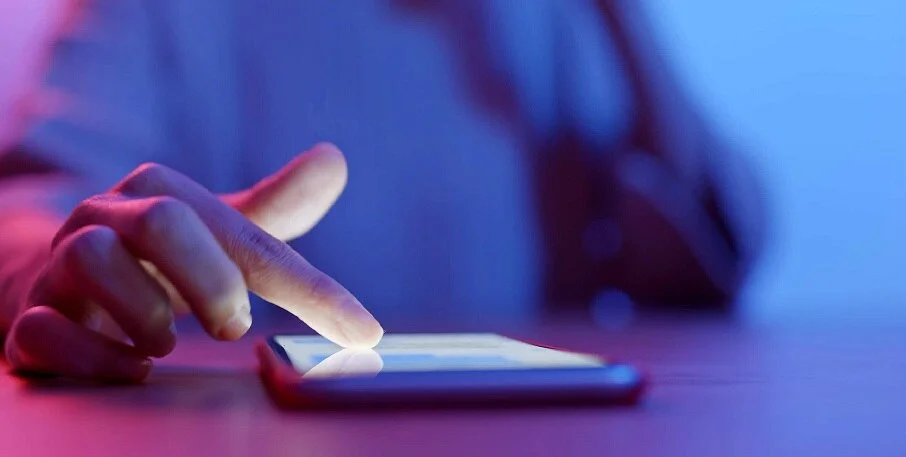
To message someone on TikTok web from a user’s profile, follow these steps:
Step 01: Go to the TikTok website and log in to your account.
Step 02: Go to the user’s profile you would like to message.
Step 03: Click on the Message button located under their profile picture.
Step 04: Type your message in the chat box, and once you’re done, click on the Send icon in the lower right corner to send it.
What are the Requirements to Message Someone on TikTok?

So, what do you need to have in order to message someone on TikTok? Good news, it’s a breeze! All you need is a TikTok account, an internet connection, and a few basic requirements to get started.
01. To message someone on TikTok, you have to be 16 or older and have a registered account. If you’re between 16 and 18, your parents or guardians can control the feature with Family Pairing for your safety.
02. You should have the internet to DM, whether you’re using the app or website.
03. Some users only let their friends or followers message them. Follow them first if you want to send them a message.
04. You control who can DM you in your Privacy settings. Let anyone, only friends or followers, or turn it off completely.
05. If you don’t want DMs, select “No one” for your setting. You won’t get new messages, but you can still read old ones in your Inbox.
So, as long as you meet these requirements and use the proper settings, you’re ready to start messaging your favorite TikTok creators and friends!
How to Block Someone From Messaging You on TikTok?
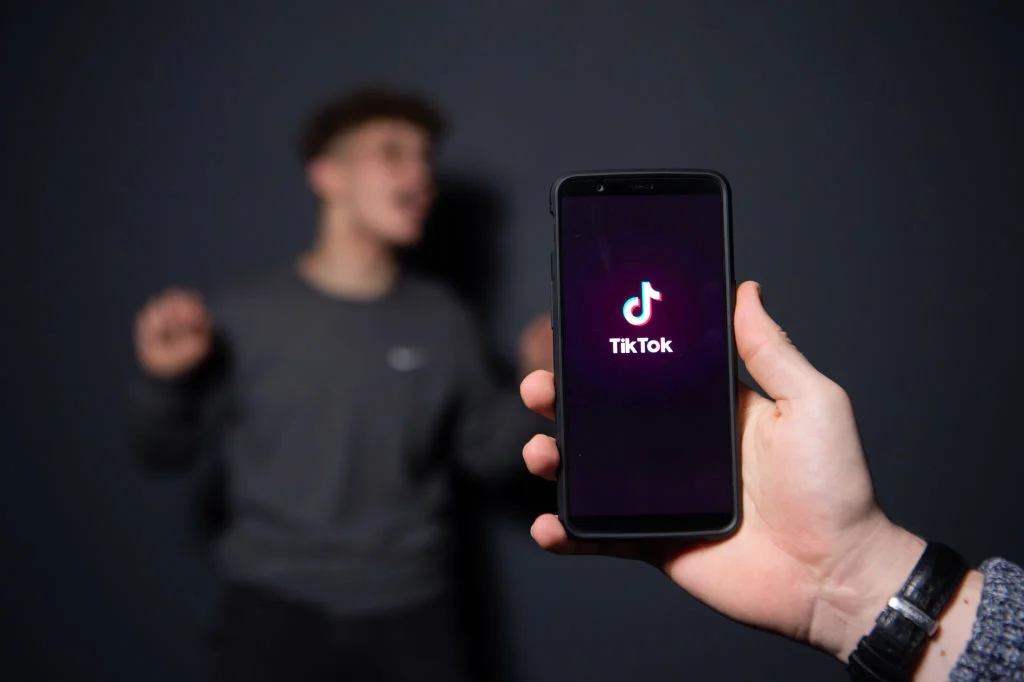
If you’re having issues with someone on TikTok and don’t want to receive direct messages from them, you can block them. There are two ways to block someone on TikTok from messaging you: through your Inbox or directly from the chat.
Method 1: Block Someone From Messaging You on TikTok in Your Inbox

Here is how to block someone from messaging you on TikTok in your inbox.
Step 01: Open the TikTok app and tap the Inbox icon at the bottom.
Step 02: Find the chat you want to block and swipe left on iOS devices, or press and hold on Android devices.
Step 03: Tap on More (for iOS) or the three vertical dots (for Android) and select Block.
Step 04: Finally, tap Block again to confirm.
Please note that this method only applies to TikTok Web. However, the inbox icon can be found at the top right corner of your screen.
Method 2: Block Someone From Messaging You on TikTok from the Chat

Step 01: Open the chat with the person you want to block.
Step 02: Tap on the More options button (three vertical dots) at the top of the chat.
Step 03: Toggle the Block setting on.
Step 04: Tap Block again to confirm.
That is all about how to block someone from messaging you on TikTok. And just so you know, when you block a message, a Block button will pop up next to it. Just a heads up, this method will also work if you are using TikTok on the web.
Tips and Tricks for Direct Messaging on TikTok

Do you want to up your Direct Messaging game on TikTok? Here are some tips and tricks to help you out:
01: Make sure you’re following the person you want to message. If they only allow messages from friends or followers, you won’t be able to slide into their DMs.
02: Use emojis to add some personality to your messages. They can help show your vibe and make your messages more fun.
03: Don’t spam someone’s inbox with a bunch of messages. It’s annoying and may make the person less likely to respond.
04: Keep your messages short and sweet. People are busy and may not have time to read long messages.
05: Don’t be rude or offensive in your messages. TikTok has rules against bullying and harassment.
06: If someone sends you something inappropriate, report it to TikTok right away. They don’t tolerate that kind of stuff.
07: Use the message reaction feature to respond quickly and easily to messages. You can choose from different reactions, like a heart or a laugh.
08: Keep your message notifications turned on so you don’t miss any important messages. You can do this on your phone or in the TikTok app’s settings.
09: Use the search bar in your inbox to find messages from certain users or keywords.
10: If you don’t know how to start a convo, try commenting on one of their posts first. It can help you get the ball rolling for a DM convo later.
Wrapping Up
So there you have it — everything you need to know about how to message someone on TikTok! With these methods, tips, and tricks, you’ll be able to navigate the app’s direct messaging feature like a pro. Remember to always follow TikTok’s community guidelines and be respectful to other users when sending messages. Now that you know how to message someone on TikTok, you can start connecting with your favorite creators and friends.
If you’re interested in more content related to gaming, social media, or tech, be sure to check out our Path of EX website! We’ve got plenty more articles and tips to keep you up-to-date and in the know.
Frequently Asked Questions
01. Can I message someone who isn’t following me on TikTok?
If someone isn’t following you on TikTok, you can still send them a direct message. In contrast, if their direct message settings are set only to permit messages from friends or followers, they might not get the message. In order to improve your chances of them seeing your message, be sure to follow them first.
02. Can I send images or videos through direct messages on TikTok?
On TikTok, direct messages allow you to transmit both images and videos. When writing your message, just tap the camera icon to choose the image or video you wish to send.
03. Can I send direct messages to multiple people at once on TikTok?
No, on TikTok, you can only send a single direct message at a time. You must send individual messages to each recipient if you wish to send the same message to more than one person.
04. How do I know if someone has blocked me on TikTok?
You won’t be able to view their profile or send them direct messages if someone has blocked you on TikTok. Your comments on their videos may no longer be viewable, as well. You won’t receive a notification or message letting you know that you’ve been blocked, though.
05. How do I report offensive TikTok messages?
On TikTok, you can report improper messages by clicking the “…” icon next to the message and choosing “Report.” After that, you can choose the report’s motivation and send it to TikTok for evaluation.




