Time Sensitive Notifications are the kind of notification that can surpass the brigade of Focus Mode on iPhones. Though you can turn Time Sensitive notifications on for the apps, you don’t want to miss notifications in any possible scenario. But if Snapchat is not on that priority list for you, you can choose to turn it off. And in today’s article, I will tell you how to Turn Time Sensitive Off on Snapchat. So come along!
Time Sensitive Notification is a feature of iPhones that was released back in 2021 with the unveiling of iOS 15. At the same time, a feature named Focus Mode is also released that allows you to manage your notification as per the time of day and according to the activity you are performing. But when you turn on Time Sensitive for an app, you will get the notification even when the Focus mode is enabled.
So without further ado, let’s jump into the article and learn how to turn Time Sensitive Off on Snapchat. Why wait, then? Let’s begin!
How to Turn Time Sensitive Off on Snapchat?

Turning Time Sensitive off on Snapchat is not much of a task. You can easily turn off Time Sensitive Notification on Snapchat by following the steps stated below:
Step 1: Unlock your iPhone.
Step 2: Head to Settings.
Step 3: Tap on the Notification option.
Step 4: Scroll down and look for the Snapchat app from the list of apps.
Step 5: Now turn the toggle off next to the Time-Sensitive Notification option.
Step 6: Tap the back arrow at the top left corner.
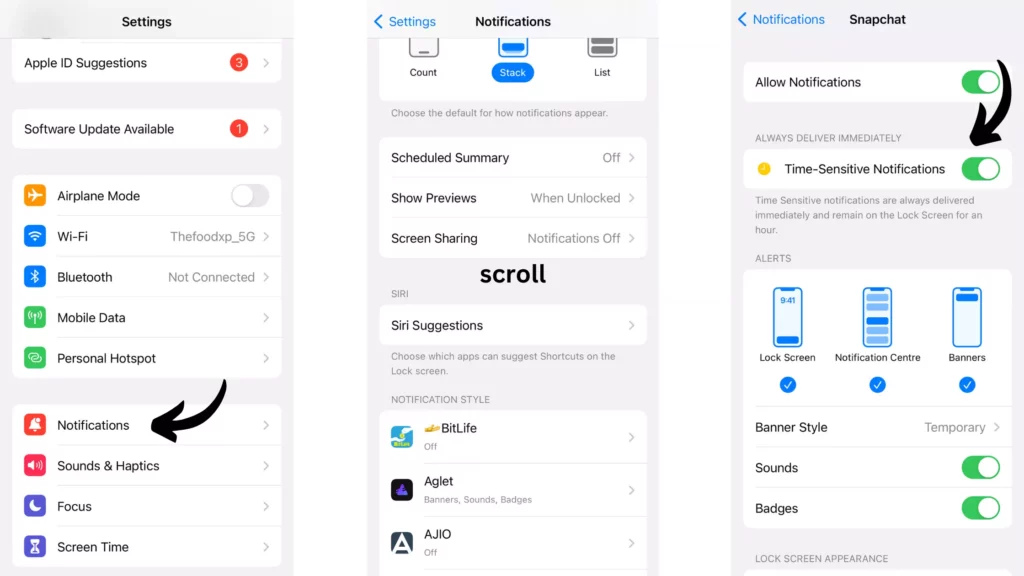
And with this, you are done! This is how you can turn off Time Sensitive notifications on Snapchat.
Wrapping Up
With this, I come to the end of this blog, and I hope you now know how to turn Time Sensitive off on Snapchat. So go ahead and turn off Time Sensitive Notification on Snapchat now. And yeah, for any further queries related to Snapchat, you can comment in the comments section below.
So, guys, that is it for today. Take Care! And keep visiting our website, Path of EX, for more such updates related to Social media, Gaming, and Technology. Till then, Bye! Bye!




