Recently, many users have been coming across Snapchat notifications with a “Time Sensitive” tag on it. This has made every other Sanpchatter wonder what does Time Sensitive mean on Snapchat. Is it a secret code? A prank? A challenge? A new feature? Or Something else? To satisfy your curiosity, I will tell you what does Time Sensitive on Snapchat mean. So come along!
On Snapchat, you have various kinds of notifications like Snapchat “In Town” notifications, “Sent You A Snap” notifications, “Unviewed Story” notifications, etc. The best part about all these different types of notifications is that you can turn them off whenever you want to. And not to forget, you can also set custom notification sounds for your friends on Snapchat.
So, without further ado, let’s jump into the article and learn what does Time sensitive on Snapchat mean. Why wait, then? Let’s begin!
In This Article
What Does Time Sensitive on Snapchat Mean?
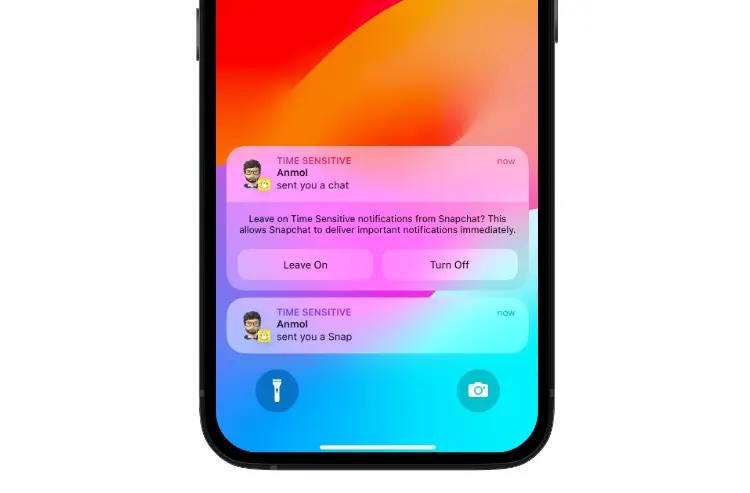
When you receive a snap or chat notification from Snapchat with a Time Sensitive tag, it means the chat or snap needs your urgent attention. These new types of notifications let Snapchat deliver important notifications immediately, and these displays for at least 1 hour on your home screen so that you don’t miss them.
At least, this is what this tag generally means. But are these notifications actually really important and do they need your urgent attention? Well, not really!
To understand what Time Sensitive on Snapchat means, you first need to understand what these notifications are. So, the Time Sensitive notifications are actually a feature found on iOS devices. This feature was released back in 2021 with the unveiling of iOS 15, along with a feature named Focus Mode.
Focus mode is a feature that lets you manage your notifications as per the time of day and according to the activity you are performing so that you can actually be in the moment and focus on your work. But when you turn on Time Sensitive notifications for a certain app, you get important notifications from those apps even when the Focus mode is enabled. So, Time Sensitive notification is a feature that lets you prioritize certain notifications from specific apps even when you are busy and want fewer distractions.
One thing that you need to know is that not every app has the Time Sensitive notification features. Earlier, Snapchat also didn’t have this feature, but this year, Snapchat finally added this feature. It can be said that these notifications are, by default, enabled for Snapchat users. So, every time an iPhone user turns on Focus mode, they receive Time-sensitive notifications from Snapchat.
And this is what Time Sensitive on Snapchat means!
How Do Time Sensitive Notifications Work on Snapchat?

Now, the question that might be coming to your mind is how time-sensitive notifications work and how Snapchat categorizes certain notifications as Time-Sensitive to send them immediately.
Well, there is no certainty as to what criteria set a notification as ‘Time Sensitive.’ However, it is generally believed that snaps, chats, and stories from BFFs and BFs are given priority over friends’ snaps on Snapchat. And these are people from whom you generally receive notifications with a Time Sensitive tag.
I tested this feature by pinning my Snapchat BFF on the top of the chat and turning Focus mode on my iPhone. When I asked my BFF to send me a snap, it came with the same Time Sensitive stamp, whereas I didn’t receive any notifications when other friends sent me snaps when Focus mode was enabled. So, it can be said Snapchat prioritizes the friends you interact with most over the friends you least interact with.
How to Turn On Time Sensitive Notifications on Snapchat?
After knowing what does Time Sensitive mean on Snapchat, you must be curious to know how to turn on these Time-Sensitive notifications on Snapchat. Therefore, here is your step-by-step guide on turning on Time-sensitive Snapchat notifications.
Step 1: Unlock your iPhone.
Step 2: Go to the Settings app on your iPhone or iPad.
Step 3: Tap on the Notification option.
Step 4: Scroll down and look for the Snapchat app from the list of apps.
Step 5: Now turn the toggle on next to the Time-Sensitive Notification option.
Step 6: Tap the back arrow at the top left corner to save the setting.
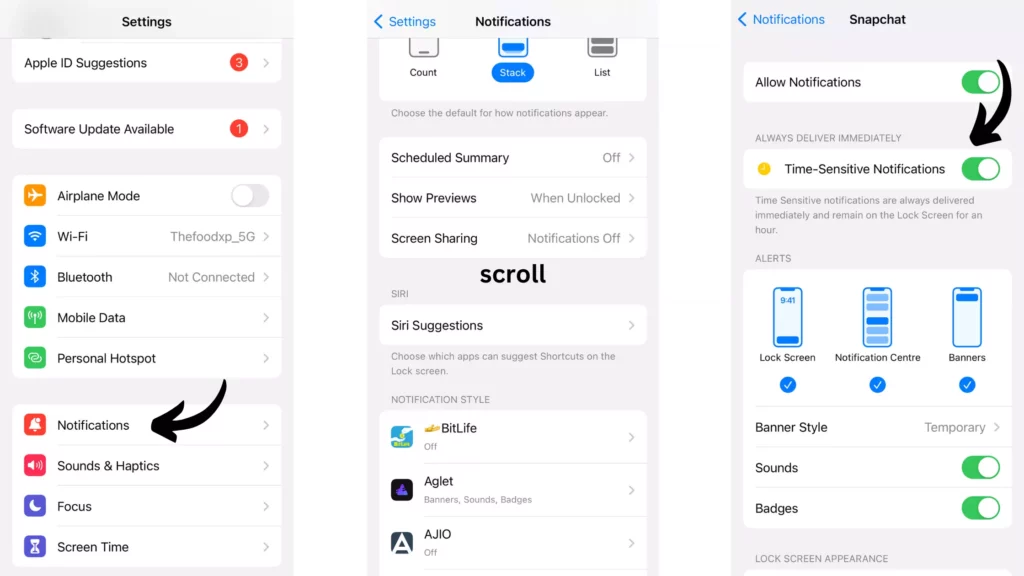
And with this, you are done! This is how you can turn on Time Sensitive notifications on Snapchat that can break through the Focus mode/Do Not Disturb mode to reach you.
Can You Turn Off Time Sensitive Notifications on Snapchat?

After knowing how to turn on Time Sensitive notifications, the question that follows is a pretty natural one: Can you turn off Time Sensitive notifications on Snapchat? And the answer is yes! You can turn off Time Sensitive notifications if you don’t want any distractions while working. Below, I have provided you with a step-by-step guide on how to turn off these notifications. So move to the next sections if you have already enabled the Time Sensitive notifications but now want to disable them.
How to Turn Off Time Sensitive Notifications on Snapchat?
Here is your step-by-step guide on how to turn off Time-Sensitive notifications on Snapchat. So follow these steps and make your Focus mode/Do Not Disturb as unbreachable as ever before.
Step 1: Unlock your iPhone.
Step 2: Head to Settings.
Step 3: Tap on the Notification option.
Step 4: Scroll down and look for the Snapchat app from the list of apps.
Step 5: Now turn the toggle off next to the Time-Sensitive Notification option.
Step 6: Tap the back arrow at the top left corner.
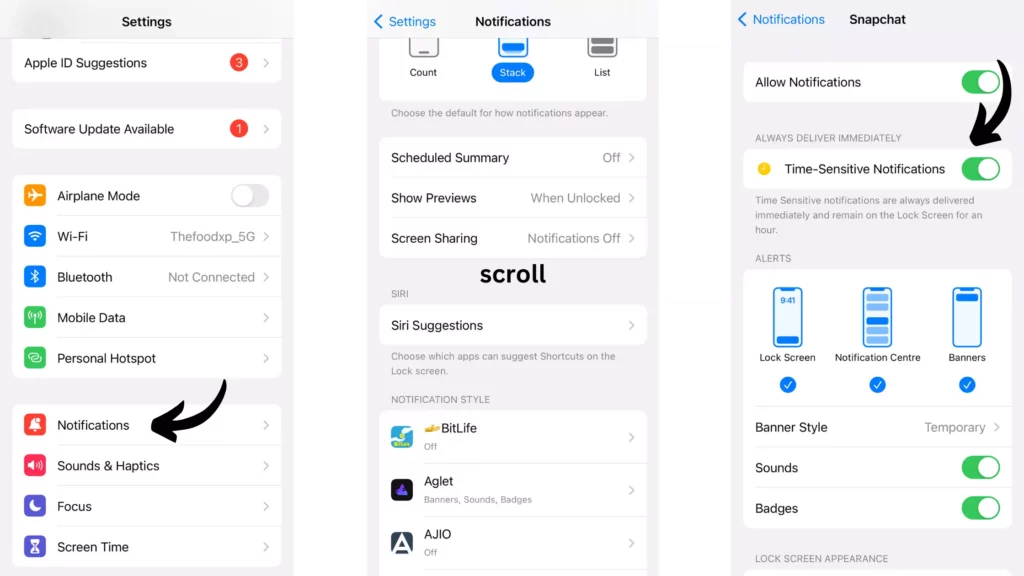
And with this, you are done! This is how you can turn off Time Sensitive notifications on Snapchat.
People’s Reaction to Time Sensitive Snapchat Notifications
Now that you know what does Time Sensitive on Snapchat mean, let’s have a look at the tweets made by people to know about people’s reaction to Time Sensitive Snapchat Notifications.
why does every snapchat notification say “time sensitive” on it…it’s snapchat…like… ?
— thicky bricky (mad madam mim era) (@notabricky) June 5, 2023
I don’t understand. There is one person that texts me on Snapchat and Snapchat tells me it’s time sensitive and things with the notification. Aden?
— Putin’s hot chocolate (@Empress__Wu) May 28, 2023
I like the idea of time sensitive on Snapchat notifications
— مرمر (@IMRx2a) May 19, 2023
So Snapchat is now making specific people’s notifications time sensitive depending on how much you snap them. For most people, it’s their bf. But for me, it’s @t_rockk23
— Morgan (@morganmac__) May 14, 2023
Why is Snapchat doing the time sensitive shit on notifications it’s freaking me out
— pablo (@pxbs_) May 27, 2023
Wrapping Up
With this, I come to the end of this blog, and I hope you now know what does Time Sensitive on Snapchat means and how can you turn these notifications on and off on Snapchat. So, if you don’t want to receive Time Sensitive notifications from Snapchat, simply turn these notifications off by following the steps mentioned in the article above. And yeah, for any further queries related to Snapchat, you can comment in the comments section below.
So, guys, that is it for today. Take Care! And keep visiting our website, Path of EX, for more such updates related to Social media, Gaming, and Technology. Till then, Bye! Bye!
Frequently Asked Questions
1. What does it mean when you send a message and it says Time Sensitive?
When you send a message that requires immediate attention, it is labeled as time-sensitive if the receiver has turned on Focus mode. Time Sensitive Notifications are the kind of notification that can surpass the brigade of Focus Mode on iPhones.
2. What is a Time Sensitive snap?
If you receive a snap with the Time Sensitive tag for a friend on Snapchat, it means Snapchat has prioritized this snap from a friend to be sent immediately to you even when you have turned Focus mode on.
3. Do Time Sensitive snaps disappear?
No, time-sensitive snaps don’t disappear, but if a snap is sent within a fixed time frame, it will disappear when you open it after the select times.
4. Can Android users use “Time Sensitive” too?
No, Android users cannot use the Time Sensitive notifications feature as the feature is only available for iOS users.
5. What is the Snapchat warning message?
Snapchat warning message is a caution message that a Snapchatter generally receives when they share content on Snapchat that violates Snapchat Community guidelines.




