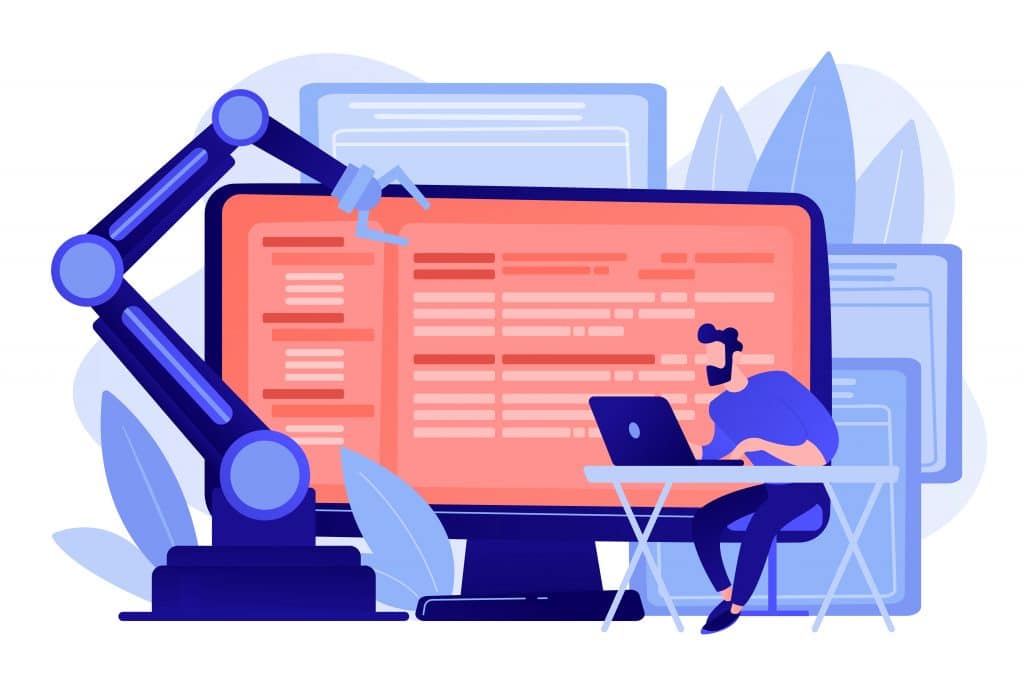Are you ready to jazz up your professional profile and make it shine? Well, here is a burning question for you: How to remove interests on LinkedIn? Yep, we’re diving into the nitty-gritty of refining your interests section on this popular networking platform. So, buckle up and get ready to declutter your LinkedIn profile like a pro!
By now, you’ve probably mastered the art of sprucing up your LinkedIn presence. You know how to add or remove skills, how to showcase your experience, and even how to gracefully navigate the “block” and “unblock” buttons. But there’s one more little tidbit you may need to conquer: removing interests that don’t quite align with your professional image. After all, you want your profile to reflect your true passions and expertise, right?
Then you’ve come to the right place. In this guide, I will show you how to remove interests on LinkedIn in easy to follow steps. Trust me, it’s a piece of cake! Let’s get started with how to remove interests on LinkedIn!
In This Article
How to Remove Interests on LinkedIn?

On your LinkedIn profile, you got this section called “Interests.” It’s got Top Voices, Schools, Companies, Groups, and Newsletters, you’re into. Cool way to flaunt your passions and connect with like-minded peeps. But hey, what if you change your mind about an interest? Or oops, followed something you don’t dig? Let’s fix that!
How to Remove Interests on LinkedIn Web?

If you use LinkedIn on your computer or laptop, here’s how to remove interests on LinkedIn:
Step 01: Go to your LinkedIn profile.
Step 02: Scroll down to the Interests section.
Step 03: Click on the See All button next to the category of interest you want to remove.
Step 04: Find the interest you want to remove and click on the Following button next to it.
Step 05: The Following button will change to Follow. Refresh your page to confirm that the interest has been removed.
How to Remove Interests on LinkedIn App?

Same deal on the app, just a few different steps. Here’s how to remove interests on LinkedIn via the smartphone app:
Step 01: Open the LinkedIn app and tap on your profile picture.
Step 02: Tap on View profile.
Step 03: Scroll down to the Interests section.
Step 04: Find the interest you want to remove and tap on the Following button next to it.
Step 05: The Following button will change to Follow. Refresh your page to confirm that the interest has been removed.
How to Remove Interest in Working for a Company on LinkedIn?

You can show your interest in working for a company by hitting that “I’m interested” button on their About page. Changed your mind? No worries, just hit “Undo.” And hey, you’re in control! Manage your interests in your settings. Easy peasy! Here’s how you do it:
Step 01: Click on the Me icon on the LinkedIn web or tap your profile icon on the app.
Step 02: Click on Settings & Privacy (on the web) or Settings (on the mobile app).
Step 03: Click or tap on Data Privacy.
Step 04: Click or tap on Manage your data and activity.
Step 05: Scroll down to the You expressed interest in future roles at section.
Step 06: Click or tap on the arrow next to the company you want to remove.
Step 07: Click or tap on Delete data.
That’s it! The company will be removed from your list of interests on LinkedIn.
Wrapping Up
And there you have it, folks! I hope you have learned how to remove interests on LinkedIn. Now you’re equipped with the knowledge to refine your profile and make it shine like a pro. Remember, your interests should reflect your true passions and expertise. So, go ahead and give your LinkedIn presence a makeover!
For more valuable LinkedIn guides and insights, make sure to keep visiting Path of EX regularly. We’re dedicated to providing you with the latest tips and tricks to help you excel in the professional world.
Frequently Asked Questions
1. How to remove interests on LinkedIn?
It’s easy. Just go to your profile, scroll down to the “Interests” section, and click the “Following” button next to the interest you want to remove.
2. What if I don’t see the “Following” button?
If you don’t see the “Following” button, it means you’re not following that interest. To follow an interest, just click the “Follow” button next to it.
3. Can I remove all of my interests at once?
No, you can’t remove all of your interests at once. You have to remove them one at a time.