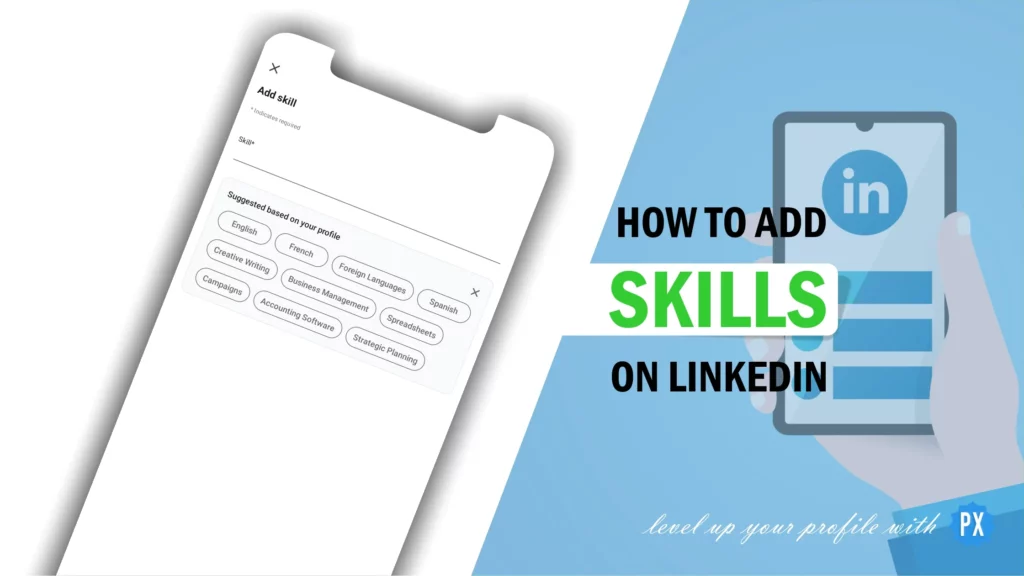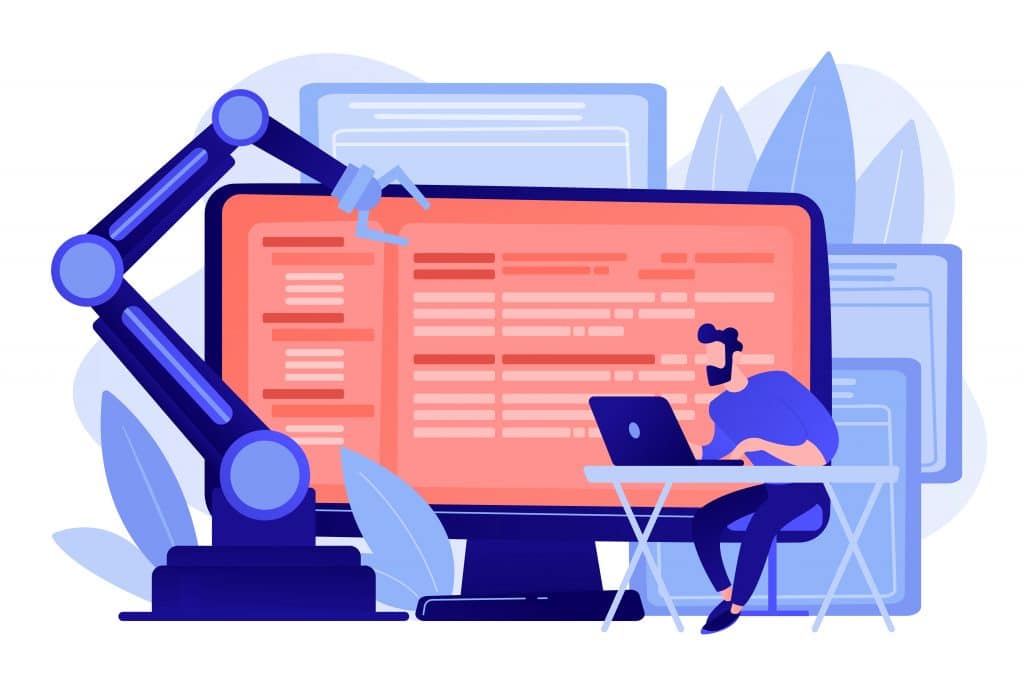Are you looking to level up your profile and make yourself more marketable to potential employers? If so, then you need to add skills to your LinkedIn profile. But don’t worry; it’s not as hard as it sounds. In this article, I’ll show you how to add skills on LinkedIn in just a few minutes.
Now, you’ve probably aced the art of creating a company page and even dazzled your connections with creative LinkedIn posts. And hey, you might have even mastered the art of sharing multiple photos in a single post. But wait a minute! Have you forgotten to add skills to your profile? Don’t worry; it’s a common oversight.
So, that’s why I’m here, my friend. In this article, I will show you how to add skills on LinkedIn. By the end of this article, you’ll be able to add skills on both the web and the app. So, buckle up and get ready to learn how to add skills on LinkedIn!
In This Article
How To Add Skills on LinkedIn Web?
If you’re using the LinkedIn website, follow these steps to add skills to your profile:
Step 01: Alright, first things first. Click on the Me icon at the top of your LinkedIn homepage. Then, select View Profile because that’s where the magic happens.

Step 02: Look for the Add Profile Section button in your introduction section. Click on it and get ready to level up.
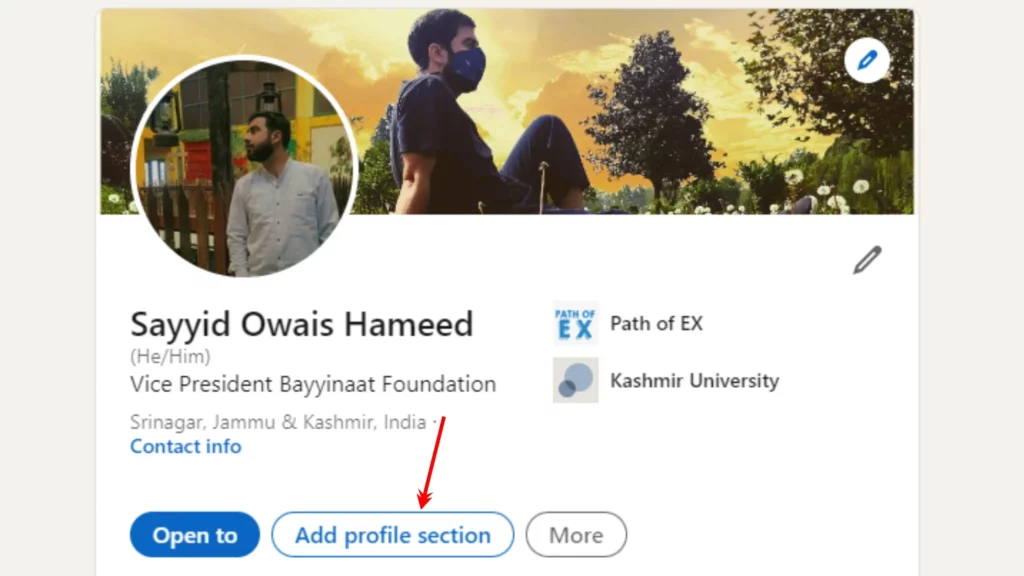
Step 03: Now, click on Core. A handy dropdown will appear, and you’ll want to select Add Skills from there.

Step 04: A window called Add Skill will pop up.
Step 05: Type in the name of the skill you want to add.
Step 06: Don’t forget to flex the checkboxes! Select the places where you’ve put this skill to use.
Step 07: You’ve made it this far; click that glorious Save button, and boom! Your skill is officially added to your LinkedIn profile.

Now, if you want to show off more of your skills, just rinse and repeat these steps. Add as many skills as your heart desires.
How To Add Skills on LinkedIn App?
If you prefer using the LinkedIn mobile app, here’s how to add skills on LinkedIn profile:
Step 01: Open the LinkedIn app.
Step 02: Tap on your profile picture.
Step 03: Tap on View Profile, and tap on the Add Section button.

Step 04: Tap on Core and choose Add Skills.
Step 05: Type in the name of the skill you want to add and select it from the dropdown list or choose from the suggestions based on your profile. It’ll be automatically added to your skills list.
Step 06: Check the boxes to indicate where you’ve used this skill.
Step 07: Tap Save to seal the deal.

You can keep adding more skills to your profile by simply repeating the steps mentioned above. Keep the skill train rolling and showcase all your amazing talents!
How To Remove Skills on LinkedIn App?
If you ever need to remove a skill from your LinkedIn profile, don’t worry; it’s a breeze. Let me show you how to do it.
1. Remove Skills on LinkedIn Web
Follow these steps to remove a skill on LinkedIn web:
Step 01: Click the Me icon at the top of your LinkedIn homepage, then View Profile.
Step 02: Scroll to the Skills section and click the Edit icon.
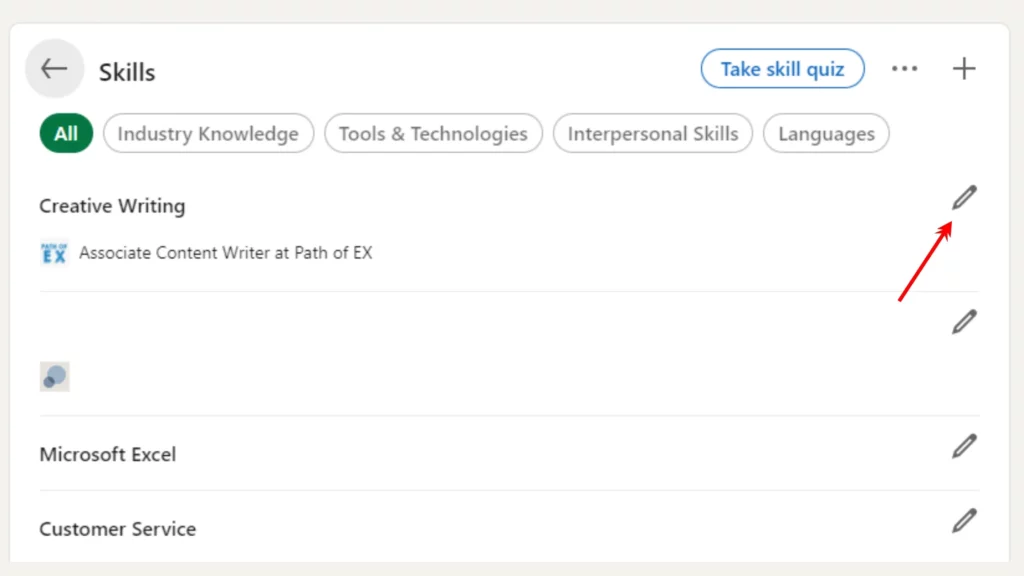
Step 03: On the Skills page, click the Edit icon to the right of the skill that you want to delete.
Step 04: Click Delete skill on the lower left, and then confirm Delete.
Step 05: Click the Save button on the lower right to finalize the task.

2. Remove Skills on LinkedIn App
Follow these steps to remove a skill on LinkedIn app:
Step 01: Tap your profile picture, then tap View Profile.
Step 02: Scroll to the Skills section and tap the Edit icon.
Step 03: On the Skills page, tap the Edit icon to the right of the skill that you want to delete.
Step 04: Tap Delete skill at the bottom of the page and confirm Delete.
Step 05: Click the Save button at the bottom to finalize the task.

Wrapping Up
That’s all there is to it! Now you know how to add skills on LinkedIn and how to remove ’em like a pro. By showcasing your skills, you’ll enhance your profile’s visibility and attract the right opportunities. I hope this guide has been helpful to you.
For more LinkedIn guides, visit Path of EX. Our team is dedicated to providing you with valuable resources to excel on this professional networking platform.
Frequently Asked Questions
1. What are the benefits of adding skills to my LinkedIn profile?
There are numerous advantages to adding talent to your LinkedIn profile. For one thing, it can assist you in being found by recruiters and hiring managers looking for applicants with your talents. It might also help you stand out from the crowd while looking for jobs.
2. How do I choose the right skills to add to my LinkedIn profile?
When deciding which abilities to include in your LinkedIn profile, keep in mind the skills that are relevant to your present or prospective employment. You should also think about the abilities you possess and are eager to share with others.
3. How do I level up my skills on LinkedIn?
There are a few ways to level up your skills on LinkedIn. One way is to take online courses or workshops that will help you improve your skills. Another way is to get certified in certain skills. You can also get endorsements from your connections for the skills that you have.
4. How often should I update my skills on LinkedIn?
You should update your skills on LinkedIn as often as your skills change. This could be monthly, quarterly, or annually, depending on how often your skills change.