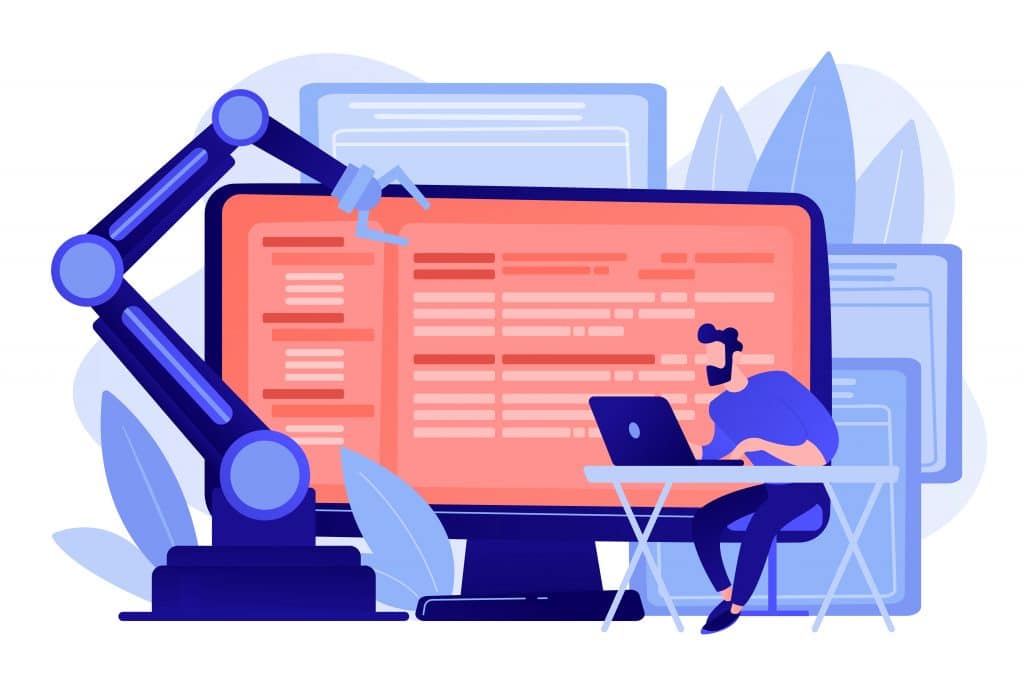Have you ever blocked someone on LinkedIn by mistake or out of anger? Maybe you blocked them because they were annoying you or sending you too many messages. But now, you regret your decision and wondering how to unblock someone on LinkedIn. It happens to the best of us! But fear not for in this guide, you’ll explore the art of unblocking someone on LinkedIn.
LinkedIn is a cooler social media when you’re surrounded by buddies and workmates, you know? But hey, if by chance your pals find out you’ve blocked them, it can cause some serious drama. So, it’s high time to undo the block and let them share your profile link with everyone and show off your amazingness to the world!
Unblocking someone on LinkedIn is not as easy as blocking them. You need to go through some steps and settings to do it. But don’t worry, I’m here to help you. So, let’s dive in and learn how to unblock someone on LinkedIn, shall we?
In This Article
How to Unblock Someone on LinkedIn on a Smartphone?
Whether you’re on the go or just love using your phone, unblocking someone on LinkedIn using a mobile device is a breeze. Follow these steps to unblock someone on LinkedIn and regain access to connections!
Step 01: Launch the LinkedIn mobile app and log in to your account.
Step 02: Tap on your profile picture or the Me icon in the top left corner of the screen.
Step 03: Tap on the Settings icon on the same compose column.
Step 04: Tap on the Visibility option.

Step 05: Find the Blocking option.
Step 06: Find the person you want to unblock in the list and tap on the Unblock option next to their profile.
Step 07: Confirm the unblock action by entering your password, and voila! You’re back in business.

How to Unblock Someone on LinkedIn on PC?
If you prefer the comfort of a desktop computer, don’t worry. Unblocking someone on LinkedIn using your trusty computer is just as simple. Follow these steps to reconnect with blocked individuals and unleash your networking potential!
Step 01: Go to the LinkedIn website and log in to your account.
Step 02: Click on your profile picture labeled Me in the top right corner of the page.
Step 03: Click on the Settings & Privacy option.

Step 04: Click on the 👁️🗨️ Visibility option in the left compose column.
Step 05: Click on the Blocking option, the last option on the Visibility of your profile & network section.
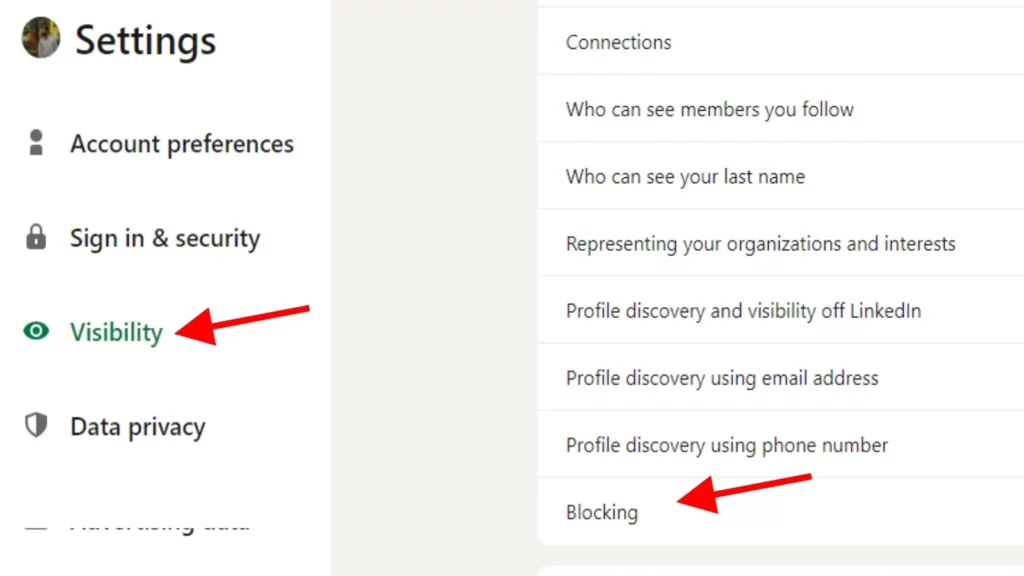
Step 06: Find the person’s name that you want to unblock.
Step 07: Click on Unblock next to their name.
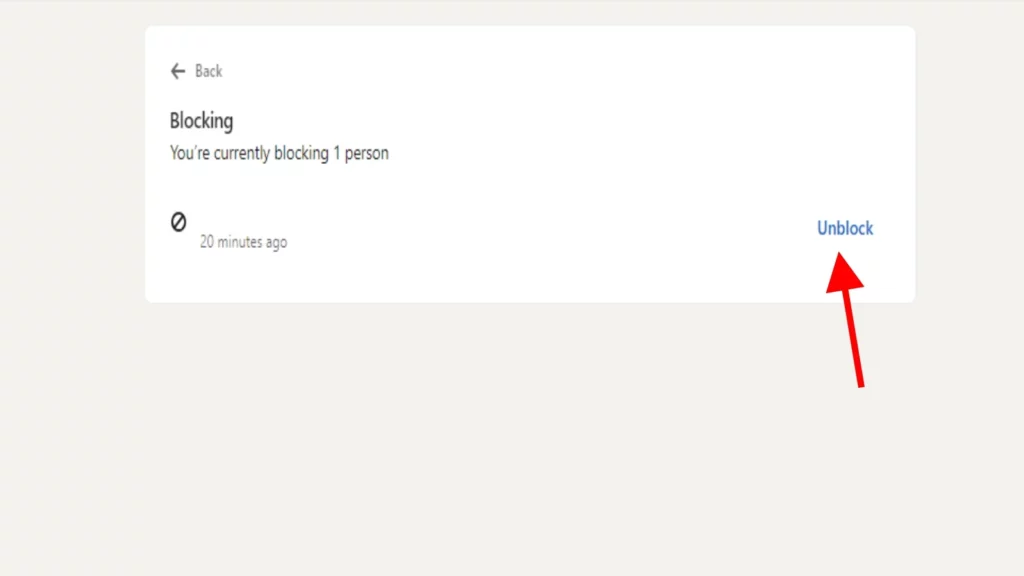
Step 08: Enter the password and confirm the action by clicking the Unblock Member button.

Why You Might Want to Unblock Someone on LinkedIn?

There are several reasons why you might consider unblocking someone on LinkedIn. It’s all about giving second chances and embracing the potential for fruitful professional connections. Check out these common motivations that might lead you to hit that unblock button!
01. To restore a professional relationship: You might have blocked someone who was a colleague, a client, or a partner in the past. But now, you might want to work with them again or collaborate on a project. In that case, you might want to unblock them and reconnect with them.
02. You blocked them by mistake: It can happen to anyone. You were doing something else on LinkedIn, and you accidentally blocked someone.
03. You want to see their updates. Maybe there’s someone on LinkedIn who you want to follow, but you blocked them because they were bothering you with messages. If you don’t want to hear from them anymore, you can unblock them so that you can still see their updates.
04. To avoid awkwardness: You might have blocked someone who was a friend, a relative, or an acquaintance in the past. But now, you might run into them at an event, a meeting, or a social gathering. In that case, you might want to unblock them and avoid any awkwardness or tension.
05. To expand your network: You might have blocked someone who was a stranger, a competitor, or a critic in the past. But now, you might see them as a potential contact, a collaborator, or a supporter. In that case, you might want to unblock them and expand your network.
What Happens After You Unblock Someone on LinkedIn?

Once you unblock someone on LinkedIn, it’s time to discover the consequences and embrace a fresh start. Reconnecting can have a range of outcomes, so let’s explore the potential consequences and what you can expect after hitting that unblock button!
01. Profile Peek: When you unblock someone on LinkedIn, you’ll be able to see their profile again. You can check out their name, photo, headline, and all the deets. And guess what? They can do the same with your profile too.
02. Chat Reunion: Unblocking someone also means you can message them again. You can slide into their DMs, share ideas, and have meaningful conversations. But remember, any old messages you had with them will be gone for good.
03. Content Showdown: Unblocking someone also means you can see their posts, articles, comments, and reactions again.
04. No Reconnection Magic: Unblocking someone doesn’t automatically mean you’re friends again. If you want to be buddies, you’ll need to send them a connection request or accept theirs.
05. Endorsement Amnesia: When you unblock someone on LinkedIn, any endorsements or recommendations they gave you will be gone. The ones you gave or received from them before blocking? Poof! They’re gone forever. It’s like starting fresh without the previous virtual high-fives.
Wrapping Up
That wraps up the guide on how to unblock someone on LinkedIn. I hope this information has been helpful in reestablishing connections and fostering positive professional relationships. Unblocking someone allows you to move forward and embrace the collaborative opportunities that LinkedIn offers. If you have any questions or want to explore further, feel free to leave a comment. And don’t forget to visit Path of EX for more valuable insights and guidance on optimizing your LinkedIn experience.
Frequently Asked Questions
1. Can I block someone again after I unblock them?
Yes, you can block someone again after you unblock them. If you find that the person is still harassing you or sending you unwanted messages, you can block them again.
2. What happens when I unblock someone on LinkedIn?
When you unblock someone on LinkedIn, they will be able to see your profile, send you messages, and add you as a connection again.
3. Can I unblock someone who has blocked me?
No, you cannot unblock someone who has blocked you. Only the person who blocked you can unblock you.