Are you here to find out answers on how to record on Snapchat without holding the button? You have positively landed at the correct place. Snapchat is being used worldwide, however, it makes it difficult for users to record snaps while on a tripod or while capturing an artistic view because it sets limitations on the person snapping.
Snapchat was truly built for communicators who love to communicate visually. Today, it has evolved in building brands, driving traffic, boosting engagement, and building trust among its community and in the market. Snapchat is running with equal strength among other giant Social media platforms such as Instagram, Facebook, and TikTok. It is turning outstanding in the world of content creation and audience engagement.
With all on board pretty and cool filters, it is easy to click snaps. On contrary, you might find it hard to record a video for more than 10 seconds by holding a button as it can be tiring. In this article, I will be providing you with all the information you require on how to record on Snapchat without holding the button.
In This Article
How to Record on Snapchat Without Holding the Button?
An immense number of Android and iOS users struggle across the world to record snap stories/videos with wrinkled foreheads as it requires holding the button while recording. Very few people might have an idea that there is a way that allows them to record on Snapchat without holding the button.
To help you out, I have given the steps below. Let us read them to know how to record on Snapchat without holding the button:
1. Open Snapchat and press the record button at the bottom of the screen.
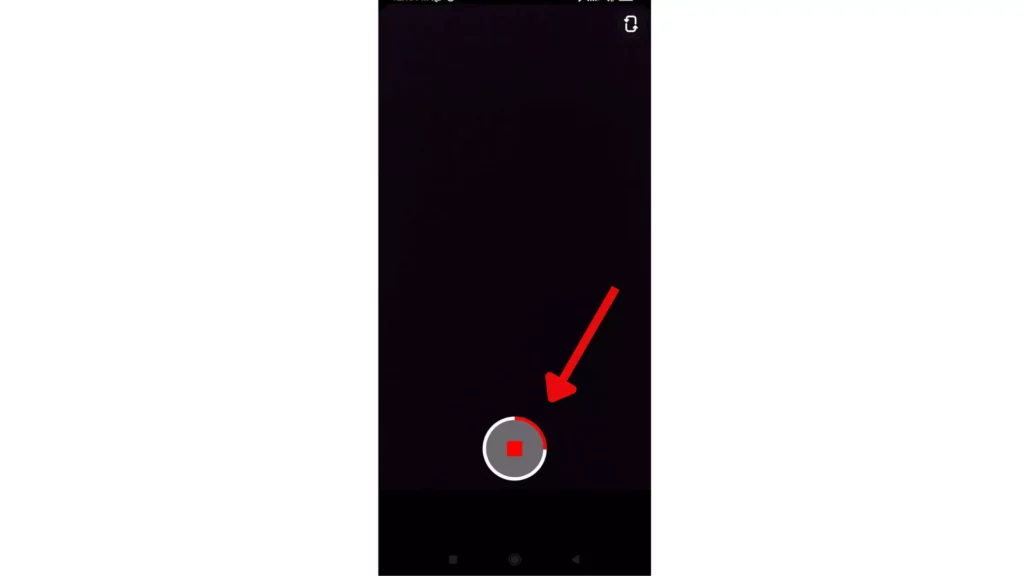
2. Continue pressing it and as the recording begins, slide to the left side.
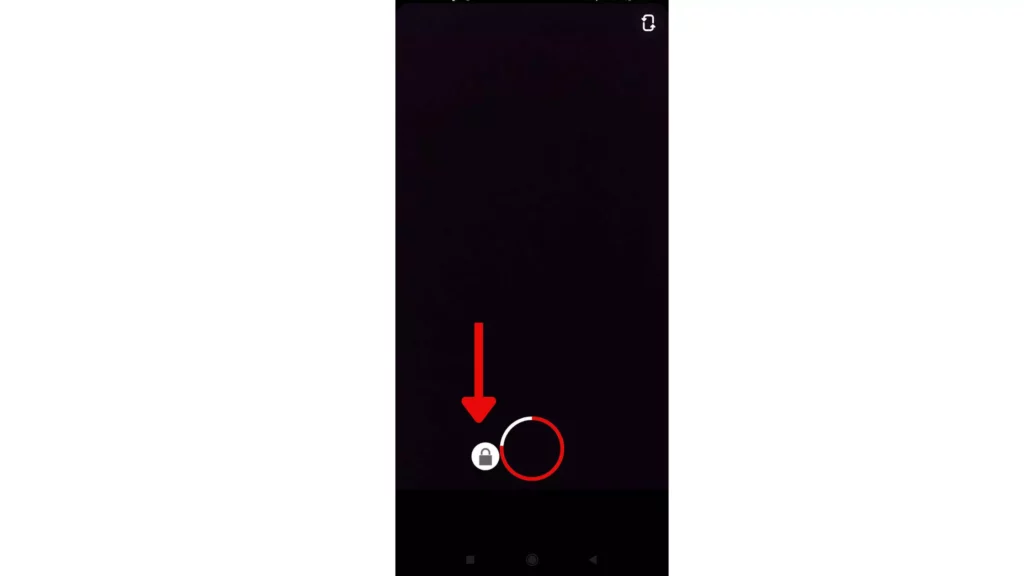
3. Now, simply leave the screen.
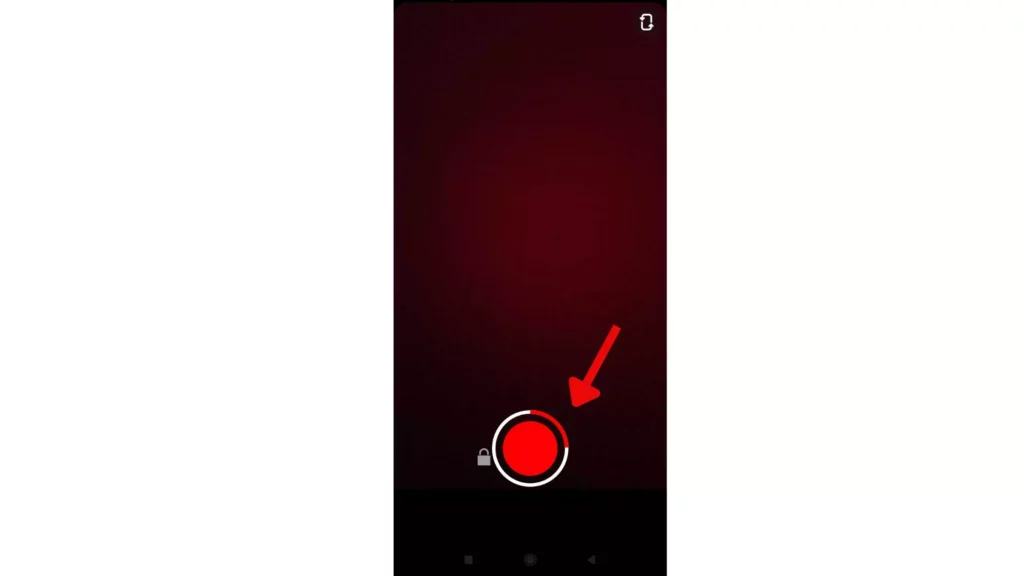
Your video recording is now shifted to hands-free mode.
This was the most easiest and straightforward method to record on Snapchat without holding the button. You can now record easily without worrying about holding the record button.
How to Record on Snapchat Without Holding the Button With Timer?

If you wish to record Snap videos with your hands completely off the phone, this method to record on Snapchat without holding the button is for you. You can use this method to do it. It will also give you a countdown before starting the recording so you can be ready. It’s just a few steps away.
Let us read them below:
1. Open Snapchat and press the “+” icon on the right side of the screen.
2. Choose the option of Timer.
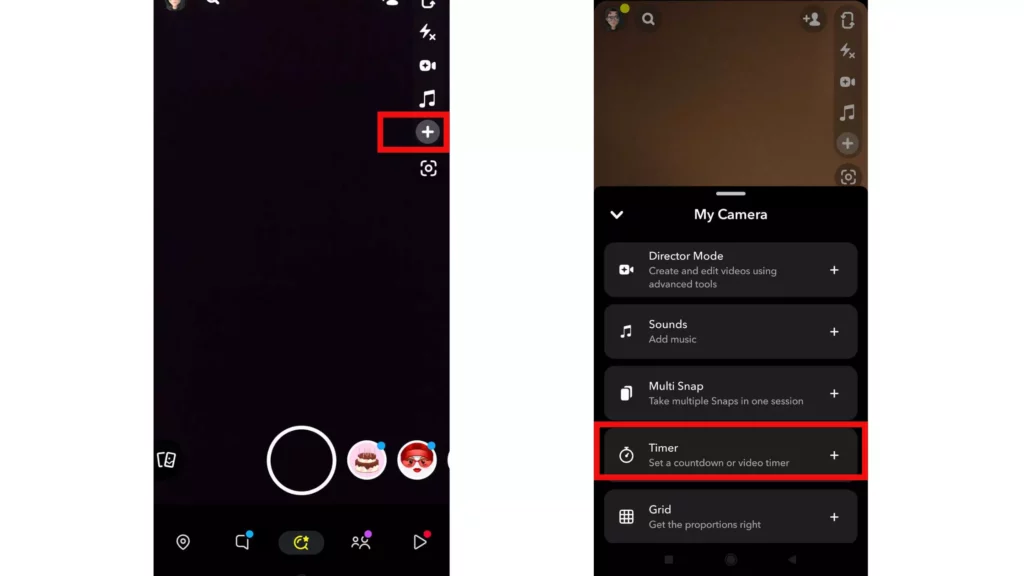
3. Click on the clock icon on the right side of the screen.
4. Slide and decide the length of the timer.
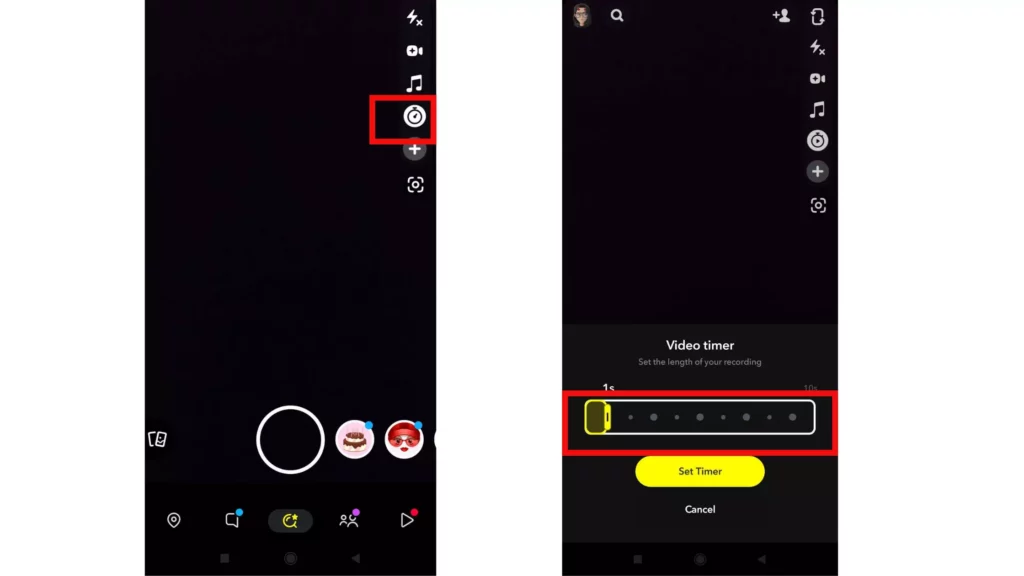
6. Tap on Set Timer.
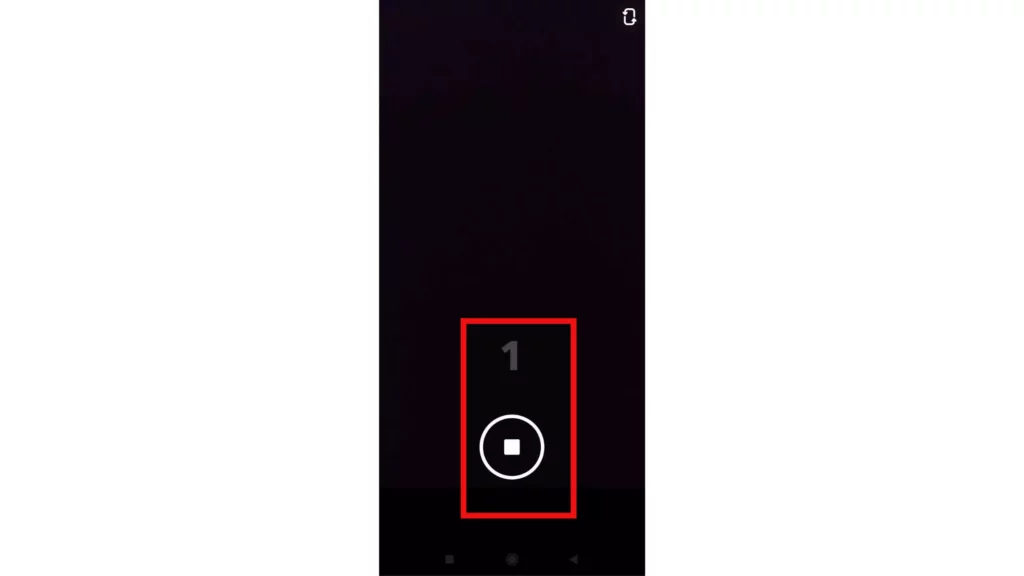
And you are good to go. Now, you can easily start recording anywhere with your hands off your phone. This will make your recording more effortlessly fun.
How to Record on Snapchat Without Holding the Button With Accessibility Feature On iPhone?
If you are an iPhone user then for you there is another way to record on Snapchat without holding the button on your iPhone. The accessibility feature is an inbuilt feature in all iPhones that allows you to do so with the following guidelines:
1. Open Settings on your iPhone.
2. Go to Accessibility and click on the Touch option.
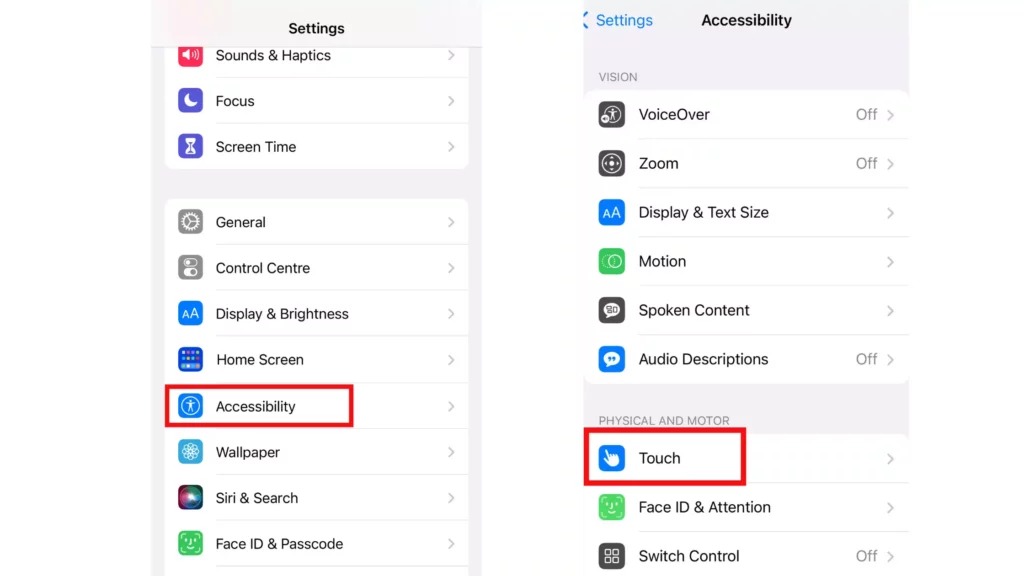
3. Now, click on Assistive Touch.
4. Turn the toggle on, from the top.
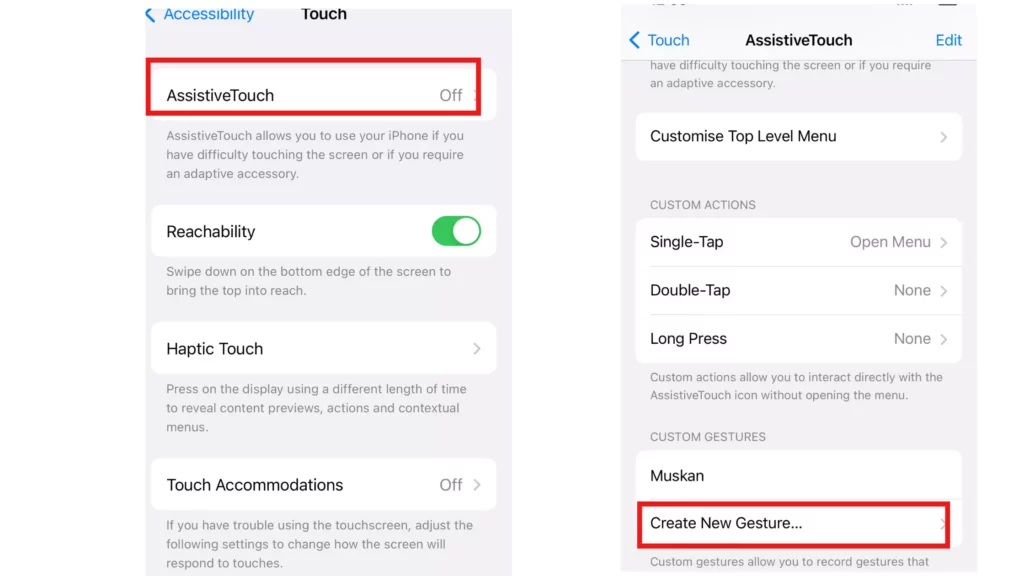
5. Scroll down and select Create New Gesture.
6. Long press and hold the screen till the blue line completes below.
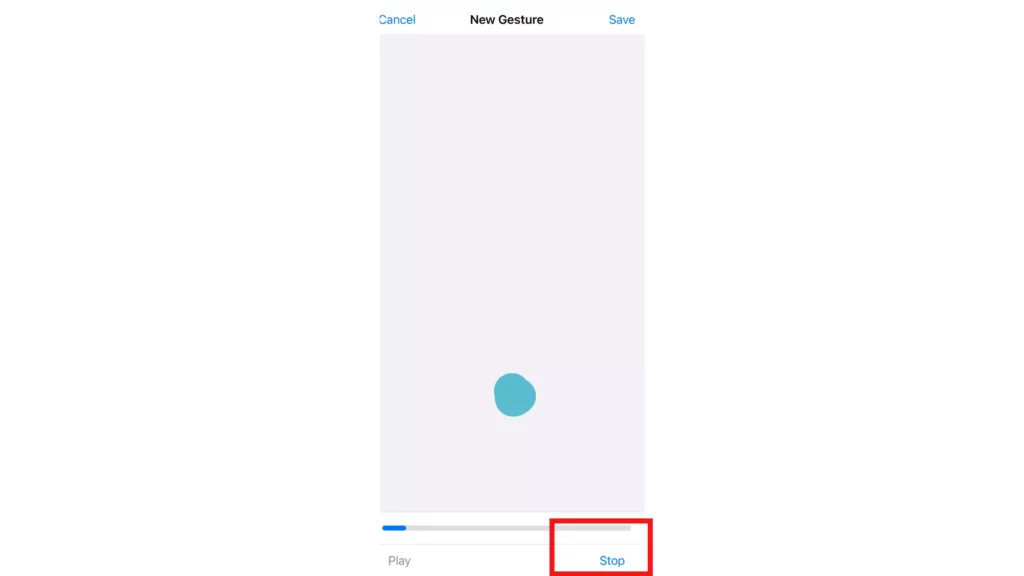
7. Then, name your gesture and Click on Save.
8. Now, open Snapchat, and a grey square box will appear on your camera screen.
9. Select the Square and Tap Custom.
10. Now, select the Gesture you just created.
11. A grey circle icon will appear. Drag it on the top of the Snapchat record button.
And Snapchat will start recording after a delay of one second.
That’s done. Now, you can start recording snap videos on your iPhones without using your hands on the record button. This feature of recording hands-free on Snapchat depends on your device type here, as it offers an additional way for iPhone users.
NOTE: Gestures only last for 8 seconds and cannot give you the full exposure of 10 seconds on Snapchat.
Wrapping Up
All the old and new users of Snapchat now know how to record on Snapchat without holding the button. If you are a Snapchat influencer then it will help you in improving the quality of your content.
I hoped this article helped you in the best way possible. If you have any questions regarding the process of recording on Snapchat without holding the button, you can comment down below. And, for more related articles on Social Media, Technology, and Gaming, you can visit our website, Path of EX!




