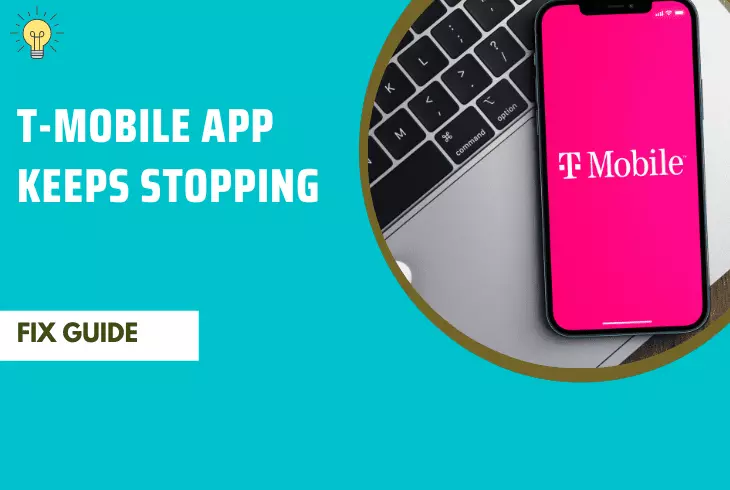Do you have the T-mobile app on your phone, and it keeps stopping and crashing? A lot of users recently have raised this concern that the T-Mobile app keeps coming to a standstill and stops working. If you are also here reading this article, then that means that you are also sailing in the same boat and are looking for answers. Today I am going to explain T-mobile app keeps stopping and ways to fix it.
T-mobile is a one-stop for all your mobile accounts and services that you are using. The app is available both on Android and iPhone, meaning that both iOS and Android users can download and use it.T- mobile gives you easy account management of your mobile, easy bill payments, shop for mobiles, and also other services. T- mobile has simplified mobile usage among a lot of users.
Unfortunately, for the past few months, the T-mobile app has been reported to display an error message when someone tries to access it. An app malfunctioning or freezing is not new, but it is very common and happens all the time. An error message “unfortunately T- mobile has stopped” displays on the screen every time T- mobile crashes. This has made users quite tired and angry.
In This Article
T-mobile App Keeps Stopping: What’s the Reason?
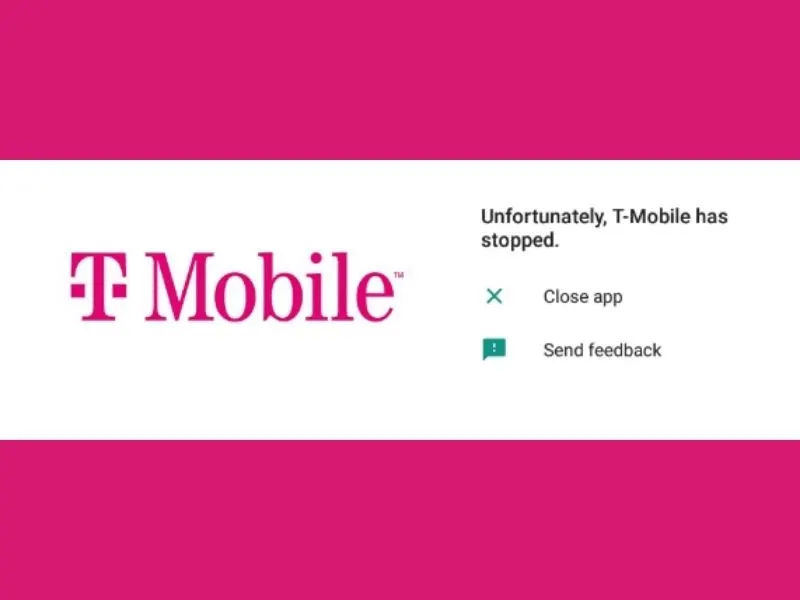
There are a lot of reasons why an App either stops working or crashes. We are here to discuss and dig deeper into the problem of why the T-mobile App keeps stopping. We will go through some possible fixes we can do that help to escape the problem.
Some possible reasons for T-mobile stopping and their fixes can be:
1. Outdated Version of the App
The simplest, most common issue that T-mobile app keeps stopping is that the user has an outdated version of the app and hasn’t updated the app in a long time.
The obvious way to get rid of this will be to check for the updates in your Play store or App store and upgrade to the new version. Refresh the app, and you are good to go.
2. Insufficient Device Storage
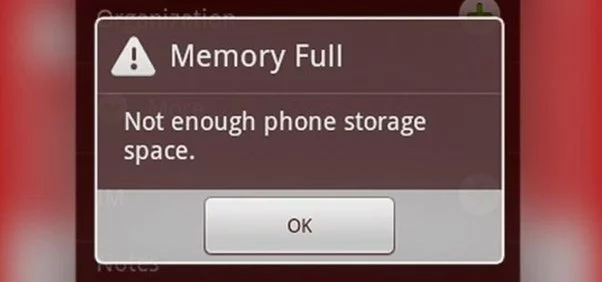
The T- mobile app in your device might be stopping because your device does not have sufficient data storage. The notification of insufficient storage keeps popping up on your notification bar.
To fix this, you should clear some data on your phone or delete some data to let the apps function properly. You can go to settings on your phone and find out how much data needs to be cleared before the apps stop freezing and crashing on your mobile.
3. T- mobile App Cache

Small bits of information, called Cache, are collected in your T-mobile to speed up the performance. These Cache sometimes become overloaded and cause issues to the app functioning in your device. These caches need to be cleared.
To clear the cache of the T-mobile app:
For Android – Settings > App Management> App List > T-mobile > clear data and clear cache.
For iOS – Settings > General > Storage > T-mobile > Offload App.
4. Background Data Usage Enabled
If the background data usage is enabled, sometimes some apps tend to malfunction, including the T-mobile app. This feature enables the app to search for new information even if the app is not running on the screen.
It is necessary to disable the data usage in your mobile to make sure that the T- mobile app does not freeze anymore. To disable data usage:
For Android – Settings > Mobile data > Data Usage > T-mobile > Turn OFF the background data setting.
For iOS – Settings > General > Turn OFF background App refresh.
5. Incompatible Device
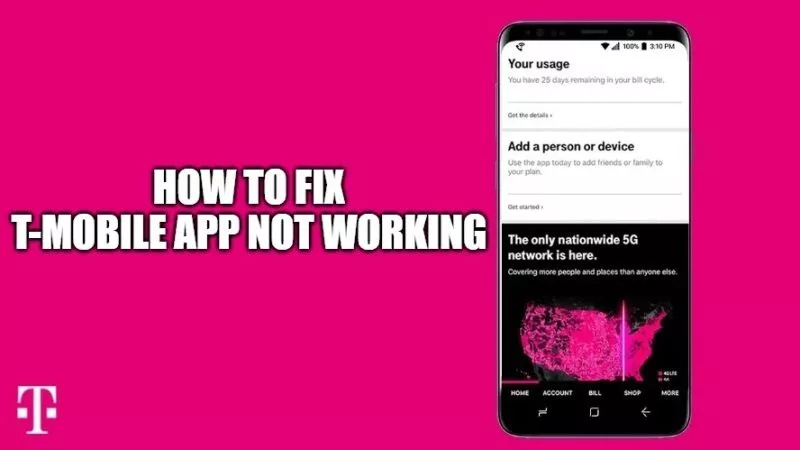
Often the operating system in your device is making the T-mobile app crash because the two are not compatible. This issue with T-mobile has been witnessed by a lot of Android users.
To overcome this issue, it is advisable to try using T-mobile app on some other device to make sure the issue is in your device. If so, you can change your device, preferably to an iPhone.
6. Trying to Access T-mobile with a VPN

If you are trying to access the T-mobile app on your phone with a VPN connection, then you may experience that your T-mobile app keeps stopping.
To get over this problem, it is recommended to disconnect your VPN connection first and then refresh the device. Try accessing your T-mobile app now, and it should work fine now.
7. Easy Mode Enabled
In Android systems, easy mode helps you to add the icon of your apps on the home screen. This feature sometimes makes the T-mobile app crash.
Try disabling the easy feature on your Android and then try accessing your T-mobile app. Hopefully, this time your T-mobile app will work without freezing now.
Wrapping Up
If all the above-mentioned steps do not seem to work for you and your T-mobile app is still crashing on your screen, then you should uninstall the app and reinstall it again. This might not be the last resort, as you can still try to contact the company and get answers from them.
Hope this helped you to figure out T-mobile App keeps stopping and its fixes. If you liked this, comment below.
Frequently Asked Questions
Can I download T-mobile from countries other than the US?
Yes, the T-mobile app can be accessed and downloaded from the majority of countries.
Is the T-mobile app compatible with Android and iPhone?
The T-mobile app is compatible with both Android and iPhone.
Does the T-mobile app work with 5G devices?
Yes, the T-mobile works with 5G devices.