Tell me honestly, how much time do you spend daily on Snapchat on average? Because obviously, from updating Snapchat Cameo to sending the daily streaks, it really counts as fun, and that surely affects our snap score. How to hide snap score is a usual question today, and for that, you must run through this article RN!
Putting up Snapchat videos and using different lenses feel no less than a vibe on Snapchat. And to maintain such a vibe, a user sticks to the application throughout the day. Adding more, I hope you know that the more you will use Snapchat, the higher you will get your Snap score.
Head on through this article and learn how to hide snap scores in two different ways. I’ve also covered why you should hide your score on Snapchat. Move along with this article NOW and see how you can make the most of this.
In This Article
Can You Hide Snap Score?
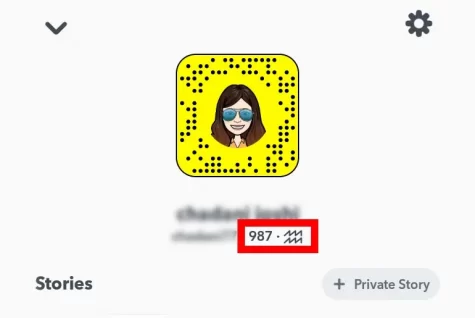
You can not hide your Snap score on Snapchat. Unfortunately, no such settings are provided on the platform to hide your Snap score. However, you don’t need to worry; I’m here to help! I have some ways to work around this problem. You can follow the methods given in this article as a cheat sheet to hide Snap score.
How to Hide Snap Score?
We heard you are not very comfortable with people knowing about your Snap score. And to be honest, we really get that. Don’t worry because further are promising two methods to hide snap score on the application.
Let me walk you through the article below and learn how to hide snap score easily:
Method 1. Hide Snap Score by Changing Your Privacy Settings
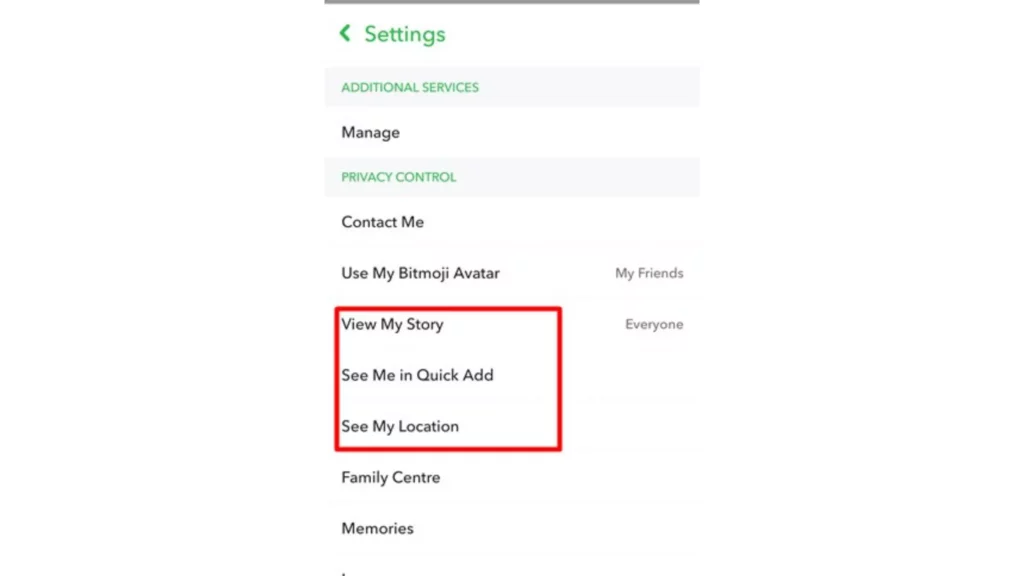
Follow the instructions below to hide snap score by updating the privacy settings:
- Open Snapchat > click on the profile icon at the top left corner of your screen.
- Click on the gear icon at the up-right corner of your profile screen.
- Scroll through the page to locate Privacy Controls.
- And lastly, update the following privacy settings:
- Set the See my Location option to Only Me.
- Set the View my Story option to My Friends.
- & Turn off the option Show me in Quick Add.
Also, read 6 Steps to Block Someone on Snapchat: Under New Update!
Method 2. Hide Snap Score by Removing Your Friend
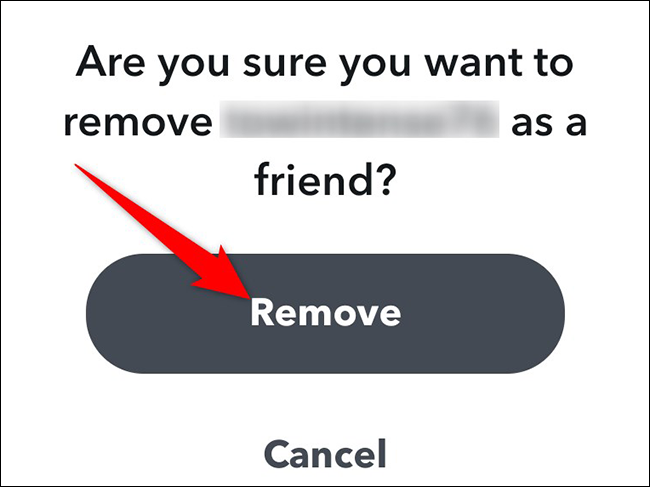
Another way to hide snap score is removing that particular friend from Snapchat. Here’s how you can remove a friend on Snapchat:
- Click on the chat page option at the bottom left corner of your app.
- Long press your friend’s name to open the menu options > click on Manage Friendship.
- Lastly, tap on Remove Friend to remove that friend from your Snapchat.
Why You Should Hide Your Snap Score?

There could be many possible reasons in regard to why one should hide their snap score. It could be due to their personal choice or just the fact they don’t want to be in the hot spot among their friends.
However, the major reason for the same is to maintain the privacy of the user and, further, not flash their snap score out in the open in front of their Snapchat users.
Also, read Are Snapchat Messages Encrypted? The Truth Will Make You LOL!
Is Snapchat Removing Snapscores?
No, there is no official statement about whether Snapchat is removing the snap score. However, Snapchat keeps updating your snap score depending on your overall activity on the platform.
Watch How to Hide Snap Score
Wrapping Up
This was all about how to hide snap score in two ways. Check out the guide mentioned above and see which of the methods works best for you today. Also, do drop your experiences in the box below.
Path of EX is an open space. Come along if you have any doubts, and we will get back to you asap.
Frequently Asked Questions
1. How to Hide Snap Score By Updating Privacy Settings?
1. Open Snapchat > click on the profile icon at the top left corner of your screen.
2. Click on the gear icon at the up-right corner of your profile screen.
3. Scroll through the page to locate Privacy Controls.
4. And lastly, update the following privacy settings: *Set the See my Location option to Only Me.
*Set the View my Story option to My Friends.
*& Turn off the option Show me in Quick Add.
2. Is It Legal to Hide Snap Score?
Yes, you can surely hide the snap score as there is no hard and fast rule stating why you cannot.




