Do you miss your old Bitmoji’s charm and simplicity? If you find the new 3D Bitmoji ugly on Snapchat, you might be wondering how to get old Bitmoji back. Well, wonder no more because this article has the answers you seek. Stay with me to find out if it is possible to bring back your beloved old Bitmoji.
Snapchat’s recent 3D Bitmoji update left some users scratching their heads and asking, “Why did Snapchat change my Bitmoji?” Now, they are on a quest to discover how to get their old Bitmoji back. If you are among them, you are in the right place to know how to go back to old Bitmoji avatar Snapchat 2023.
Are you ready to dive into the world of Bitmojis and discover the secrets of reverting to the old version? If you are eager to learn how to get old Bitmoji back, keep reading. It is time to decode this digital mystery that will help you to know how to get original Bitmoji back!
In This Article
Can You Get Old Bitmoji Back?

Many websites might suggest you try accessing your Bitmoji, hitting “Edit Avatar,” scrolling down to “Avatar Style,” and selecting the “2D style” to revert to your old Bitmoji. However, it is essential to note that as of 2023, these steps are no longer valid if you want to know how to change 3D Bitmoji to 2D on Snapchat.
In a nutshell, the sad truth is that you cannot get old Bitmoji back, whether it is the 2D version or any previous version you prefer. The options to revert to an older style of Bitmoji do not exist.
But do not lose hope just yet! There are still a couple of things you can do. You can either reset your Bitmoji and start creating a new one from scratch or bid farewell to your Bitmoji forever if you have had enough of it.
How to Reset Your Bitmoji on Snapchat?
Before we delve into the steps, it is important to know that resetting your Bitmoji will erase your current one, including all its customizations, outfits, and settings. It is like starting with a blank canvas. If you are ready to proceed, here is how to do it:
Step 01: Start by downloading the Bitmoji app on your phone if you have not already.
Step 02: Next, launch the app and locate the cog icon in the top corner. Give it a tap.
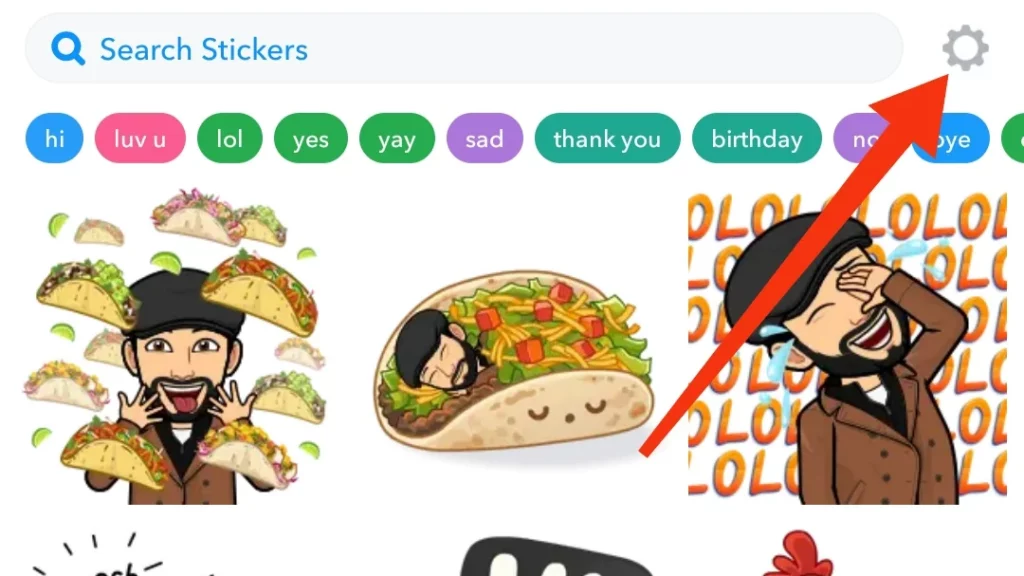
Step 03: Scroll down and tap on My Data.
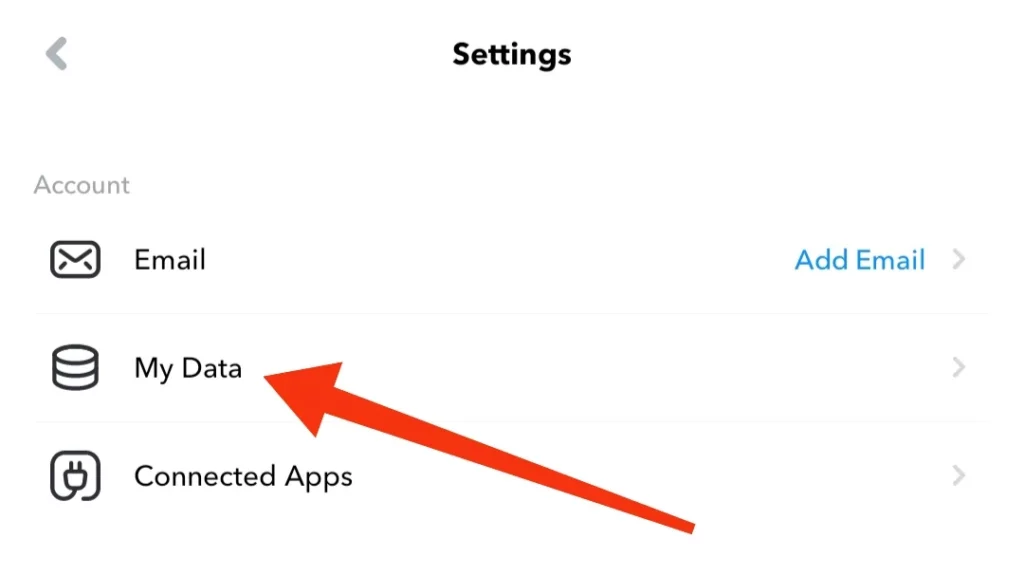
Step 04: Now, look for the option that says Reset Avatar and tap it.
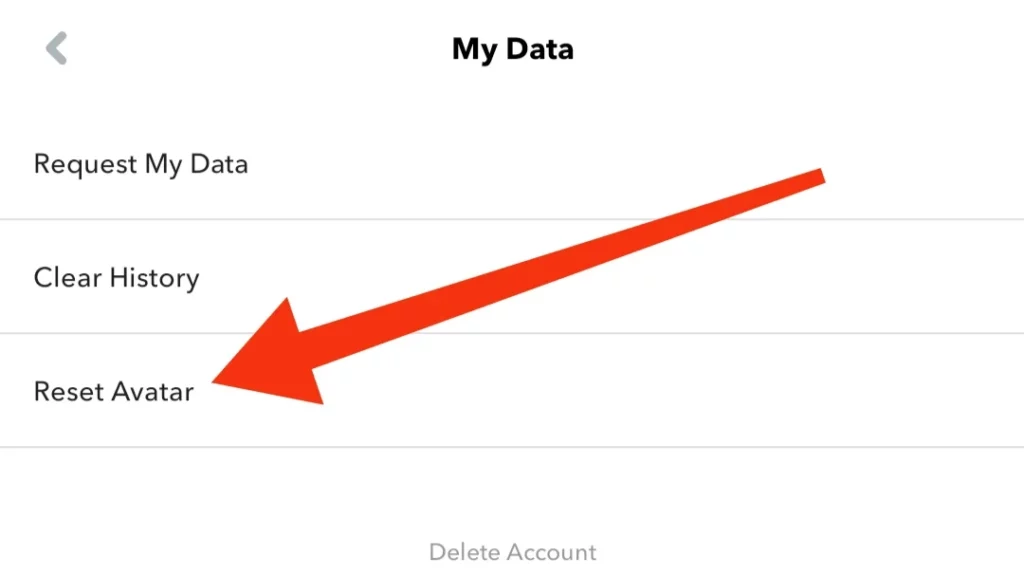
Step 05: If you are sure to proceed and reset your Avatar, hit OK to complete the process.
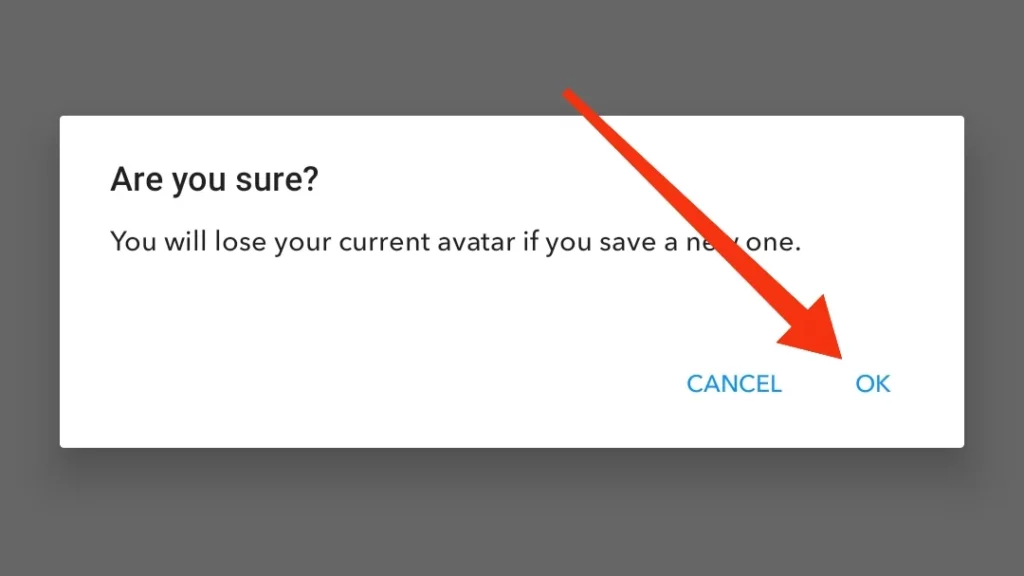
Congratulations! You have successfully learned how to change your Bitmoji back to the original. Just remember that everything you had before will be gone, and it is as if you are starting fresh with a brand-new Bitmoji.
How to Remove 3D Bitmoji on Snapchat?
In certain instances, if you find yourself unhappy with the latest Snapchat Bitmoji update, you might encounter situations where restoring the previous version is simply not an option. In such cases, the solution may involve detaching or unlinking Snapchat from Bitmoji. Here is a step-by-step guide on how to Remove Bitmoji on Snapchat:
Step 01: Launch the Snapchat app on your smartphone.
Step 02: Tap the Bitmoji icon located in the top left corner.
Step 03: Access the Settings menu by tapping the cog icon located in the top right corner.
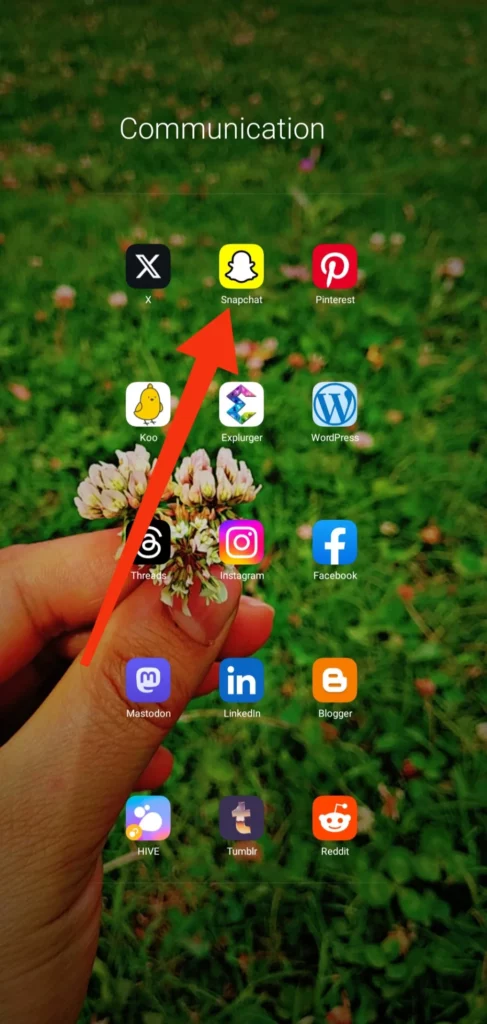

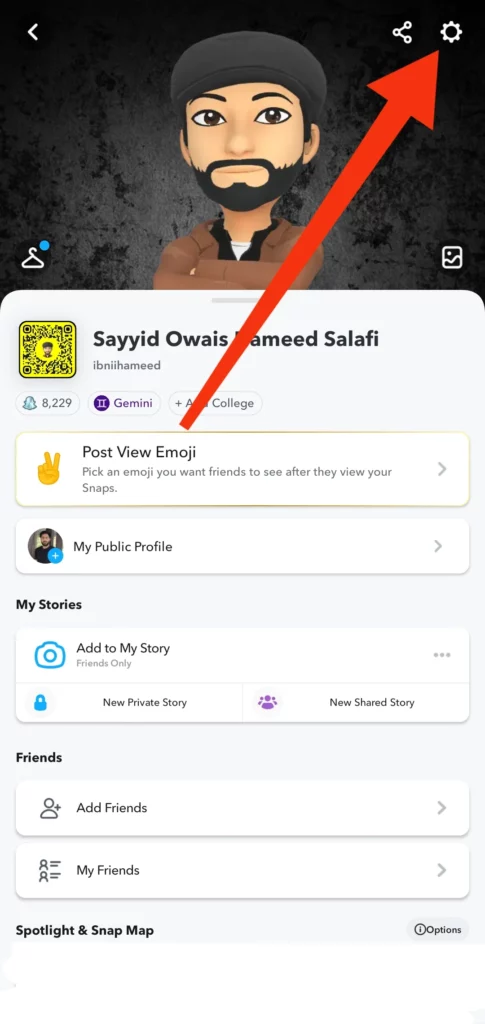
Step 04: Scroll down and select the Bitmoji option.
Step 05: Locate and tap on the Unlink My Bitmoji option at the bottom.
Step 06: To finalize your action, click on the Remove button.
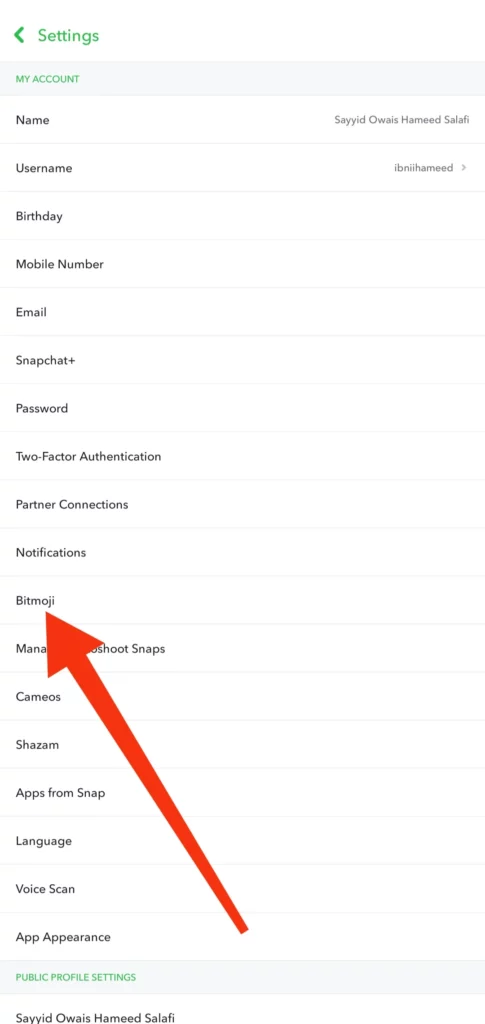
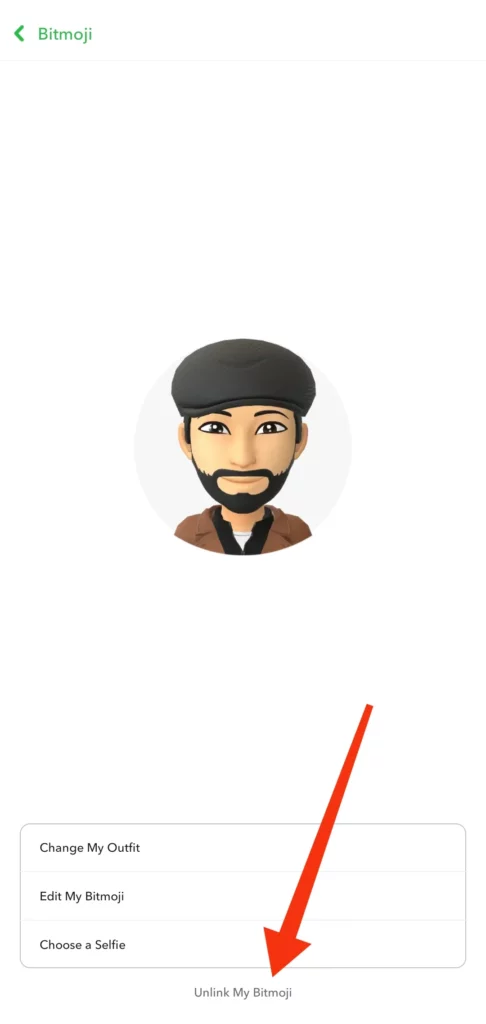
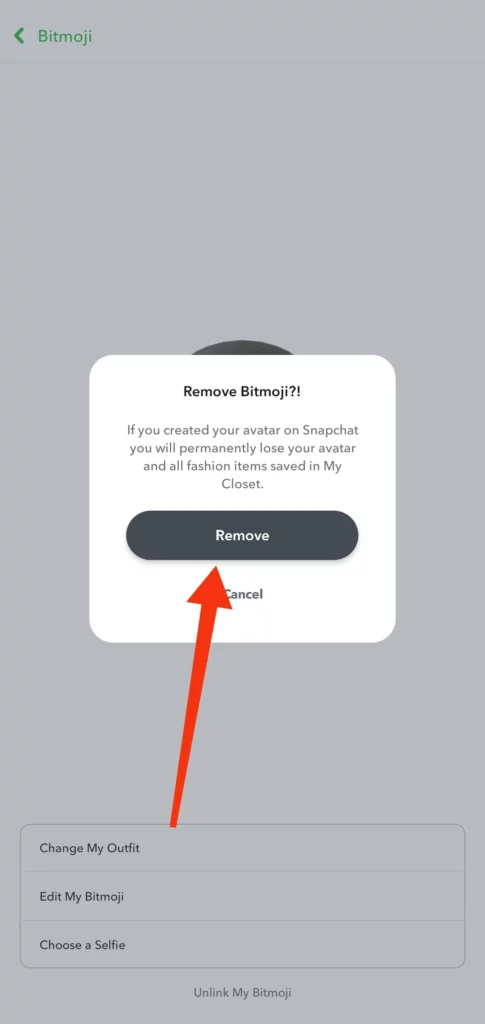
With these steps completed, your 3D Bitmoji will be successfully removed from Snapchat.
What is the Change Snapchat Bitmoji Back Petition?
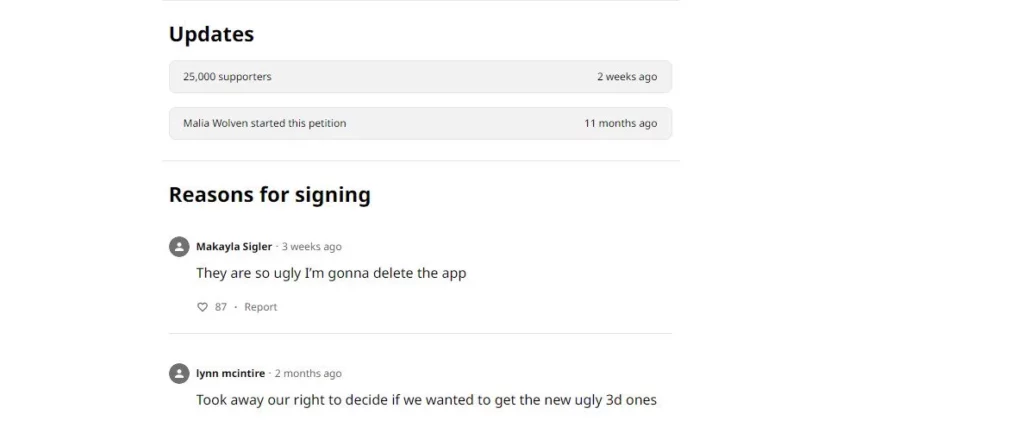
Do you know people have signed petition to get old Bitmoji back? If not, let me break the news to you. After Snapchat made a change in Bitmoji and changed it to 3D, people vent their frustration on the internet. The matter got worse when people signed the petition for it, and Malia Wolven started this petition. This petition received around 25000 supporters.
Wrapping Up
And that is all about how to get old Bitmoji back! We have explored the world of Bitmojis, their changes, and the quest to get your old Bitmoji back. Unfortunately, it seems like the 2D Bitmoji is a thing of the past. But hey, change can be fun, right? Do not forget to check out more exciting articles on Snapchat trends and tricks at Path of EX. Our team is always here to keep you updated on the latest digital adventures!
Frequently Asked Questions
1. How to change Bitmoji back to 2D?
As of now, Snapchat does not offer an option to revert to the 2D Bitmoji.
2. Why did Snapchat change my Bitmoji to 3D?
Snapchat aimed for more realism and expression in Bitmojis with the update.
3. Is the new Bitmoji ugly?
Beauty is subjective, and opinions on the new 3D Bitmoji vary. I, like many users, find the new Bitmoji more realistic and expressive, while others may not like the change. It is a matter of personal preference.
4. Can I reset my Bitmoji to its original state?
Yes, you can reset your Bitmoji within the Bitmoji app settings.




