Bitmoji is a fun feature on the app, but if you do not want to keep it, you can remove it from your profile. For the first time since Snapchat introduced Bitmoji in 2018, it is now allowing users to remove their Bitmojis. Here is how to remove 3D Bitmoji on Snapchat or new Bitmoji ugly.
Snapchat is best known for adding new features every other day. While some updates are loved by people, there are others that don’t go that well. The recent Snapchat 3D Bitmoji update belongs to the latter part. Users have been ranting about the new Bitmoji update calling it “ugly” and “terrifying.” This is one reason why most users are searching for how to delete Bitmoji on Snapchat.
While Snapchat has introduced Bitmojis even on Snapcode, it has not gone well with users. So, here is how to remove 3D Bitmoji on Snapchat. You can follow these steps to learn how to turn off 3D Bitmoji.
In This Article
Can You Get Rid of 3D Bitmoji on Snapchat?
Recently a lot of Snapchat users have taken to Twitter to complain about the 3D bitmoji. Most of the users are not pleased with how their 3D bitmojis look. This has led to an increased search for ‘how to get rid of 3D Bitmoji on Snapchat.’ or how to change Bitmoji back to 2d.
Well, you can remove 3D Bitmoji on Snapchat. However, don’t expect it to turn into 2D. You can only remove 3D Bitmoji on Snapchat by unlinking your Bitmoji from Snapchat. This will remove your bitmoji from the platform.
How to Remove 3D Bitmoji on Snapchat?
If you want to know how to make Bitmoji, not 3D, you can unlink your Bitmoji from your Snapchat profile. You cannot remove the Bitmoji feature or original Bitmoji entirely, but you can deactivate it from your profile. You can use this guide for your iPhone and Android. Here is how to remove Bitmoji from Snapchat.
1. Open Snapchat on your phone.
2. Tap on your Snapchat Bitmoji.
3. Head over to Settings.
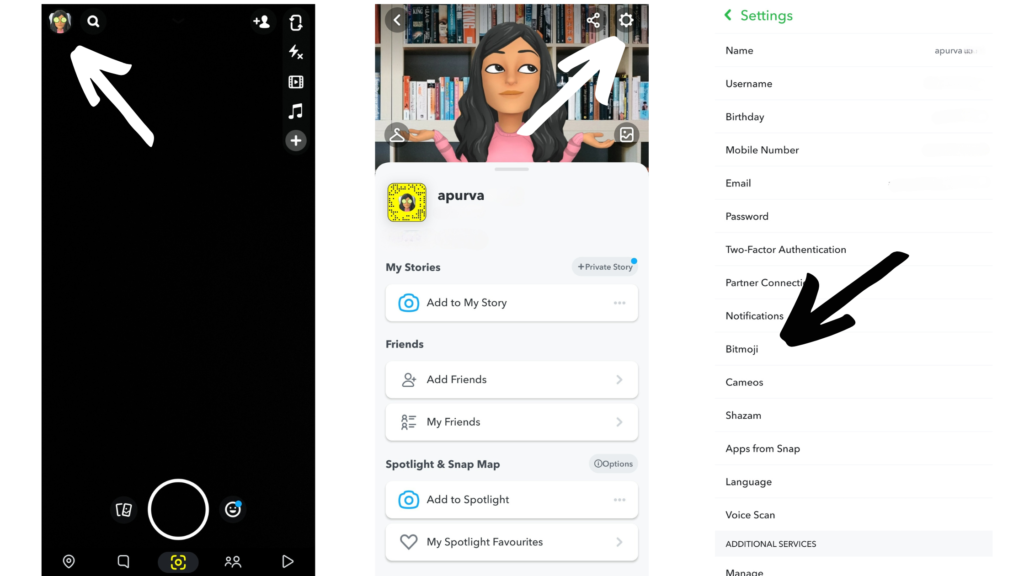
4. Tap on the Bitmoji option.
5. Tap on Unlink My Bitmoji. You can see this at the bottom of your screen.
6. Now, tap on Unlink.
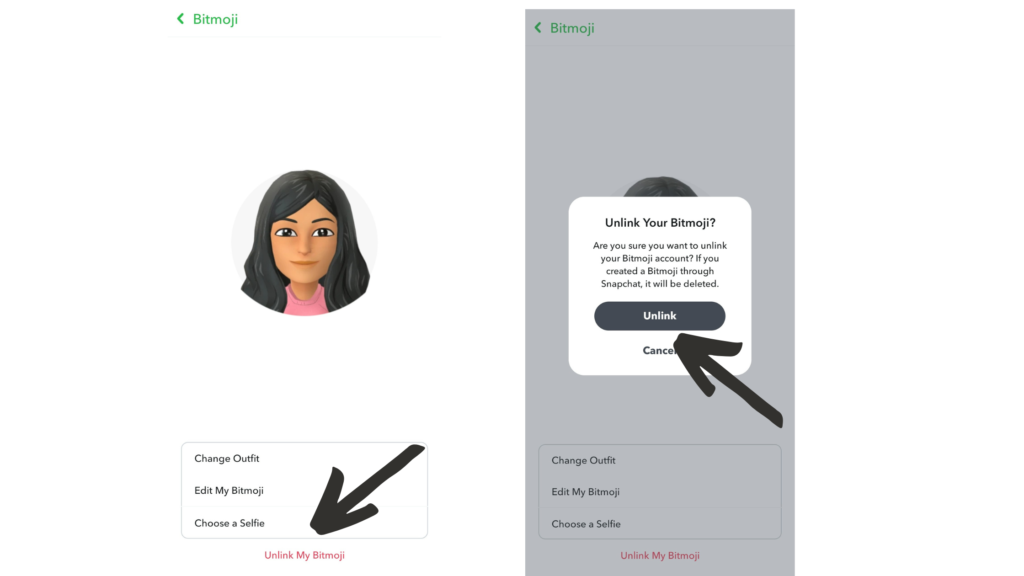
Your Bitmoji is now unlinked from your Snapchat Profile. This will also disable all the Bitmoji Stories on your Snapchat. This is the only way to delete Bitmoji on Snapchat. If you don’t like your Bitmoji, you can also edit it. However, if you absolutely hate it, then you can follow the guide given above to remove 3D bitmoji on Snapchat.
Note: If you have created Bitmoji from your Snapchat, your Bitmoji profile will be deleted once you Unlink Bitmoji from Snapchat.
How to Change Your 3D Bitmoji?
In the above section, I have told you that you cannot turn off 3D bitmoji entirely from your Snapchat. You can either change it or unlink it from your profile. If you absolutely hate your bitmoji, you can follow the steps given in the above section to unlink it from your profile, and you will learn how you can easily do Snapchat 3d bitmoji remove.
However, if you think your 3D bitmoji is bearable and can be made better with a little change, then stay with me. In this section, I will tell you how to change your 3D Bitmoji so that there is no need to turn it off.
To change your Snapchat 3D Bitmoji, follow the given steps:
- Open Snapchat and click on the profile/bitmoji in the left-hand corner.
- Now, click on your Snapchat bitmoji displayed in the background.
- Tap on Edit Avatar.
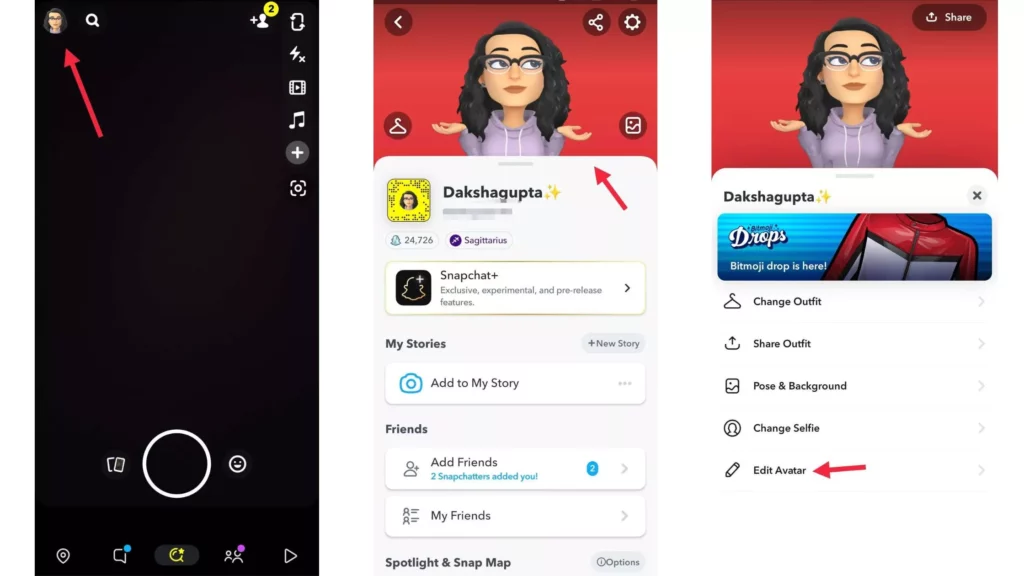
Note: If you don’t want to change your whole avatar, you also have the option just to change the outfit or background and pose.
If you choose to change your whole avatar, click on Edit avatar, and you’ll get the option to change your whole 3D Bitmoji. Now, you can select your face type, body type, hair, eyes, and much more. You get the chance to customize everything!
How to Change 3D Bitmoji Back to 2D?
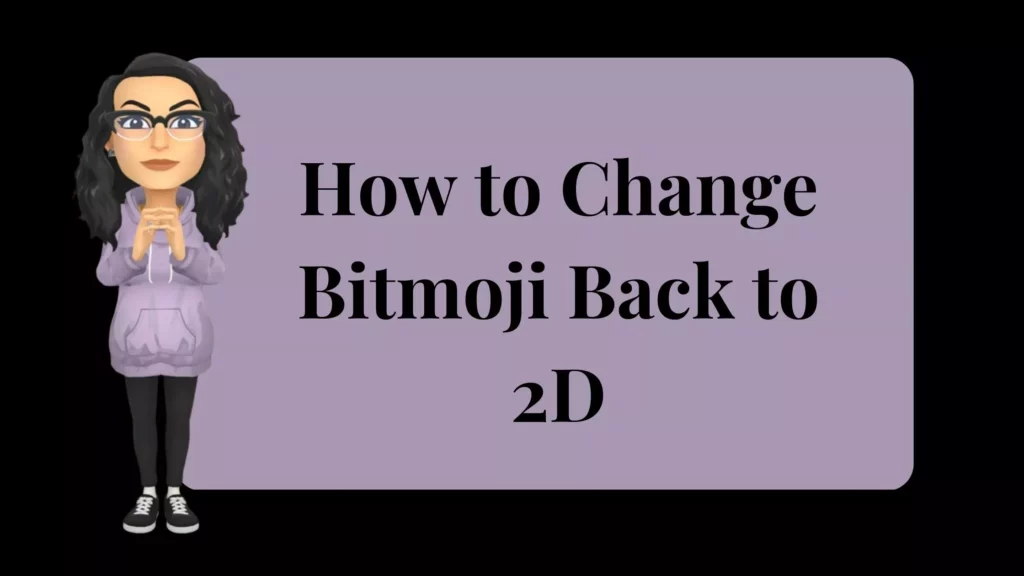
If you have an updated Snapchat account, then you cannot have 2D bitmoji on the app. Only the people who don’t have updated Snapchat accounts have access to 2D bitmoji. So, once you have updated your app, there is no way to change Bitmoji back to 2D.
However, you can download the older version of Snapchat. Once you have downloaded the older version of Snapchat on your device, you will have a 2D bitmoji.
The only thing you can do is either unlink your Bitmoji from Snapchat or change your bitmoji to make it look a little better. Both of these methods have been discussed in detail above.
Watch How to Remove 3D Bitmoji on Snapchat
Wrapping Up
So now you know how to remove 3D Bitmoji on Snapchat. You can disable it from your profile, yet keep the Bitmoji avatar on the app. However, if you have made the Bitmoji using Snapchat, your Bitmoji Avatar will be deleted as well. We will get back with all the latest updates. Keep visiting Path of EX!
Frequently Asked Questions
How to get rid of a 3D bitmoji selfie?
Unfortunately, you cannot get rid of the 3D bitmoji selfie. However, to get rid of it, you have to unlink your Bitmoji account from your Snapchat profile.
Why is my bitmoji 3d on Snapchat?
Due to Snapchat’s recent update, you have 3D bitmoji on Snapchat.
How to change 3D bitmoji on Snapchat to 2D?
If you have an updated Snapchat account, then you cannot have 2D bitmoji on the app. However, you can download the older version of Snapchat, and you will have a 2D bitmoji.




