Ever dream of entering your own dream world and sharing it with your friends? Now you can with Snapchat‘s latest feature, Dreams! In this article, I will show you how to create dreams in Snapchat. Keep those eyes peeled!
Snapchat is not just about fleeting moments anymore — it is embracing AI in a big way. First came My AI chatbot, a delightful digital companion. And now, introducing the showstopper – Snapchat AI Dreams. This new innovation is causing waves in the market, elevating your visual storytelling game to astonishing heights.
If you are curious about how to create dreams in Snapchat and what you can do with them, then keep reading. I will guide you through the steps and tips to create your own dream world. So, let us get started and find out how to create dreams on Snapchat.
In This Article
How to Create Dreams in Snapchat?
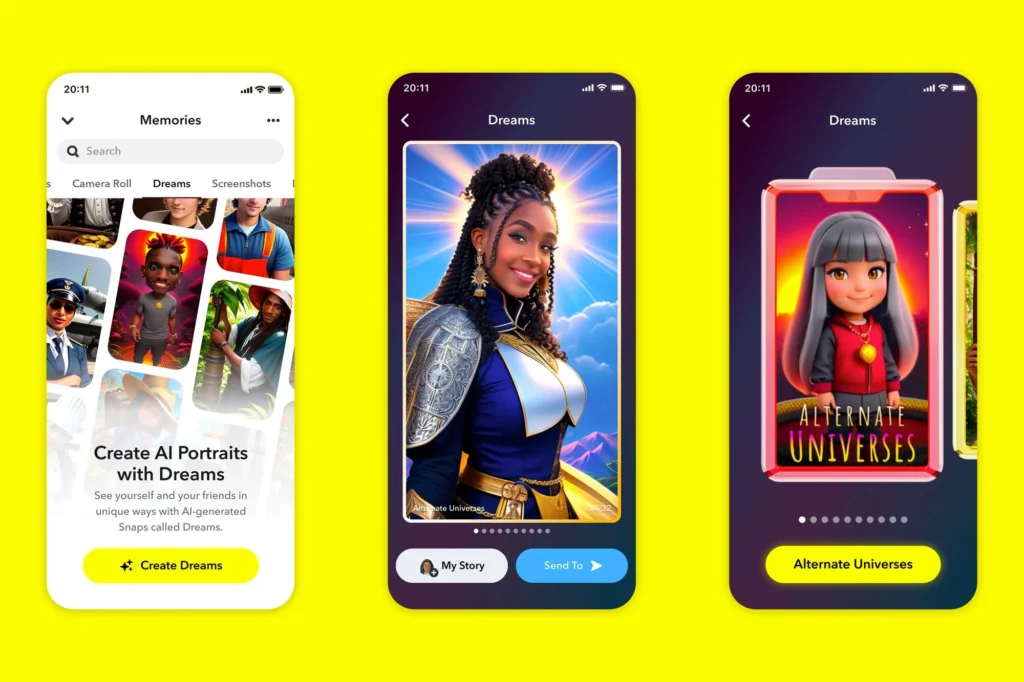
If you are ready to dive into a world where your selfies take on a life of their own, then Snapchat’s Dreams feature is your portal! With Generative AI magic, it crafts personalized photographs from your selfies. Exciting, right? Here is how to create dreams in Snapchat:
Step 01: Open the Snapchat app, and from the Camera screen swipe up to access the Memories page.
Step 02: Tap the Dreams tab in the top right corner next to Camera Roll.
Step 03: Tap Create Dreams to kick off the AI Selfies process by choosing your image.
Step 04: After uploading or taking a new image, hit Done.
Step 05: Agree to the Terms of Use by hitting the Yes button.
Step 06: It is time to select Dreams Pack. Select a Free Pack.
Step 07: Pick a pack that tickles your fancy, then tap 8 Dreams for free.
Step 08: Once the Dreams are good to go, tap the prompt to view your personalized dreamy creations.
Note: Your first Snapchat Dreams pack may take 20-30 minutes to generate. You can get 8 free Dreams, and more are available for purchase in-app.
Wrapping Up
And there you have it for today! I hope I have shed some light on how to create Dreams in Snapchat. Do you have questions or thoughts? Drop a comment — I am all ears! For more Snap-tastic reads, swing by Path of EX regularly. Our squad is here to guide you!
Frequently Asked Questions
1. What are Dreams on Snapchat?
Dreams are personalized images generated using AI, based on your selfies.
2. How do I access the Dreams feature?
Open Memories, swipe to the Dreams tab, and tap “Create Dreams.”
3. Are the first 8 Dreams really free?
Yes, your initial 8 Dreams come without a cost.
4. How long does it take for the Dreams pack to generate?
Allow 20-30 minutes for your first Dreams pack to be ready.
5. Can I share my Dreams with friends?
Yes, you can share your Dreams just like regular snaps.
6. Can I make more than 8 Dreams?
Absolutely, you can make more through in-app purchases.




