Spotify is a fantastic platform where you get to enjoy music with other amazing features for the entire day. I just love the platform for the wonderful features it has. There is a feature on Spotify where you can create a playlist. In order to know the details about the same, read the article below on how to create a playlist on Spotify. You would love to know the hidden features and use them later.
On Spotify, you also get the option to share your playlist with others on the platform. Isn’t that amazing? Or you can also opt for the older version of the Spotify app if your device is incompatible with the latest version.
So, you can easily use these amazing features, but first, you must know how to create a playlist on Spotify. This will help you go ahead with the other related features mentioned below.
In This Article
How to Create a Playlist on Spotify?
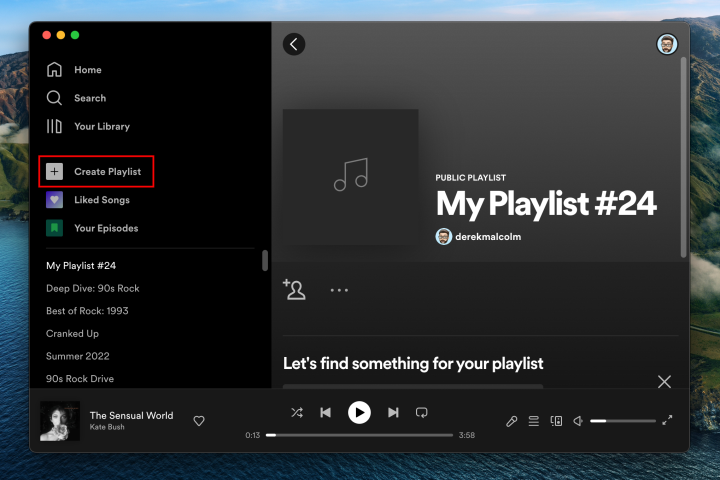
You can easily create a playlist on Spotify on your Desktop or mobile. Hence, I have designed both methods below to help you create a playlist through both devices. So check the methods and choose the one which suits you the best.
How to Create a Playlist on Spotify on Android and iOS?
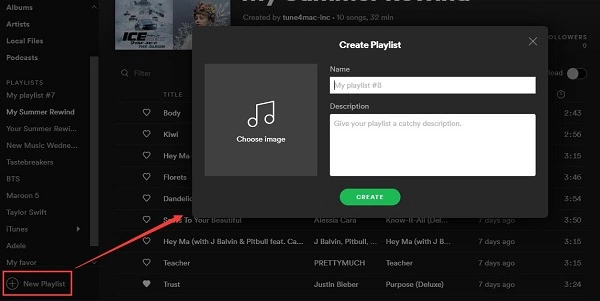
If you wish to create a playlist on Spotify with your Android or iOS device, read the steps below:
- Launch the Spotify app on your mobile.
- Go to the bottom of the screen and select the option of Your Library.
- Go to the top right corner of the screen and click on the plus icon.
- Give the playlist a name and click on create playlist.
- Click on the option of add songs and add playlists and songs to add to your Playlist.
- When you find what you are looking for, you can click on the add button to the right of the song, album, or podcast and add it.
Also, read Why is Spotify Skipping Songs & How to Fix the Glitch?
How to Create a Playlist on Spotify on PC?
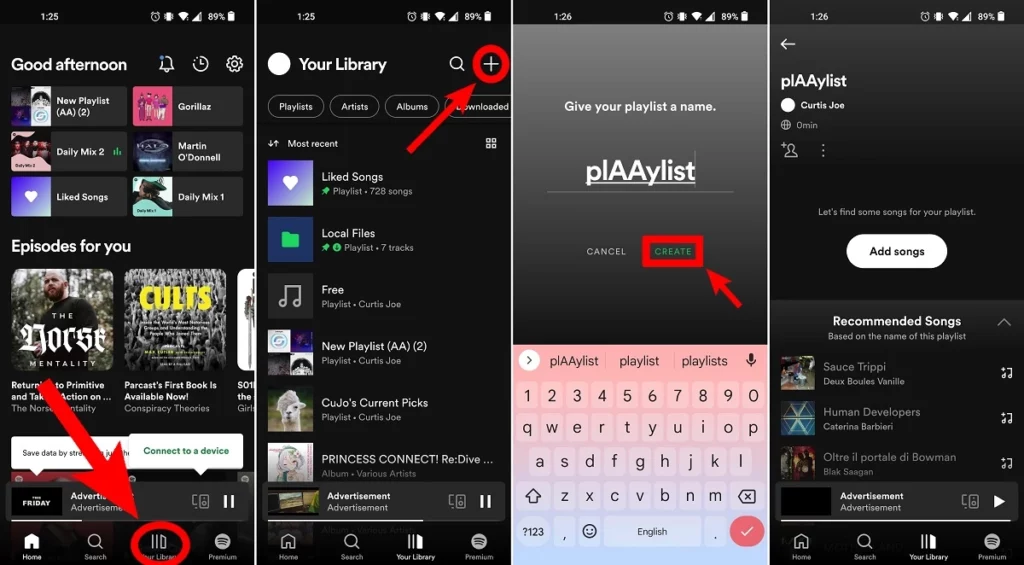
To create a playlist on Spotify on your desktop, go through the steps below:
- Launch the Spotify app on your desktop.
- Go to the left-hand side of the window and create the playlist button.
- Spotify will give it a temporary name.
Note: You can rename it later.
- You can choose to give an image or description to your playlist.
- Click on the search bar and add songs, albums, or podcasts you want to add.
- When you find what you are looking for, you can click on the add button to the right of the song, album, or podcast and add it.
You will be able to create your playlist.
Also, read How to Clear Recently Played on Spotify: A Detailed Guide
Can You Create a Playlist on Spotify Free Version?
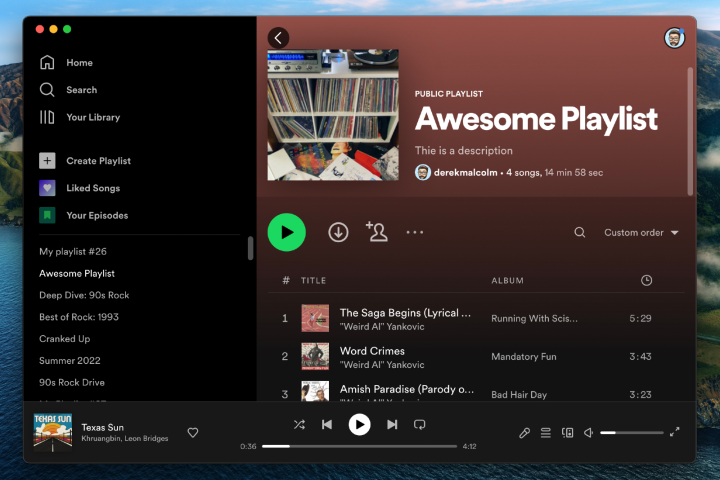
Yes, you can easily create a Spotify playlist on the app’s free version. You can make a Spotify playlist on the paid version of the app as well. You only need to log in through legitimate devices, either a desktop or mobile, and you can easily create a playlist for yourself.
Also, read How to Fix Liked Songs Not Showing on Spotify: A Comprehensive Guide
How to Create Spotify Playlist Folders?
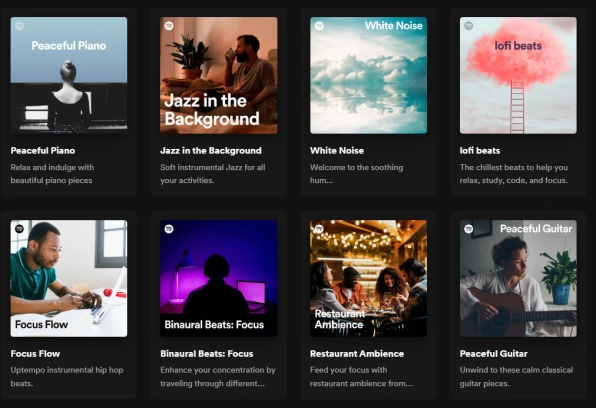
It is easy and convenient to create a Spotify playlist folder. However, you have to remember one thing you can create Spotify Playlist folders on the Spotify desktop app or web player but not on your mobile. Hence, to do the same, read the step-by-step guide given below:
- Launch the Spotify app on Desktop app.
- You have to right-click on the playlist.
- You get a list of options, click on create folder.
- A new folder is created.
Note: You can give a name to the folder.
- Drag and drop the existing playlist to the folder, and it will be added.
- You can click on the folder name to open the folder.
Also, read How to Use Spotify Web Player: A Comprehensive Guide to Stream Music Online
How to Add Songs to a Spotify Playlist?
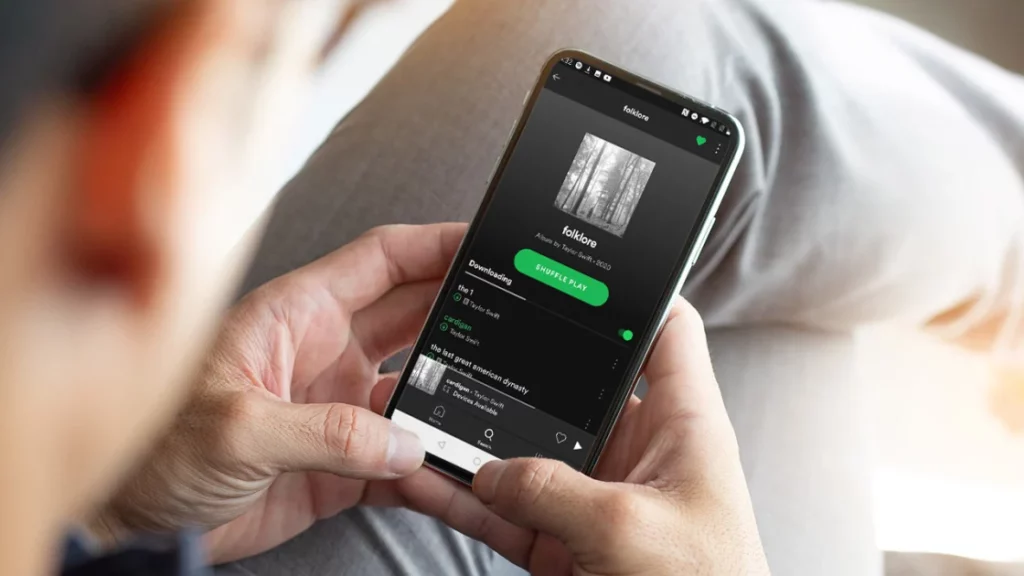
To add songs to the playlist on Spotify is quite easy and straightforward. Hence, to do so, read the following steps now:
- Launch the Spotify app on your device.
- Click on the search option.
- Write the term up top.
- You come across some recommendations.
- Click on the arrow on the right.
- Click on the option of Add to Playlist.
Also, read How to Share a Playlist on Spotify, YouTube Music, Apple Music, and Amazon Music
How to Add Songs to a New Spotify Playlist?
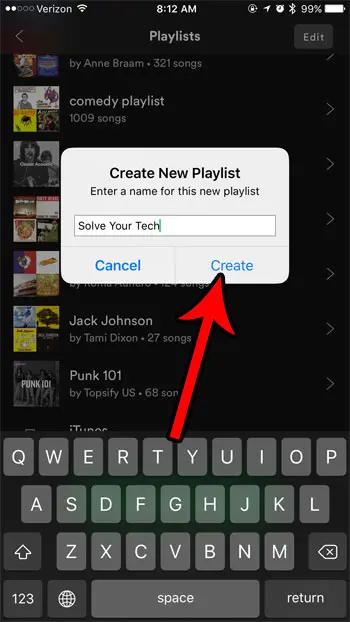
Adding the songs to a new playlist on Spotify is easy. You can just follow the simple steps below and easily add them. So, follow it now:
- Launch the Spotify app on your device.
- Click on the search option and look for the song, artist, or playlist.
- Click on the plus icon to the right of the song.
- The song will be added to the playlist.
Also, read How to See Your Spotify Pie Chart? Groove to The Year-Long Playlist
How to Add Songs to an Existing Spotify Playlist?
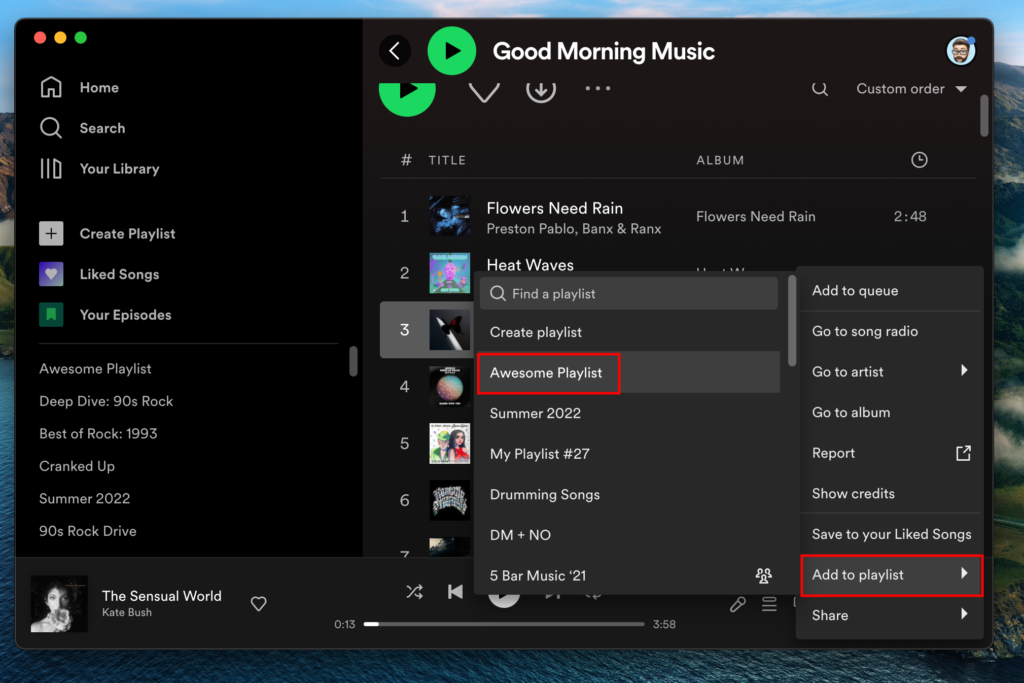
Adding songs to an existing playlist is easy as you only need to add the songs and not create the playlist. So, just follow the steps below, and things will be done quite easily.
- Launch the Spotify app on your device.
- Search for the artists, albums, and podcasts you wish to add to the playlist.
- After you have found the one you are searching for, click on the three-dot button on the right of the track title.
- You can click on the playlist you wish to add, and it will be added.
Also, read Spotify Playlist in a Bottle: Prepare Musical Gift for Your 2024 Self!
How to Edit a Spotify Playlist?

In Spotify, you also get the option to edit your playlist. Hence, to go ahead with it, you can refer to the steps below:
- Launch the Spotify app on your device.
- Go to the left and look for the playlist you wish to edit.
- Click on the section Your Playlist name.
- Go to the edit playlist and you will get to see the edit details window on the screen.
- Here you get multiple options to edit the selected playlist.
Also, read Can You See Who Liked Your Spotify Playlist: Insider Secrets
How to Share Your Spotify Playlist with Others?
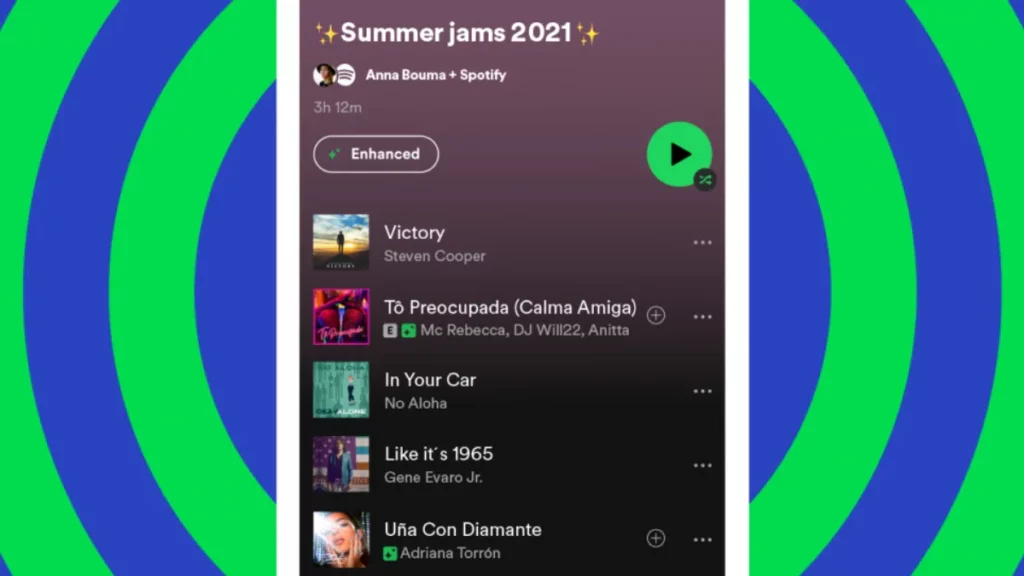
If you want to share the playlist with others, you can read the following process below:
- Launch the Spotify app on the device.
- Click on the playlist you wish to share.
- Click on the horizontal three-dot option on the screen.
- A new menu will open.
- You get the option to share your playlist with others.
Also, read How Bad Is Your Spotify: An AI Bot That Judges Your Spotify Playlist!
How to Create a Collaborative Playlist on Spotify?
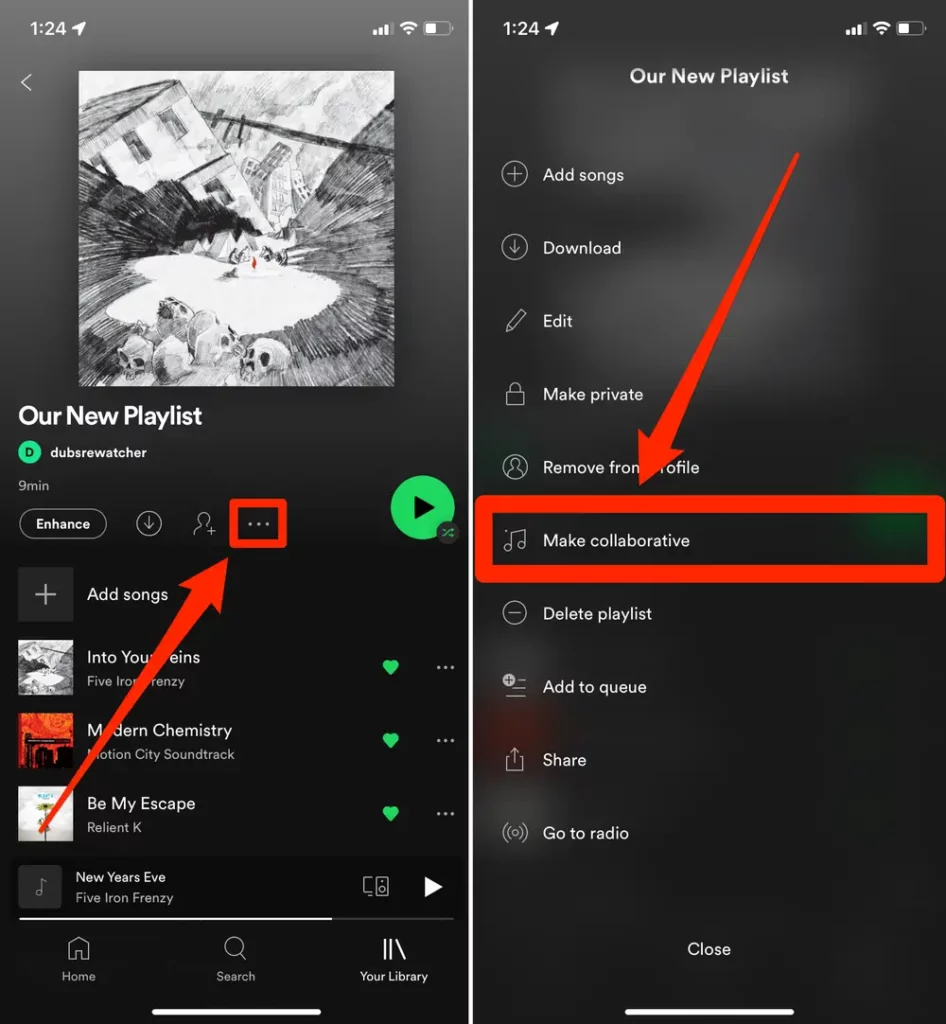
A Collaborative playlist is one where you can create a playlist and invite others. So, if you wish to create one, please read the steps below carefully.
- Launch the Spotify app on the device.
- Click on the option of Your Library.
- Click on the option to create a playlist.
- You can give a name to the playlist, add a description and also add a cover image. You can even choose whether you wish to make it private or keep it public.
- Click on the person icon or the three-dot icon.
- You have to go down and click on the option of invite collaborators.
- Spotify will give you many sharing options.
Also, read Are Spotify Playlists Public? How to Manage Your Privacy Settings
Watch How to Create a Playlist on Spotify
Wrapping Up
Now you have the methods and information about how to create a playlist on Spotify. The steps are easy to follow and use, and you can easily create them on your desktop or mobile wherever you wish. Above, you also get the methods for adding or sharing the Spotify playlist. So, read the article and share it with your friends who are new to the platform or need to be made aware of the features.
Frequently Asked Questions
1. How can I make my own playlist on Spotify?
If you wish to make your own playlist on Spotify, read the steps below:
1. Launch the Spotify app on your desktop.
2. Go to the bottom of the screen and select the option of Your Library.
3. Go to the top right corner off the screen and click on the plus icon.
4. Give the playlist a name and click on create playlist.
5. Click on the option of add songs and add playlists and songs to add to your Playlist.
6. When you find what you are looking for, you can click on the add button to the right of the song, album or podcast and add it.
2. How do I make a Spotify playlist with friends?
To make a playlist with friends, you can refer to the steps below:
1. Launch the Spotify app on the device.
2. Click on the option of Your Library.
3. Click on the option to create a playlist.
4. You can give a name to the playlist, add a description and also add a cover image. You can even choose whether you wish to make it private or keep it public.
5. Click on the person icon or the three-dot icon.
6. You have to go down and click on the option of invite collaborators.
Spotify will give you many sharing options.
3. Can you create a playlist on Spotify for free?
Yes, you can easily create a playlist on Spotify for free.
4. How do I make a playlist for someone else?
To make a playlist for someone else, you can read the steps below:
1. Launch the Spotify app on the device.
2. Click on the option of Your Library.
3. Click on the option to create a playlist.
4. You can give a name to the playlist, add a description and also add a cover image. You can even choose whether you wish to make it private or keep it public.
5. Click on the person icon or the three-dot icon.
6. You have to go down and click on the option of invite collaborators.
7. Spotify will give you many sharing options.




