Thanks to its distinct method of sharing photographs and videos with friends, Snapchat has recently become one of the most widely used social networking platforms. However, one of the greatest drawbacks of the app is that you can’t download pictures without letting the sender know. The app will notify the sender that their snap has been saved if you attempt to take a screenshot or save a snap. Thankfully, there is a fix for this issue in the form of Snapchat Saver Apps.
Snapchat Saver Apps are third-party apps that allow you to save Snapchat snaps without alerting the sender. Yes, you can save Snapchat videos and snaps to both your camera roll and chat, but it will notify them. However, these Snapchat saver apps are meant to bypass Snapchat’s security features and save snaps directly to your device without notifying the sender. While Snapchat does not recommend using these apps, they have grown in popularity among users who wish to retain their snaps without jeopardizing their privacy.
You may want to consider utilizing a Snapchat Saver App to resolve the issue with Snapchat’s notification system. These apps, which are accessible for both iOS and Android smartphones, include a variety of capabilities to assist you in saving your photos in a private and discrete manner. In this post, we will look at the top Snapchat Saver Apps on the market and go through their features and benefits in further detail. So, if you want to save your snaps secretly and securely, keep reading to find out how.
In This Article
Top 5 Snapchat Saver Apps in 2023

So, you’re into saving your Snapchat snaps, huh? Well, you’ve probably heard about those Snapchat Saver Apps that let you save snaps without alerting the sender. But listen up because not all these apps are safe to use.
In 2023, there are loads of Snapchat Saver apps out there that you won’t find on the iOS App Store or Google Play Store. And trust me, some of them can seriously mess up your device. Take SnapSave, for example, it used to be a popular choice for saving Snapchat snaps, but it’s now removed that feature and only lets you save Instagram and Facebook videos and photos. And that’s not the only app that’s been caught out by Snapchat’s security measures.
Look, I’m not here to scare you, but accessing those risky apps can seriously compromise your privacy and security. So, I’m here to tell you about the best Snapchat Saver apps that are totally safe to use. These apps are super-secure and will keep your snaps safe from prying eyes. So, are you ready to find out which apps made the cut? Then, let’s get to it!
01. Screen Recorder

The first app on the list of Snapchat Saver apps is your device’s in-built app, Screen Recorder. It can save Snapchat snaps without notifying the sender. It lets you record everything happening on your phone’s screen, and it’s actually one of the most secure ways to save your snaps. Plus, it’s available for free on almost all smart devices! To use it as a snap saver, just turn on the screen recorder, go to the Snapchat chat, and view the snaps in full screen.
Remember to set the app settings to the best resolution and turn on the recording option for in-device sound to get the best quality recording possible. By default, internal recordings are disabled on these pre-installed screen recorders.
Features of Screen Recorder
✓ High-quality screen recording for crystal-clear resolution
✓ Easy to use, even for non-tech-savvy individuals
✓ Inbuilt with almost all smart devices, including iPhones and Androids
Pros and Cons of Screen Recorder
| PROS | CONS |
| Secure way to save Snapchat snaps | Takes up a lot of storage space |
| High-quality recordings | Average audio recording |
| Compatible with almost all devices | Can drain your battery quickly |
Availability and Price of Screen Recorder
The good news is that screen recorder apps are free and available to iPhone and Android users! That means you can start saving your snaps without spending a single penny. And the best part is screen recorders are preinstalled on your device.
02. SaveStory
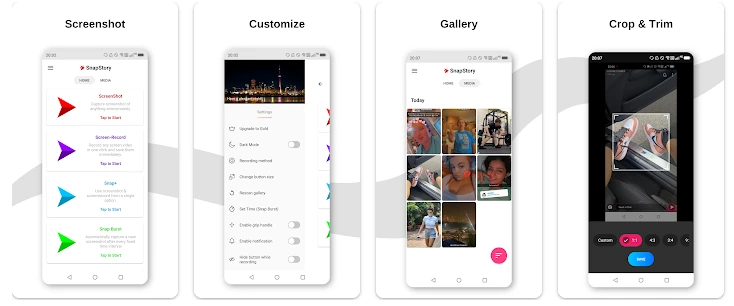
SaveStory is another great app among the Snapchat saver apps that can help you save your Snapchat snaps without any notification. This app lets you take screenshots of any app and record videos, making it perfect for saving your snaps. One of the best things about SaveStory is that it works on non-rooted devices, so you don’t have to worry about damaging your phone or voiding your warranty.
SaveStory is a complete tool with many functions for taking screenshots and recording movies. Working on non-rooted devices, continuous screenshotting, simultaneous screenshotting, screen recording, pause and resume recording, and audio recording capabilities are some of its outstanding features. Furthermore, the program assures no notifications are sent when a screenshot is taken, making it ideal for individuals wishing to save their Snapchat images without being caught.
Features of SaveStory
✓ Takes screenshots without notifying the sender
✓ Continuous screenshotting for ease of use
✓ Audio recording and internal audio recording on Android 10+
✓ Super-fast and high-quality recording
✓ Allows you to trim videos and grab images from recorded videos
Pros and Cons of SaveStory
| PROS | CONS |
| HQ recording and image grabbing | Takes up a lot of space |
| No notification when taking screenshots | In-app purchase for advanced features |
| Continuous screenshotting | Available for Android phones only |
| Records audio and internal audio | Low noise reduction quality |
Availability and Price of SaveStory
SaveStory is free on the Google Play Store, but you can make in-app purchases for advanced features ranging from $3.99 to $19.99 per item.
03. Screen Recorder: The Recording (AKA RecPro)
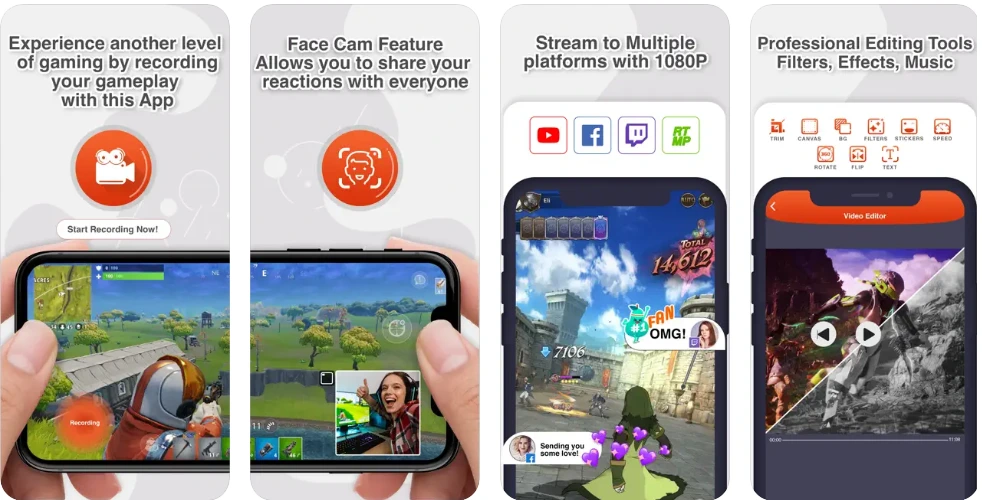
Screen Recorder by Denis Scorobogaci is one of the top Snapchat saver apps for iPhone and iPad users. Screen Recorder (also known as RecPro) is a powerful tool that allows you to record your phone’s screen using Face Cam and then edit it to perfection. You can use it to record your favorite iPhone or iPad games, tutorials, or any other app. The RecPro app includes a number of functions, such as limitless recording duration, a microphone function, and permission settings. You can also select multiple resolutions, frames, and bit rates to achieve the best possible recording quality.
Apart from the Snapchat saving feature, this app is perfect for making reaction videos. It gives you options to record and set the volume for both internal and external audio recordings individually. You can also adjust frame and bit rate settings within the RecPro app.
Features of Screen Recorder
✓ Unlimited screen recording time
✓ Screen recording with microphone function
✓ Multiple resolution options
✓ Face Cam feature to add reactions with audio comments
✓ Ability to edit and improve your recordings
Pros and Cons of Screen Recorder
| PROS | CONS |
| Unlimited screen recording time | The face cam feature is very basic |
| High-quality recording with various settings | Takes up a lot of space |
| Screen recording with microphone function | In-app purchase for ad removal is expensive |
| Easy to use and navigate | Available for iOS devices only |
| Offers editing features | Frequent ads |
Availability and Price of Screen Recorder
Screen Recorder: The Recording is compatible with all iOS devices running iOS 11 and higher. It is available for free on the App Store. However, you can also purchase in-app items, ranging from $2.99 to $29.99 per item. You can also access advanced features or earn coins by viewing ads.
04. Private Screenshots
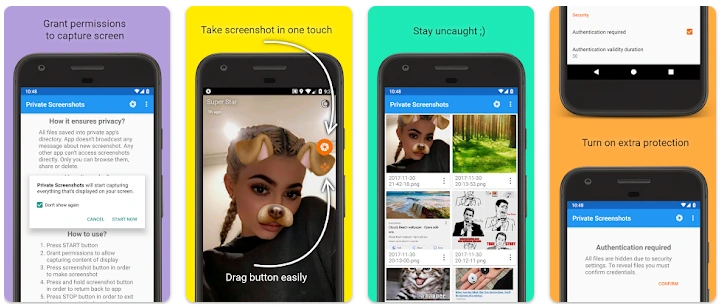
The Private Screenshots app is the ultimate solution to save your Snapchat conversations confidentially. Private Screenshots is one of the most efficient Snapchat saver apps that ensure your privacy. With this app, you can take screenshots of Snapchat conversations without worrying about the notification sent to the person you’re chatting with. Plus, all your files are saved in a hidden directory, ensuring you can only browse, share, or delete them.
This program works by starting your device’s presentation mode, which captures the entire screen content and displays a draggable button that saves the current picture from the screen into a file. As a result, you can take screenshots and save them with a single tap.
Features of Private Screenshots
✓ Captures screenshots confidentially
✓ Saves files into a hidden directory
✓ Displays a draggable button on the screen
✓ Allows for easy access to start and stop modes
Pros and Cons of Private Screenshots
| PROS | CONS |
| Ensures privacy | Only available for Android |
| Saves files securely | The difficult path to accessing photos |
| Captures screenshots with ease | Doesn’t work on Banking apps |
| Saves all screenshots confidentially | Screenshot files are large |
Availability and Price of Private Screenshots
The app is available for free. However, the in-app purchases are $3.99 per item. Private Screenshots is compatible with Android 7 and higher.
05. Live Record: Screen Recorder
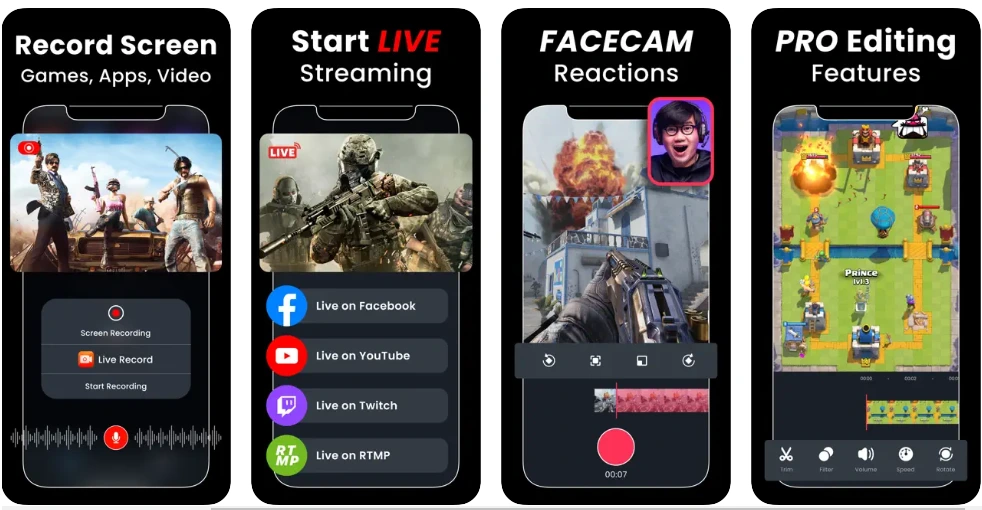
Live Record is an excellent addition to your Snapchat Saver apps collection. You can produce and share fantastic content on Snapchat and other social media platforms with its powerful screen recording and live streaming capabilities, Face Cam and voice-over features, and advanced video editing tools.
Aside from Snapchat Saving, Live Record is an all-in-one screen recorder program built primarily for content makers on platforms such as YouTube, Instagram, Tiktok, and Snapchat. Live Record includes everything you need to create and share professional-quality material, including HD screen recording and live streaming capabilities, Face Cam for reactions and voiceovers, and premium video editing facilities.
Features of Live Record
✓ One-tap HD screen recording
✓ HD live streaming
✓ Facecam for reaction videos with adjustable face position and size and video rotation
✓ Voice-over commentary
✓ Video editor with speed, trim, filters, volume, and rotation options
Pros and Cons of Live Record
| PROS | CONS |
| HD screen recording and live streaming | Only available for iPhone |
| Face Cam for reaction videos | Subscription plans are more expensive than others |
| Voice-over commentary | The screenshot feature is useless |
| Advanced video editing features | Basic UI/UX design |
Availability and Price of Live Record
Live Record is available on the App Store for iPhone users running iOS 12.1 or later. The app offers several subscription plans with varying prices which start from $4.99 to $49.99.
Wrapping Up
Alright, folks, we’re done talking about the best Snapchat Saver apps! To be honest, I think the built-in screen recorder is pretty cool, and it’s totally free. But if you want to take your Snapchat game to the next level, there are some pretty dope apps you can check out. So drop a comment below and let me know which one you like the most!
And hey, if you want to stay up to date with Snapchat and other social media platforms, make sure to hit up Path of EX. Our team is always around to help you out with any questions or problems you might have.
Frequently Asked Questions
1. What are third-party apps that affect Snapchat?
Third-party apps that claim to enhance the Snapchat experience, such as SnapSaver, Snap+, SaveMySnaps, ShotSaver, Casper, and Phantom, can affect Snapchat’s functionality and may even result in your account being banned.
2. What app lets you screenshot Snapchats without them knowing?
There are several Snapchat Saver apps that let you secretly take screenshots of Snapchat without notifying the sender. Some of the popular apps include SaveStory, inbuilt Screen Recorder, Live Record, and Private Screenshots.
3. Can you secretly save Snapchat?
Yes, you can secretly save Snapchats using Snapchat Saver apps. These apps enable you to take screenshots or save the snaps without notifying the sender. But, if you try saving from the Snapchat app itself, you can save anything but it will notify the sender.
4. Do Snapchat Saver Apps actually work?
Yes, Snapchat Saver apps do work, but it depends on the app’s features and compatibility with your device. Some apps may not work with the latest Snapchat updates or may be incompatible with certain devices.




