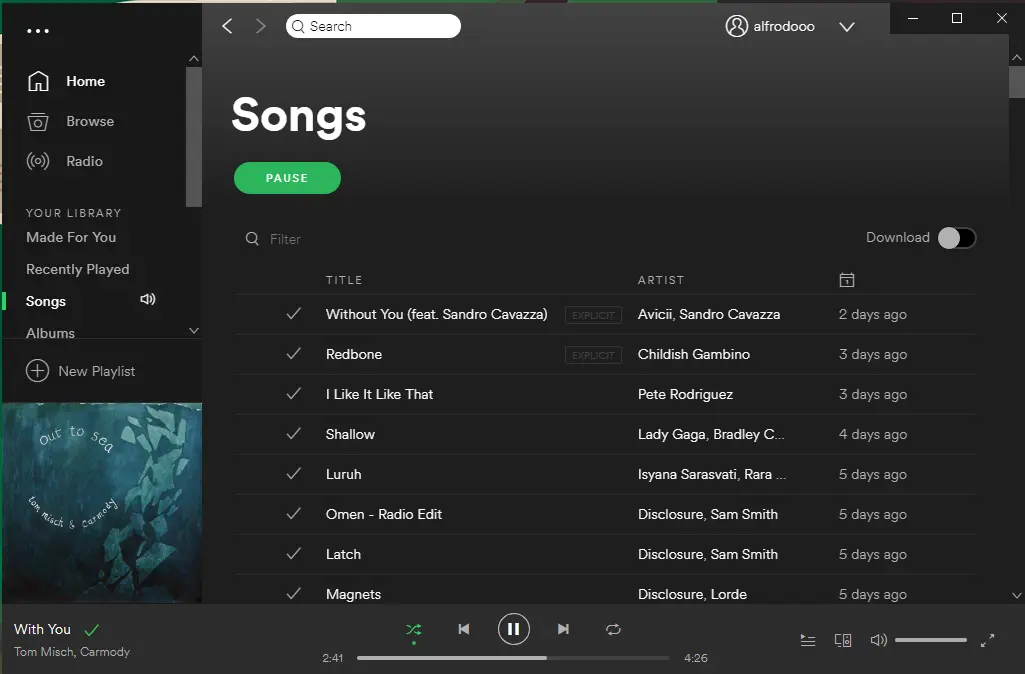Spotify is one of the biggest audio streaming giants in the contemporary music scenario. While Spotify has achieved an excellent user base in the past few years, like every other platform, it, too, faces technical glitches every now and then. In recent news, users have been complaining that their Spotify is skipping songs. If you are someone who is facing the same glitch, then you are at the right place. In this article, I will tell you why is Spotify skipping songs and how to fix the glitch.
While glitches on Spotify are pretty common but it can be quite annoying not to have control over your playlist on Spotify. So, without further ado, let’s dig in to learn why is Spotify skipping songs by itself and how to fix it.
In This Article
Why is Spotify Skipping Songs?
Spotify is known for its user-friendly and personalization features. But any glitch on the platform can be quite annoying. Recently users have complained on Reddit and Twitter to know if Spotify is down.
The most common reason why Spotify is skipping songs is because of the technical glitch on the app. The glitch of Spotify skipping songs occurs between 30 and 45 seconds into a song.
As of now, Spotify has not commented on the issue, but you can resolve the issue by trying the fixes mentioned in this article.
Also, read How to Fix Liked Songs Not Showing on Spotify: A Comprehensive Guide
How to Fix Spotify Skipping Songs?
Glitches on Spotify can hinder the proper functioning of the app. In order to fix Spotify skipping songs glitch on Spotify, you need to follow the below-mentioned guide.
Method 1: Fix Spotify Skipping Songs by Clearing Excessive Cache
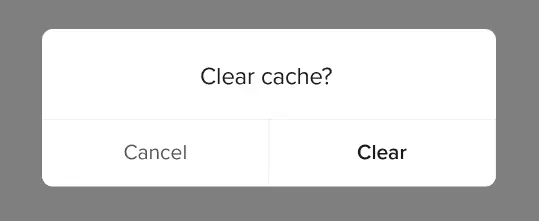
You need to clear the cache to solve the Spotify skipping songs glitch Clearing the cache is helpful as it removes any software that stops you from using the platform. In order to clear the cache of the Spotify app, you need to follow the given steps.
- Go to your device’s settings.
- In the app section, tap on the Spotify App.
- Click on clear cache.
- After clearing the cache, check if the issue is resolved.
Also, read How to Fix Spotify No Internet Connection [7 Tried and Tested Fixes]
Method 2: Fix Spotify Skipping Songs by Logging Out and Then Log Back in

Since the issue can be temporary, you can easily log out of your account and then log back in, in order to resolve your issue. Once you have successfully logged out of your account, log back in by providing your credentials and check if the issue of Spotify skipping songs has been resolved.
Also, read How to Fix ‘Spotify JWT is Expired’ Error [5 Quick Fixes]
Method 3: Fix Spotify Skipping Songs by Checking Your Internet Connection
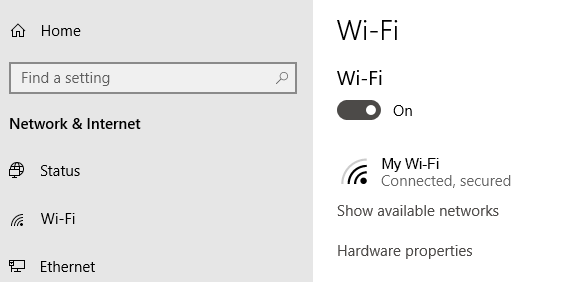
If you are facing the issue of Spotify skipping songs, it might be because you are connected to an unstable internet connection. Make sure you are connected to a stable and good internet connection. Try to switch from WiFi to cellular data or vice versa and check if it resolves the issue. To check your internet connectivity:
- Turn off Wi-Fi and mobile data.
- Wait for a few seconds.
- Turn them back on and then check if the issue is resolved.
Also, read How to Fix Spotify Logged Me Out: 6 Useful Fixes That Actually Work!
Method 4: Fix Spotify Skipping Songs by Updating Your Spotify App
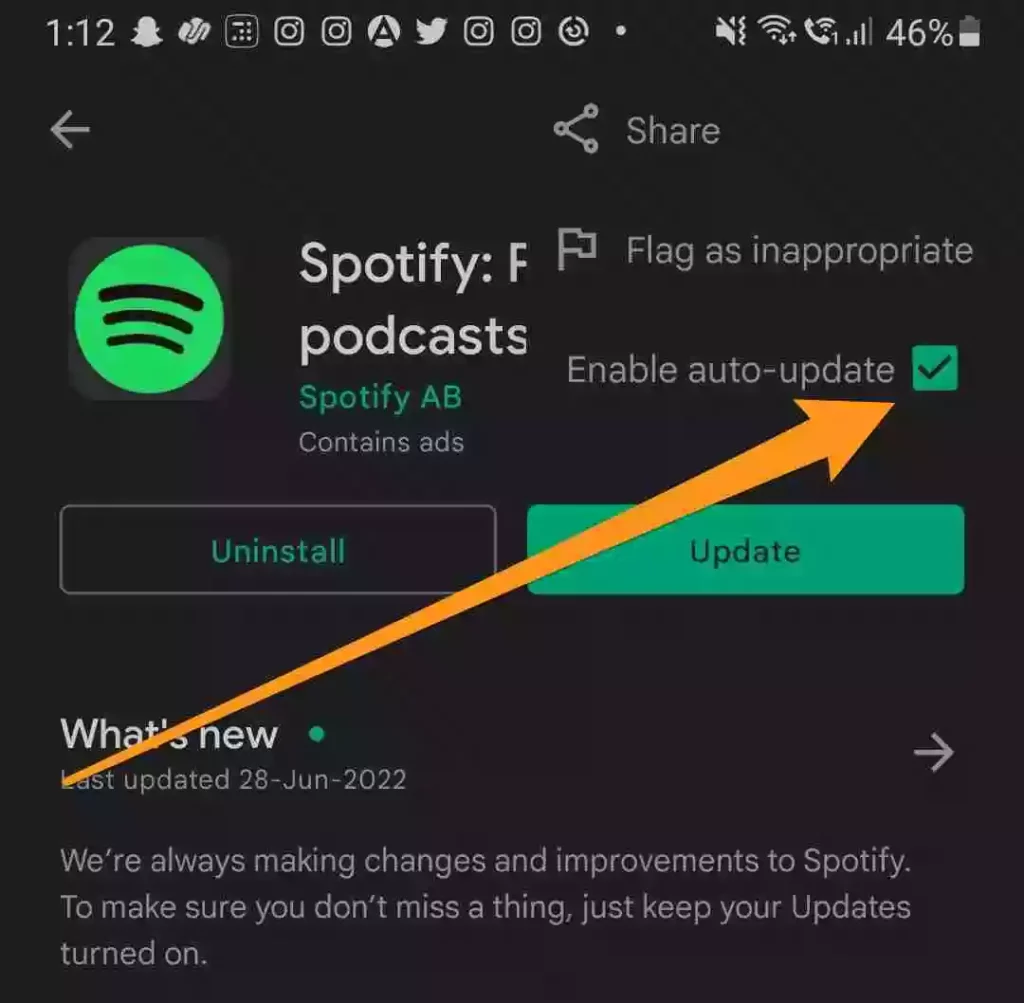
If you are using an outdated version of the Spotify app, you might face some technical issues, and among the technical issues, you can face Spotify skipping songs. Glitches in an outdated version of the Spotify app are quite common and can cause certain issues on the Spotify app. To update your Spotify app to the latest version, follow the given steps.
- Navigate to the App Store (for iOS) or Google Play Store (for Android) on your device.
- In the search bar above the screen, search for the Spotify app.
- Click on the update button, which is located next to the app, and you are done.
- Once updated, head to the Spotify app and check if the issue is resolved.
Also, read How to Fix Spotify Radio Not Working: Troubleshooting Guide
Wrapping Up
Spotify is known for its personalization features. You can learn more about your musical tastes and listening patterns every other day with these enhanced features. Recently, users have been complaining about Spotify skipping songs by itself. To know why is Spotify skipping songs and how to fix the glitch, read the entire article and do share it with your friends.
Keep visiting, Path of EX for more trending stuff on Technology, Gaming, and Social Media. For any queries, comment below, and we will get back to you ASAP!
Frequently Asked Questions
1. Why is Spotify skipping songs?
The most common reason why Spotify is skipping songs is because of the technical glitch on the app.
2. How to Fix Spotify skipping songs glitch?
1. By Clearing Excessive Cache.
2. By Updating Your Spotify App.
3. By Checking Your Internet connection.