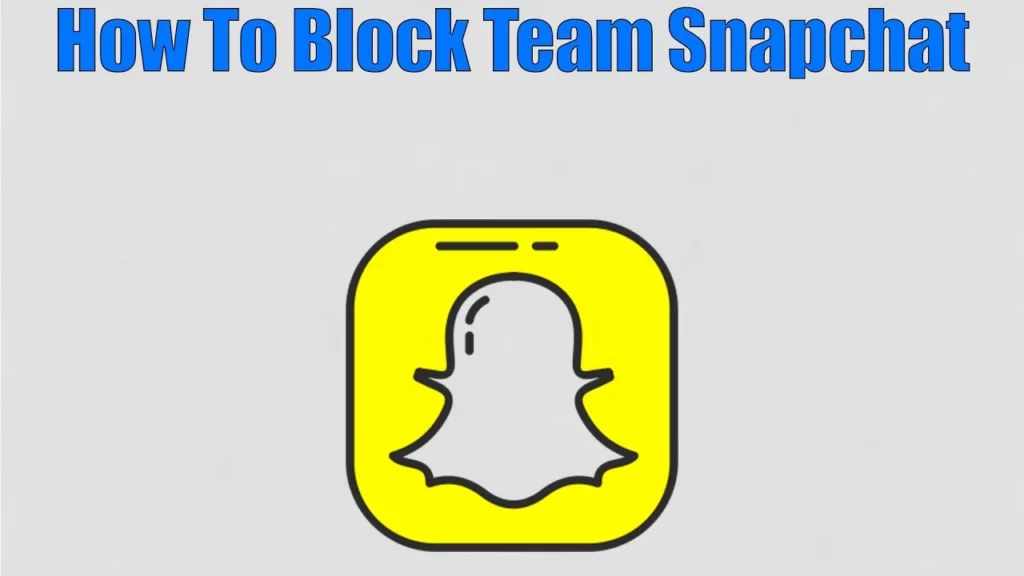If you are someone who, like me, is annoyed with the Team Snapchat messages, guess what you can block them on the app. Yes, you heard it right; if you block Team Snapchat, you will be free from unnecessary and annoying messages. Snapchat sends messages, especially at the time when it launches its new features, which is usually around festivals like Easter or Christmas. In this article, I will tell you, How to Block Team Snapchat.
You might have any reason to block Team Snapchat, but most of the time, users want to get rid of the irritating messages. But recently, many users took on Twitter and voiced out that now Snapchat does not let users block their Team.
So, without further ado, let’s dig in to learn how to block Team Snapchat. Moreover, block team Snapchat messages.
In This Article
How to Block Team Snapchat?
I know the question is circulating in your mind; can you block Team Snapchat? But, many users are unaware of the fact that you can actually block Team Snapchat on the platform. But don’t worry, I got you, to know how to block Team Snapchat, follow the steps mentioned below and know how to stop receiving emails from Team Snapchat.
- Launch Snapchat on your device.
- Find the chat from Team Snapchat by tapping on the chat box icon.
- In the chat section, hold on to the chat with Team Snapchat.
- A menu box will appear; tap on Manage Friendship.
- From the list, tap on Block.
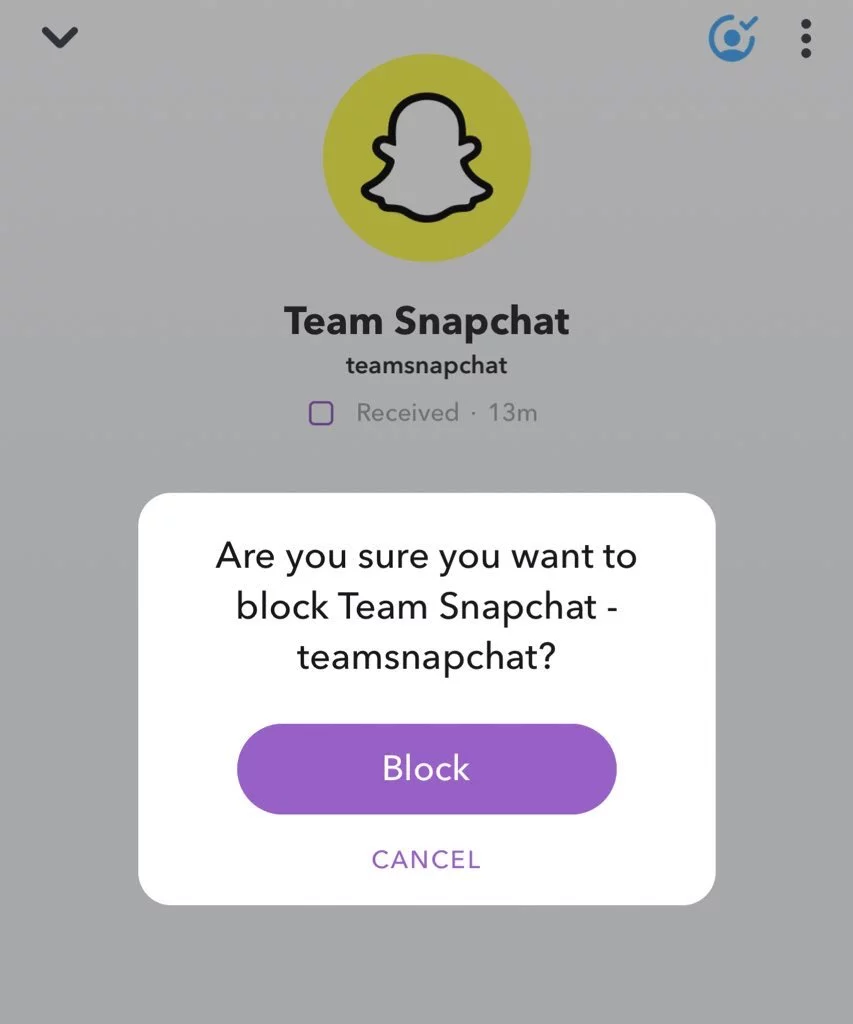
6. Now, Team Snapchat won’t be able to send you annoying messages.
It is to be noted that blocking a user and Team Snapchat is a similar process; you don’t need any extra effort to block Team Snapchat on the platform.
How to block Team Snapchat on iPhone/Android?
Open Snapchat on your device. Find the Team Snapchat account under the Chat page and hold down the profile. Now select ‘Manage Friendship. ‘ The user can choose to ‘Remove Friend’ or ‘Block. ‘ Blocking will ensure that the account never invades their chat space again.
Reasons Why You Might Want to Block Team Snapchat

Recently users have taken out on Twitter to express their annoyance with how Team Snapchat keeps spamming them with messages. The most common reasons for blocking Team Snapchat are:
- Unnecessary spam messages.
- Snap spams from Team Snapchat.
- Feature update snaps and messages.
Watch How to Block Team Snapchat
Wrapping Up
Snapchat is known for its user-friendly updates to keep up with the needs of its young audience. But, the annoying messages from Team Snapchat are quite a mood spoiler. To know, How to Block Team Snapchat, read the entire article and do share it with your friends and let them know how to block Snapchat team. Visit Path of EX for all the trending stuff!
Frequently Asked Questions
1. How to block Team Snapchat?
1. Launch Snapchat on your device
2. Find the chat from Team Snapchat by tapping on the chat box icon
3. In the chat section, hold on to the chat with Team Snapchat
4. A menu box will appear, tap on Manage Friendship
5. From the list tap on Block
6. Now Team Snapchat won’t be able to send you messages
2. Why are people blocking Team Snapchat?
1. Unnecessary spam messages.
2. Snap spams from Team Snapchat.
3. Feature update snaps and messages.
3. Can I unblock Team Snapchat?
Yes, you can unblock team Snapchat whenever you wish to.
4. What happens if you remove Team Snapchat?
If you remove Team Snapchat, you will be unable to get notifications from them. Also, you cannot view their stories.