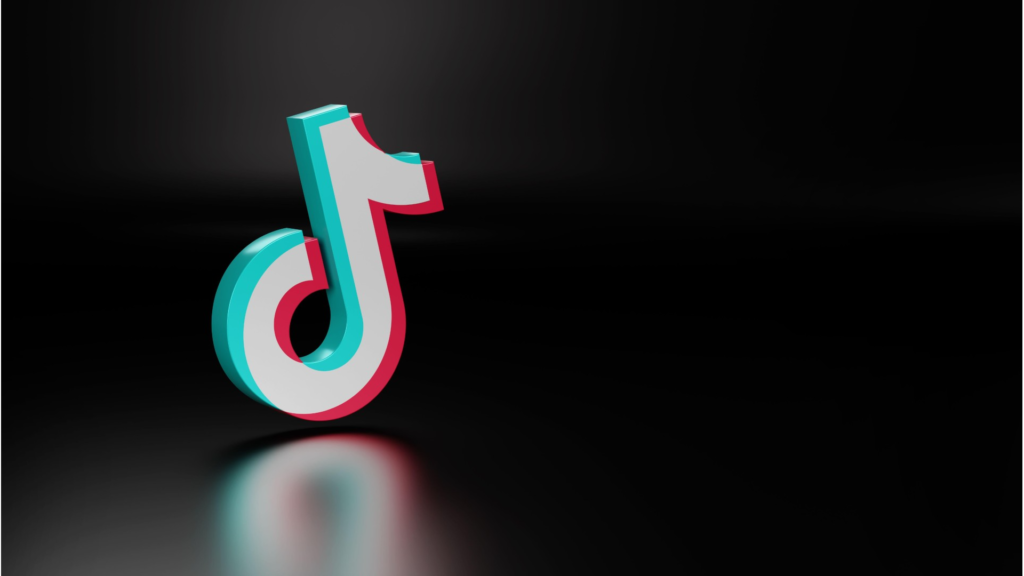TikTok is an app that generates trends on the platform and brings new challenges to look for. Amongst the recent famous trends is the ‘Photo Swipe Trend,’ which has everyone hooked to the platform. TikTok also introduced a new feature to keep their app updated. Hence, a new photo-uploading feature has been introduced on the platform, and users are searching for how to do the ‘photo swipe trend’ on TikTok.
To use this feature, you have to update the app; otherwise, you may not be able to use it. So, update your app and read our latest article below. I am sure you would like it.
You only have to follow the process to know how to make a swipe slideshow on TikTok below, and you are all good. So, read ahead, and happy TikTokking!
In This Article
How to Do the ‘Photo Swipe Trend’ on TikTok Android/iPhone?

Swipe slideshow on TikTok trend is quite simple to recreate and enjoyable to use. But most people are not able to use it. Hence, I have designed a guided process that you can use to do the ‘Photo Swipe Trend.’
1. Launch TikTok.
2. Go to the plus button and open the camera.
3. Go to the bottom right corner and select Uploads.
4. Click on the images you want in the slideshow.
5. Select Next.
6. If it is not in photo mode, select Switch to photo mode.
6. Tap on the sound bar to pick a background song.
7. Select the text button and type the lyrics of the song or captions for each photo.
8. Click on Next and post.
You can use this post for all the different pictures, whether a snap from their lives or popular memes.
How to Do the Photo Swipe Trend on TikTok with Multiple Pictures?
Step 1: Open the TikTok app on your device and click the Plus icon to access the camera screen.
Step 2: Click the Upload icon and start picking the photos from your camera roll.
Step 3: You can rearrange the photos simply by long pressing and dragging them. Once done, click Next.
Step 4: On the next screen, if it’s not on photo mode already, click Switch to photo mode.
Step 5: You can select the sound bar to add music to your pictures, use the text button to add captions to the picture.
Step 6: Once done, click the Next button to post the photo swipe video on your TikTok.
Why Don’t I have Photo Swipe Trend on TikTok?
The most probable reason why you don’t have Photo swipe trend on TikTok is because you haven’t updated the app to its latest version. Or may be the trend feature is not released in your geographical location.
Wrapping Up
The photo swipe trend in TikTok is a fantastic feature on the platform, and users enjoy using it. I hope the article helped you get the clarity you need to understand and use the trend in your profile. So, use the feature and let us know how you liked it in the comments below. I will be eagerly waiting for you.
Frequently Asked Questions
How to do the ‘Photo Swipe Trend’ on TikTok?
To do the photo swipe trend on TikTok, go to uploads, select the images in the slide show, and switch to photo mode. Add background music to the slideshow.
I did not find the ‘photo swipe trend’ on TikTok. Why?
The feature may not be available in your account as of now, but it will be soon available in your account. So, just wait a few days, and it will be available for use.